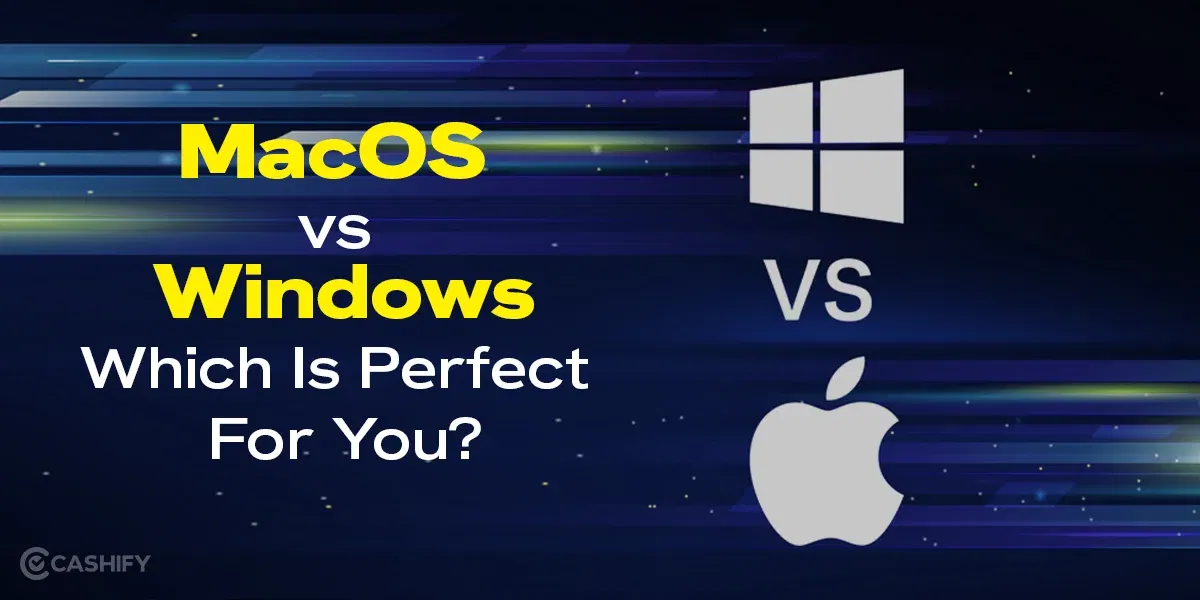Sometimes you see that Facebook not working. It can be the case that it won’t load, the buttons don’t respond, or it keeps crashing. This happens sometimes on any device, be it iPad, Android, or more.
The good news is that you can usually fix it with a few easy steps. In this article, we will see different solutions for Facebook not working.

Also read: Easy Ways To Fix WhatsApp Verification Code Problem!
Check Your Internet Connection If Facebook Not Working
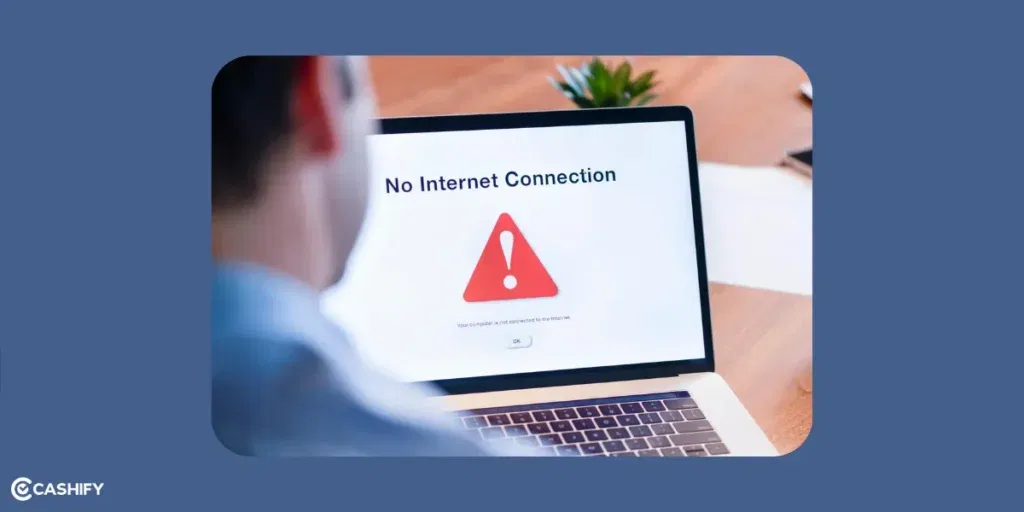
If you see Facebook not working, you should check if your internet connection is working fine or not. A weak or bad connection can cause the app to stop working properly.
Here are some things you can do:
- Check Wi-Fi: Make sure you’re connected to Wi-Fi and that the signal is strong. If it’s weak, try moving closer to the router or restarting it.
- Check Mobile Data: If you’re using mobile data, make sure you have enough data left and a good signal.
- Reset the Connection: Turn on airplane mode for a few seconds, then turn it off. This can help refresh your connection.
Some people fix the problem by switching from Wi-Fi to mobile data or restarting their phone.
Restart the Facebook App
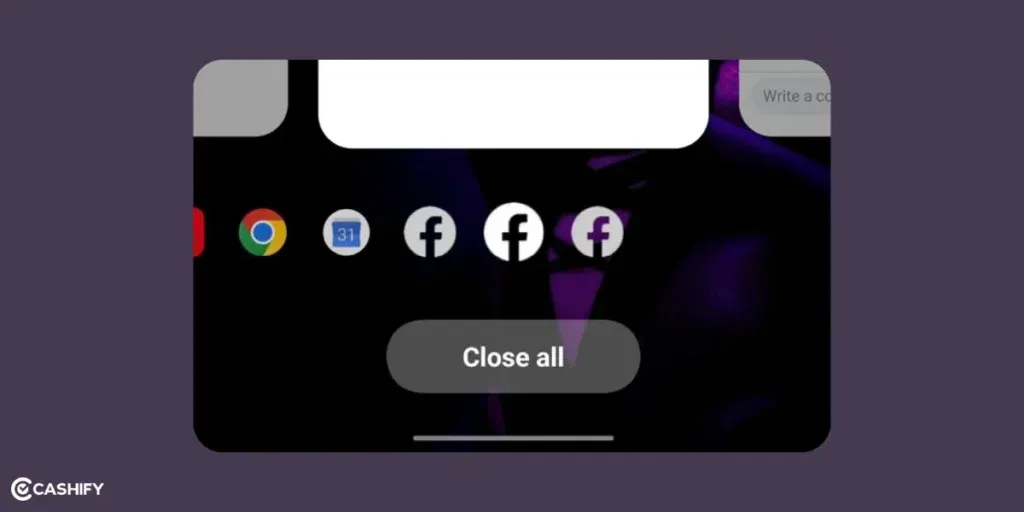
If you find Facebook not working, one easy fix is to restart the app. Sometimes, restarting the app can solve small problems.
Here’s how to do it:
- On iPhone (iOS): Swipe up from the bottom of the screen. Then swipe the Facebook app away to close it.
- On Android: Tap the recent apps button and swipe Facebook off the screen. Go to Settings > Apps > Facebook and tap Force Stop.
After that, open Facebook again and see if it works.
Clear Cache and Data (Android Only)

If you’re using an Android phone and Facebook is not working, clearing the app’s cache or data might help. Sometimes, temporary files get messed up and cause problems.
Here’s what to do:
- Go to Settings > Apps > Facebook > Storage & Cache.
- Tap Clear Cache. This removes temporary files that might be causing the issue.
- If it still doesn’t work, tap Clear Data. This will log you out of Facebook.
There’s no direct way to clear cache. If needed, you can delete the app and reinstall it.
Also Read: How To Lock Facebook Profile- A Step-By-Step Guide!
Update the Facebook App
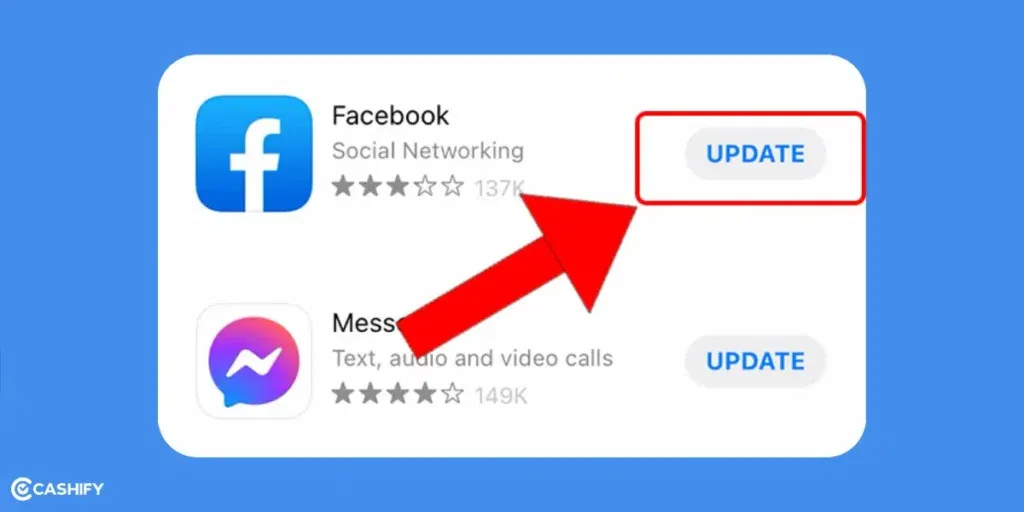
Sometimes, if Facebook is not working, it might be because the app is out of date. Old versions can have bugs or problems that make the app crash or freeze.
Here’s how you can check for updates:
- On iPhone (iOS): Open the App Store, tap your profile picture at the top. Look for Facebook in the list of apps that need updates.
- On Android: Open the Google Play Store, go to My Apps & Games. There you can see if Facebook has an update available.
Facebook releases updates to fix bugs. It makes the app faster and fix bugs.
Reinstall the Facebook App
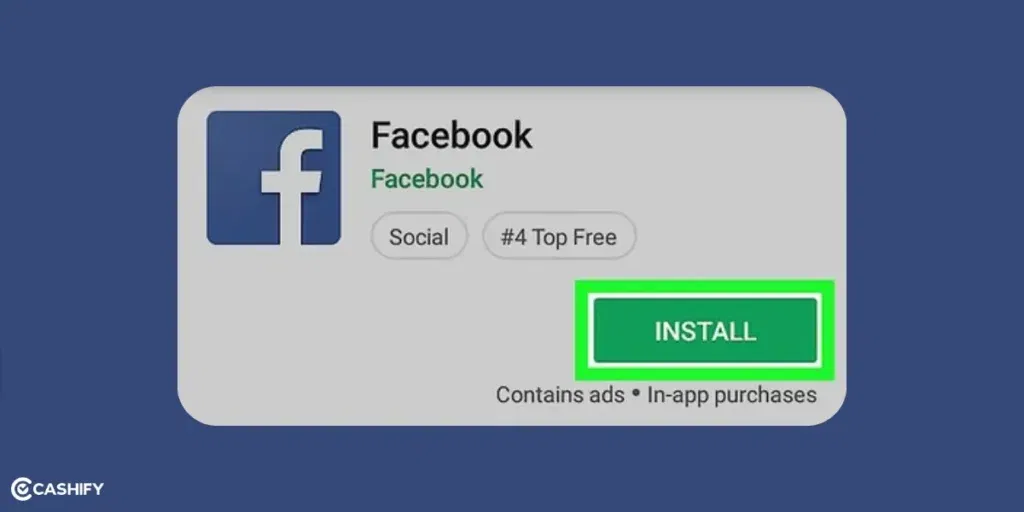
If you’ve tried everything and Facebook is still not working, reinstalling the app might help. This can fix problems caused by broken or corrupted files.
Here’s how to do it:
- On Android: Press and hold the Facebook app icon. Tap Uninstall. You can go to the Google Play Store and reinstall it.
- On iPhone (iOS): Hold down the Facebook app icon, tap Remove App, then Delete App. After that, go to the App Store and download it again.
Once it’s installed, log in and check if Facebook is working properly now.
Turn Off VPN
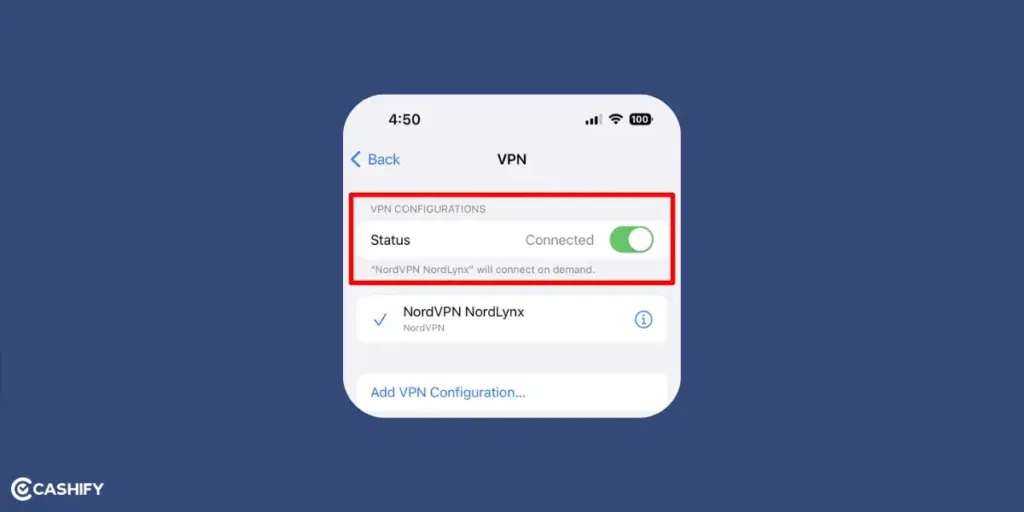
Sometimes, Facebook not working can be caused by a VPN or proxy on your device. These tools change your internet connection.
Here’s what you can do:
- If you’re using a VPN, go to your settings or open the VPN app and turn it off for a while.
- If you’re using a proxy, make sure it’s set up properly. You can also turn it off to test if Facebook works better without it.
Some VPNs send your internet through countries where Facebook might be blocked. Turning the VPN off or switching to a different server can help fix the problem.
Check If Facebook Is Down for Everyone

If Facebook not working, the problem might not be your fault at all! Sometimes, Facebook has a global or regional outage. That means it’s not working for lots of people.
Here’s how to check:
- Look on X (formerly Twitter): Search for hashtags like #FacebookDown or type “Facebook outage” to see if others are talking about it.
- Visit Down For Everyone Or Just Me: This website shows real-time reports. You can see reports from people having issues with Facebook and other apps.
If there is an outage, all you can do is wait for Meta to fix it.
Send Email To Facebook Support
If you’ve tried everything and Facebook is still not working, you can ask Facebook’s support team for help.
Here’s how:
- Open the Facebook app or go to the website.
- Tap on the menu, go to Settings & Privacy, then open the Help Center.
- From there, you can report a problem.
Try to explain what’s wrong. You can explain if you saw an error message or if something isn’t loading. You can even add a screenshot. The Facebook team (Meta) can help with harder problems. The team can also check if something is wrong with your account.
Also Read: How To Send WhatsApp Messages Without Saving Phone Number?
Conclusion
These are some easy and quick ways to resolve the issues due to which Facebook is not working properly, or it is not opening. However, if none of the above steps works, it will be good to check any news, whether it’s a global outage or the Facebook server is having issues in your state. In that case, you only have to wait till they resolve the issue as nobody else able to use it anyway.
FAQs
Why is Facebook not loading on my phone?
A weak internet connection often prevents Facebook from loading pages or the news feed. Check your Wi-Fi signal strength or mobile data balance first. Switch networks or restart your router to refresh the connection.
How do I restart the Facebook app?
On Android, go to recent apps and swipe Facebook away, or use Settings > Apps > Force Stop. iPhone users swipe up from the bottom and close the app preview. Reopen it to fix minor glitches.
What does clearing the cache do for Facebook?
Clearing the cache removes temporary files that can corrupt and slow the app. On Android, head to Settings > Apps > Facebook > Storage > Clear Cache. It won’t delete your login, but it may speed things up.
Can I clear Facebook cache on iPhone?
iPhones lack a direct cache clear option, so close and restart the app first. If issues persist, delete and reinstall Facebook from the App Store. This fresh start often resolves glitches.
Why update the Facebook app if it’s crashing?
Old app versions have bugs that cause crashes or freezes. Check App Store or Google Play for updates under your profile or My Apps section. Newer versions fix these problems and improve speed.
How to reinstall Facebook safely?
Long-press the app icon and select Uninstall on Android, or Remove App on iOS. Download it fresh from the Play Store or App Store and log back in. Your account data stays safe in the cloud.
Does VPN cause Facebook to stop working?
VPNs route your traffic through other countries, sometimes blocking Facebook access. Turn off your VPN app or switch servers to test. Use it only when needed for better app performance.
How to check if Facebook is down for everyone?
Search “Facebook down” on X or visit sites like Downdetector for user reports. If many complain, it’s a server outage from Meta. Wait it out as no fix works during global issues.
What if Facebook buttons won’t respond?
Force close and restart the app, then check for updates. Clear cache or reinstall if stuck. A device restart often clears temporary hangs, too.
Should I clear Facebook data or just cache?
Clear the cache first for quick fixes without logging out. Clear data if needed, but it resets login and preferences. Android users find this in the app storage settings.
How to contact Facebook support?
Open the app, go to Menu > Settings & Privacy > Help Center > Report a Problem. Describe the issue with screenshots if possible. Meta reviews harder cases like account glitches.
Why restart my phone for Facebook issues?
Restarting clears background processes and refreshes system memory. Turn off airplane mode briefly or reboot fully. It fixes many app hangs without other changes.
If you’ve just bought a new phone and don’t know what to do with your old phone, then here’s your answer. Sell old mobile to Cashify and get the best price for it. If you are planning to buy a new phone, check out Cashify’s refurbished mobile phones. You can get your favourite phone at almost half price with six-month warranty, 15 days refund and free delivery.