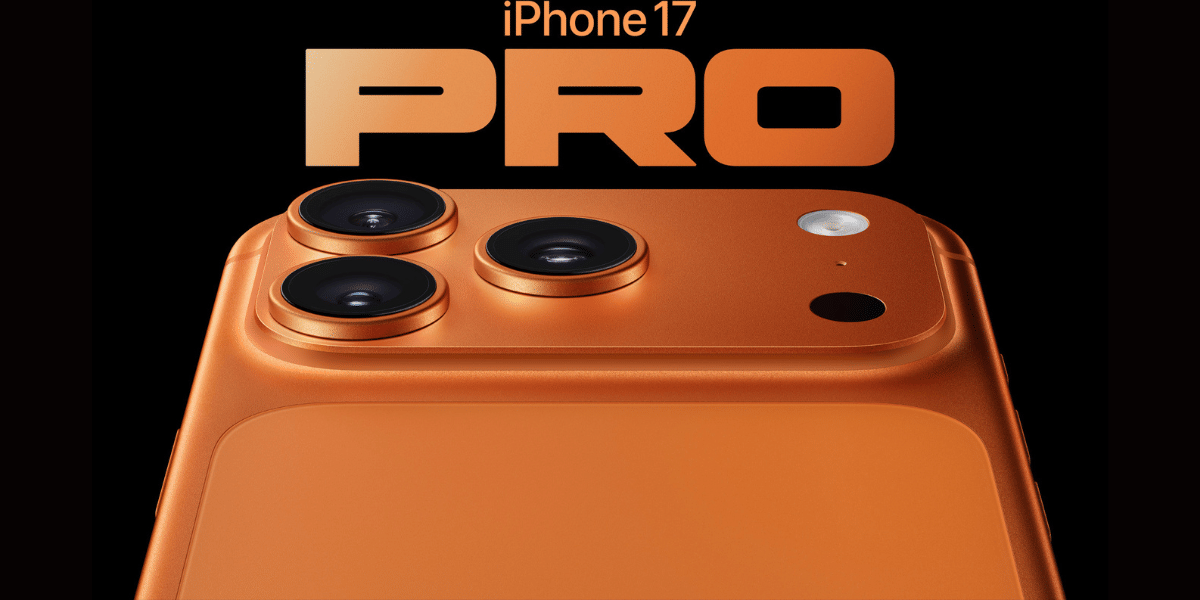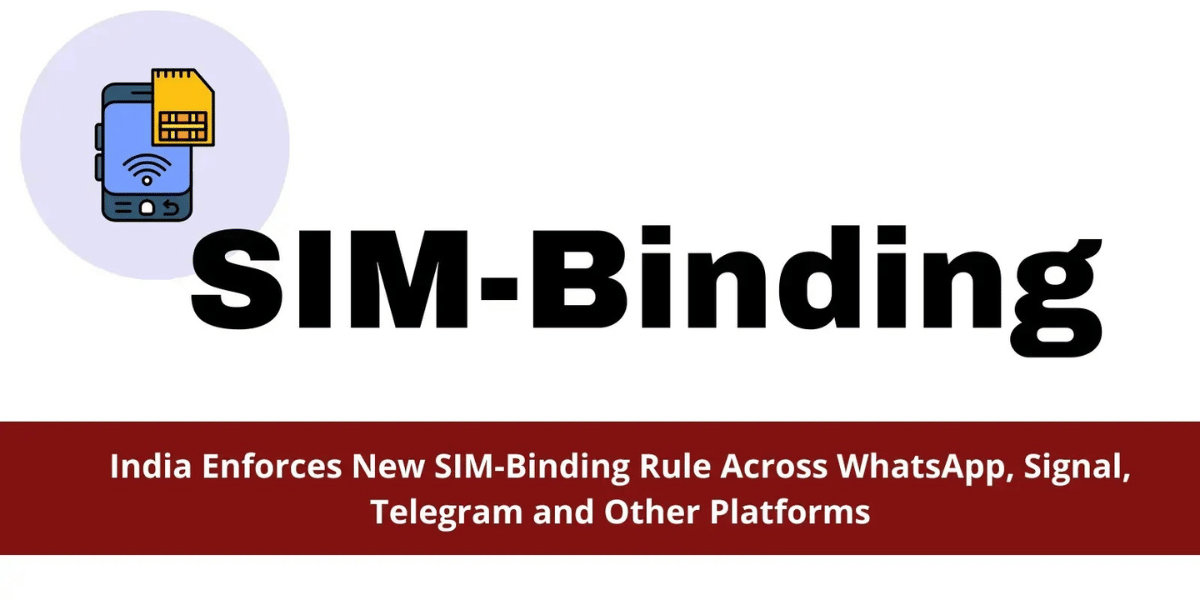You try to click a selfie or join a video call, but your camera refuses to focus. No matter how many times you tap or adjust, it just won’t work properly. If this sounds like what’s happening with your phone, it means you are facing iPhone 15 Plus front camera not focusing issue. Don’t worry, it could be a minor issue that’s easy to fix. And if it’s not, there are reliable professional repair options to get your camera working perfectly again. Let’s dive into the details.
Also Read: How Can Cashify Smart Repair Service Enhance Your Mobile Repair Experience?
iPhone 15 Plus Front Camera Not Focusing: Common Reasons

First, we will see why your iPhone 15 Plus front camera is not focusing and what might be causing the problem:
Dust or Debris on the Lens
Even tiny dust particles or fingerprints on the camera lens can affect focus. A dirty lens prevents the camera from detecting objects properly, resulting in blurry photos.
Software Issues
Outdated apps or iOS bugs can interfere with camera performance. Sometimes the problem is not with the hardware but with the software that controls autofocus.
Settings Misconfigurations
Camera settings or app permissions can sometimes cause your iPhone 15 Plus front camera not focusing properly. If an app doesn’t have access to the camera or is using manual settings incorrectly, the autofocus may fail.
Hardware Damage
Accidental drops, bumps, or liquid exposure can damage the front camera’s lens or sensor. In such cases, professional iPhone mobile repair may be required to restore proper functionality.
Also Read: OnePlus Nord 2 Not Charging! Know Why And How To Fix!
Quick Checks Before Going For Repair
Apart from knowing the reasons behind iPhone 15 Plus front camera not focusing properly, you can try some easy fixes. Here are a few steps to try before going for professional repair:
Clean the Lens
Use a soft, microfibre cloth to gently wipe the camera lens. Avoid using harsh chemicals or sharp objects. A clean lens often restores proper focus.
Restart Your iPhone
Turning your Apple iPhone 15 Plus off and on again can refresh the system and solve minor software issues affecting the camera.
Check Camera Settings
Ensure apps using the front camera have proper permissions to avoid iPhone 15 Plus front camera not focusing issues. Also, reset camera settings if the autofocus seems off.
Update iOS and Apps
Keeping your phone and apps updated ensures bug fixes are applied, which can improve camera performance.
Test in Safe Mode or Camera App
Close all apps and test the default camera app to check if third-party apps are causing autofocus problems.
If these steps don’t solve the issue, the problem may be hardware-related, requiring professional iPhone 15 Plus front camera repair.
Also Read: 3 Reasons Why Your OnePlus 9 Pro Battery Is Draining Fast!
Why Professional Repair Is Better Than DIY

Many users try to fix iPhone 15 Plus front camera not focusing issue at home. But such DIY attempts often make the issue worse. Opening the phone without the right tools can damage the display, sensors, or motherboard.
It is better to choose professional mobile repair. Trained technicians use proper tools and methods to fix the issue safely. This ensures the front camera works correctly again.
Also read: Apple iPhone Face ID Not Working? Here’s How To Fix It!
Why Choose Cashify To Fix iPhone 15 Plus Front Camera
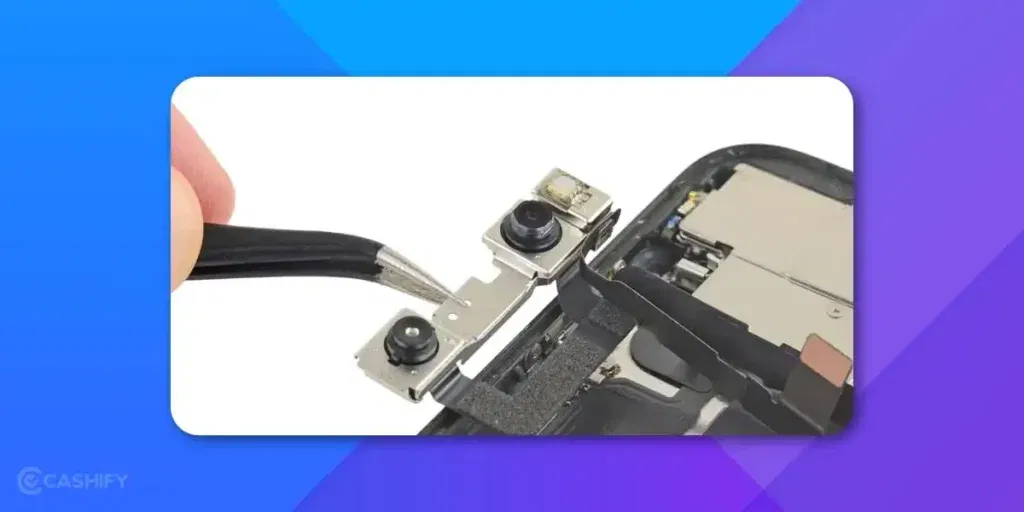
Choosing Cashify for the iPhone 15 Plus front camera not focusing issue is a good idea. Here is why:
- Repair at your place: A trained technician comes to your home or office, and you only pay once the phone repair is done.
- Visit a nearby store: If you prefer going out, Cashify has over 200 service centres across India.
- Clear pricing: You get the repair cost upfront, with no hidden fees or surprises.
- High-quality parts: Only quality parts are used to make sure your iPhone works properly.
- Simple online booking: Book your repair quickly through the Cashify website or app without any hassle.
Also read: How To Deal With Battery Drain Issue On OnePlus Nord CE 4?
Preventing Future Camera Issues
Once the iPhone 15 Plus front camera not focusing issue is fixed, taking a few simple precautions can help avoid future problems:
Keep the Lens Clean
Regularly wipe the camera with a soft cloth to remove dust and fingerprints.
Use a Protective Case
A case helps prevent drops or bumps that could damage the camera lens or sensor.
Avoid Moisture
Keep your phone away from water and humid environments to prevent corrosion or damage.
Handle Your Phone Carefully
Avoid pressing directly on the camera or exposing it to unnecessary pressure.
These small steps can help your front camera last longer and reduce the need for frequent mobile phone repair.
Also Read: Don’t Ditch Your Old Phone Yet, Cashify Can Fix It: Know How!
How To Book iPhone 15 Plus Front Camera Repair With Cashify
Take these steps to get the iPhone 15 Plus front camera not focusing issue repaired with Cashify:
- Visit the Cashify website or open the app and head to the Repair section.
- Select Apple as your phone brand.
- Choose iPhone 15 Plus from the model list.
- Pick Front Camera as the issue to fix.
- Enter your address to schedule a free doorstep service.
- Select the date and time that suit you best.
- Confirm your booking and relax while a trained technician comes to your location.
Also Read: How Can Cashify Smart Repair Service Enhance Your Mobile Repair Experience?
Final Words For iPhone 15 Plus Front Camera Not Focusing
When the front camera on your iPhone 15 Plus stops focusing, even simple things like video calls, selfies, or Face ID can become difficult. Sometimes it happens due to dust on the lens, a small software issue, or a hardware fault. Whatever the reason, you don’t have to keep struggling with it.Cashify’s trained experts can repair it quickly and safely using quality parts and clear pricing.
Also, for a limited time, you can use code RPR50 to get up to 50% off on any iPhone repair booked online with a minimum order value of Rs. 1000.
If you’ve just bought a new phone and don’t know what to do with your old phone, then here’s your answer. Sell old mobile to Cashify and get the best price for it. If you are planning to buy a new phone, check out Cashify’s refurbished mobile phones. You can get your favourite phone at almost half price with six-month warranty, 15 days refund and free delivery.