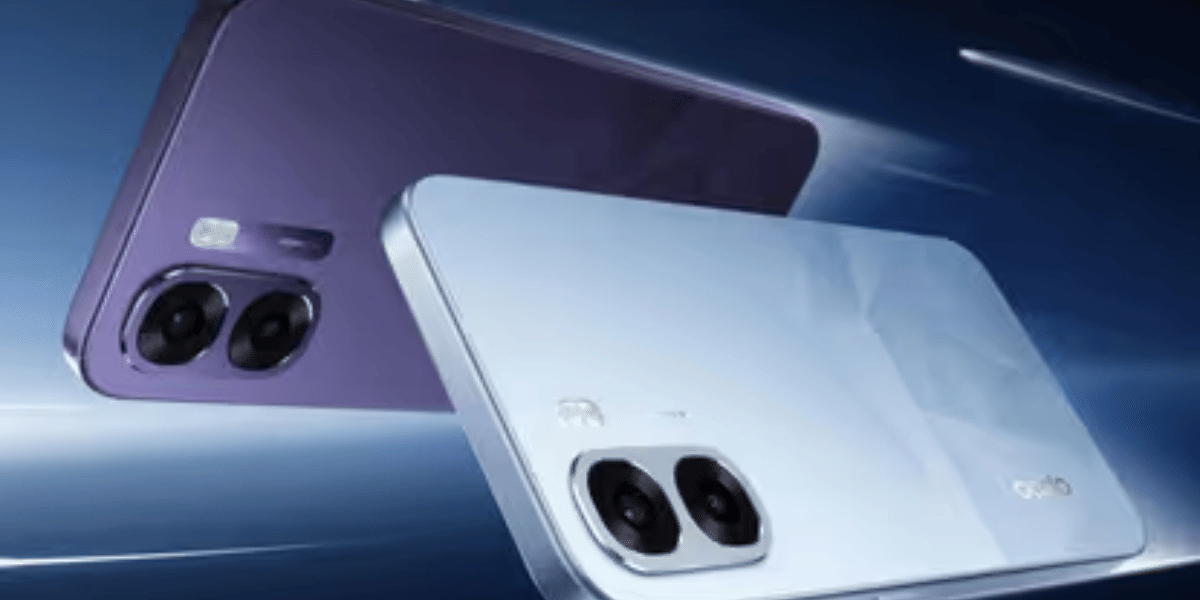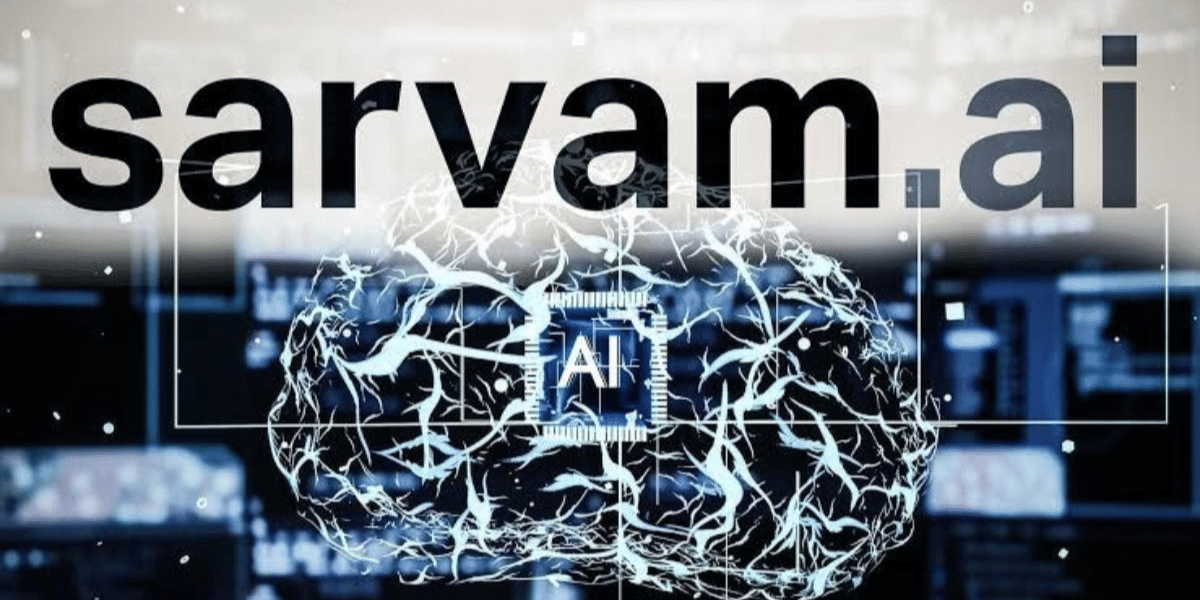iOS 14 is finally here and it is epic thanks to the bucket load of features it brings on-board compared to the last-gen iOS 13. Launched at WWDC 2020 on June 22, here are some of the features that iOS 14 has on display:
iOS 14: App Library
The new iOS 14 brings a much-needed layout to revamp to the home screen. Instead of using the good old school home screen with all the icons arranged in rows and columns, iOS 14 will allow categorizing these apps in folders. It includes folders like Suggested Apps which are apps based on user’s usage. Then there are plenty of other categories of folders with app icons inside that users can simply tap and open. For those who might have confusion over it, it is something Android has been offering like forever. Seems like Apple didn’t just borrow a single feature but a string of them from its biggest competitor Android.
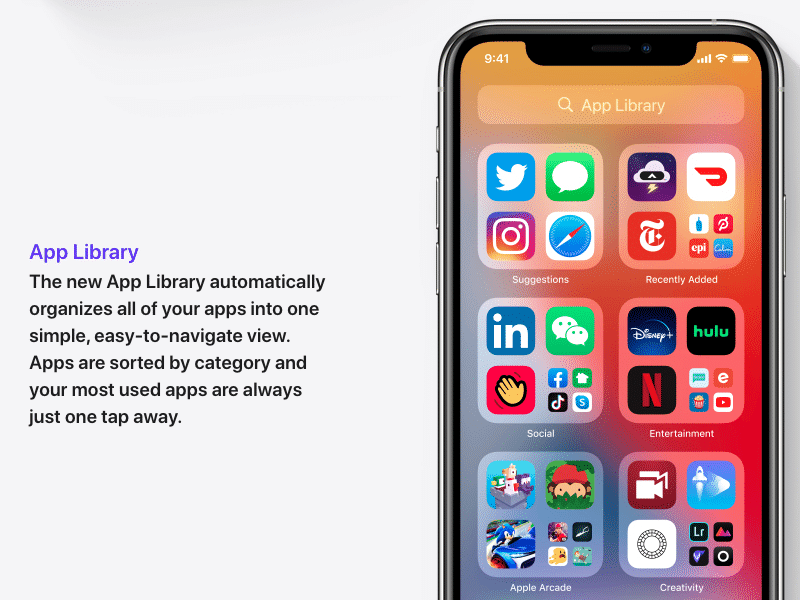
iOS 14: PiP Mode
With iOS 14, there’s a Picture-in-Picture mode that lets you do whatever you want on your phone aka multitasking all whilst watching your favorite video or movie.
iOS 14: App Clips
One of the promising features that iOS 14 arrives with is App Clips. The feature lets users use apps that they don’t want to install but try beforehand. It is much like Google’s Instant Apps where you check out a compatible app on Play Store, try it out and download it if it is worth your time.
Also Read: Apple iPhone 12 Price Leak Reveal: Starting Price Will Be Lower Than iPhone 11
iOS 14: Changing Default Apps
For years, iPhone users had to rely on a default app such as Safari for browsing, and so on. With iOS 14, Apple has changed the outlook by offering users options to switch its default app as they please. Although the feature is limited to browser and mail apps at this moment, one can expect it to roll out for other types of apps as well. For those who might still be dubious, this feature is also available on Android for ages.
Also Read: Latest iPhone 12 Pro Renders Reveal Notch-less Design
iOS 14 also brings in the most-awaited call recording feature to the iPhones along with the new built-in Translate App. Moreover, the Apple keyboard finally adds the emoji search feature to make it all chic. Apple devices compatible with the iOS 14 are:
- iPhone 11, iPhone 11 Pro, iPhone 11 Pro Max, iPhone XS, iPhone XS Max, iPhone XR, iPhone X, iPhone 8, iPhone 8 Plus, iPhone 7, iPhone 7 Plus, iPhone 6s, iPhone 6s Plus, iPhone SE (1st generation), iPhone SE (2nd generation), iPod touch (7th generation)
iOS 14 is expected to be released in the month of September for all the Apple fans. So, just a little more wait to have an enthralling experience on your iPhones.
iOS 14: Dynamic Widgets
Dynamic Widgets are here after a long wait. You can add and remove widgets, resize them, or use the streamline Smart Stack feature to access both icons and widgets on the home screen.
Also Read: iPhone 12 Series Prices And Variants Leaked!