Two is always better than one and the same is true for having multiple graphics card on your PC. This multi GPU setup provides improved performance by working in cooperation and delivering enhanced high-resolution gaming performance. However, the process is not that simple and a bit complex as usually there are a lot of compatibility issues. Although, both Nvidia and AMD have their own solutions to enable this multiple graphics card setup. Here’s a guide on how to install multiple graphics cards setup, what all is required and its pros and cons.
Also Read: Guide To Buy the Right Graphics Card For PC
Installing Multiple Graphics Card
Requirements to Install Multiple Graphics Cards Setup
- To be able to run multiple graphics card setups your motherboard should be compatible with it. And also must have the necessary PCI Express slots.
- Both Nvidia and AMD have their propritary multi graphics card solutions available, the NVIDIA technology is called SLI (Scalable Link Interface) and AMD soltion is CrossFire. And the SLI or CrossFire feature must be enabled from the GPU driver control panel.
- Having dual GPU setup requires a large PC case that can fit both the cards perfectly.
- A large enough power supply that can power both the graphics cards.
What is Nvidia’s SLI Technology?

SLI or Scalable Link Interface is Nvidia’s proprietary solution to connect multiple graphics cards using a parallel processing algorithm. Using SLI you can connect up to 4 graphics cards where the workload is distributed amongst all these to provide efficient performance.
Using SLI the Nvidia graphics card work in three main modes: SLI anti-aliasing, SFR (Split Frame Rendering), and AFR (Alternate Frame Rendering). The SLI anti-aliasing focuses more on better image quality, while the SFR and AFR focus more on how frames are queued and rendered by the GPU.
What is AMD’s CrossFire Technology?

The AMD’s CrossFire technology was developed by ATI technologies and it allows up to 4 GPUs to connect to a single computer and deliver improved performance. The technology works the same way Nvidia SLI works and the multi cards are set up in the master-slave configuration. Where one card will be labelled as ‘Master’ will the rest will be labelled as ‘Slave’. The master GPU is responsible for receiving the output from the slave cards and meshing it together into a unified output. And similar to SLI, the CrossFire also features SFR (Split Frame Rendering) and AFR (Alternate Frame Rendering) modes.
While it is important that the motherboard is compatible with a multi GPU setup; it is also important to note that there must be ample PCI Express slots to house multiple Graphic cards. Here is the PCI Express Bifurcation that comes into play.
PCI Express Bifurcation
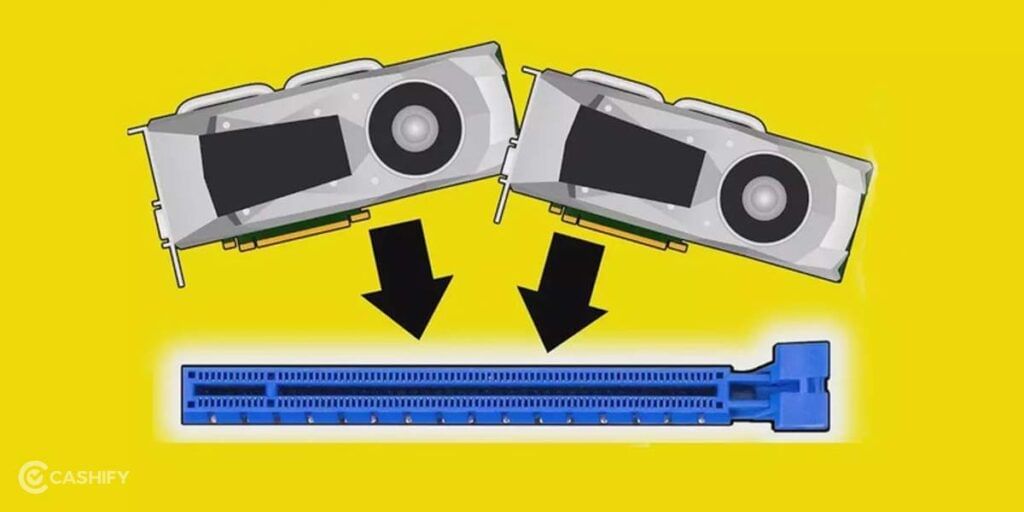
The CPU on the motherboard has a certain number of controllers and each one of the controllers can support only one device. For example, a 9th Gen Intel i9 processor supports 16 PCI lanes, it is split up into 4 controllers each controlling 4 lanes each which mean you can connect a maximum of 4 PCI express devices.
The PCI Express Bifurcation comes into play when you want to connect 4 PCIe devices like M.2 SSD, Graphics card etc. to a single PCIe slot. And to enable this you need to set PCIeX16 bandwidth to x4x4x4x4 from x16 from the BIOS settings. This will enable users to install multiple graphics cards to their system.
Although Gamers run only a single graphics card on a system, using PCI Express Bifurcation one can run multiple Graphic cards with x16 speeds on a single system. But splitting the PCIe into 2 and running each graphics card at x8 speed won’t make any difference in performance. This is because the high-end modern graphics cards don’t move enough data that utilizes all extra PCIe lanes.
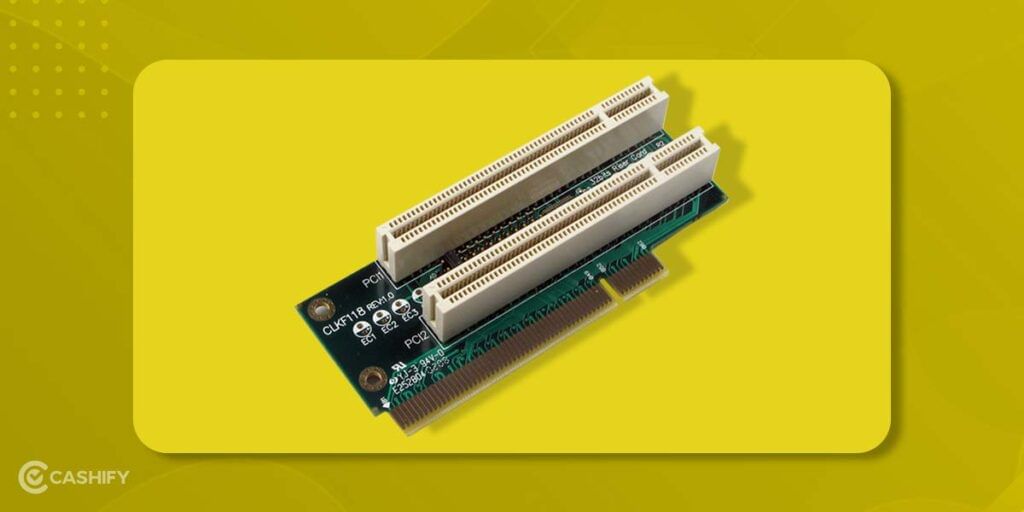
If you have more than one PCIe express slots on your motherboard the lanes are already divided up. And if not you can use Riser Card that can split a PCIe lane into two lanes. This allows plugging in two graphics cards on a single port with the help of Riser cables.

The only important thing to note is that the motherboard should support PCI Express bifurcation and it can be enabled via BIOS.
Also Read: How to Create a Strong Password And Beat Security Experts And Hackers
Benefits of Using Multiple Graphics Cards

Increased Performance: The most significant benefit of having more than one graphics card on your system is improved performance. Multiple GPUs can help render frames much faster, Higher FPS in games, improved multitasking, 4K gaming becomes a reality and it might also enable having a multi-monitor setup.
Easy Upgrade: Having multiple graphics cards can allow easy GPU upgrades that can save a lot of money. Rather than getting the newest expensive GPU, you can even get a similar generation GPU and set it up using SLI or Crossfire technology.
Multiple Monitor Setup: Having two or more Graphics cards means you have more than one HDMI output ports. So now you can connect two monitors concurrently. However, if your GPU has multiple HDMI output ports then there is no need to have a multi GPU setup to connect multiple monitors.
More Power to Streamers: Multiple graphics card setups can help youtube/twitch streamers a lot. The creator can simply use one GPU for rendering the game that is being streamed. And the other GPU can be used to handle the streaming software and other tasks. This improves the gaming performance a lot as you have one GPU dedicated only for gaming.
Also read: Graphics Card Not Detected: Easy Fix!
Disadvantages of Using Multiple Graphics Cards

Too Much Hassle to Setup: Setting up a multi Graphics card setup is no joke and you have to find the compatible motherboard first. Secondly, both the GPUs should be of the same OEM and also should be compatible with each other.
GPUs are power hungry: Graphics cards are in general power-hungry requiring about 300W power draw from the PSU. And with a dual GPU setup, the power consumption gets multiplied accordingly.
Games Compatibility: Not all games are fully compatible with multi GPU setup. You might face a decrease in performance if the game is not fully compatible with the setup.
Heating: Installing multiple graphics cards will generate more heat, so its important to upgrade the fans as well. The idea is to ensure that the case is well ventilated and all the cards get proper airflow. And if this is not kept in check then you might face a decrease in performance due to thermal throttling.
Not compatible with newer RTX 30 Series: Last year Nvidia announced that they will not be releasing SLI profiles for RTX 30 series. And in addition to that, the RTX 20 series will also stop getting SLI profiles. So mainly the 10 series cards are compatible and some older cards so you have limited options available right now. And at the cost of 2 old generation cards, you can get the entry-level RTX 30 series. These cards will definitely provide better performance than that multiple graphics card setup.
Also read: We Ranked The Best VPN for PC, Mac, iOS, and Android







































