Are you ready to see the ultimate comparison between the HyperOS 2.0 Vs Realme UI 6.0? It will be a tough choice because both the OS are too good to ignore. Be it customisations, improvements, efficiency, user experience, or anything else, both Operating Systems are some of the best.
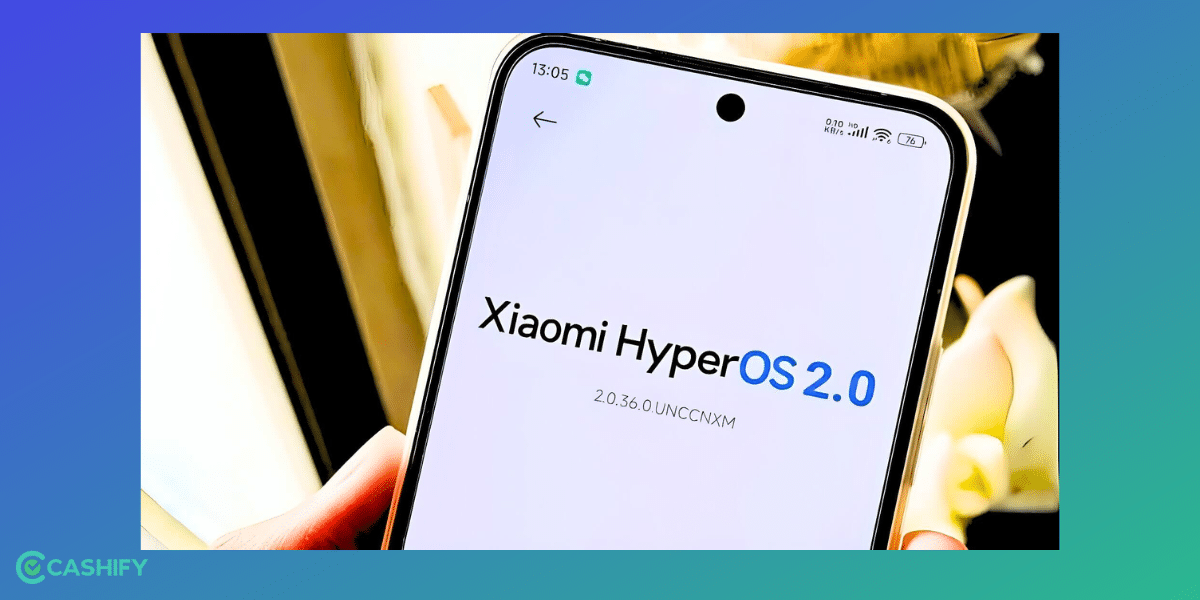
When choosing a new smartphone, the software experience is as necessary as the hardware. Both the HyperOS 2.0 Vs Realme UI 6.0 offer a mix of unique features and design styles. But which one is better for your needs?
In this article, we’ll compare HyperOS 2.0 Vs Realme UI 6.0, looking at what makes each unique, how they perform, and how easy they are to use. Whether you want a smooth experience or extra customisation options, this guide will help you decide which UI best fits you. Let’s get started:
Also Read: HyperOS 2.0 Eligible Devices, Release Date All Details List!
HyperOS 2.0 vs Realme UI 6.0: Which One Is The Best?
HyperOS 2.0 Vs Realme UI 6.0 brings exciting new features and improvements to the smartphone experience. Both operating systems focus on improving animations, performance, and user customization but go about it differently.

Let’s check out the highlights for both the HyperOS 2.0 Vs Realme UI 6.0.
Highlights For The Realme UI 6.0
1. Smooth Animations
Realme UI 6.0 has made animations smoother than before. For instance, when you open an app or move apps on the home screen, the animations feel much softer.
Apps now open with a smooth transition from where the app is located, adding a more natural feel.
2. Improved Customisation
Realme UI 6.0 introduces Wallpaper & Style with new customisation options. You can change the font and text colour and add custom wallpapers behind your clock.
You can also adjust how text appears in the background with depth effects.
3. New Quick Settings
The quick settings panel has received a redesign. The quick toggles are more visually appealing and allow some degree of customisation.
A nice blur effect is applied to the background when swiping to check notifications.
4. New Charging Animation
When charging, you get a new circular animation that displays battery status, which adds a fun touch.
5. Privacy and Security Features
A critical addition is “Find My Device”, which allows you to track your phone even when it’s turned off.
6. AI Features and Performance
Realme UI 6.0 has introduced live alerts and smoother animations, making it one of the most visually engaging user interfaces. The phone is optimized to run faster with minimal bugs.
Also Read: Samsung One UI 7 Update: Eligible Devices, Features & More!
Highlights For The HyperOS 2.0
1. Enhanced Animations
HyperOS 2.0 focuses on improving the smoothness of animations and transitions, similar to Realme UI. For example, opening and closing apps feels snappier, and animations are more refined.
2. AI Integration
HyperOS 2.0 introduces a lot of AI-powered features. For example, it can turn a sketch into a fully rendered image using AI. The AI is also integrated into other system apps like the gallery, messages, and calls, making tasks easier.
3. HyperConnect
This is a feature that improves connectivity across Xiaomi’s ecosystem. You can seamlessly connect devices like TVs, laptops, and tablets to make things efficient.
4. Lock Screen 2.0
The lock screen has been significantly upgraded. You can now set a 30-second video as your wallpaper instead of just static images. The video is optimized not to drain too much battery and turns into a still image after a short time.
5. AI-Optimized Performance
HyperOS 2.0 significantly improves system performance, storage management, and battery life. With the help of AI, it optimizes how the phone handles resources, ensuring apps run smoothly and without glitches.
6. HyperCore
HyperOS 2.0 brings better internal optimization (HyperCore), resulting in better battery life and enhanced overall performance, especially in high-end devices.
HyperOS 2.0 Vs Realme UI 6.0: Key Differences

AI Features In HyperOS 2.0 Vs Realme UI 6.0:
HyperOS 2.0 uses a lot of AI features, like turning sketches into images, reducing noise during calls, and making your phone run faster. These AI tools are a big part of the system.
Realme UI 6.0 also uses AI, but not as much. It uses AI to improve the camera or save battery, but it doesn’t have as many AI features as HyperOS 2.0.
So, if you want more AI features, HyperOS 2.0 is the better choice between HyperOS 2.0 Vs Realme UI 6.0. The Realme UI 6.0 is more focused on customisation and smooth performance.
Lock Screen For HyperOS 2.0 Vs Realme UI 6.0:
HyperOS 2.0 brings a new feature called Lock Screen 2.0, where you can use video wallpapers with cool depth effects on your lock screen. This makes your phone look more lively and modern.
On the other hand, Realme UI 6.0 focuses on simple, static wallpapers and lets you change text and font styles, but it doesn’t offer the same video wallpaper or fancy effects.
So, if you like trying new, fun features like video wallpapers, you’ll enjoy HyperOS 2.0 more. In the fight for HyperOS 2.0 Vs Realme UI 6.0, the Realme UI 6.0 is better for people who prefer simpler, traditional customisations.
Also Read: OxygenOS 15 Features, Release Date, And Supported Devices!
User Interface & Customisations In HyperOS 2.0 Vs Realme UI 6.0:
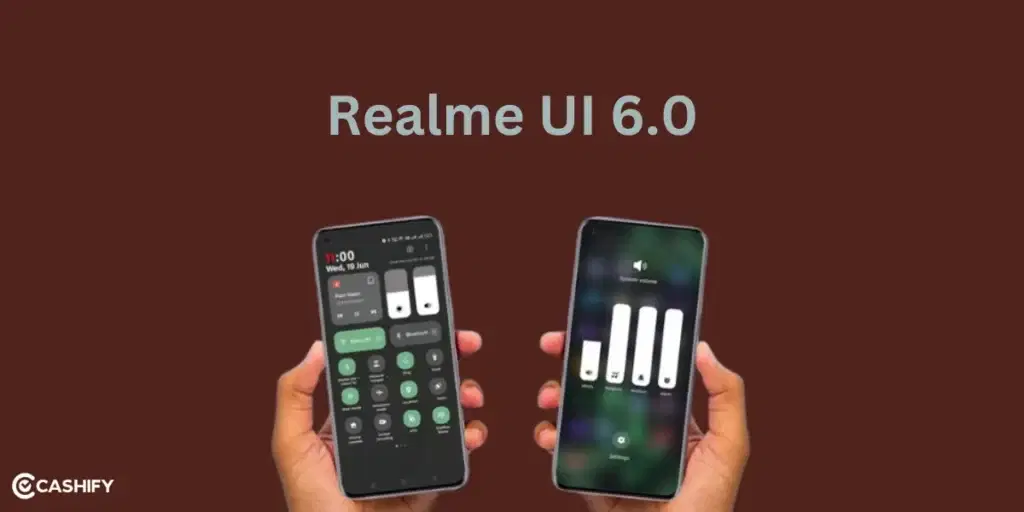
Realme UI 6.0 lets you customise your phone a lot. You can change the look with different wallpapers, fonts, and how notifications appear. It also has smooth animations that allow you to use the phone better.
HyperOS 2.0, on the other hand, focuses on making the phone faster and smoother. It also improves animations but doesn’t offer as many options to customise things like wallpapers or fonts. The main goal of HyperOS is to make your phone work more efficiently, without so much focus on personal style.
So, if you want a lot of customisation, Realme UI 6.0 is a good choice. However, HyperOS 2.0 might be the better option if you want better performance and speed.
Ecosystem Of HyperOS 2.0 Vs Realme UI 6.0:
HyperOS 2.0’s HyperConnect makes Xiaomi devices work better together. You can share files easily, use apps across devices, and control smart home devices from one place.
This differs from Realme UI 6.0, which focuses less on connecting devices. Realme UI is suitable for individual phones and tablets but doesn’t have the same smooth cross-device features as HyperConnect.
In short, HyperConnect makes Xiaomi’s devices work together better, while Realme UI 6.0 is more about improving single-device performance.
Also read: What Is OnePlus AI Eraser? Know All Details, Eligible Devices And More!
Conclusion
Both HyperOS 2.0 Vs Realme UI 6.0 are feature-rich and bring a lot of improvements to the table. If you’re looking for smoother animations and a visually engaging experience, Realme UI 6.0 is a great choice. However, if you value AI features and seamless device connectivity within an ecosystem, HyperOS 2.0 might be more appealing.
Which one seems to be the most appealing to you, HyperOS 2.0 or Realme UI 6.0? Remember to share your thoughts in the comment section below.
If you’ve just bought a new phone and don’t know what to do with your old phone, then here’s your answer. Sell old mobile to Cashify and get the best price for it. If you are planning to buy a new phone, check out Cashify’s refurbished mobile phones. You can get your favourite phone at almost half price with six-month warranty, 15 days refund and free delivery.






































