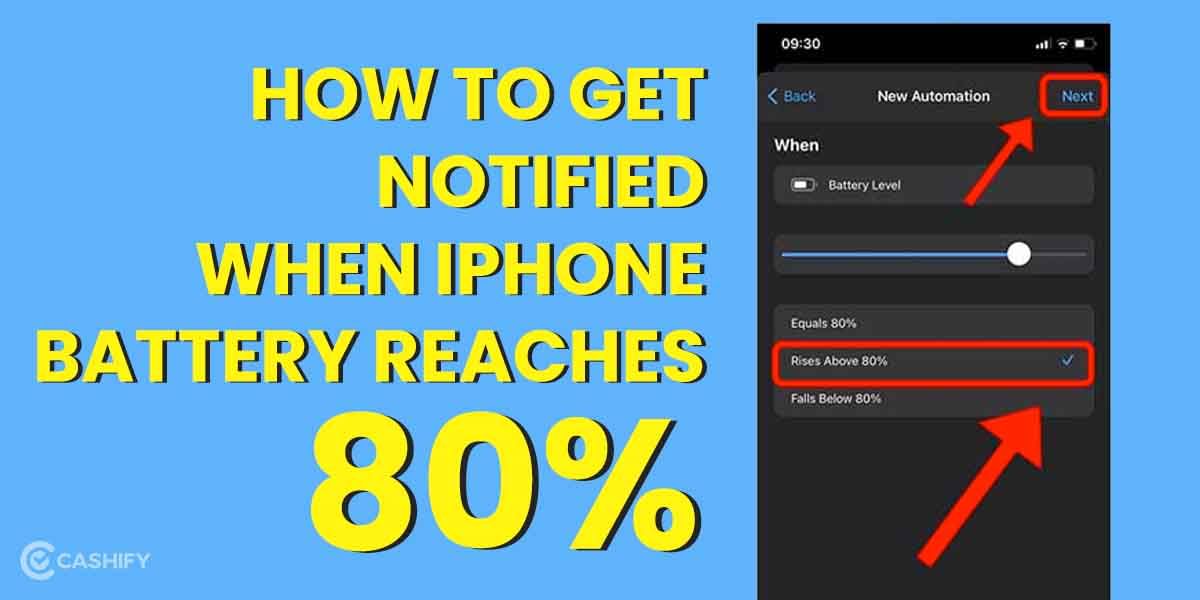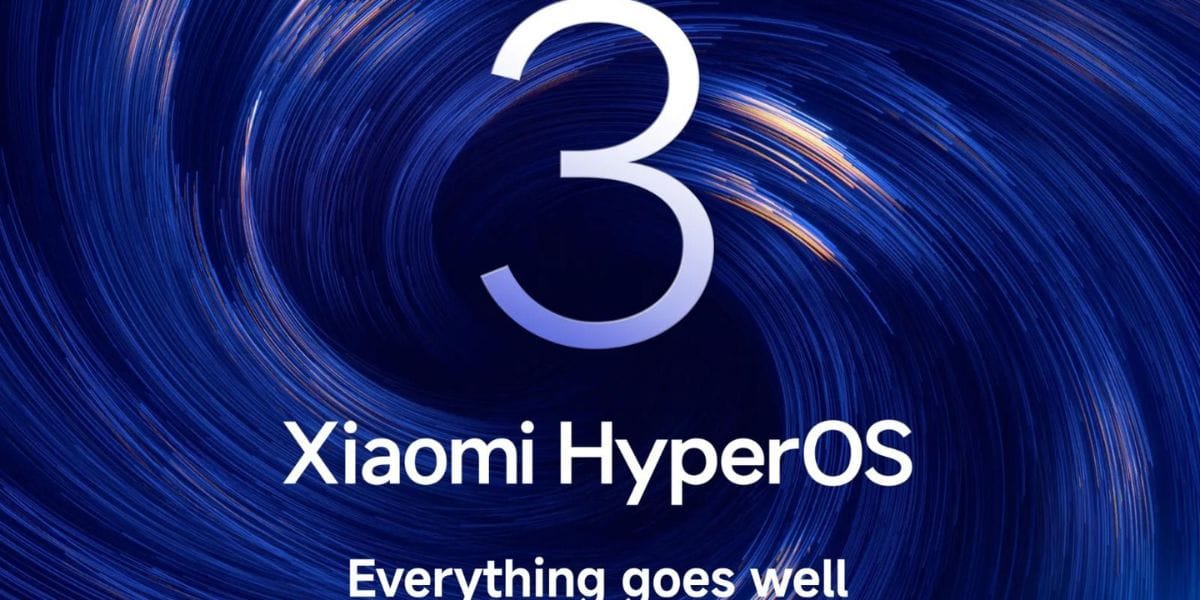Have you ever been in a situation where you didn’t want someone to know exactly where you are? Maybe you are planning a surprise party or just want some privacy. WhatsApp lets you share your real-time location. This fake location WhatsApp feature is indeed super useful. But sometimes, you might want to do a fake location share instead.
In 2026, WhatsApp’s enhanced GPS accuracy and end-to-end encrypted sharing now support up to 8 hours of live updates. Faking locations on WhatsApp remains a popular privacy hack. The need arose over rising concerns about app-based tracking. Sadly, WhatsApp doesn’t have a built-in feature for that. It only allows you to share your real location.
There are some easy tricks you can try using other apps to send a fake live location. These methods help you stay a bit more private. If you’re thinking about how to share fake live location, we’re here to show you how.
Also Read: How To Transfer WhatsApp Data From Android To iOS?
How To Send Fake Location On WhatsApp Using Built-In Features?
Since there is no direct way to send a fake location on WhatsApp, we have to look at the workarounds. They may not be foolproof, but they can do the job in casual scenarios. These methods use only WhatsApp’s built-in features and normal phone capabilities.
| Method | Works for | Platform | How “fake” it looks | Limitations / How obvious it is |
|---|---|---|---|---|
| Manual search / pick any place | Static (current) location | Android + iPhone | Looks exactly like a real shared location pin | The recipient sees you “stuck” at the last known place |
| Share from Google Maps / Apple Maps | Static location | Android + iPhone | Looks very natural (shows map snippet + name/address) | Still static, not live |
| Share live location while phone is in airplane mode | Live location (8 hours max) | Android + iPhone | Recipient sees you “stuck” at the last known place | The recipient can see you didn’t share “Live location” > they may suspect it’s not your real-time position |
1. Send any static location (most common & least suspicious method)
This is the only way to send a believable fake current location without any third-party tools.
Steps (Android & iPhone – same procedure):
- Open the WhatsApp chat
- Tap the attachment/paperclip icon > Location
- You will see a map with your real location (if GPS is on)
- Ignore the “Send your current location” button
- Instead:
- Tap the search bar at the top.
- Type any place you want (e.g. “Taj Mahal”, “MG Road Bangalore”, “Paris Eiffel Tower”, “Connaught Place Delhi”, a friend’s house address, etc.)
- Or scroll/drag the map to any spot you want
- Tap the desired place on the map. You can also select from the suggested nearby areas if you are comfortable with that.
- Optional) Add a comment like “Here na” or “Reached”.
- Tap Send.
Result:
The recipient receives a normal-looking location pin. It has name + address + map snippet exactly the same as if you were really there.
2. Share a location directly from Google Maps or Apple Maps
This method looks slightly more natural because it includes the full business name/street view style info.
On Android (Google Maps):
- Open Google Maps
- Search or navigate to the place you want to fake
- Tap the place name / red pin at the bottom
- Tap Share > WhatsApp
- Choose the contact/chat
- Send
On iPhone (Apple Maps):
- Open Apple Maps
- Search for or find the place
- Tap the place card
- Scroll down > tap Share > WhatsApp
- Choose the contact/chat
- Send
Result: Looks very legitimate! Often shows photos, opening hours, ratings, etc.
3. Fake “live location” (very limited )
There is no legitimate built-in way to send a continuously moving or truly fake live location without third-party tools.
The only semi-working trick people sometimes try:
- Share live location normally (attachment > Location > Share live location > choose 15 min / 1 hr / 8 hr)
- Immediately turn on Airplane mode (or turn off mobile data + Wi-Fi + GPS)
What happens:
- The live location stops updating after a few minutes.
- The recipient sees your icon stuck at the place where you enabled sharing.
Why this is usually obvious:
- Live location is supposed to move when you move.
- If it freezes for hours, most people will realize it’s fake.
How To Send Fake Location On WhatsApp Using Other Apps?
Sometimes, you might not want to share your real location on WhatsApp. Maybe you want some privacy. It can also be the case that you just want to prank your friends for fun! WhatsApp has a cool feature that lets you send your live location, but guess what? You can do a fake location share by using a simple trick!
If you’re thinking about how to send a fake location on WhatsApp or even how to send a fake live location on WhatsApp, there’s a way. But right now, it only works on Android phones.
#1. Download a Fake GPS App
- Open the Google Play Store on your Android smartphone.
- Search for a Fake GPS location app (e.g., “Fake GPS Location” by Lexa).
- Download and install the app of your choice.
#2. Enable Developer Options
- Go to your phone’s Settings.
- Navigate to About phone > Software information.
- Tap on Build number seven times until you see a message saying, “You are now a developer!”
#3. Set Up Mock Location
- Return to the Settings menu and go to System > Developer options.
- Scroll down and find the Select mock location app.
- Choose the Fake GPS app you installed in Step 1.
#4. Select a Fake Location
- Open the Fake GPS app from your app drawer.
- Use the map to drag the cursor to your desired fake location.
- Tap the green play button (usually at the bottom-right corner) to activate the fake location.
#5. Share the Fake Location on WhatsApp
- Open WhatsApp and go to the chat where you want to share the location.
- Tap the attachment icon (paperclip) and select Location.
- WhatsApp will now use the fake GPS location you set.
- Send the location to the desired contact.
After completing all the steps, go back to WhatsApp and choose Current location. It will pick up the fake location you set on your phone.
Just send it to the contact you want. The person will receive the fake location instead of your real one.
So yes, it’s totally possible to share fake live location with your friends using your Android device. Just follow the steps, and you’ll be able to send a fake live location.
How to Send Fake Location On WhatsApp for iOS?
Here’s how to do it:
#1: Install a Location Spoofing Tool on Your Computer
- Download a trusted tool like: Dr.Fone – Virtual Location or iAnyGo
- (Optional: You can still use iTools by ThinkSky, but it’s not as popular now.)
Install the software on your Windows PC or Mac by following the instructions.
#2: Connect Your iPhone
- Plug your iPhone into the computer using a USB cable.
- Open the software and look for the “Virtual Location” feature.
#3: Set a Fake Location
- You’ll see a map on the screen.
- Search for the place you want to fake, or drag the map pin.
- Click “Move Here” (or something similar) to set it as your new location.
#4: Share It on WhatsApp
- Open WhatsApp on your iPhone.
- Go to the chat where you want to send the location.
- Tap the plus (+) icon > Location
- Tap Send Your Current Location or Share Live Location
Your fake location will be sent!
#5: Go Back to Your Real Location
- Open the tool again and tap “Stop Simulation”
- Or just disconnect your iPhone from the computer
Now your real location will come back.
Also Read: How To Send Large Video Files On WhatsApp?
Recommended iOS Tools
- Dr.Fone – Virtual Location (Wondershare): Supports one-click teleport, multi-stop routes, and a joystick for realistic movement. Works on iOS 18+ without jailbreak.
- iAnyGo (Tenorshare): Excellent for live location simulation with speed control (walking/driving/cycling modes). Free trial available. No USB required for some features via Wi-Fi.
- Avoid free-only tools. Most require a one-time purchase or subscription for unlimited use.
How To Simulate Moving Live Location On WhatsApp?
Okay, to make it more believable, you might also want to send a live location to make it seem like you are moving. There are some advanced Fake GPS apps and iOS tools that support this:
| Device | How to Send Moving Fake Location |
|---|---|
| Android | Download LocaChange or GPS JoyStick > Select Route Mode > Set start/end points > Choose speed (e.g., 10 km/h driving) > Start route > Open WhatsApp > Share Live Location. |
| iOS | Use iAnyGo or MocPOGO > Connect iPhone > Choose Route Simulation > Add points > Set speed > Start route > Open WhatsApp > Share Live Location. |
Ethical and Legal Considerations To Fake WhatsApp Location
Sometimes faking your location can even be helpful. You can use it for planning surprises or protecting your privacy. But you should always be careful since there are a lot of rules and ethical reasons.
| Topic | Simple Explanation |
|---|---|
| Be Ethical | It’s okay to fake your location for fun, but don’t use it to lie in serious situations. People may stop trusting you. |
| Know the Rules | In some places, using a fake location can break rules. Apps may ban you if you use fake information. |
| Protect Your Privacy | Some fake GPS apps are not safe. They may take your data. Use only trusted apps and give only the permissions you need. |
How To Tell If Someone Has Faked Their WhatsApp Location
Spotting a fake WhatsApp location can be tricky today because spoofing apps have become very accurate. WhatsApp also shows real and fake locations in the same way, so visual cues alone usually won’t help.
However, you can look for small signs:
- Weird movement patterns: sudden jumps from one place to another or unrealistically fast travel.
- Mismatch with their routine: the shared location doesn’t match their usual schedule or time-zone.
- Live location issues: if you turn on “Show location updates” in WhatsApp settings, you can observe real-time movement. Fake locations may freeze, lag, or update strangely if the spoofing app glitches.
At the end of the day, these clues can only tell you so much. Honest communication is more reliable than trying to catch the fish.
How To Stop Live Location On WhatsApp?
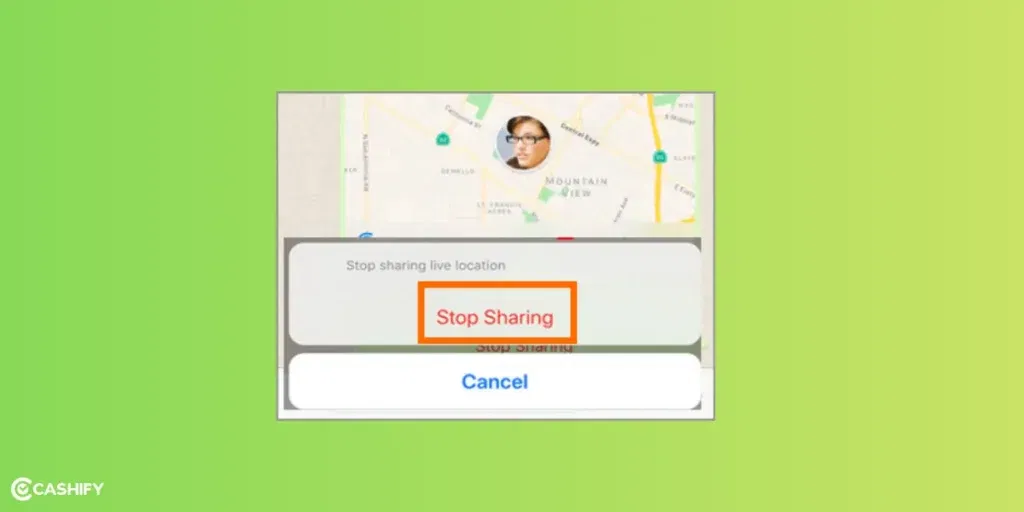
If you shared your actual live location on WhatsApp by mistake. Or you simply don’t want to share it anymore, here’s how:
For Android:
- Open WhatsApp.
- Go to the chat where you sent your live location.
- Tap on “Stop sharing” under the map.
- Tap “Stop” again to confirm.
For iPhone (iOS):
- Open WhatsApp.
- Go to the chat where you shared your location.
- Tap “Stop Sharing” below the map.
- Tap “Stop” to confirm.
That’s it! Your live location will no longer be shared.
Using iTools For Fake Location WhatsApp
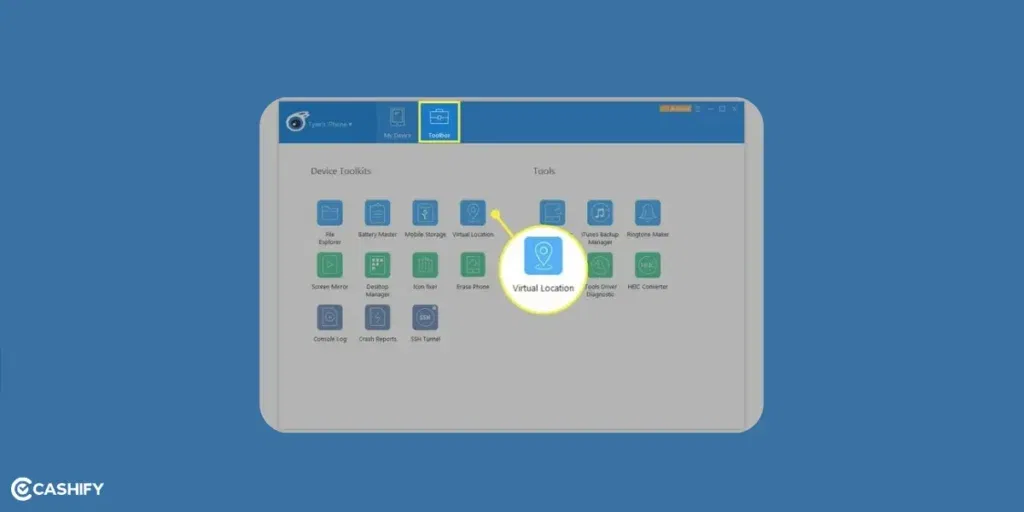
If you have an iPhone, you can’t just download an app to fake your location. But there’s a program called iTools (by ThinkSky) that can help. You can use the free trial but after that period, you need to buy the subscription.
How To Use iTools:
- Download and install iTools on your computer.
- Use a USB cable to connect your iPhone to the computer.
- Open iTools and click on “Virtual Location” from the menu.
- Type in the fake location you want and click “Move Here”.
- Now open WhatsApp, go to a chat, and share your location.
Use Third-Party Apps To Fake Location
If you have an Android phone, there are lots of apps on the Google Play Store that let you fake your GPS location. These apps make it easy to do a fake location share. You can even send a fake live location on WhatsApp. Each app has different features. It’s a good idea to pick the one that works best for you.
If you’re trying to figure out how to send fake location on WhatsApp or how to share fake live location, these apps can really help!
Features To Look For In A Fake GPS App:
- Can set a precise location (even within 20 meters!)
- Location spoofing (it tells apps a fake location)
- Easy to move around the map
- Can fool your friends with fake locations
One good app is called Fake GPS Location.
No matter which app you use, the steps are mostly the same!
Sending Location In Group Chats
In group chats, location sharing works similarly. But everyone in the group can view the shared location during the active period. To share with a group, open the group chat, tap the attachment icon, select Location, and choose ‘Share Live Location’ or a static spot. Note that if someone leaves the group, they lose access to ongoing live shares. For large groups, use the ‘Search’ function to find and share public places like restaurants or events quickly.
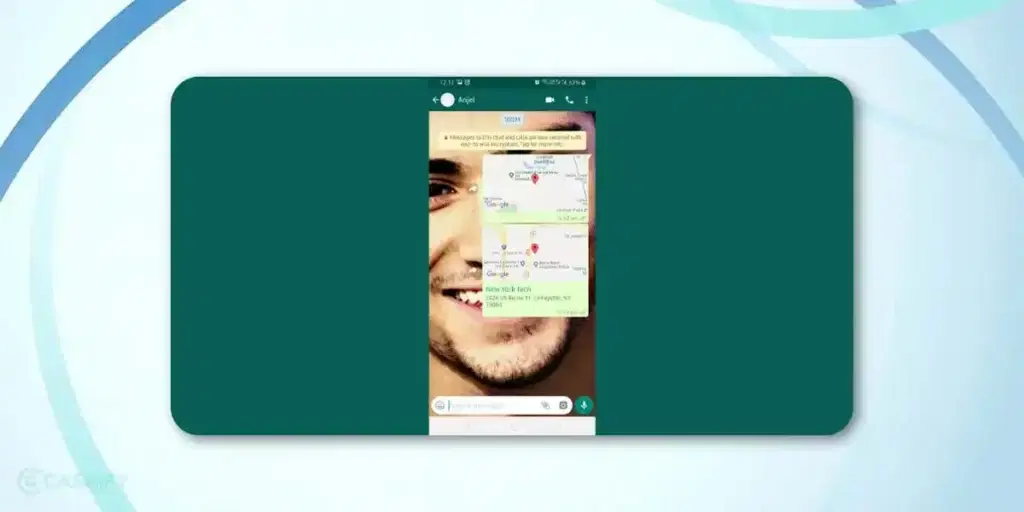
Pros And Cons Of Sharing Fake Location On WhatsApp!
Let’s check out the limitations and benefits of sharing fake location on WhatsApp!
Pros And Cons Of Sharing Fake Location On WhatsApp! Let’s check out the limitations and benefits of sharing fake location on WhatsApp!
| Pros | Cons |
|---|---|
| Keeps your real location private | WhatsApp doesn’t have this feature built-in |
| Helpful for planning surprise parties | May go against app rules. 2025 ToS risks temporary bans for “inauthentic” patterns like erratic speeds. |
| You can avoid people or places you don’t want to visit | Fake location apps may not work properly |
| Fun to play pranks on friends | It might be illegal in some serious context like contexts like fraud, evading law enforcement, or violating ToS leading to bans |
| Useful if you feel unsafe or want to hide your location | Requires third-party apps/tools with potential security risks |
Why Share Fake Location WhatsApp?
Sometimes, people want to send a fake location on WhatsApp instead of their real one. Here’s why:
| Reason | Purpose |
|---|---|
| Surprise someone | Pretend you’re far away before showing up at a party or event |
| Joke or prank | Fool friends for fun, like on April Fool’s Day |
| Privacy in group chats or with strangers | Hide your real location to stay safe |
| Avoiding a meeting politely | Share a fake location to say you’re not nearby |
| Online sign-ups or services | Protect personal address by sharing a fake location |
Troubleshooting Fake Location Issues
You don’t have to worry if you are facing problems while faking your location. Let’s check out some common issues and fixes:
| Problem | How to Fix It |
|---|---|
| WhatsApp shows your real location | Make sure the Fake GPS app is on and set as the “mock location” in your phone settings. Restart the app and your phone. |
| Fake GPS app doesn’t work or crashes | Try a different app like Fake GPS Go or GPS Emulator from the Play Store. |
| Location keeps changing or is wrong | Turn off Wi-Fi. It can mess up your fake location. |
If WhatsApp location sharing is not working, try this:
- Go to Settings > Apps > WhatsApp > Permissions > Location.
- On Android, turn on Precise Location. On iPhone, go to Settings > WhatsApp > Location and pick Always or While Using the App.
- If the map doesn’t show, check your internet or restart WhatsApp.
- If WhatsApp Business live location doesn’t work on some iPhones (like iPhone 16 Pro), use the normal WhatsApp app.
- If you can’t stop sharing, close WhatsApp completely and open it again.
- On Android 12+ if fake location isn’t working: Go to Developer Options > Select mock location app.
Here, you can force-stop WhatsApp and clear its cache. Some phones also need Google Location Accuracy turned off in Settings > Location.
Can You Freeze Your Live Location on WhatsApp?
WhatsApp does not have a way to freeze a live location. But you can stop sharing it anytime.
- Open the chat where you shared your live location.
- Tap on the location and choose Stop Sharing.
If you want to show a fixed location instead of a live one, you can send a static location:
- Tap the attachment icon in the chat > choose Location > select a place.
As of 2026, WhatsApp has better location accuracy because of improved GPS settings. But there is still no option to freeze live location. If you want more advanced tracking, you can use other apps like Google Maps.
Inside WhatsApp, you can pin locations in a chat. Just long-press the location message > choose Pin > it will stay at the top of the chat.
Wrapping Up
Just a few simple steps and you’re now sending fake locations on WhatsApp like a pro! It’s a fun way to protect your privacy.
This trick can really help if you just want to prank your buddies, plan a surprise, or anything else. Just knwo that it’s also important to use it wisely.
Also Read: How To Use WhatsApp On Computer Without WhatsApp Web
FAQs: Fake Location WhatsApp
Can WhatsApp track my real location even if I send a pinned place?
When you send a pinned (static) location, WhatsApp only shares that place, not where you really are. Your real location is not shown to the other person.
Does live location use more battery in 2026 phones?
Yes. Live location still uses GPS and the internet. It can drain the battery faster, even on newer 2026 smartphones.
Can I change my location while live location is already shared?
No. You must change your phone’s GPS before sharing live location. Once sharing starts, WhatsApp keeps using the same GPS source.
Do fake locations work on WhatsApp Web?
No. WhatsApp Web does not send location by itself. Location sharing always depends on your phone, even in 2026.
Can I send a location without turning on mobile data?
You need the internet to send any location on WhatsApp. GPS alone is not enough without mobile data or Wi-Fi.
Is location sharing on WhatsApp end-to-end encrypted?
Yes. In 2026, WhatsApp still protects location sharing with end-to-end encryption. Only you and the receiver can see it.
Can parents or teachers see my WhatsApp location?
No. Only the person or group you share the location with can see it. Others cannot access it without your permission.
Does WhatsApp automatically stop live location sharing?
Yes. Live location stops automatically after the time you choose, like 15 minutes, 1 hour, or 8 hours.
Can I send a location in airplane mode?
No. Airplane mode turns off GPS and the internet. This way, WhatsApp cannot send any location.
Are location features different in WhatsApp groups?
Yes. In groups, everyone can see who is sharing their live location. You can stop sharing anytime.
Can fake locations affect other apps on my phone?
Yes. Fake GPS apps can change location for maps, games, and other apps until you turn them off.
Will future WhatsApp updates block fake locations?
WhatsApp may improve detection in the future. In 2026, there is no official feature to block or mark fake locations.
Have more doubts on this subject, or have you got a new trick up your sleeve? Share them in the comments below!
If you’ve just bought a new phone and don’t know what to do with your old phone, then here’s your answer. Sell old mobile to Cashify and get the best price for it. If you are planning to buy a new phone, check out Cashify’s refurbished mobile phones. You can get your favourite phone at almost half price with six-month warranty, 15 days refund and free delivery.