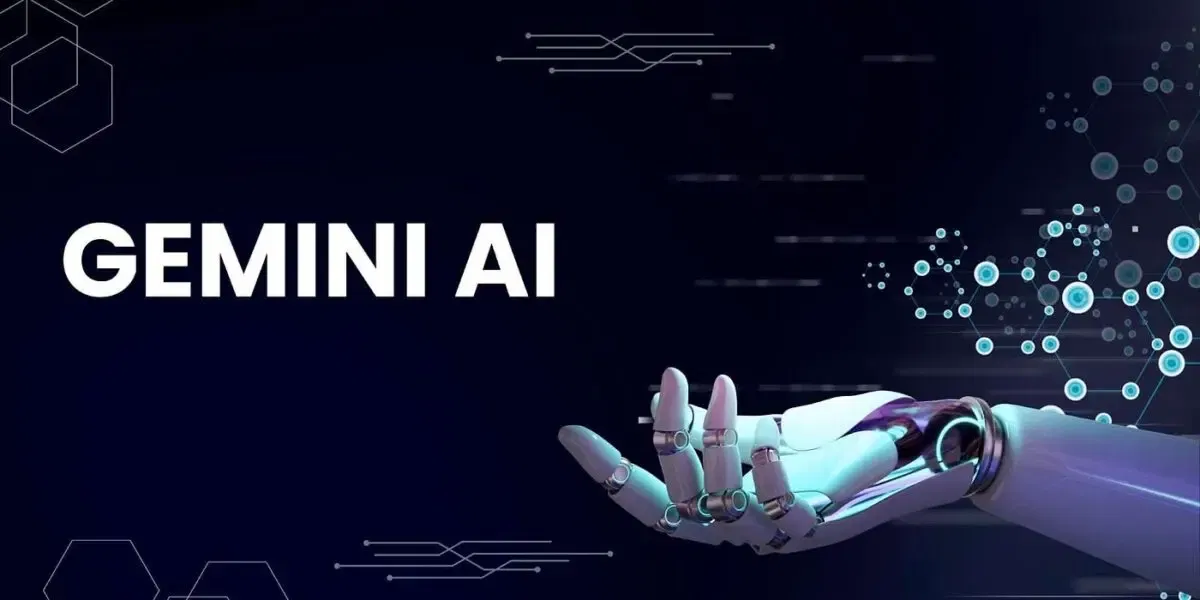Now that WhatsApp has a new feature to send disappearing voice messages, everybody is wondering how to do it. This article is for those who want to figure out how to send disappearing WhatsApp voice messages to anyone. This feature is handy as those voice notes are less likely to be misused without your permission.
You send a disappearing voice note, and there is no such thing as that voice note haunting you in future. Be it a rash voice note being sent in the heat of the moment or a private conversation never meant to be shared with anyone else. With this feature, you can have more control over your privacy.
Also Read: What Is Vintage iPhone? Here’s Everything To Know!
Even the company officials have mentioned the need for disappearing voice messages. Officials have highlighted that this will enable the user to share sensitive information like their credit card details, passwords, and much more!
“We introduced View Once for photos and videos back in 2021 to add another layer of privacy to your messages. Today, we’re excited to announce you can now send a voice message that will disappear once listened to.” – In a recent statement.
Also Read: Best Smartwatch With 4G SIM and Wifi
How To Send Disappearing WhatsApp Voice Messages?
Now that we know the usefulness of this feature, let’s now figure out how to send this on WhatsApp. For this, one must keep in mind that you need to update your WhatsApp to the latest version. Also, one must keep in mind that WhatsApp is still rolling out this feature and it will take time to fully roll out to all devices.
The Whole Process
Here’s how to send disappearing voice messages on WhatsApp:
- Open WhatsApp or Download the App if you haven’t.
- On the Chat screen, Open the Chat of the Person you want to send a “View Once” Voice Message.
- Like usual, Hold and press the mic icon on the bottom right of your screen to start the voice message.
- Now, when recording the messaging, slide up to lock the recording so that you can continue to speak without holding the mic button.
- There, you will see a “View-Once” icon like the one you see when you send a photo or video.
- Simply click on it, and your voice message will be set to “View-once”. It will disappear as soon as the other person will listen to it.
Also Read: 5 Best Free Offline Games For iOS You Can Play
Things To Note
After figuring out the whole process of how to send disappearing WhatsApp voice messages, one must keep the following things in mind:
- End-to-end encryption will work alongside the “View-once” Voice messages.
- After sending a voice message, a user will have 14 14-day window to listen to it before it vanishes forever.
- When you send a disappearing voice message, things like sharing, starring, and saving will not work.
- If you open a disappearing voice message, it will no longer be part of your WhatsApp Chat Backup.
Also Read: iOS 18 Release Date In India, Features, Devices: All You Need To Know!
Wrapping Up
In the end, I can say thatthis feature was highly awaited and surely going to enhance the privacy of the platform. But there are always limitations to these features. For example, the other person can always record your voice notes and save them or share it with other people.
Also Read: Secret Method To Get YouTube Premium Free: Offers And More!
So, I would still advise you to keep a track of the sensitive information which you are sharing. One must always be careful while sending private information, and should only be share with people who they fully trust. Being careful and aware is the key to safety. But nevertheless, it is always refreshing to see Whatsapp listening to its users and introducing new features to enhance their privacy.
Did you know that refurbished mobile phones cost at least 10% less than new phones on Cashify? You also get other discounts, No-cost EMI and more, making it the most affordable way to buy a premium phone. So, what are you waiting for? Buy refurbished mobile phones at your nearest cashify store and avail exclusive offers.