Social Media companies are always adding new features to enhance their privacy and make their platform a more secure place. After Instagram and Snapchat, WhatsApp is always coming up with a message disappearing feature.
This will automatically delete the Photos/Videos that you’ve sent to somebody as soon as they see it. At this time the feature is only available for WhatsApp’s Beta testers on Android and iOS. We can expect the full release in a few weeks from now.
WhatsApp has named this new feature, “View Once”. Although the feature isn’t available for all the users and will be made available in the coming weeks. Heres’s how to use this “View Once” feature to send disappearing images and videos on WhatsApp?
Also Read: How To Send Large Video Files On WhatsApp
What is the WhatsApp’s “View Once” Feature?
WhatsApp has been working on a new feature that will let you send media files privately. The Photos or Videos, you would send through the “View Once” Mode will get deleted/removed after the recipient has seen them.
After testing the feature, it has been reported that even if you have disabled the read receipt. You would still see whether the receiver has viewed the image or not. However, this might look like a good thing, but few issues make the new “View Once” not as private as you would be thought.
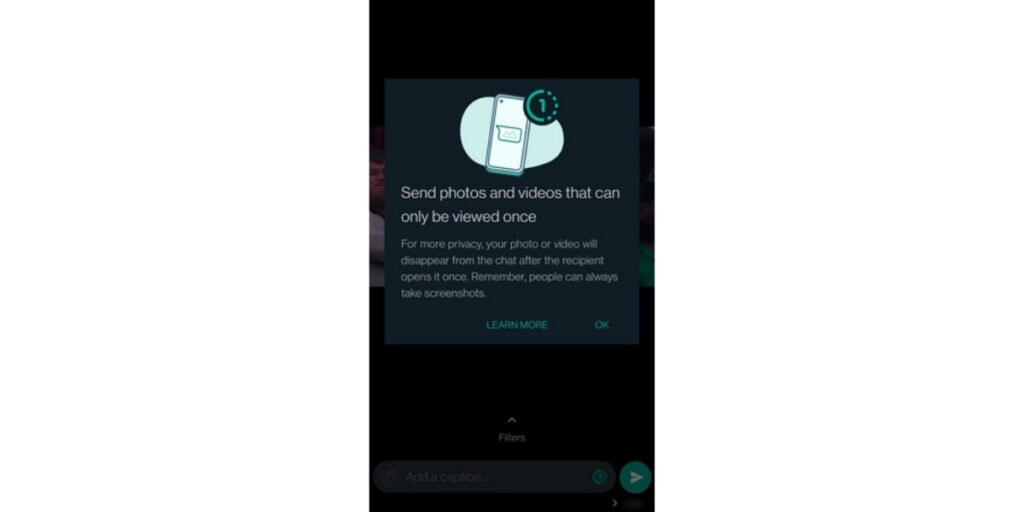
The images or videos will get disappear once the recipients open them up, but they can still take a screenshot or use a screen recorder app. And if they take any screenshots, you won’t even get a notification about this by WhatsApp as we have on Snapchat.
Also Read: What Is End To End Encryption In WhatsApp?
WhatsApp also accepts this and when you will use the feature for the first time, they will show this warning in the pop-up. So, use these features for fun and don’t assume that this is a completely private method of sharing images and this is a concern of privacy for most people.
Also, remember once you send any image or video in “View Once” mode, you can’t open it through your messages page. If it is sent accidentally, you can always do “delete for everyone” before the recipient opens it.
There is also a thing to note that, WhatsApp was already having an option to send disappearing messages. So, what makes it different from the “View Once” feature. The main difference between these two is the duration. When you use the Disappearing Messages mode, all the messages you’ve sent on a chat will disappear after 7 days. However, Photos and Videos sent using the View Once mode will automatically disappear when the recipient opens them. Also, unlike disappearing messages you can only send media files through the “View Once” Mode.
Also Read: 7 Recommended Settings To Keep You Safe On WhatsApp!
How to Send “View Once” Disappearing Images on WhatsApp?
Here’s how you can send disappearing images and Videos on Whatsapp through the “View Once” feature. Just follow all the steps mentioned below.
- As we have mentioned earlier, the new “View Once” mode is still in the beta phase and is only available to the beta testers running WhatsApp beta for Android version 2.21.14.3 or later and for iOS version 2.21.120.
So, if you are a beta tester on your Android device you might need to update your app, which can be done through Google Play Store and click on “Become a Tester”. For iOS devices, its a bit tough to enroll for WhatsApp Beta as the beta registrations on Testflight app are not always available and are released in slots. So, If you aren’t a beta tester, then there is no way possible to use the feature now. You have to wait for the official release. - To use the feature, first, you need to open a WhatsApp chat. Then pick an image or video, by tapping on the camera or the paperclip icon. But make sure you don’t send it right away.
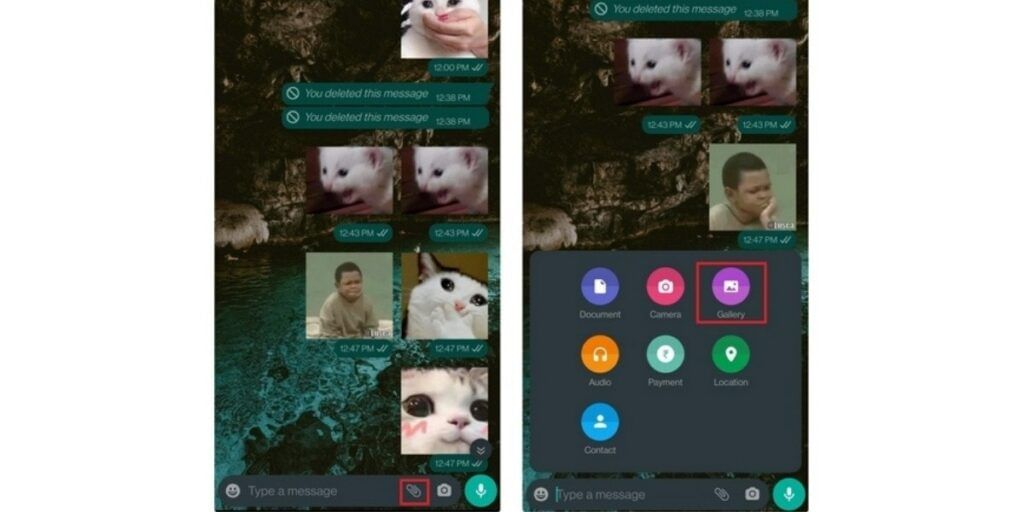
- Now, you would be on the page where you write the caption of the image or video before sending it. You will notice a new icon will be present in the bottom right corner of the chatbox denoted by a ‘1’.
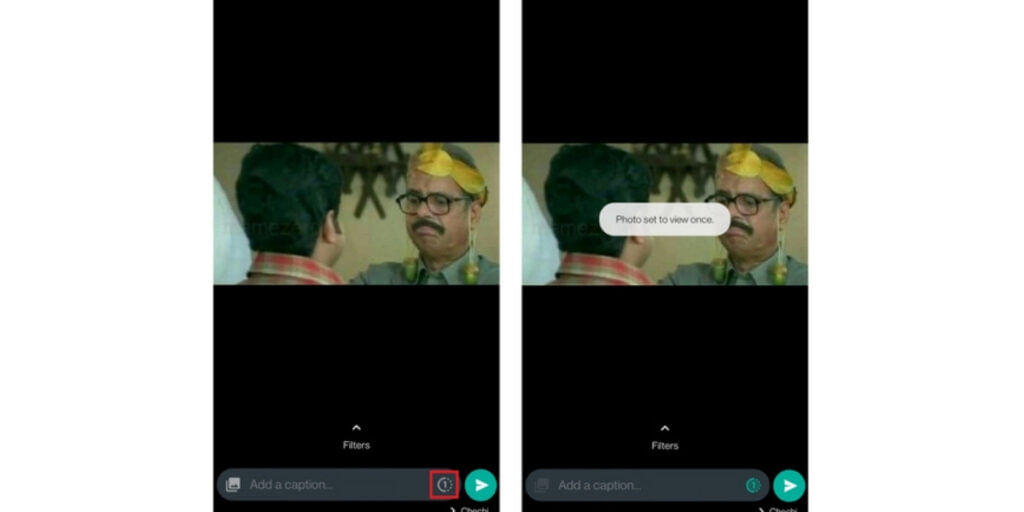
This is the ‘View Once’ button, just tap on it. While doing for the first time, a pop-up will appear showing you that the media will get removed once the recipient opens and view it. Once you tap ok the button will turn green.
- After sending the media file, you won’t be able to see it in the chat window. Instead, you will see a text that says “Photo” and the time you have sent it.
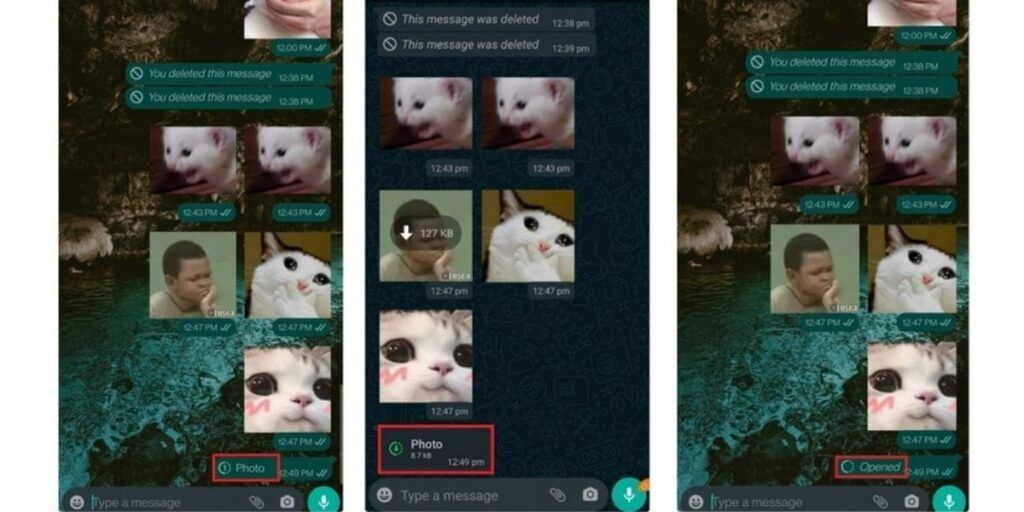
As soon as the recipient opens the media, the text with “Photo” will automatically change to “Opened”. Your recipient will also see the same, and will not be able to view the media you’ve sent afterward.
And that’s how you send disappearing images on Whatsapp that are viewed once and then they vanish forever.
Also Read: How To Use Dual WhatsApp Accounts On The Same Phone
For the latest smartphone news, stay tuned to Cashify. We also allow you to compare mobile phones so you can find out the better phone before buying.







































