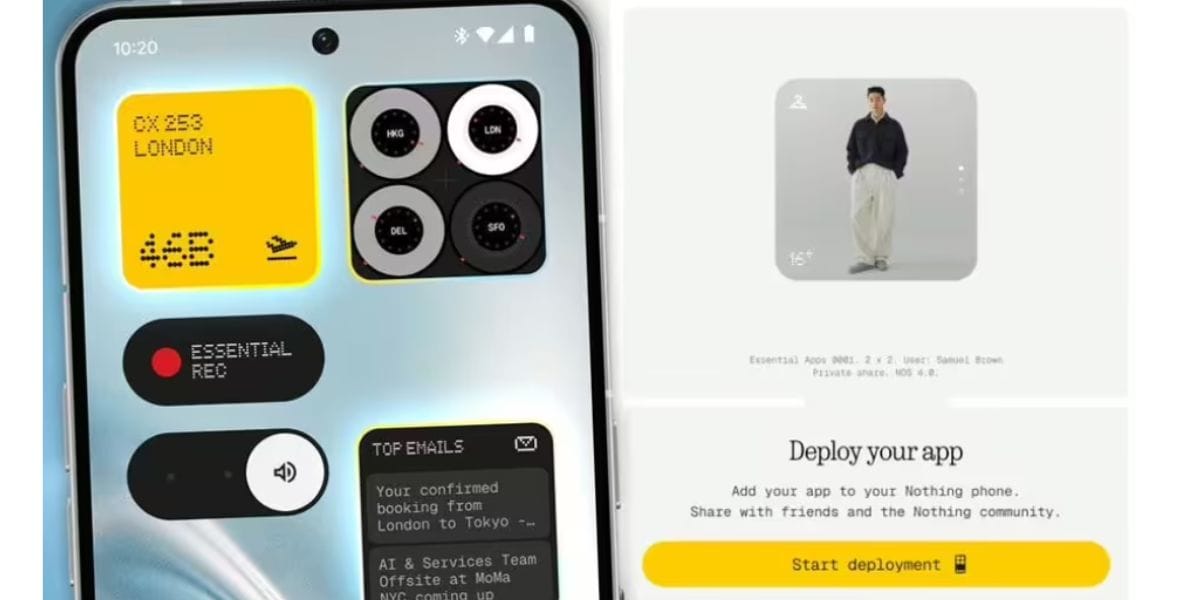Samsung Galaxy J7 Max ( 4GB / 32GB ), launched about 3 years back has soon become outdated. However, one can not blame the phone for it. Even though Samsung Galaxy J7 Max ( 4GB / 32GB ) hosts a number of great features, the main reason for it being mouldy is the number of better phones available in the market now. So, even if you feel your phone is working fine, once you compare it to other phones in the market, you will realise its inefficiency.
Also read: Top 10 Best Podcast Apps You Should Be Using Right Now!
Specifications, Samsung Galaxy J7 Max ( 4GB / 32GB )
Released in 2018, the main reason for the popularity of the Samsung Galaxy J7 Max is its camera and smooth performance. Powered by an octa-core Samsung Exynos 7885 processor, it is great for playing games or watching movies. It sports an 8MP front camera and 13 MP + 5 MP rear camera that making photography through this phone a great experience. Wondering why your phone is mouldy despite all these features? Well, read further to know.
Also read: Get Your Samsung Galaxy J7 Pro Screen Fixed At Lowest Price
Why is your Samsung Galaxy J7 Max Mouldy Now?

Camera Performance
Even though Samsung Galaxy J7 (4GB/32GB) had an amazing camera performance when it was first launched. With the introduction of many new and better phones, it has become outdated. Even if you click a good picture, there will be many much better and vivid pictures that your friends would have clicked.
Lack of 5G Support
Recently, 5G has become the need of the hour. When 4G internet seems to be slowing down day by day, more and more people are moving on to 5G. It has become an almost necessary feature for all the latest phones. Since the phone was launched so long ago, it does not support 5G. This can become a major obstruction for you once almost everyone moves to 5G.
Warming up after use
Launched at a time since when many new and better games and applications have come into the market and have even gained popularity. Samsung Galaxy J7 heats up quite soon while using heavy applications and can make playing games a bit difficult.
We know you may be feeling a bit tense about what can you do now. Buying a new phone is out of budget mostly, but if you get the best value, you can exchange your phone and upgrade to the latest popular one.
We have a perfect way to solve this problem of yours along with a few recommended phones that can help enhance your smartphone experience.
Also read: This Jio Recharge Plan Offers 730GB Data at just Rs. 2 More!
How to get the best BuyBack value?
The Internet has a number of online and offline options available for you to choose from. However, to get the best value, we recommend using Cashify for selling your phone and buying a new one.
Step 1:
First, you need to go to the Cashify website and create a Cashify account if you don’t already have one.
Step 2:
Now, you should go to the Sell old mobile phone page and then select your mobile brand as Samsung, in this case.
Step 3:
Next, choose Samsung Galaxy J7 (4GB/32GB) as your device’s model and get redirected to the “Sell Old Samsung Galaxy J7 (4GB/32GB)” page
Step 4:
Finally, fill in the specifications of your phone and get the best buyback value for your phone.
Step 5:
Now, a Cashify executive will come to your home and collect your device. The amount will be paid to you by him or her after they have checked and verified the condition of the phone.
Also read: How Can You Change The Language on Facebook: A Guide
Why should you choose Cashify?
Cashify’s few step procedure and door-step pickup make it the easiest method for selling your phone. It is guaranteed that no other store will provide a value higher than Cashify. Even more, the amount is transferred directly to your account to prevent any inconvenience.
Also read: Host A Live Watch Party With These Top 3 Free Platforms!
Top Upgrade Options Available
1. iPhone 13 Pro Max

Apple iPhone 13 Pro Max is built around Apple’s famous A15 Bionic SoC. It has a 6 core CPU with two high-performance and four efficient cores, plus a 16-core Neural Engine. Apple iPhone 13 pro max even has improved brightness and Apple’s ProMotion 120Hz refresh rate. It even has a new 77mm telephoto camera with 3X optical zoom, an ultra-wide camera that allows you to take macro shots at up to 2cm from a subject, and a primary wide camera with an f/1.5 aperture and 1.9um sensor pixels.
Also read: Samsung Galaxy A52 Review – Awesome But Does Not Get Everything Right
2. Samsung Galaxy Z fold 3

Samsung Galaxy Z fold 3 phone features a 6.2-inch AMOLED display that supports a 2262×832 pixel resolution. It even has a 7.6-inch foldable AMOLED panel and a display that hides a 4MP in-display camera. It is powered by Qualcomm’s latest Snapdragon 888 SoC and packs a 4,400mAh battery that supports 25W charging.
Also read: Realme X7 Pro 5G Review – Style Statement Clubbed With Substance
3. IQOO 7 Legend

iQOO 7 Legend is powered by a Qualcomm Snapdragon 888 processor and features a 6.62-inch Full HD+ display. It supports an amazing 120Hz refresh rate and has a 48MP primary camera, a 13MP telephoto camera and a 13MP ultra-wide-angle camera. It even has a 16MP selfie camera.
Also read: Poco F3 GT Review in India – A Lot More Than Just A Budget Gaming Phone