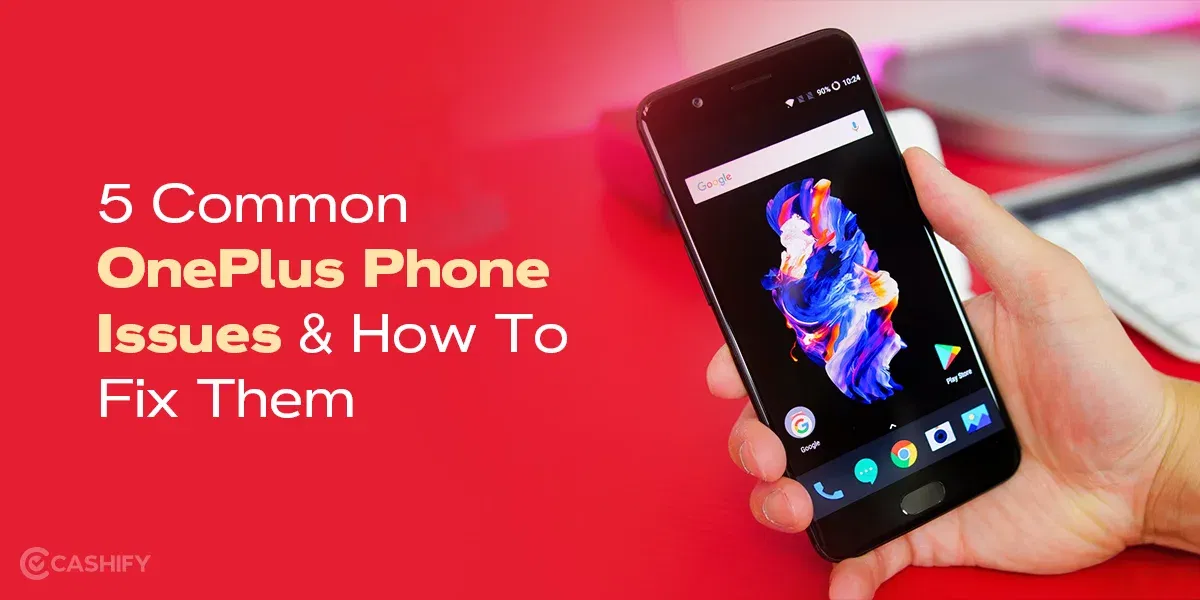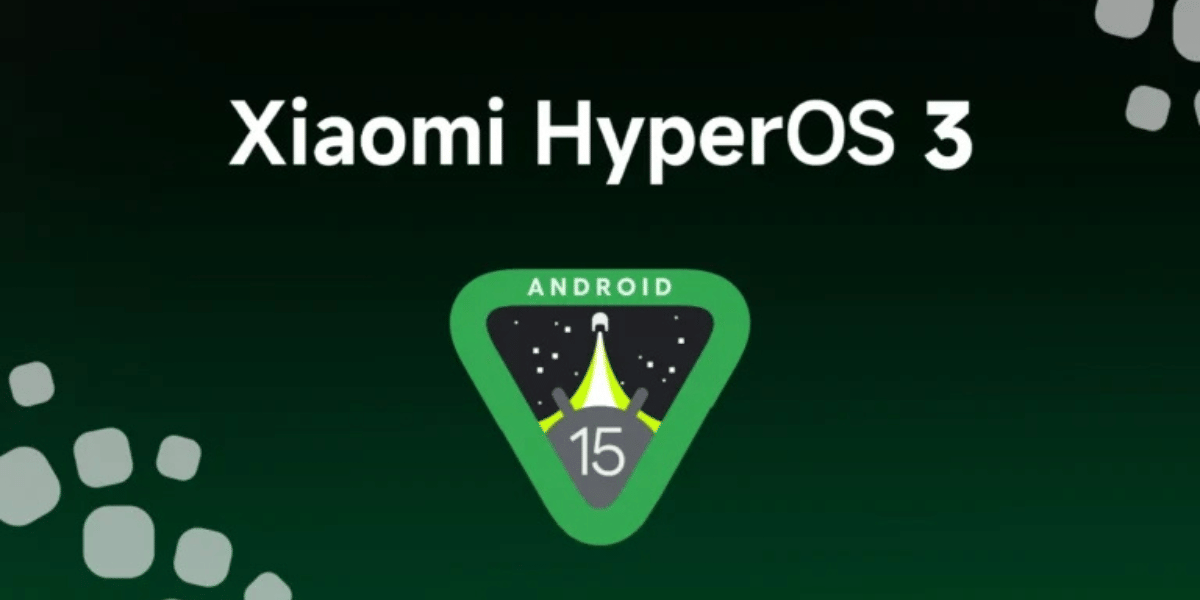Ugh, iPhone acting strange? Freezing, lagging, making you want to pull your hair out? Don’t know how To Run Diagnostics On Apple iPhone! Before you chuck it across the room, there’s a secret weapon you might not know about: iPhone diagnostics! Think of it like a built-in doctor for your phone. By learning how to run diagnostics, you can basically become a phone detective and figure out what’s making your phone wonky.
This way, you can be the boss of your phone and decide what to do next. Maybe it’s a quick fix you can do yourself, or maybe it needs a repair whiz to take a look. There’s even a chance it’s time for an upgrade.
Also Read: Cashify Phone Trade-In: Accepting and Dealing with Damaged Devices
When Your iPhone Needs a Checkup: The Warning Signs
- Performance Issues: Is your iPhone slower than a sloth on vacation? Apps crashing like cymbals in a rock concert? These could be signs of software troubles or hardware limitations.
- Battery Blues: Diagnostics can help pinpoint the culprit, be it a rogue app hogging all the juice or a battery that’s seen better days.
- Connectivity Chaos: Are you constantly battling dropped Wi-Fi connections, sluggish mobile data, or Bluetooth that pairs about as well as socks? Diagnostics can help identify potential network or hardware issues.
- Audio & Display Dramas: Sound quality wonky? Screen flickering like a disco ball on overdrive? Unresponsive touchscreen driving you bananas? Diagnostics can help narrow down whether the issue lies in the software or hardware.
- Heatwave: If you phone is showing overheating it can damage internal organs of the device.
- Unexpected Shutdowns: Shutdowns could be a sign of a failing battery, software glitches, or even hardware issues. Diagnostics can shed some light on the cause.
- App Quirks: Are your apps behaving strangely? Random crashes, lagging performance, or unexpected behavior can all be signs of underlying problems. Diagnostics can help identify app-specific issues.
Two Ways to Diagnose Your iPhone
- Using Built-in iPhone Features: While there isn’t a dedicated diagnostics app pre-installed, Apple offers some hidden gems within your iPhone that can provide valuable insights.
- Third-Party Diagnostic Apps: The App Store is a treasure trove of apps, and diagnostics are no exception and there are.
Also Read: Trust in Cashify: Exploring the Reliability of Phone Transactions
Built-in Features
- Battery Health: Head over to Settings > Battery > Battery Health. Hence, you can check the overall health of your battery.
- Storage Checkup: Navigate to Settings > General > iPhone Storage. This will help check how the storage is being used and will help you remove anything taking up too much space.
- Self Service Repair Diagnostics: If you’re the adventurous type and tackling an iPhone repair using Apple’s Self Service Repair program, you might be prompted to run diagnostics as part of the system configuration process.
Third-Party Diagnostic Apps: Diving Deeper
- Hardware Diagnostics: These apps can test various hardware components like the display, touch screen, speakers, microphone, and camera.
- Software Diagnostics: These apps can scan for software anomalies, memory leaks, or corrupted files. Some may even offer suggestions for optimizing your iPhone’s performance.
Why choose Cashify
At Cashify, our motive is to provide our customers with the best experience with their mobile repair. That’s why we offer a range of services beyond diagnostics to keep your iPhone happy:
- Expert iPhone Repair: Okay, so diagnostics say it’s a hardware thing? Don’t freak out! Here at Cashify, we have a team of phone wizards (seriously, they’re the best) who can diagnose and fix your iPhone with genuine parts, no fakes here. We can tackle anything from a shattered screen or a dead battery to a camera acting wonky or even water damage.
- High-Quality Refurbished iPhones: Ugh oh, so your iPhone diagnostics say it’s upgrade time? Cashify puts each phone through a super intense inspection and fixes them up meticulously. Basically, we make sure they work flawlessly and look practically brand new. You get a super high-quality phone for way less than the original price, plus a warranty* to keep your mind at ease.
- Sell Your Old iPhone: Dang, new iPhone lookin’ fine, but your wallet’s feeling a little empty? Cashify can be your phone-selling fairy godmother! We make trading in your old iPhone a breeze, and you get instant cash to spend on that shiny new upgrade.
(*Repair warranties are subject to discretion based on Cashify’s terms and conditions. Please refer to our warranty policy for detailed information.)
Verdict: Empower Yourself with Diagnostics
If your iPhone has been acting strange lately: freezing, slowing down, or just not feeling right, don’t rush to replace it just yet. The built-in diagnostics mode can help you figure out what’s really going on. It’s an easy way to check if it’s a quick fix, needs professional repair, or if it’s time to upgrade.
With a little knowledge, you can save time, money, and stress. And remember, if things feel too technical, Cashify is always here to make things easier. Your iPhone doesn’t have to be a mystery. Just a little smarter care goes a long way
Also Read: Understanding Cashify’s 15-Day Refund Policy: What You Need to Know
Are you still browsing through your broken screen? Don’t worry! Book at-home mobile phone screen repair with Cashify—an affordable and one-stop destination for all your mobile phone needs. In case you break your screen within 1 month of repair, we will replace your screen again—for FREE.