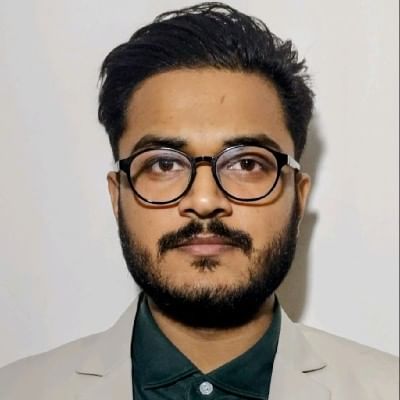Thinking about changing from your Samsung Galaxy S23? Maybe you want the newest one or need cash for your old phone. If you want to sell it, reset your phone before you give it away. A factory reset deletes everything on your phone, keeping your information private. Selling on Cashify gives you decent money and it is easy and convenient. Here’s how to get your phone ready and why Cashify is a good choice for selling.
Also Read: 5 Quick Tips for Selling Your Old Chromebook In Minutes
Why You Should Reset Your Samsung Galaxy S23 Before Selling
Resetting your Samsung Galaxy S23 before selling is very important. Personal details like photos, contacts, and messages might still be live on the device. A factory reset removes all, so your data stays safe, protecting you from identity theft and privacy problems.

Data security aside, a reset returns the phone to its original state. The new owner uses a device that feels fresh, and this probably helps you get a better price – especially with a trusted buyback service like Cashify.
Steps to Reset Your Samsung Galaxy S23 Before Selling
Now that we understand why resetting matters let’s explore the steps. Follow these for your Samsung Galaxy S23 to be wiped clean and be ready to sell:
1. Save Your Data
- Before resetting, save important data. Options include Samsung Cloud or Google Drive for photos, contacts, apps and more.
2. Sign Out of Your Accounts
- Open Settings > Accounts and Backup > Accounts.
- Choose your Google and Samsung accounts and tap Remove Account. This stops Factory Reset Protection (FRP) and avoids lockout for the new user.
3. Do a Factory Reset
- Open Settings > General Management > Reset > Factory Data Reset.
- Check the information on this screen. It shows all accounts and data that vanish.
- Press Reset and then Delete All to start the process.
4. Confirm Reset
- After reset, the device restarts. Follow the setup guide until you arrive at the main screen. This checks that no personal data is there.
- After these steps, your Samsung Galaxy S23 is clean and ready for sale. Now, find the best place to sell it – Cashify!
Also Read: Samsung Galaxy S22 Series, Everything You Need To Know About it
Why Sell Your Samsung Galaxy S23 via Cashify?
Cashify is a trusted place where you can trade your old gadgets, like your Samsung Galaxy S23. Here are some reasons why selling here is a good idea
- Top Price: Cashify gives you a top price for your item by keeping prices really fair. You’ll get a quick estimate based on your phone’s condition, storage and model.
- Easy Process: Cashify handles everything for you. No need to list, bargain or deal with unreliable buyers. Accept the quote, approve the sale, and they organize the rest.

- Free Pickup: After you agree to the price, Cashify sets up a free pickup from your chosen place, making it even more simple.
- Quick Payment: Cashify sends payments fast. You choose from different payment options like bank transfer, PayTM or even Cashify credits, letting you select how you receive your money.
How to Sell Your Samsung Galaxy S23 via Cashify
- Visit the Cashify site or app.
- Pick the “Sell Old Phone” choice from the menu.
- Find and tap Samsung Galaxy S23 from the device list.
- Enter details about the device’s state to obtain a quick quote.
- Plan a suitable time for free pickup and after checking, get payment instantly through your chosen method.
Final Verdict: Sell Your Samsung Galaxy S23 with Cashify for a Smooth, Profitable Experience
Resetting your phone before selling guards your data privacy and improves the phone’s resale worth. Choosing Cashify means you skip the trouble of meeting individual buyers, receive a very competitive rate and enjoy a secure, easy process from start to finish. If you want good value for your Samsung Galaxy S23, Cashify is probably the best place for a smooth selling journey.
Also Read: Is The iPhone 13 Worth The Price? Everything You Need To Know
If you’ve just bought a new phone and don’t know what to do with your old phone, then here’s your answer. Sell old mobile to Cashify and get the best price for it. If you are planning to buy a new phone, check out Cashify’s refurbished mobile phones. You can get your favourite phone at almost half price with six-month warranty, 15 days refund and free delivery.