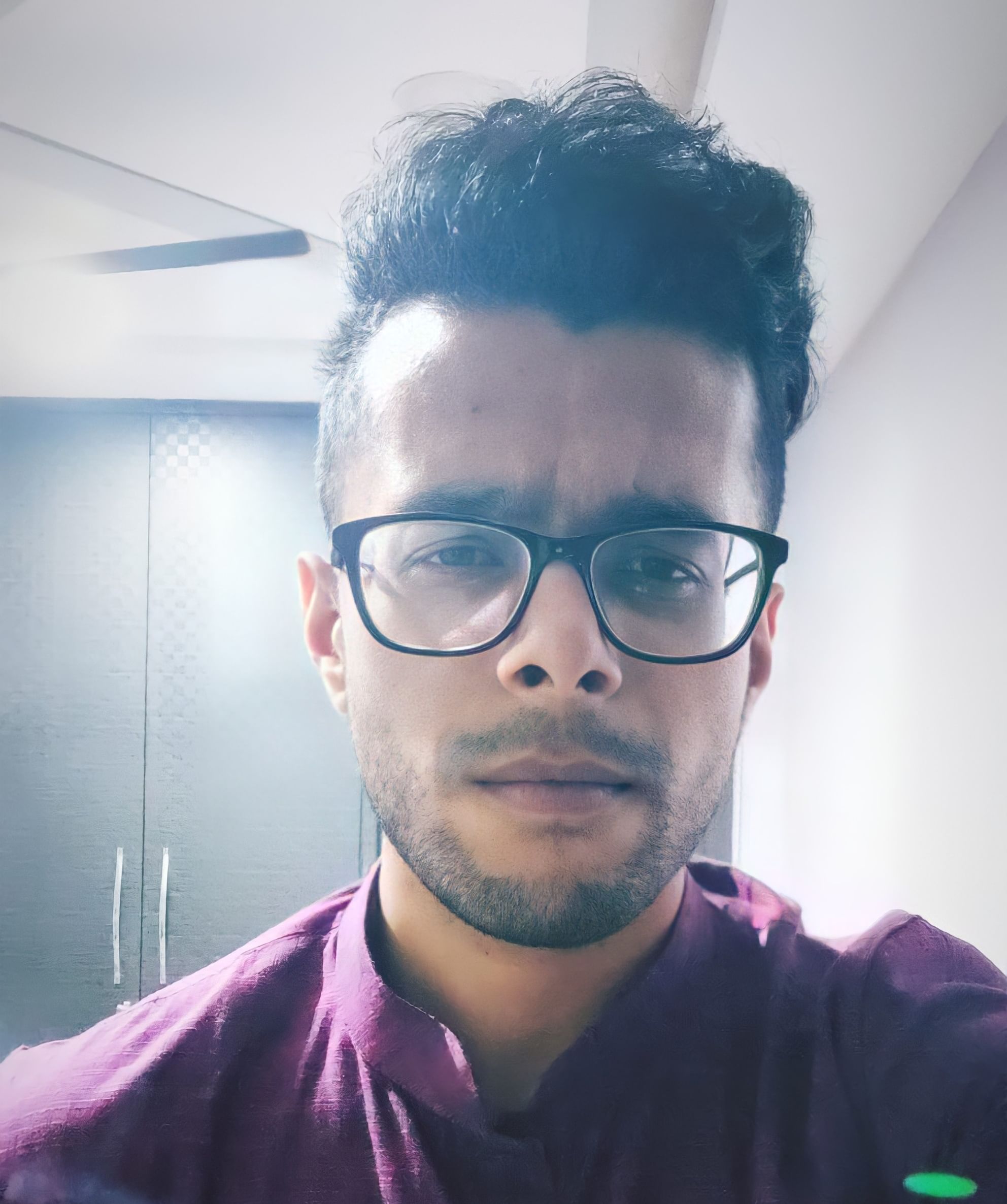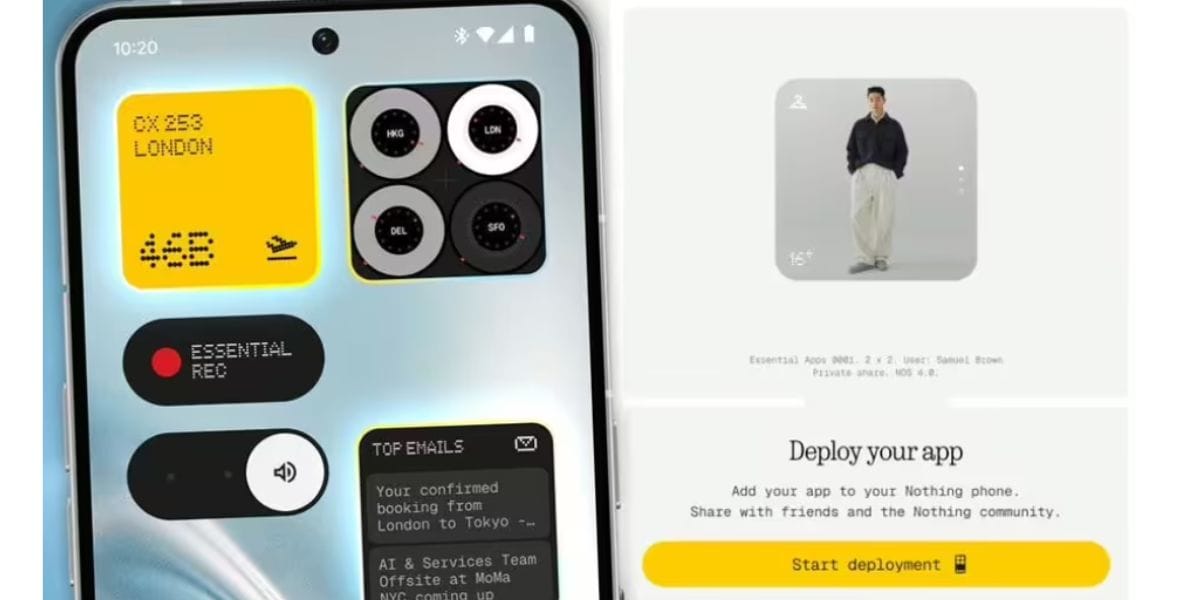The Zombies Mode on Call of Duty has been a staple since the release of Call of Duty: World At War. In fact, the mode became so popular that it was provided in multiple subsequent Call of Duty games for consoles. So, when Call of Duty: Mobile was released, fans were asking for the mode to be introduced into the game’s mobile version. Thankfully, Activision listened to the fans and brought the Zombies Mode on Call of Duty: Mobile‘s Season 6. Now, this mode has become extremely popular, with fans worldwide trying their best to stop the undead hordes. In case you haven’t played the mode, this article will help you. Let’s check how to play Zombies Mode on Call of Duty: Mobile!
What is Zombies Mode?

Call of Duty: Mobile‘s Zombies Mode doesn’t operate as you’d expect in the console versions. In the game’s mobile port, this mode is called Undead Siege. You won’t be facing zombies in some narrow pathways, turning tight corners, and avoiding frights. Instead, this mode is built on the roots of battle royale, offering an open-world playground.
The mode features two different settings: Casual and Hard. In the Casual mode, you and other players must survive three days and nights in-game. You have to survive for five days and nights in the Hard mode. In either mode, resources are scarce. So, the days have to be spent gathering supplies. During the nights, you must protect your base from the undead hordes. There are a few different types of zombies as well. So, you’ll have to cooperate appropriately with your teammates and strategise your survival down to the smallest detail.
Also read: How To Play Call Of Duty Mobile On Your Computer?
How to play Zombies Mode?
Before playing the Zombies Mode, ensure that you’ve got some in-game friends to play the mode. Solo play isn’t allowed for this mode. Moreover, playing with friends is always better as you can coordinate your attacks and responsibilities much better. Playing with random strangers online may result in a lack of communication and ultimate failure. Now, let’s check how to access the mode.
- Open Call of Duty: Mobile and go to the main screen.
- On the left side of the screen, find and select the Events section.

- After choosing Events, go to the Featured segment.
- The Undead Siege option should be available at this stage. Tap on it.

- Select Start to begin the Undead Siege mode.
A few tips for the mode
The Zombies Mode on Call of Duty: Mobile can be a highly engaging mode to play. However, it works differently compared to the other modes in the game. So, you’ll need to follow some basic tips to ensure success in the game mode. Let’s see these tips:
Coordinate everything
From dividing responsibilities for gathering supplies during the day to protecting sections of the base at night, you should coordinate each step with your teammates. In the latter stages of the match, the number of undead can increase rapidly. This becomes problematic, especially since there’s a lack of resources at night. Moreover, a lack of communication could easily destroy the base or get your team members killed.
Also read: Call of Duty Mobile: Top 5 BIG Mistakes to Avoid
Guard the Control Centre
Your job during the night is to keep the base and Control Centre as safe as possible. During the zombie siege, it’s highly likely that the Control Centre will be damaged. Ensure that you’ve got at least one or two people safeguarding the Control Centre and issuing repairs as soon as possible. If the Control Centre goes down, you fail the match.
Stock up for the last day
Whether you’re playing the Casual mode or the Hard mode, zombies are usually more in number and tougher on the final night. So, stock up on extra guns, ammo, and other resources to ensure you don’t run out of supplies in the middle of a siege. During the final day, it becomes more of a war of attrition, and this is when most teams break off and fail the match.
Build and upgrade turrets
Your turrets will be your best friend during the night, as they can mow down zombies with impeccable ease. However, you must scavenge and gather supplies to build as many turrets as possible. After you’ve built the turrets, ensure that you upgrade them as well. A wholly upgraded turret can make a world of difference.
Also read: Call of Duty Mobile Redeem Codes: July 2022
The takeaway
As you can see, the Zombies Mode on Call of Duty: Mobile brings in different dynamics when compared to the rest of the game. However, this classic mode is immensely engaging, especially if you’re playing with friends. So, play the Zombies Mode (or should we say Undead Siege?) and get a different taste of Call of Duty: Mobile‘s amazing gameplay mechanics!
Looking to sell your old phone or recycle your old phone? Cashify can help you from the comfort of your doorstep!