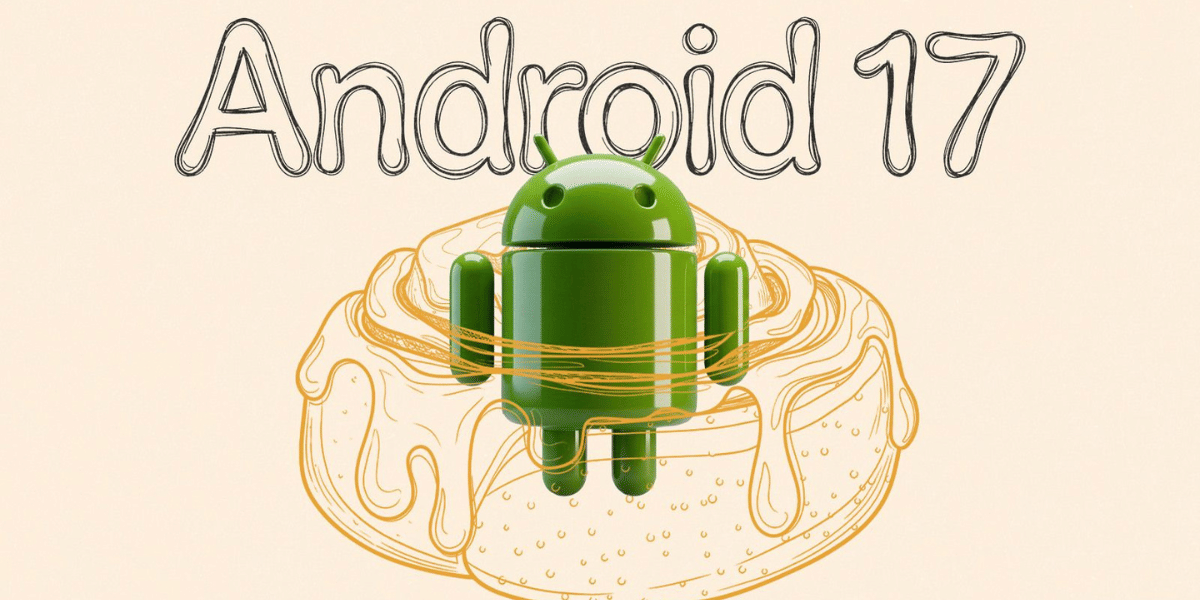Gone are the days when you need to visit the LIC branch office to pay your premium. This guide will let you know how to pay LIC premium online without any hassle. It means now you don’t need to stand in the long queues waiting for your turn to come. In just a few clicks, you can pay your premium online.
LIC offers various online methods to pay premiums. Therefore, without further ado, let us get started.
Also read: What Are The Different Types Of Printers? Explained
Paying LIC premium online is a pretty easy method. All you need is either a debit card or a credit card to pay it, and you need to log on to LIC’s official website to make the payment. Here are steps to follow for a smooth and hassle-free payment process.
First, log into the official website of the LIC. Once you log into it, you need to register yourself as a new user. However, if you do not want to register yourself, you can opt for the LIC Pay Direct option. Let us check the various methods one by one.
Also read: Best Personal Loan Apps For Easy Loan Approvals
LIC Premium Online Payment – For Registered & Non-registered Users
Whether or not you are a registered user, you can pay the LIC premium online securely and without hassle. Of course, the processes for both types of users are different. Let us understand it in brief.
If you are a registered user, you can opt for the e-services facility offered by the LIC website. Here are the steps for the same.
Step – 1 – First, visit the official website of LIC. Here you will see two options – Pay direct or Through Customer Portal.
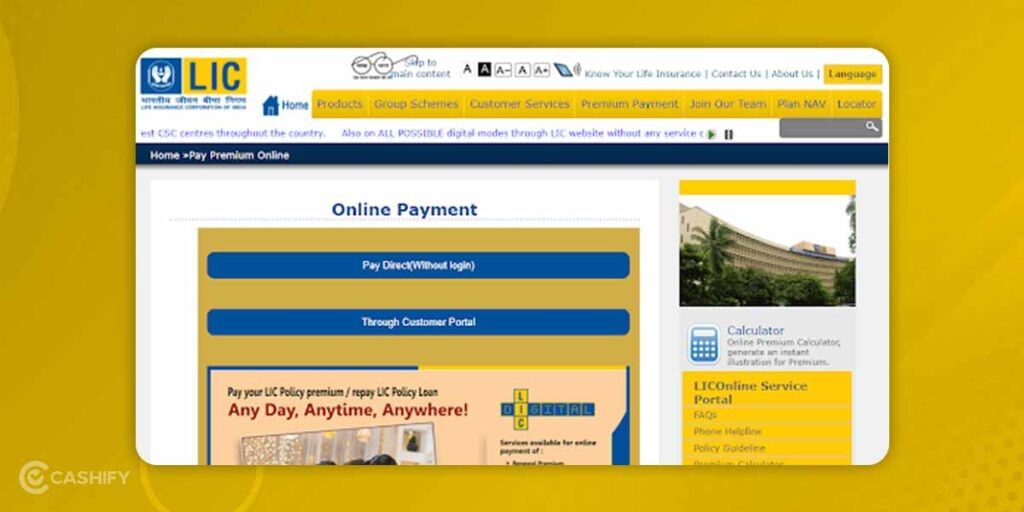
Step – 2 – If you do not want to register yourself, you can select the Pay Direct option. When you select this option, you will get to see the following screen.
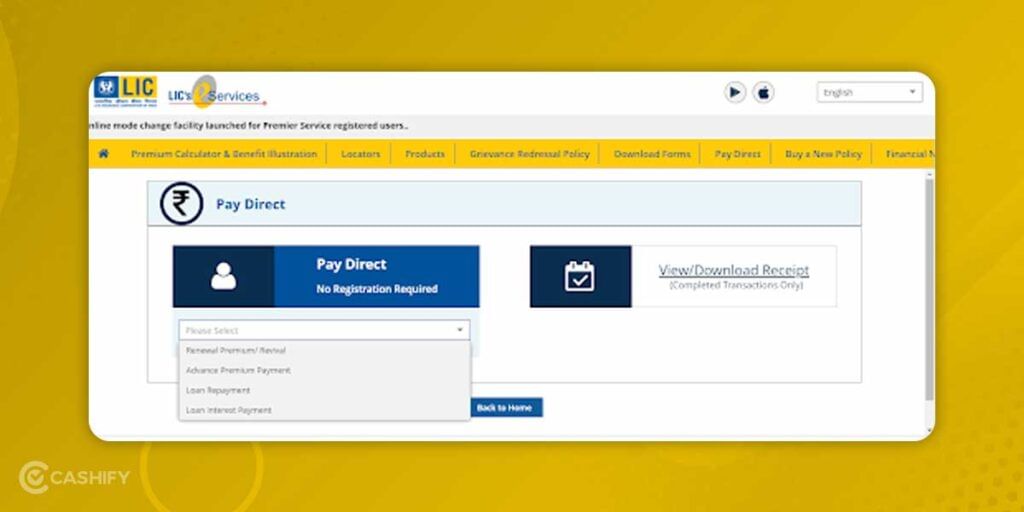
Step – 3 – If you select the option – ‘’ Through Customer Portal’’, you will require LIC login ID and password. Enter the necessary information and click on the submit button.
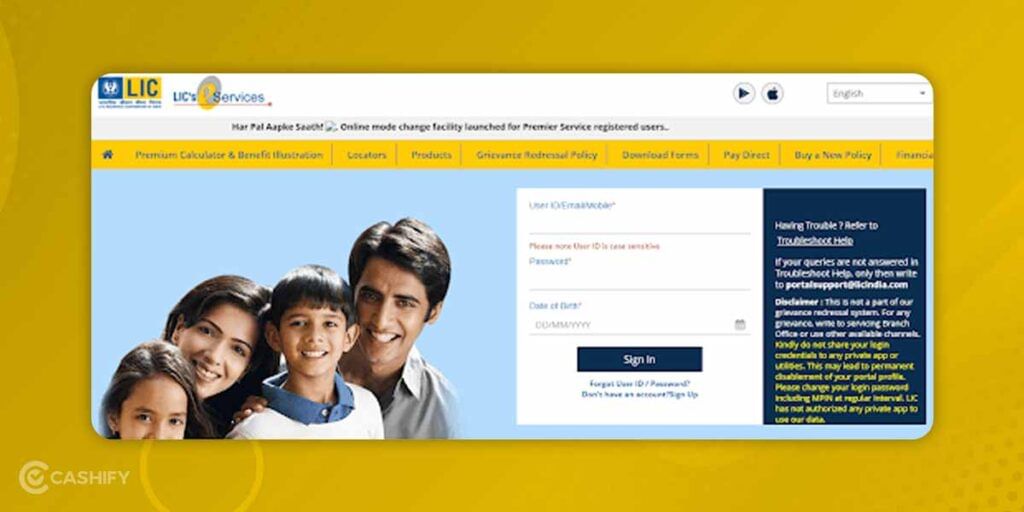
- Once you click on the submit button, you need to provide your policy number and the premium amount you need to pay.
- After entering the details, you will be able to see all policies’ details that are enrolled by you.
- So, now, select the policy that you want to pay the premium for, and after that, click on the submit button.
- Confirm the submission, and you will be redirected to the payment page. Here, you need to select your preferred payment option. You can select net banking or a credit or debit card option to pay the payment.
Also read: How To Get Verified On Facebook?
LIC Apps
You can even pay your premium by downloading the LIC app on your phone. These apps are available for both Android and Apple iOS. These apps are:
LIC Customer
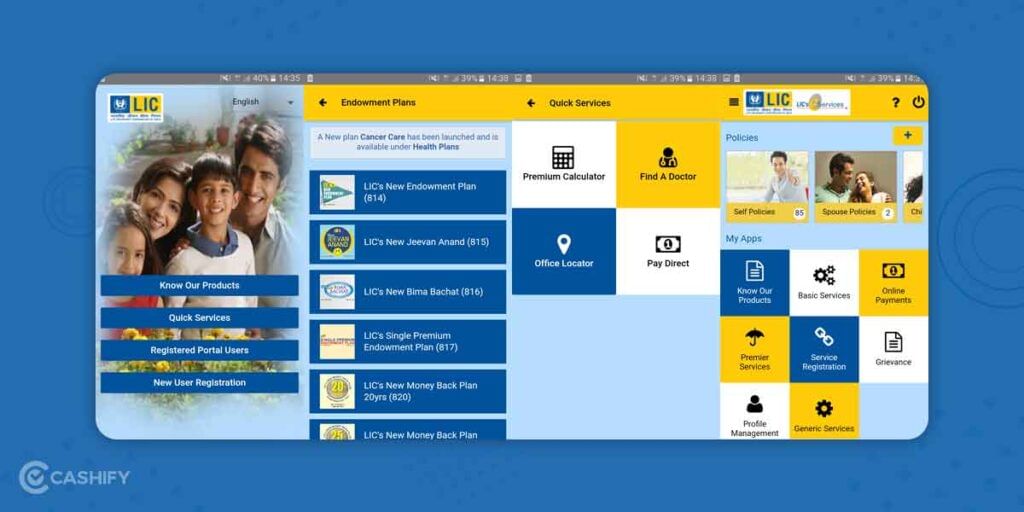
You can make use of this app to pay your premium online. For that, you can either opt for the Pay Direct option or the registration option. The procedure for making payment using this app is the same as that of paying on the LIC’s official website. You can opt for other facilities like LIC office locator, premium locator, etc.
LIC Pay Direct
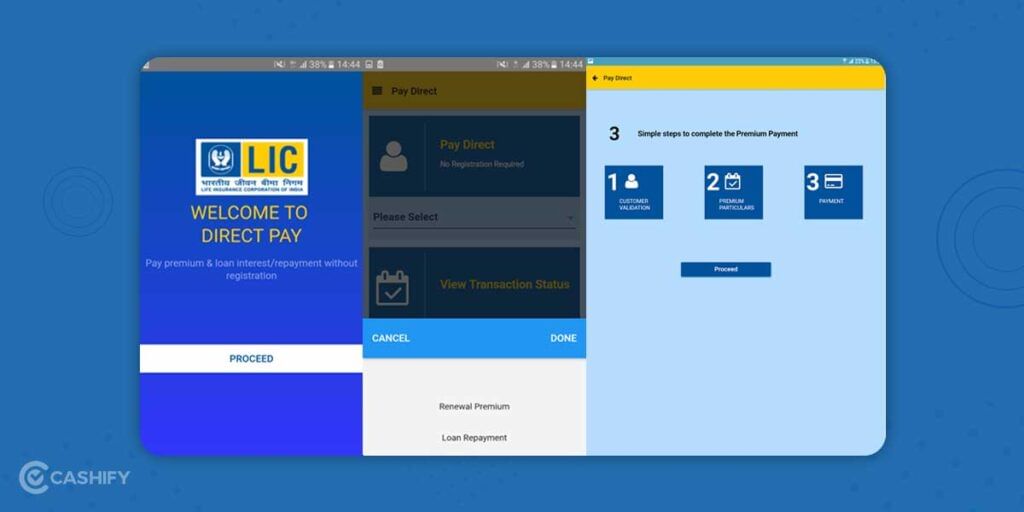
If you do not want to register yourself, you can use the LIC Pay Direct app and pay your premium online. Using this app, you can even download your transaction statement, too.
My LIC

My LIC app offers links to the LIC customer and LIC Pay Direct. All you need to do is install any one app to pay a premium using the app.
Also read: PVC ID Card Printers: Ideal For Professional Printing
ECS
ECS is another great way to pay LIC premiums online. Your premium will be automatically deducted from your registered bank account on a specific date. However, for that, you need to visit the LIC branch. While your visit to the LIC branch, take a cancelled cheque and policy details with you. It is required for the ECS mandate’s registration.
Credit Card / Debit Cards

Other than net banking, you can even opt for the credit card or debit card option for the LIC premium payment. When you choose either way to pay for the LIC premium online payment, it will be processed with the help of IDBI Gateway. For that, you need to follow these three steps.
- Once you select the IDBI Gateway option, you will be redirected to the page where you will be able to see various card-type options. From that, you can select any one card type and make a payment using it by clicking on submit button.
- Once you click on the submit button, you will be redirected to the next page. Here, you need to enter your debit or credit card information to proceed with the transaction. The details incorporate the card number, its date of expiry, CVV number, your card name, registered email address, phone number, etc.
- After entering all the details, click on -> Pay. You can download your LIC premium payment e-receipt sent to your registered email address.
Also read: Your Smart Home Setup: A Beginner’s Guide
Over To You
In a nutshell, hopefully, by reading this article, you will understand the process of how to pay LIC premium online, and you will agree that paying LIC premium online is easier than ever. Therefore, follow any method discussed above and save yourself from the hassle of offline payment of LIC premium.
Also read: Explained: What Is The Gas Used In Refrigerators?
Do you want to know about the exciting deals on smartphones, laptops, and other gadgets? If yes, visit Cashify today. Here you can even sell your old phone or recycle your old phone and get rewarded instantaneously.