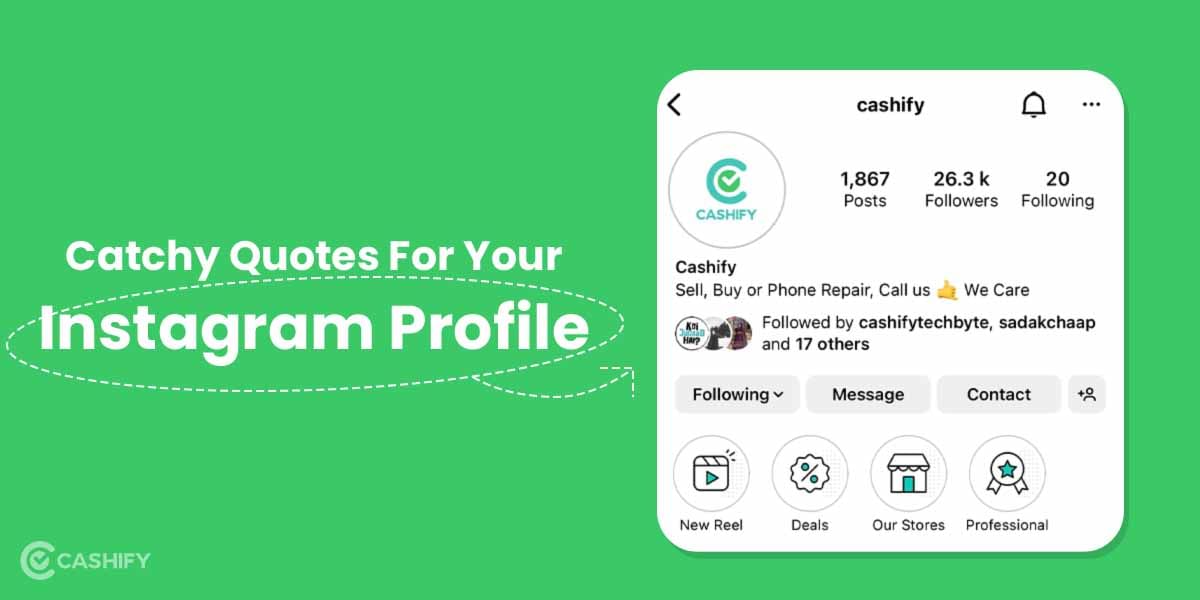The rising popularity of credit cards cannot be negated today. This article will give you a holistic idea of how to pay your credit card bill. Further, it will also solve your doubts about bill payment through a step-by-step guide using various methods.
As financial instruments, credit cards are worthy for anyone who has to meet necessary and urgent demands like purchases, payments, etc. Generally, people do not want to spend their savings on any immediate consumption. Hence, they generally resort to using credit cards to meet their needs.
There is a vast degree of difference among people about using credit cards. While many believe that credit cards lead to many unnecessary expenditures, others believe that it helps them sustain many emergencies too. Even though it has been misused by people to transact money and default payments, it also has many enumerated benefits. Our step-by-step guide will assist you in dealing with the process and understanding how to pay credit card bill.
Also read: How To Link Credit Card With UPI?
How To Pay Credit Card Bill?
We have differentiated various methods of payment of the bill under subheadings. This will act as a handbook for the next time you find yourself stuck in question of how to pay credit card bill.
1. Net Banking
Net banking is the online banking facility provided by your bank to pursue all the tasks for which you generally need to visit the bank. For example, you can check your balance, print bank statements, check your credit score, and apply for demand drafts, loans, and many other facilities using net banking alone. Using net banking, paying your credit card bill becomes a tad bit easy.
How to pay credit card bill using Net Banking?
First and foremost, you must open your net banking account with the bank (if you don’t have one). With the credentials, log in to your net banking page.
To pay the credit card bill, you need to add the card to your account (if not added). This will reflect your last transaction, billed amount, minimum due, and last billed amount. You can directly transact from the page if the saving account is added with the same bank.
For this,
1. You need to go to the Cards section in the menu.
2. Select Credit cards, which in turn take you to the page where you can see the pending amount.
3. Select “Pay Bill” option to clear the pending bill by entering the amount to pay.
Also read: UPI 123Pay: How To Make UPI Payment Via A Feature Phone?
2. Bill Desk
Bill desk is an online payment getaway that allows payments through any credit and debit card in India. If you are wondering how to pay credit card bill using Bill desk, all you have to do is Google search.
- Type Bill desk + name of the bank (for which you want to make the payment). This will redirect you to the bill desk page designated for that bank.
- Now, you will have to enter your credit card number, email address, and payment amount.
- Besides, choose the payment mode you want to process the transaction.
- Once the payment is made, a final acknowledgement is given, and the credit card due is settled.
3. Secured Mobile Apps
Many mobile wallets have come up that assists you in the process. This includes PhonePe, Google Pay, and Paytm to name a few. Besides, if you are looking at how to pay credit card bill using a mobile wallet, the process is quite simple.
- Open the mobile payment app through which you want to pay the bill. Let’s say you choose PhonePe.
- Under the Pay Bills section, select Credit Card Bill Payment.
- Enter your credit card number for which payment has to be made.
- Next, enter the bill amount.
- You can choose the account from which you want to make the payment on PhonePe to finalise the bill.
PS: Ensure that you have already added the bank account to the mobile payment app. Otherwise, you will have to add the same before carrying out any transaction.
Read More: How To Use Apple Pay In India?
4. Bank’s Mobile Application
Almost every bank has a designated application for meeting the customer’s needs. You need to download the application for mobile banking of your bank. Thereafter, add the necessary details and verify to register your card on the mobile. All the debit, credit, loan, and other accounts related to a particular bank account gets displayed. Additionally, to understand how to pay credit card bill using a mobile bank app-
- Log in to mobile banking.
- Under Credit Cards, find the pending payment amount.
- Select Pay Bill to make the payment.
5. Offline Methods
Some people are often not comfortable with making online payments. Therefore, the banks provide offline payment options too. For this, you can visit the nearest branch of the issuing bank of credit cards. There you can make the cash payment against the bill and clear the dues.
Besides, you can also make payment by cheque by dropping it at the ATM cheque drop box. This takes three days to process. So, ensure payment accordingly, keeping the dates in mind.
Read More: Is It Safe To Sell Phone On Cashify?
Disclaimer

- While paying the bill, you can choose the option to pay the total bill or the minimum bill. Depending on your ability to pay and interest charges, you can choose to go with either. However, if you have enough funds, it is good that you clear the due for the month in a go.
- Make sure that the transaction is carried out using a secured site. For that, you can look for a lock symbol at the start of your URL on the topmost part of the screen. Clicking on the lock symbol shows that the connection is secured.
- Never pay through any untrusted site that you have never heard of before.
- If your payment gets struck (the amount gets debited from your saving account and is not reflected in your credit account), wait for 24 hours. If the problem persists, call your bank’s customer care using the number provided on the back of your credit card.
- Do not call contact numbers for customer care mentioned on unofficial pages other than the ones on the bank’s website. There have been multiple phishing cases where an imposter asks for every detail of your card and makes transactions on your behalf.
- To keep your transactions safe, do not share your card details or CVV number with anyone.
Also Read: How To Get More Views On Instagram Reels?
Synopsis: How To Pay Credit Card Bill
Multiple methods enumerated above would have answered your question on how to pay credit card bill. The steps will help you navigate through the entire process of bill payment. The process becomes even simpler when you link your savings and credit card accounts. It assists you in getting the amount gets debited automatically once the bill is generated. The only thing you need to be wary about is to have enough balance during that date of the month in your saving account. Else, you can always choose manual payment.
Also Read: How To Get Blue Tick Verification On Instagram?
Looking to sell old mobile phone and sell old laptop? If yes, then let Cashify provide you fantastic opportunity to get the best deal for your product right away.