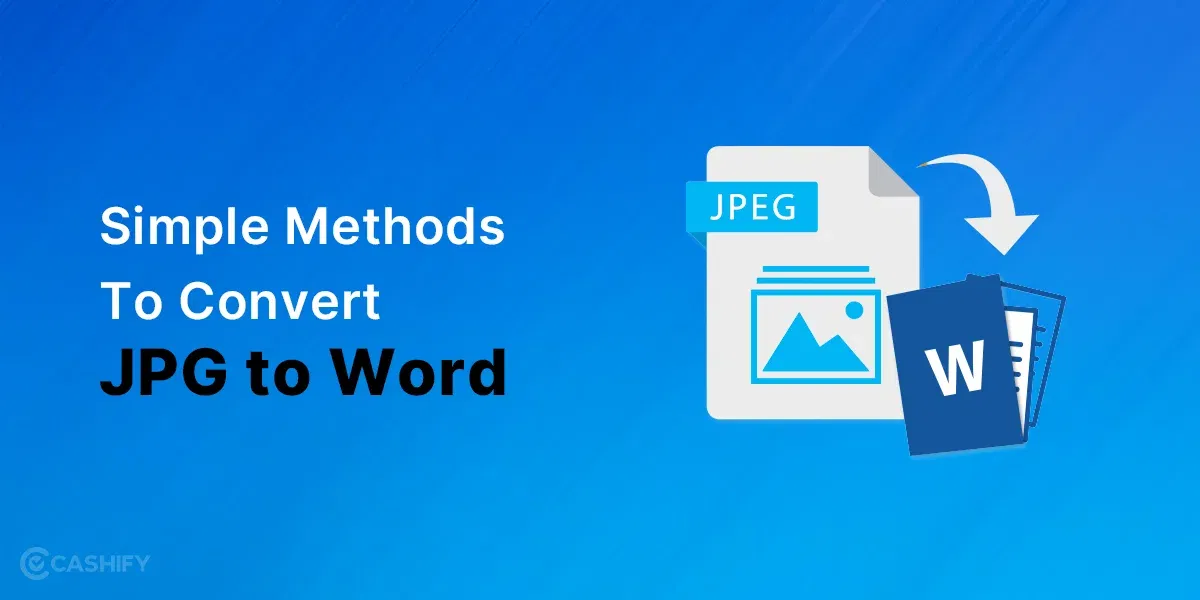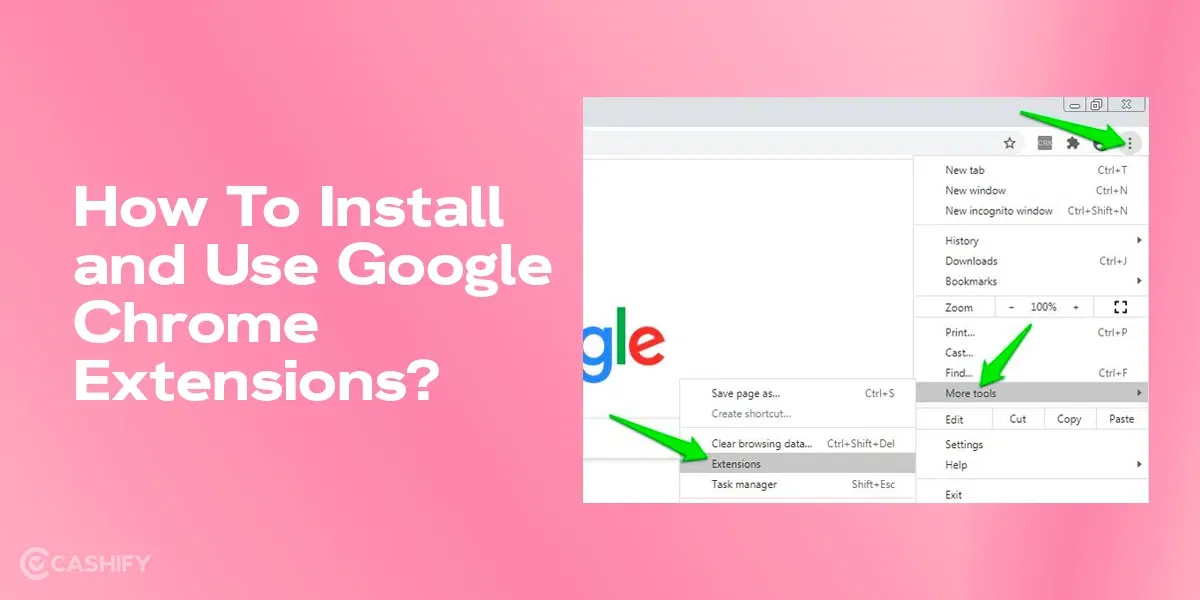If you are new to the AI phenomenon ChatGPT, you certainly want to learn the ChatGPT login process. It seems tricky, but in reality, it is not. This article will walk you through the complete process of logging in to ChatGPT and some critical information you need to know about OpenAI’s service.
You must first learn how to set up a ChatGPT account to use this AI chatbot and its remarkable NLP capabilities. After that, you must know how to log in to ChatGPT and use this platform effectively.
This article will explain everything step-by-step. So, without further ado, let us get started.
Before diving deep into how to log in to ChatGPT, let us first understand what ChatGPT is.
Also read: ChatGPT vs Bard vs Copilot: Which One’s The Best?
What is ChatGPT?
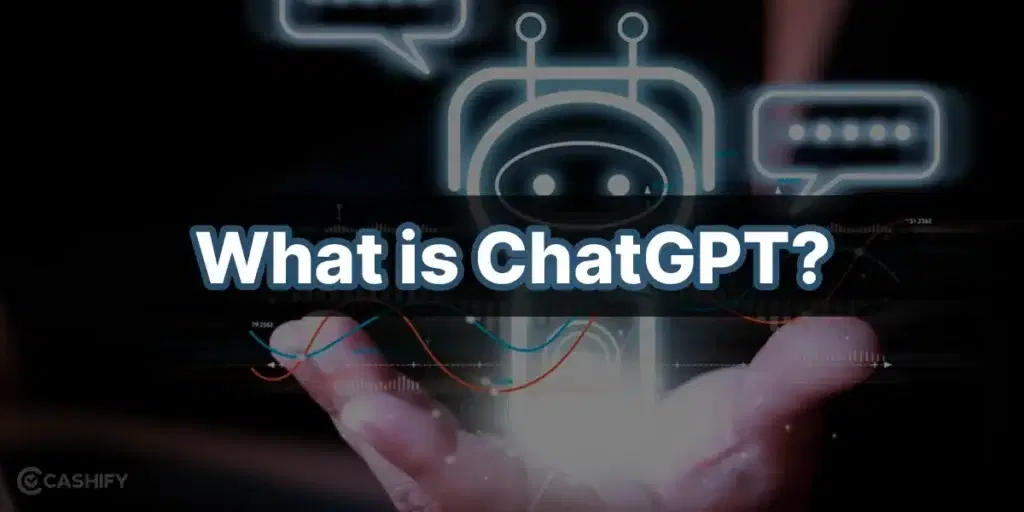
ChatGPT is an AI-powered language model. It is designed and developed by OpenAI. The model can produce human-like content, translate it into various languages, write different types of creative content, and answer your questions informatively.
Use Cases Of ChatGPT
- To create general content
- Helps programmer in writing codes
- It works as your travel and education assistant. It provides information/assistance when you want to plan a trip or need help understanding any topic.
- Using ChatGPT, you can translate text from one language to another.
- It offers movies and show recommendations.
- You can even get information related to diseases, their symptoms, causes, etc.
Steps To Log In Into ChatGPT On PC/Laptop/MacBook
Here are a few steps that you need to take for ChatGPT login on a PC/laptop/MacBook.
- First, you need to visit chat.openai.com on your browser.
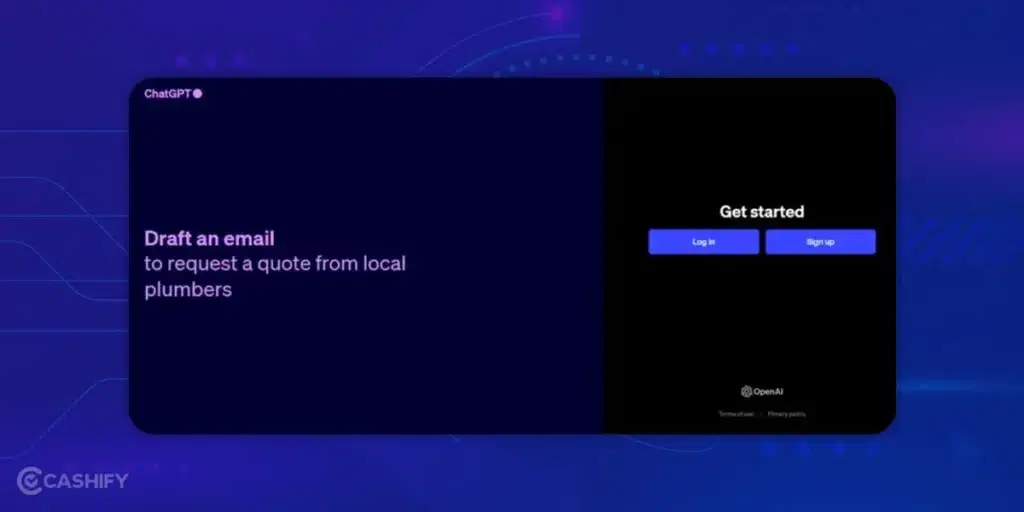
- You will see two options here: Log In and Sign Up.
- If you are using ChatGPT for the first time, you must select Sign Up.
- After that, enter your email address and password. You can even sign in by using your Microsoft, Apple, or Google account.
- When you enter the email ID manually, it will ask you to create a password.
- Now, go to your email account and verify your email ID.
- For that, you need to open the email that you got from Open AI. Click on Verify email address.
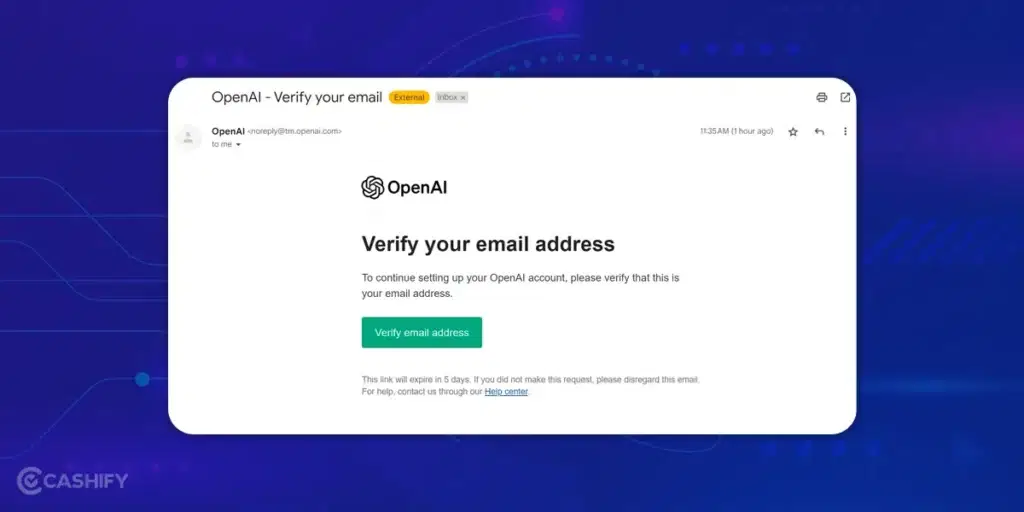
- Once your email ID is verified, you will be redirected to the Login page.
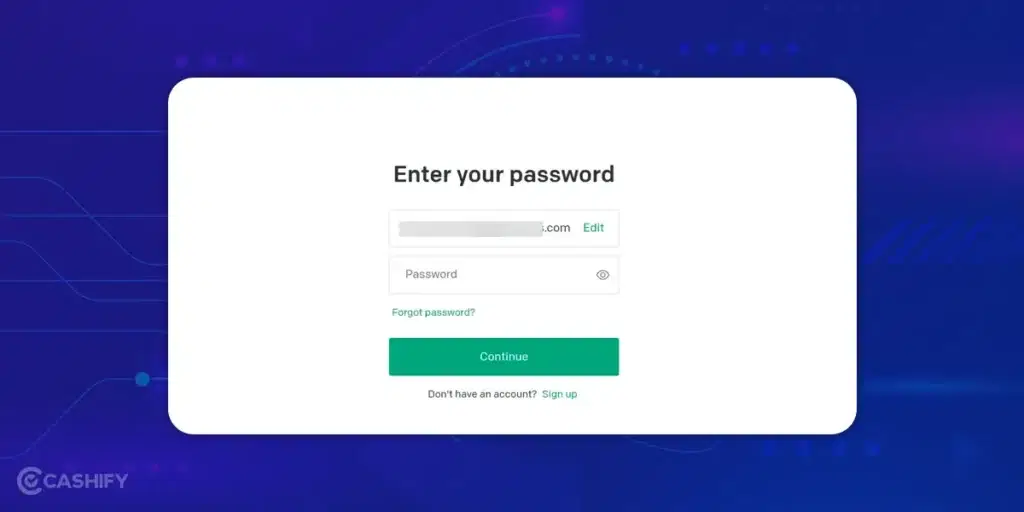
- Here, enter the email ID and password, and click on Continue.
- Now, “Tell us about you” screen will appear. Here, you can enter details about yourself.
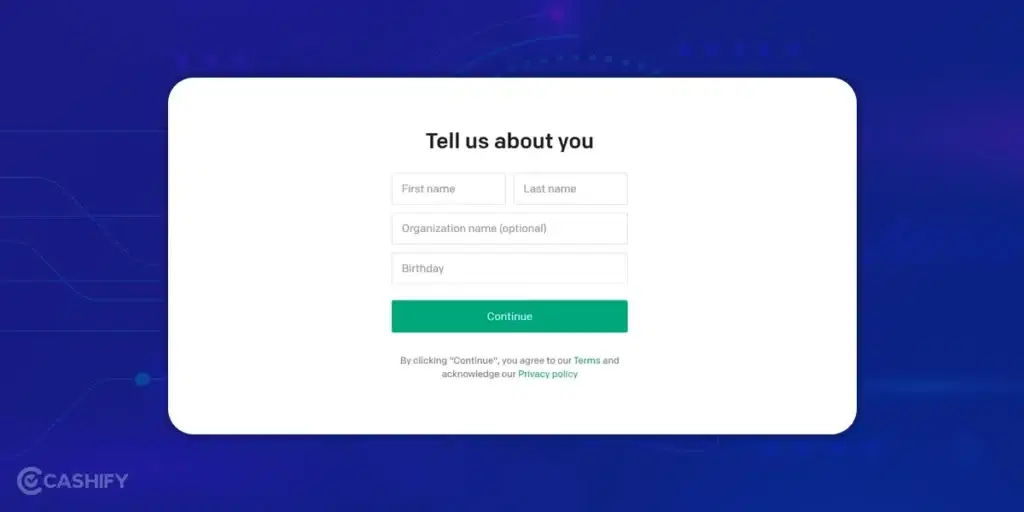
- Enter your mobile number for verification.

- You will receive OTP via SMS or WhatsApp. You can choose according to your reference.
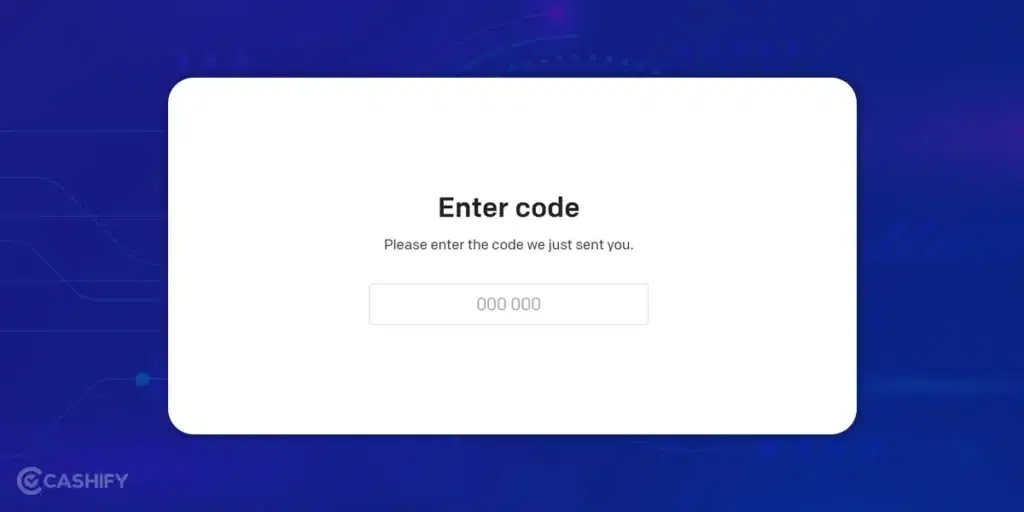
- Once you enter the code, you will be redirected to the ChatGPT’s main screen.
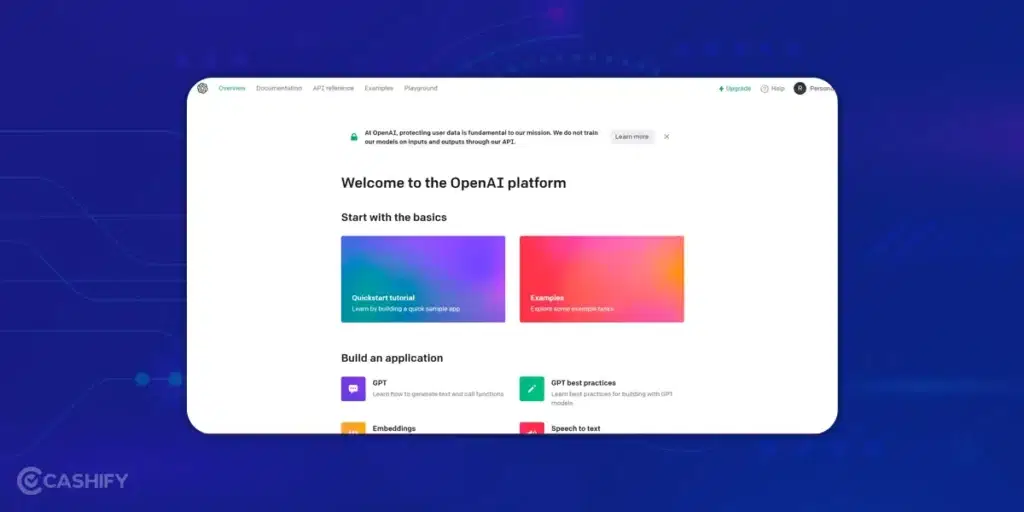
- Enter the prompt to get the desired result.
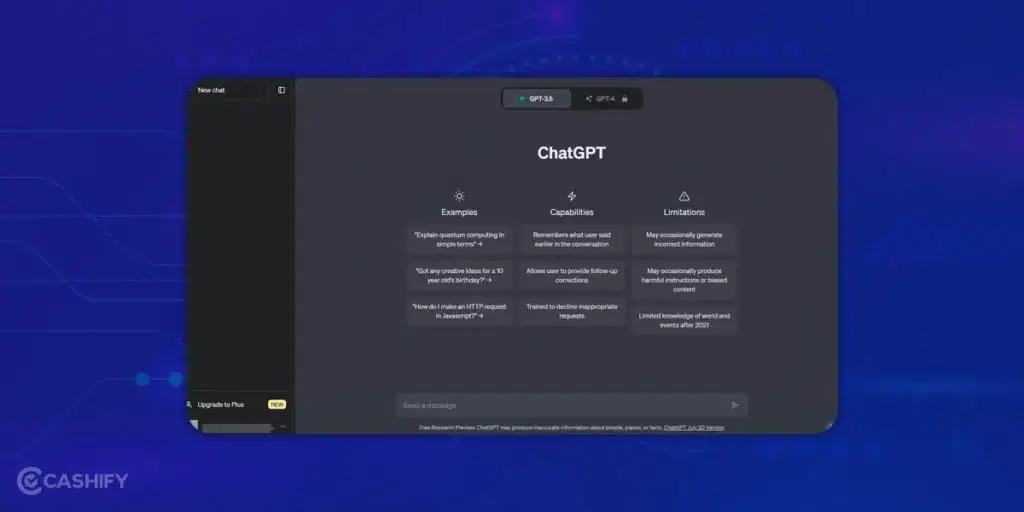
Now that you know the steps to log into ChatGPT on a PC/laptop, let’s move to the next section. It will teach you how to log in to ChatGPT on an Android smartphone.
Also read: What Is ChatGPT: A Simple Explainer & How Does It Works?
Steps To Log In Into ChatGPT On Android Smartphone
Check out these steps that you must follow for ChatGPT login on your Android smartphone.
- First, go to the Play Store.
- Download the ChatGPT app by clicking here.
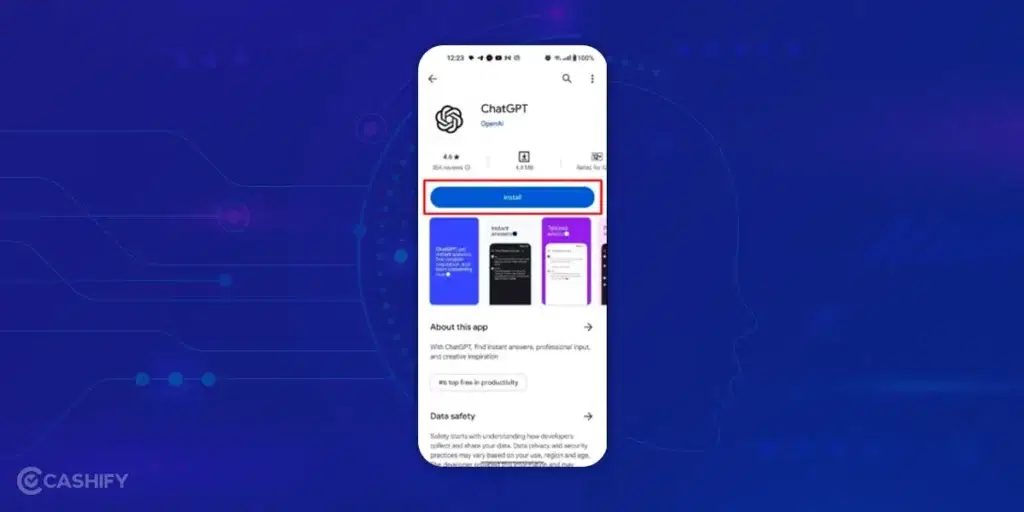
- Now, click on Install. Once the app is installed, open the app.
- After that, log in to your account. If you don’t have an account, then create a new one.

- To create a new account, click on Sign Up. After that, enter your email ID and create the password.
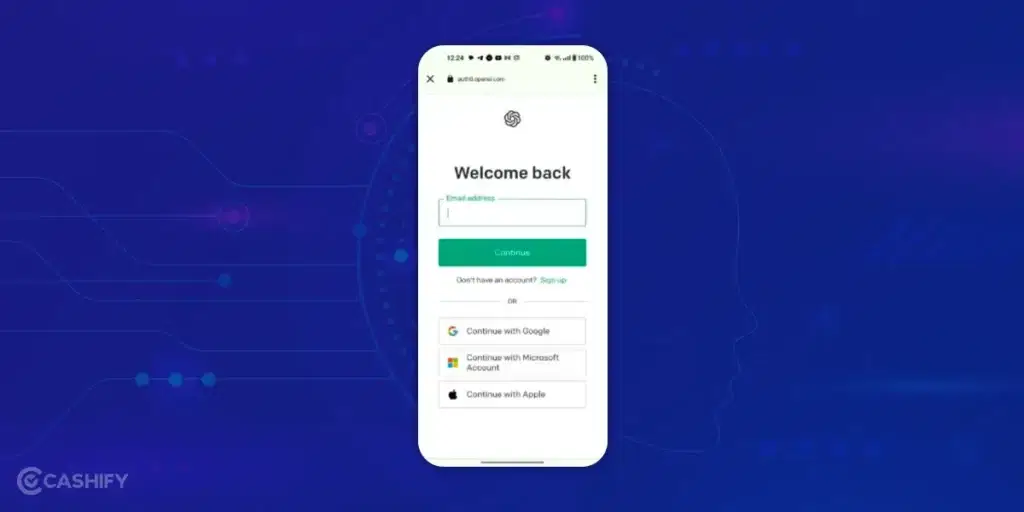
- You will get a verification email. Open that email and click on the verification link to verify your email address.
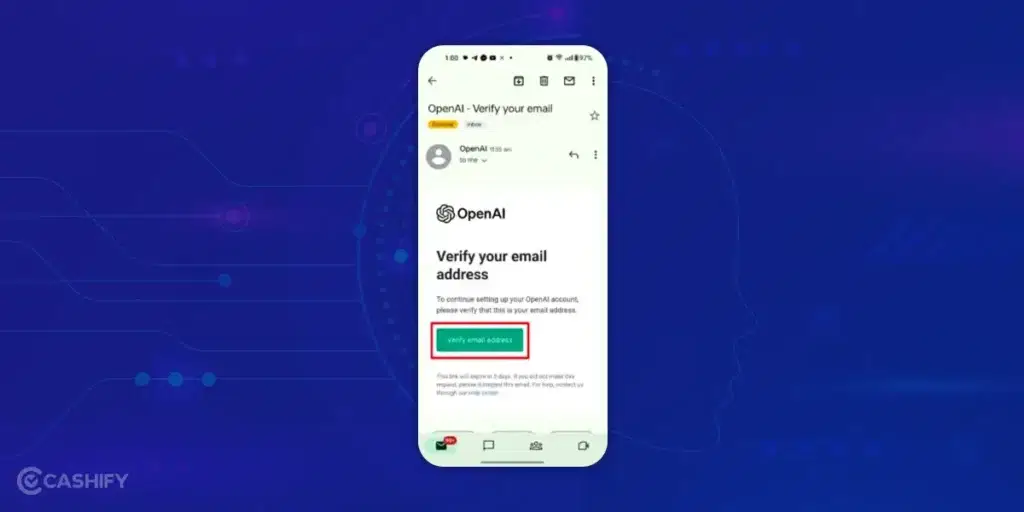
- Once the verification is done, you will be redirected to the ChatGPT app.
- Now, enter your details like organisation, birthday, first name, etc and click on Continue.
- Verify your phone number. You will get OTP via SMS or WhatsApp.
- Enter the code, and it is done. Click on continue.
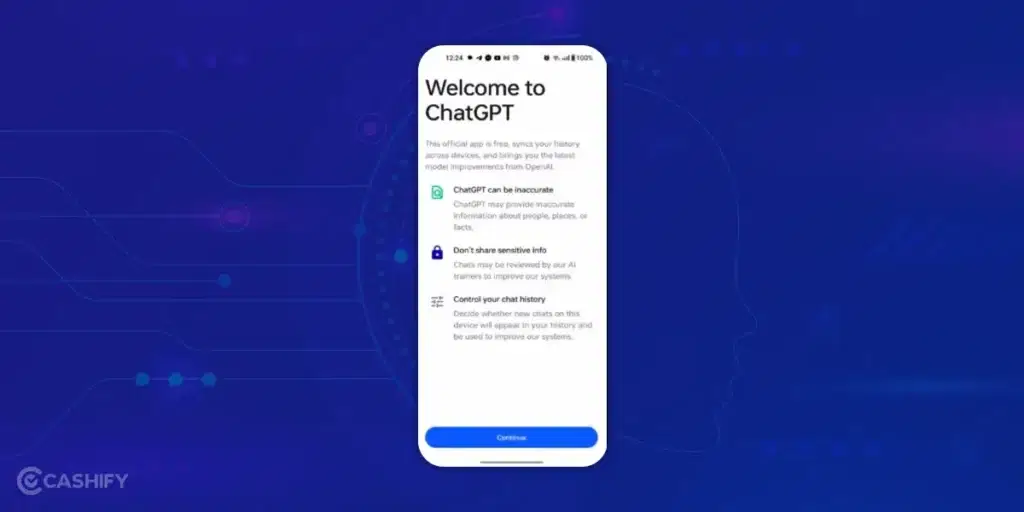
- Give prompt to get your desired results.

- You can even give voice prompts by clicking on the microphone icon.
Also read: ChatGPT Vs Google Bard: Which One Is Superior?
Steps To Log In Into ChatGPT On iPhone
Here are a few steps you need to follow when logging into ChatGPT on your iPhone.
- First, go to the App Store.
- After that, download the ChatGPT app by clicking here.

- Install the app and then open it.
- Now, you can log in through your existing ChatGPT account or create a new one.
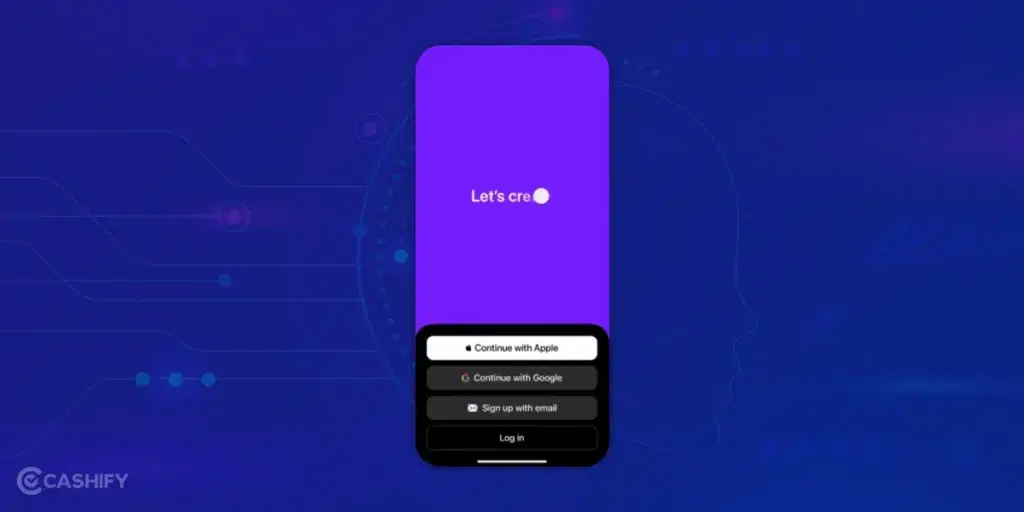
- If you are a new user and have not created an account yet, click on the Sign-Up button and create a new account.
- Enter your email address and password. You will get an email with a verification link. Click on it.
- Now, you will be redirected to the ChatGPT app.
- After that, enter personal details like first name, birthday, etc. Then, click on Continue.
Also read: How To Save ChatGPT Conversation And Share It: Easy Guide
- Once the email verification is done. It is time for phone number verification. You can do this through SMS or WhatsApp. You will get an OTP code. Enter that code, and you are done. After that, hit on Continue.
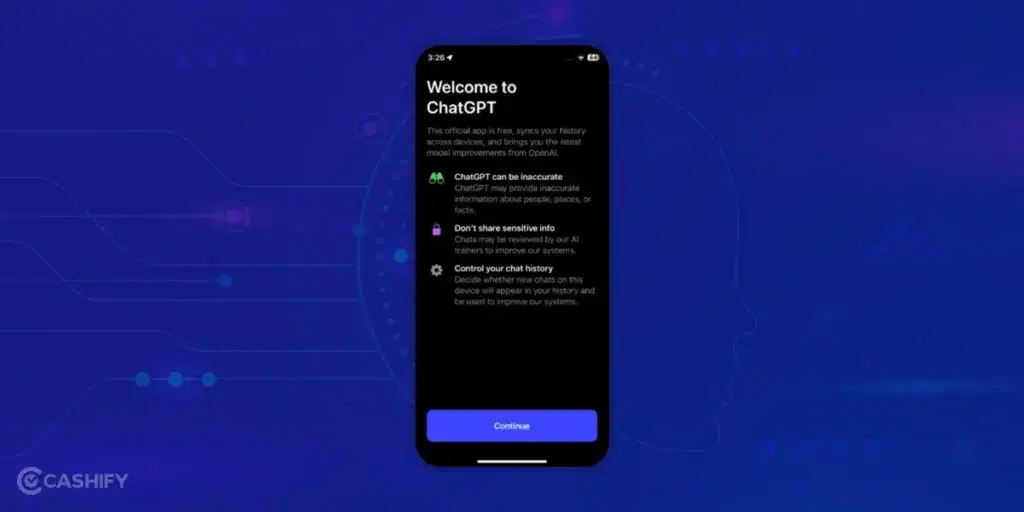
- You are ready to give prompts now. You can give prompts either by typing or through voice commands. For that, you need to click on the microphone icon.

Also read: How To Use ChatGPT On Telegram: A Complete Guide
Trouble Log In To ChatGPT? Try These Methods To Resolve It
Are you facing trouble while logging in to ChatGPT? The reason could be the following.
- Incorrect login details
- Network connection issue
- Server congestion
- Browser cookies or extension
You can try the following troubleshooting methods if you cannot log into ChatGPT.
- Check your login credentials. Ensure you entered the correct email ID and password.
- You need to check for the server status. It might be possible that the OpenAI is facing downtime or any technical glitch. So, check the server status here – https://status.openai.com/
- Ensure you have a reliable internet connection.
- You can even make use of a VPN to log into ChatGPT.
- Clear the browser cache/cookies.
- Clear all OpenAI data.
- Try disabling the browser extension, and after that, try to log in.
- If nothing works, then restart your device.
Also read: Best ChatGPT Games To Enjoy
Let Us Sum Up
In a nutshell, ChatGPT is an advanced AI language model that assists you in getting answers to your questions, engaging yourself in conversation, and offering views on different topics.
Following the steps mentioned above can help you create your ChatGPT account, guide you on the ChatGPT login process, and help you learn how to use the platform effectively to utilise its features.
Still, you can ask me in the comment section below if you have any queries.
Also read: What Is Prompt Engineering?: All You Should Know
Did you know that refurbished mobile phones cost at least 10% less than new phones on Cashify? You also get other discounts, No-cost EMI and more, making it the most affordable way to buy a premium phone. So, what are you waiting for? Buy refurbished mobile phones at your nearest cashify store and avail exclusive offers.