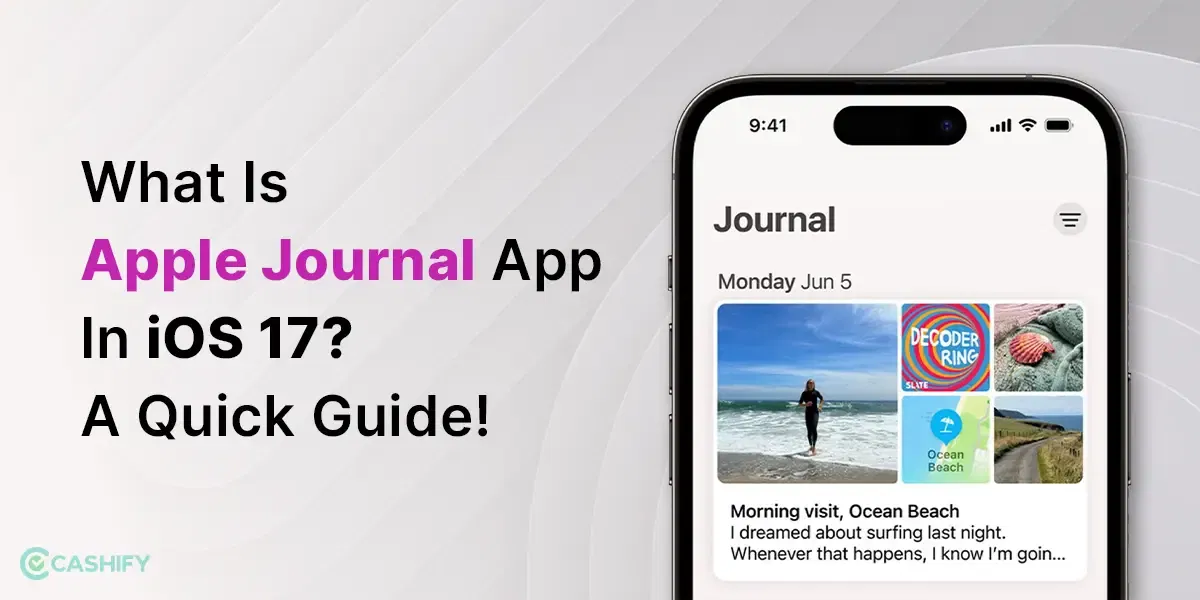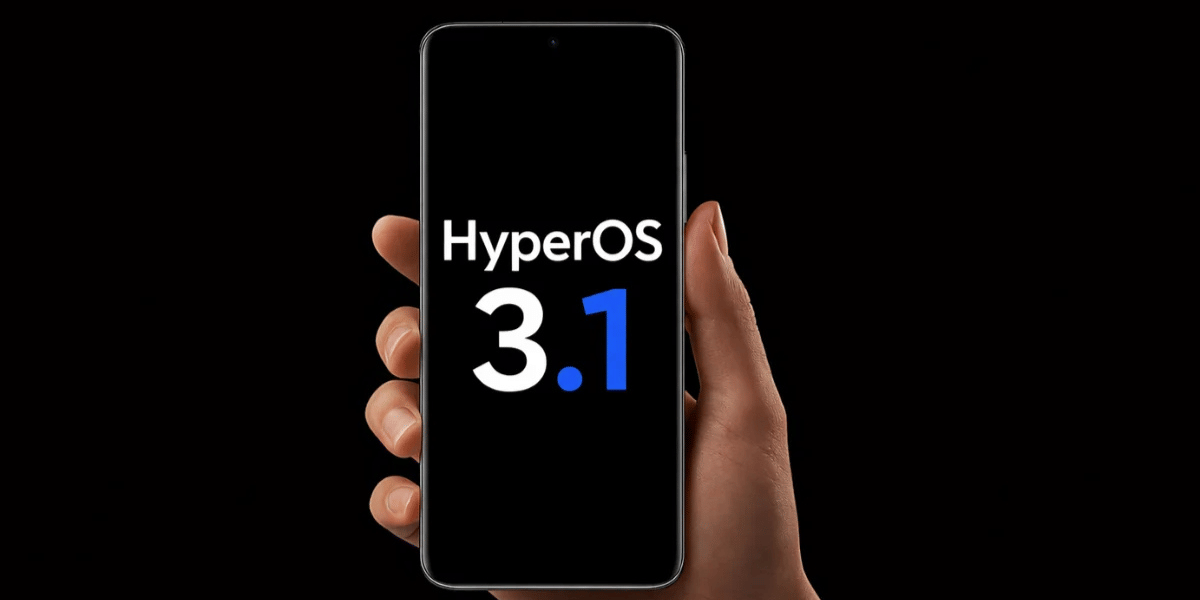Have you ever been worried if someone else is using my WhatsApp? Are you wondering if they are reading your private conversations or not? You may have noticed some suspicious activities on your WhatsApp. If yes, then this article is for you!
Now, you might be thinking that you are just overthinking, but it’s better to be sure than wonder. In this article, we are going to show you simple ways to check if someone else is accessing your WhatsApp account without your permission. Along with this, we are also going to discuss what you can do to keep anybody from accessing your WhatsApp.
This will ensure security and privacy for your account. We will also let you know about different steps which you can take for some additional security measures.
Also Read: iPhone SE 4: Everything You Must Know!
What Are The Signs That Someone Else Is Using My WhatsApp?
Here are the different signs that you need to be aware of:
| Signs | What to Do |
|---|---|
| Sudden Logouts | Check the “Linked Devices” section in WhatsApp settings. |
| Unfamiliar Sessions | Review active sessions in WhatsApp Web. |
| Unusual Activity | Monitor changes in profile picture or status. |
Sudden Logouts
Have you ever witnessed sudden logouts from your own account? Something that was not initiated by you? If yes, there is a high chance that someone has tried to log into your account.
Also Read: How To Send Disappearing WhatsApp Voice Messages?
Multiple Unknown Sessions
Navigate to your WhatsApp settings, find the “Linked Devices” or “Active Sessions” section, and review the list of devices logged into your account. If you spot any unfamiliar devices or sessions that you haven’t authorized, it’s a strong indicator that someone else may have gained access to your account.
Suspicious Activity
There are times when we notice suspicious activities. Things like our profile picture changing, status updates, or messages sent from your account which you don’t remember sending at all could be some red flags. It’s important to keep a note of these red flags and know if someone else is using your WhatsApp.
So please be aware that if you notice one or a combination of these activities, it clearly indicates that someone has accessed your accounts. To prevent further damage, you need to take action immediately.
Also Read: What Is Vintage iPhone? Here’s Everything To Know!
How To Secure Your WhatsApp Account?
Here are some important steps which you can take to avoid any unauthorized access to your account.
| Steps to Secure Your WhatsApp Account | Details |
|---|---|
| Enable Two-Step Verification | Access WhatsApp settings > Account > Two-step verification > Enable |
| Review Linked Devices | Check for unknown or unused devices logged into your account and remove them |
| Monitor Profile Changes | Regularly check and revert any unauthorized alterations to your profile information |
| Logout Remotely | In WhatsApp Web, log out from all active sessions except your device |
Also Read: Secret Method To Get YouTube Premium Free: Offers And More!
Magic Of Two Step Verification
Protect your account with an extra layer of security by enabling two-step verification.
Access your WhatsApp settings, go to the Account section, then select Two-step verification and enable it.
This feature allows you to set up a PIN or passcode that’s required whenever you (or someone else) try to verify your phone number. It will greatly enhance the protection of your account.
Also Read: Best Smartwatch With 4G SIM and Wifi
Linked Devices
Ensure that you review the devices linked to your WhatsApp account regularly. This will help you in identifying unknown authorisations.
Navigate to your WhatsApp settings, select the “Linked Devices” or “Active Sessions” option, and carefully check the list of devices logged into your account.
Remove any devices or sessions that you don’t recognize or no longer use to prevent unauthorized access.
Log Out Remotely
If you’ve used WhatsApp Web on multiple devices and want to log out from them, then you can do that remotely. This will include unauthorized or forgotten sessions as well.
Go to WhatsApp Web on your browser. Navigate to the settings, click on “Log out from all devices,” and confirm.
This will terminate all active sessions except the one on your current device.
Also Read: 5 Best Free Offline Games For iOS You Can Play
What More Can You Do To Keep Your WhatsApp Account Secure?
Apart from all these things, there are some additional security measures which you can take to keep your account secure.
| Additional Measures | Details |
|---|---|
| Regular Updates | Keep WhatsApp updated to the latest version for security patches |
| Avoid Public Wi-Fi | Refrain from using unsecured Wi-Fi networks for accessing WhatsApp |
| Use Strong Passwords | Refrain from using unsecured Wi-Fi networks to access WhatsApp |
Using these security measures can significantly reduce the chances of unauthorized access and secure your WhatsApp account from potential threats.
Wrapping Up
If you feel that someone is using my WhatsApp, then keeping your account safe is essential to protect your privacy. By following these easy steps, you can keep your private chats away from unknown people.
Also Read: iOS 18 Release Date In India, Features, Devices: All You Need To Know!
Stay alert by enabling two-step verification, checking linked devices, and watching for any suspicious activity. Remember to update regularly, avoid public Wi-Fi, and use strong passwords to add extra protection. With these simple measures, you can ensure that only you have access to your WhatsApp account.
Looking to Buy Refurbished Mobile Phones? Explore a wide range of refurbished devices with Cashify and make a wise smartphone choice!