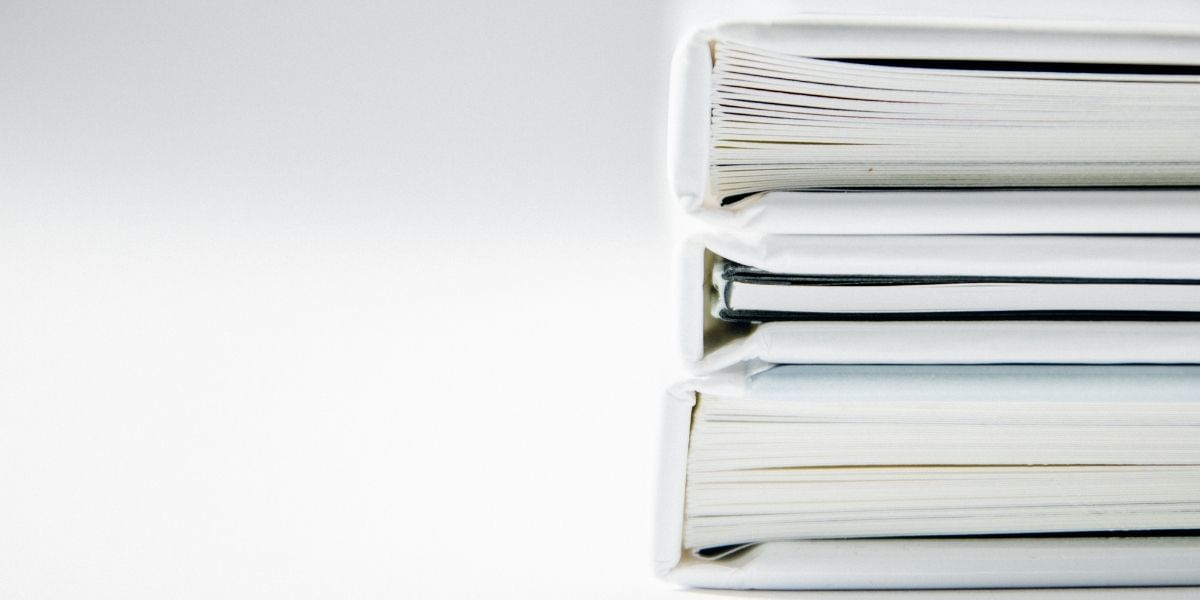Are you pondering how to hide dp in WhatsApp for a particular person or everyone? Then, you will find below the means to hide dp in WhatsApp for a particular person and everyone.
Many of us use WhatsApp for personal and business reasons, and there are instances when we don’t want specific contacts to see our profile picture because it can be seen and saved by other users disguisedly. As a result, WhatsApp allows you to hide your Display Picture, aka profile picture, from individuals who are not in your contact list or who are in your contact list.
We’ll show you how to hide dp in WhatsApp for a particular person in just a few simple steps. You could hide it from all of your connections or a specific person. If you do this, people will stay away from your business. If you change your decision after some time, you can quickly go back and re-upload your profile image in all its glory. So, in this article, I will discuss how to hide profile photo in WhatsApp.
Also Read: Now You Can Check How Many Phone Numbers Are Linked To Your Aadhaar Number
How to hide DP in WhatsApp for a particular person
While WhatsApp makes it truly simple to conceal profile pictures from everybody, it doesn’t give a simple method for how to hide DP in WhatsApp for a particular person or Contacts. Nonetheless, you can, in any case, conceal your WhatsApp Profile Picture from explicit Contacts by first limiting your profile picture to Contacts just and eliminating Contacts from Address books that you need to conceal the Profile Picture. This step will help you in the Whatsapp DP privacy.
You might not want your friends to view your profile picture for various reasons, including gossip, love, ill-will, or protecting your WhatsApp DP privacy. Regardless of the cause, you can hide the WhatsApp DP for the particular person and replace it with a white silhouette on a grey backdrop.
To secure your privacy, follow these three simple steps:
- Open WhatsApp on your phone
- Go to Settings > Account > Privacy
- Select Nobody from the Profile Photo drop-down menu
Deleting the particular contact from your phone

This might seem like an unpopular way to prevent someone from seeing your Display Picture on Whatsapp, but it works! This method involves ensuring that Contacts from whom you need to stow away WhatsApp Profile Pictures are not recorded in the Address book of your iPhone or Android Phone. If you are unsure if the contacts are recorded in the address book, you should erase/delete them.
Whether you erase the Contacts from the Address book or not, your chats with these Contacts will, in any case, stay dynamic in WhatsApp, and you will want to chat with these individuals. Notwithstanding, you will see an adjustment in how these Contacts show up on WhatsApp. You will presently not see the Names of Contacts that you have removed from the location book. Instead, you will just see their telephone numbers.
If you approve of how these Contacts show up in WhatsApp, you can feel free to erase them from your location book on your iPhone or Android Phone.
Also Read: Best Method To View Instagram Stories Anonymously
How to block someone from seeing your WhatsApp DP
WhatsApp allows you to restrict all of your contacts from viewing your profile picture without filtering them. With a simple trick, you can choose who you want to see.
Simply follow these basic steps to accomplish this:
- Launch WhatsApp.
- Go to Settings > Account > Privacy.
- Select Profile Photo.
- Choose My Contacts
- In the notes app, copy and paste the contacts you want to block, then erase them from your phone book.
Also Read: How To Use Telegram Web On Any Browser?
There are a few ways to prevent someone from viewing your Whatsapp display picture. The following are some frequently asked questions.
Here are some answers to the questions you might have

1. Can someone I’ve blocked see my WhatsApp Display Picture?
No. After you’ve blocked someone on WhatsApp, they won’t be able to see your Display Picture.
2. Can someone notice if you screenshot their WhatsApp profile picture?
No. If someone captures a screenshot of your profile image, you will not be notified.
3. When you screenshot a status, does WhatsApp alert people?
No, if someone screenshots your story or status on WhatsApp, you will not be notified.
4. Is it possible to see how many times someone viewed your status on WhatsApp?
It is not possible to track how many times someone from your contact list has gone through your Whatsapp status. Only the names of contacts who have seen your status, as well as the time, are displayed. However, you will not be able to see how many times a particular contact has viewed your status.
5. Can I hide my WhatsApp DP from someone?
Yes. You can hide your profile photo in WhatsApp from selective contacts or everyone by changing the privacy settings. This will help you in Whatsapp DP privacy if you are not comfortable showing certain people your picture. Moreover, this privacy setting will not affect your daily tasks.
How to protect DP in WhatsApp?
There are simple steps:
- Open WhatsApp Settings.
- Go to the Privacy.
- Click the Profile Photo option
- Set it to ‘Nobody’ or ‘My Contacts’
Can I choose who can see my DP in WhatsApp?
Yes. It will be totally your call who can see your Whatsapp DP. You can change your privacy settings to manage the contacts who can see your Whatsapp DP. Additionally, if you have already blocked some contacts, then they can not see your profile.
Does WhatsApp notify screenshots of DP?
No. WhatsApp will not notify you if someone takes screenshots of your Whatsapp DP.
Also Read: Easy Ways To Convert PDF To Doc For Free On Desktop And Mobile Phones
Is your old phone lagging a lot and causing multiple problems for you? It is high time that you sell your phone online or recycle your old phone on Cashify. You also get rewarded for it instantly, right from the comfort of your home!