During the pandemic, Call of Duty Mobile has become incredibly popular following a May release in 2019. And with the ban of PUBG Mobile in India, the COD Mobile has gained a lot of traction as the PUBG Mobile alternative.
The COD Mobile can be played in both first-person or third-person modes and there’s also a battle royale mode. The game includes rules similar to Call of Duty: Black Ops 4’s Blackout map, where you are dropped in from above and have to eliminate all the enemies to emerge as a winner. The game map has a lot of features you can explore while playing and also includes dozens of features from all the previous Call of Duty games combined.
Activision is running a special promotion to celebrate the release of Call of Duty Warzone. Now players can exchange their Warzone coins to unlock one of three Task Force 141 soldiers. And here’s a guide on How To Get Warzone Coin In Call Of Duty Mobile and unlock the Task Force.
Also Read: Best Guns In Call Of Duty Mobile Season 13
What is a Warzone coin?

Warzone coin also referred to as ‘Warzone token,’ is a special currency that you are rewarded once you connect your Call of Duty: Warzone with COD Mobile. You can then exchange those coins to unlock one of the three Task Force 141 soldiers, including Gaz, Ghost Riley, and Captain Price. So if you want to get your hands on these, here are the steps you can follow:
Also Read: Best Smartphones To Play Call Of Duty Mobile
How do you claim a Warzone coin?
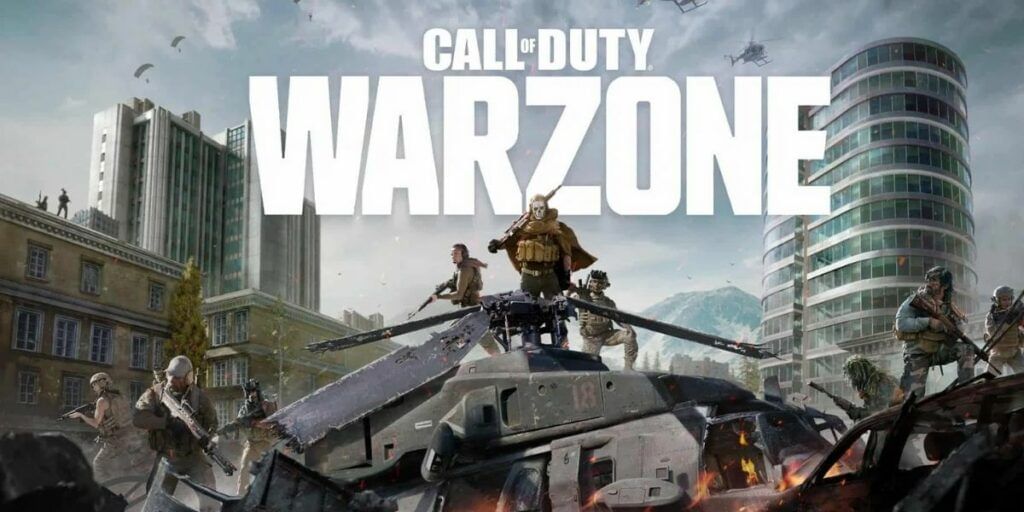
Step 1: First link your Call of Duty account in COD mobile
To link the account once you download the COD Mobile app on your phone, you then have to connect it with your main Call of Duty account. In order to do that, head to Settings, then go to ‘Account’>’ Login Options’ and change it to Activision. But for this, make sure that you already have a Call of Duty account and the COD Mobile account. If you have already linked the account, you can then skip this step.
Step 2: Download the Call of Duty Warzone on PlayStation, Xbox One, or PC
COD Warzone is available on major platforms such as PS4, Xbox One, and even on PC. Download the game on whichever platform you have available.
Step 3: Log in to Call Of Duty Warzone with COD mobile account
Once you have successfully linked your Call of Duty account with your COD mobile, you need to go into your Call of Duty Warzone account and log in to your COD Mobile account and go through the in-game tutorial. Once you complete the tutorial, you will be rewarded with the Warzone coins on your COD Mobile app on your phone. If not, wait for 72 hours, and you’ll receive the notification.
Step 4: Claim the Warzone coin to unlock characters

After you receive the Warzone coins, you then need to head to the COD Mobile event tab and then search for “Task Force 141 – Warzone’. Now, you have all the soldiers available to choose from in exchange for the coins.
Also Read: How To Play Call Of Duty Mobile On Your Computer?
What could you spend your Warzone coin on?
As you have completed the previous steps and have Warzone, you can pick characters of your choice from the available bunch. As of now, the options to choose from are Captain Price, Gaz, and Ghost, which are all from Call of Duty: Modern Warfare.
You’ll be sporting the look of one of these characters for the rest of the game so choose wisely. As of now, the Warzone coin can be used only on the limited items, but there is a chance that Activision may add more functionality later on.
Also Read: Best Battle Royale Games To Try After PUBG Mobile Ban
For the latest smartphone news, stay tuned to Cashify. We also allow you to compare mobile phones so you can find out the better phone before buying.







































