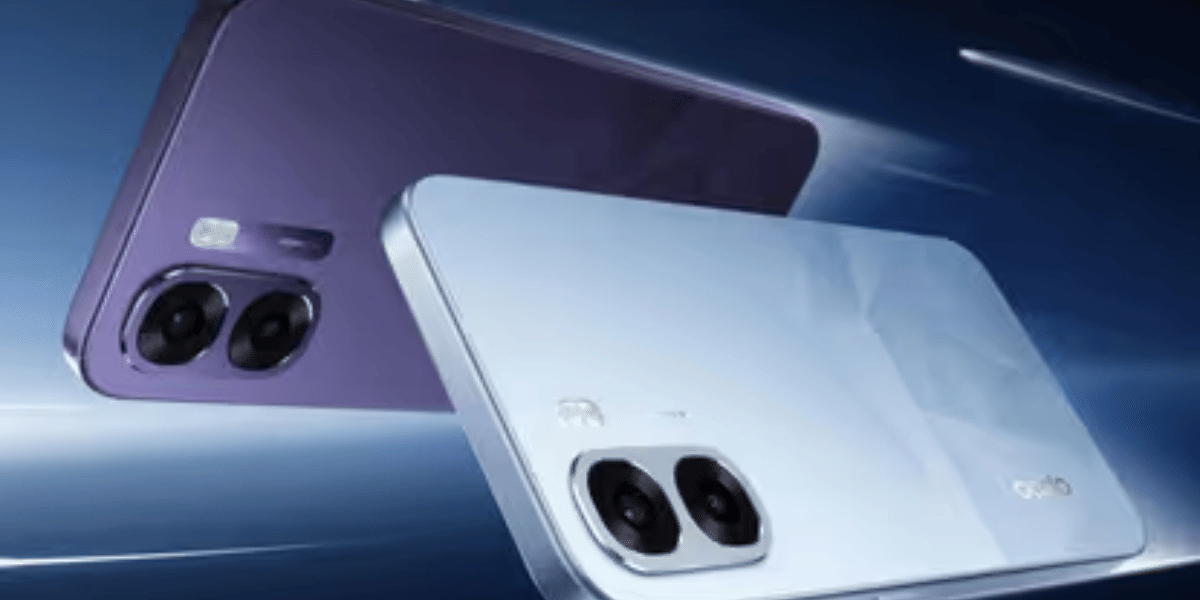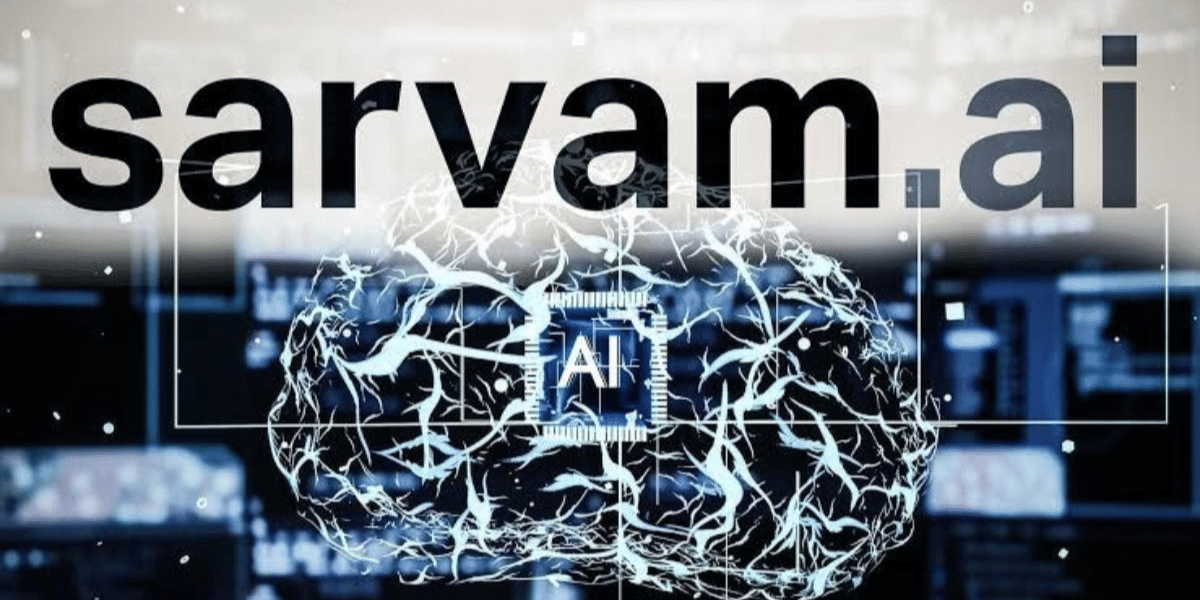Christmas is all about the art sharing happiness. So, why not start off your Christmas by sending over some warm and upbeat stickers on WhatsApp? You can turn it up by sending over animated Christmas stickers on WhatsApp. To do so, all you need to do is follow a couple of simple and easy steps. That is exactly what we are here to show you today. By the end of this article, you will surely find yourself ploughing through a bunch of different stickers for WhatsApp! Without any further ado, let us dive right in.
Also read: How To Send WhatsApp Messages Without Saving Phone Number?
How to get Christmas stickers for WhatsApp?
There are a bunch of different applications to download Christmas stickers for WhatsApp. So, it may confuse you way too much. So, we decided to pick and use one reliable App for the ssame. Let’s take a look at how you can use these stickers, step-by-step:
Step 1: Head over to Google Play Store or App Store and search for Christmas Stickers – WASticker. The links have been embedded too. Depending on whether you are using an Android or iOS device, tap on the embedded links.
Step 2: Now, once you have installed the application, open it.
Step 3: Here, you shall see a bunch of Christmas sticker packs for WhatsApp. Scroll down to find hundreds of other sticker packs. Select the ones you want.
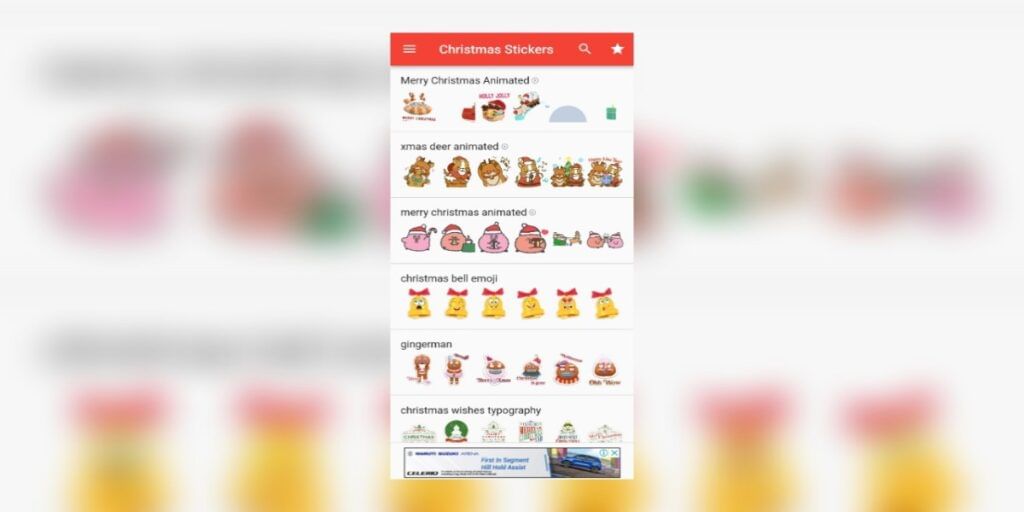
Step 4: You will see a short ad. Skip or cross the ad.
Also read: How to Disable WhatsApp Without Deleting The App
Step 5: The stickers in the sticker pack will start downloading. Once they have, simply tap on the Add to WhatsApp button.
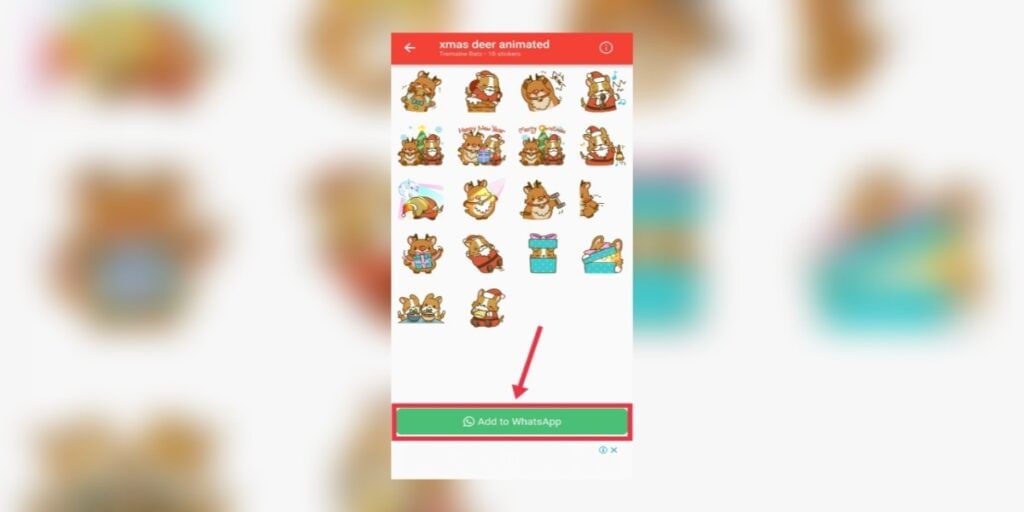
Step 6: You will see a prompt to which you have to tap on the Add button.
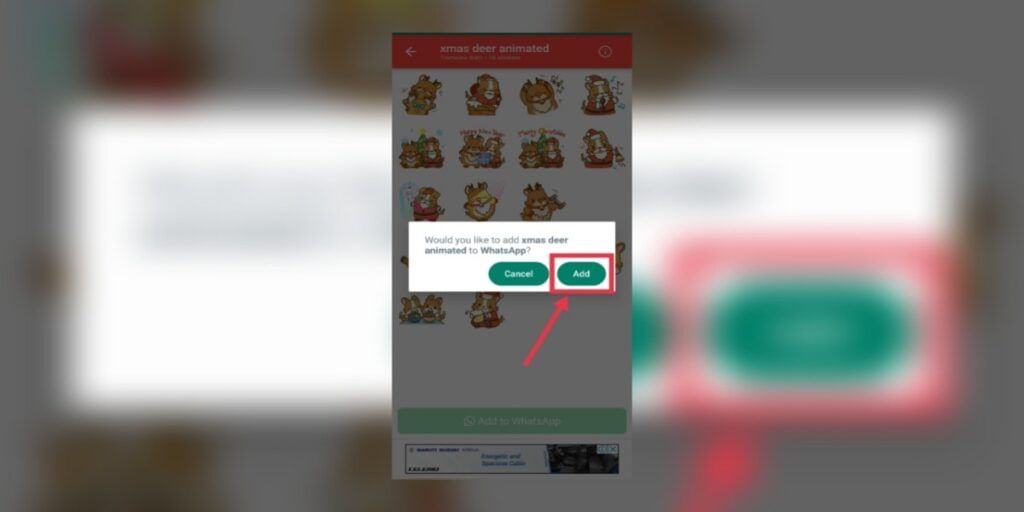
Step 7: Now, open WhatsApp and open the person’s chat you want to send the stickers to.
Step 8: Head over to the stickers section of your keyboard.
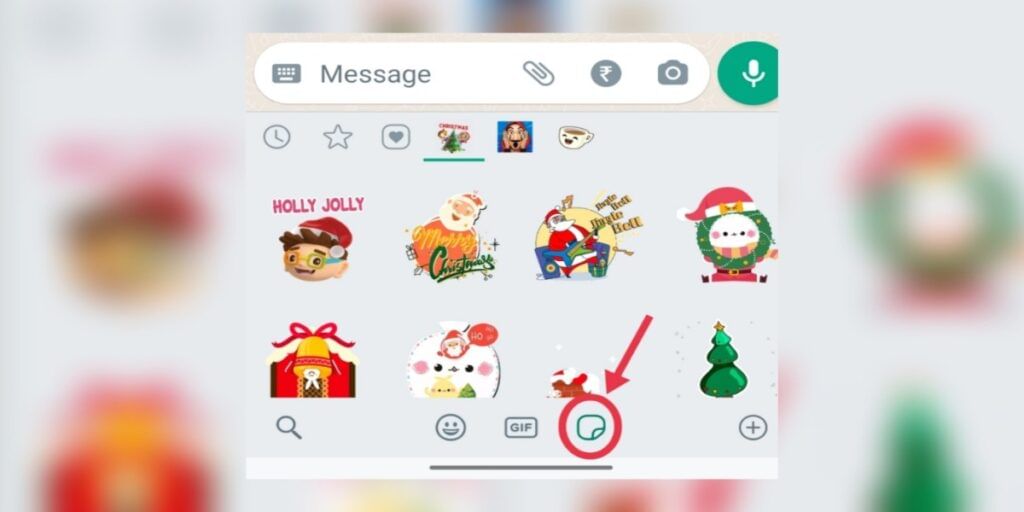
Step 9: You will see the pack or packs you have added here. Select them and just tap on the stickers you want to send.
That’s it! With that, you will have successfully send over some wholesome Christmas stickers on WhatsApp!
Takeaway
Christmas is all set to be celebrated on December 25, 2022. So, keep this App ready and download all the amazing sticker packs beforehand to spam them on the special day! These funny stickers will surely make the days of everyone you send them to. Moreover, Christmas is all about the art of giving and spreading happiness so, you can also use adorable stickers for cards or Christmas gifts.
Celebrate the art of giving with Cashify this Christmas: Cashify Toy For A Joy: Making Christmas 2022 Extra Special!
Don’t miss out on getting the best resale value on your old smartphone. Sell old phone online on Cashify right from the comfort of your home. You can also Recycle old phone online and do your bit to protect the environment against e-waste.