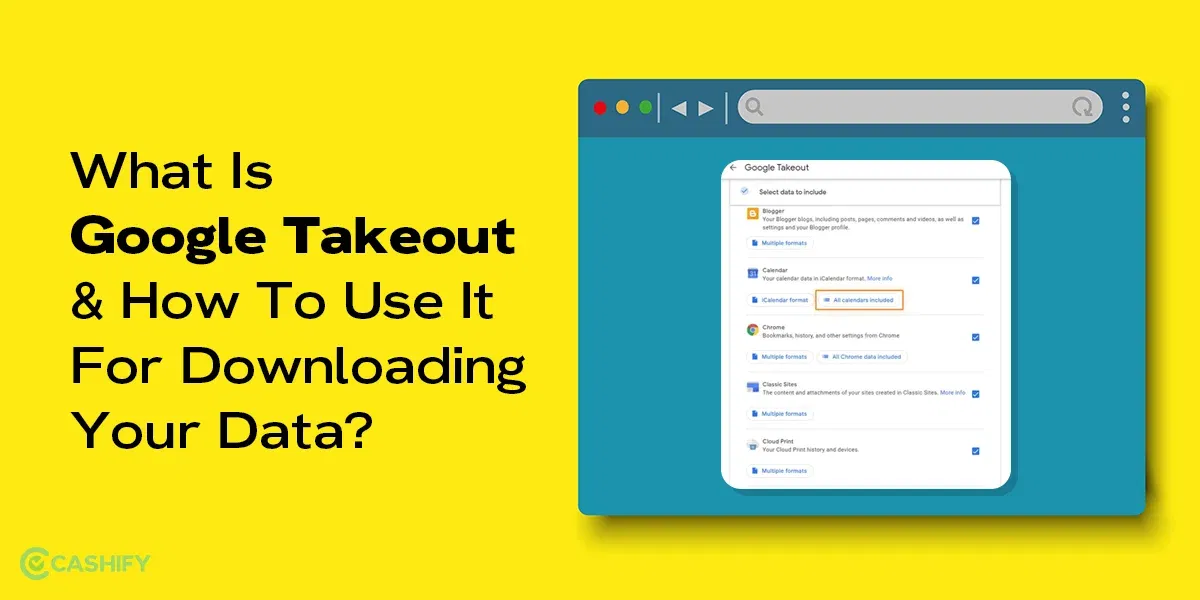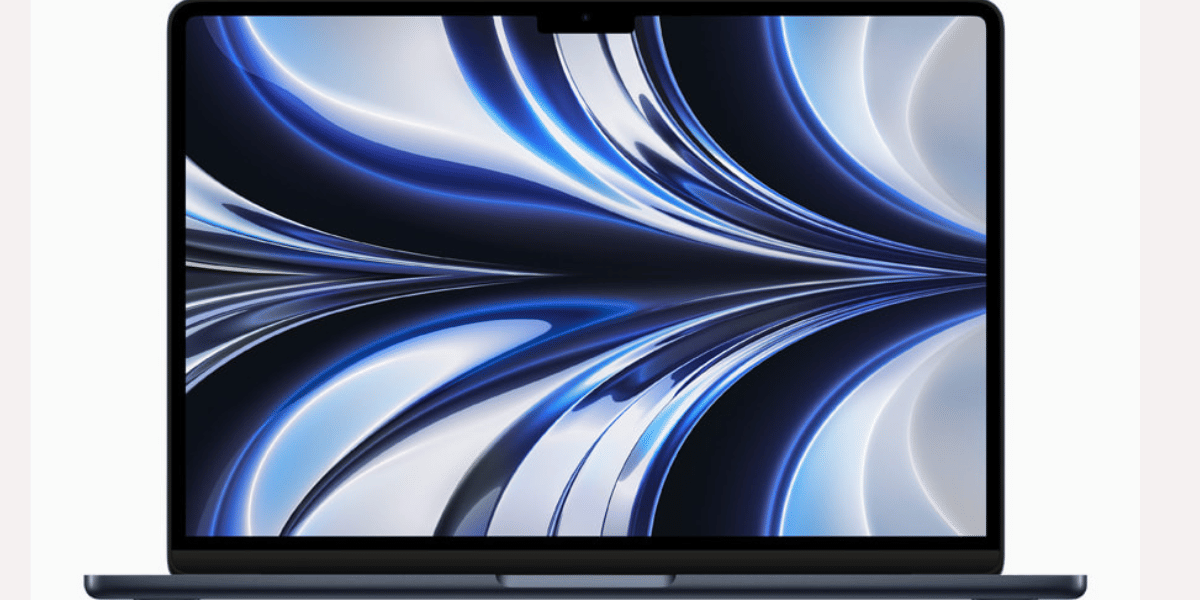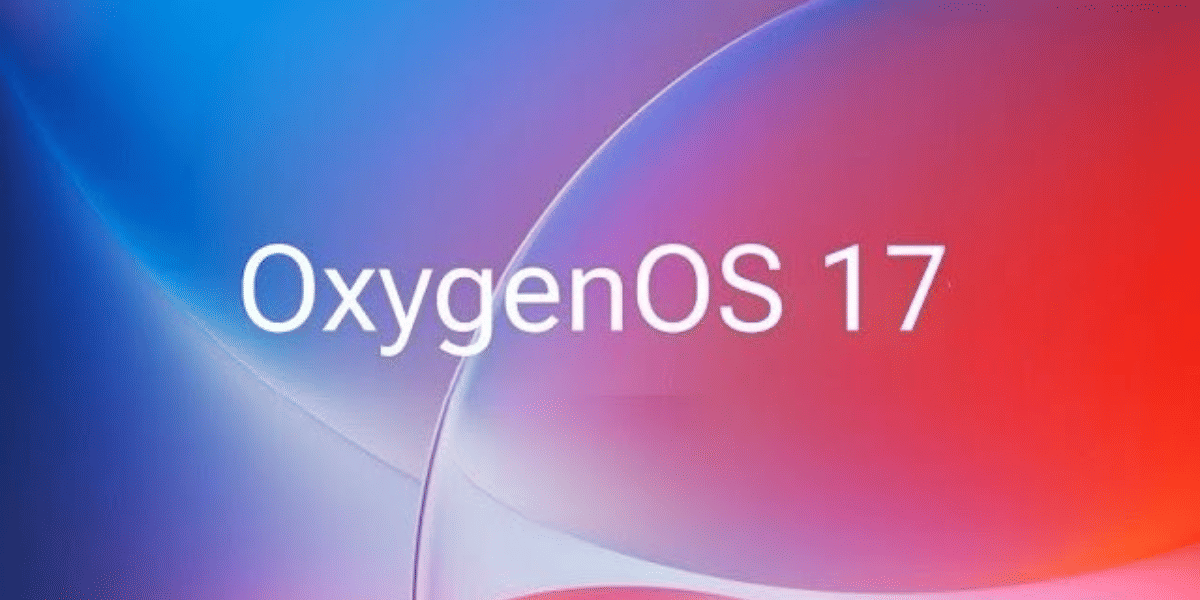OpenAI’s latest AI model, ChatGPT 4, has become the most popular in the tech world. However, do you know you can get ChatGPT 4 free access?
Yes! You read it right!
The recent release of OpenAI’s latest GPT-4 model is quite powerful compared to its predecessors. ChatGPT 4 is multimodal, meaning it can interpret text and image inputs perfectly.
Besides, ChatGPT 4 supports 26 languages and performs well in different reasoning tests. The only downside is that you must subscribe to ChatGPT Plus to access ChatGPT.
But wait!
You can get ChatGPT 4 free access! This guide explains different ways to do it without paying any price.
Therefore, on that note, let’s dive into it.
Also read: How To Generate Images Using ChatGPT?
What is ChatGPT?

ChatGPT is an interactive AI model which has become increasingly popular. We are 100% sure you have hands-on experience with it.
Preliminary was designed for consumer support but is used for various purposes nowadays. The reason behind this is that it generates a human-like response in a conversational tone.
You can use the ChatGPT 4 for the following tasks. However, it is not limited to that only.
- Coding
- Write an article, blog post, poem, or story.
- For translation purpose
- Debug
How ChatGPT 4 is different than ChatGPT?
ChatGPT’s latest AI model, ChatGPT 4, was released on 14th March 2023. It is the upgraded version of the ChatGPT-3.5, which comes with a multimodal model. This means that it not only processes text input but also responds to image inputs. Therefore, if you upload the image, ChatGPT 4 will analyse it and receive quick answers.
Here are things that make ChatGPT 4 better than its predecessors.
- It supports up to twenty-five thousand words of text.
- Improved image analysis
- Better speed and accuracy
- More creative response
- Multiple language support
- Improved context awareness
How to get access to ChatGPT 4?
If you want to access ChatGPT 4 directly, there is only one way. You need to take ChatGPT Plus’s subscription or join the waitlist to get access to its API.
For the subscription, you need to pay around $20 per month. If you want to join the waitlist, you should purchase tokens.
The token pricing is as follows.
- $0.03 – 1000 prompt tokens and 8000 words content length.
- $0. 06 – 1000 prompt tokens and 32000 content length.
Also read: We Tried The Best Free ChatGPT Alternatives – Mind Was Blown!
Different methods to get ChatGPT 4 free access
Use ChatGPT on Bing Chat
It is one of the easiest ways to access the ChatGPT for free. The entire process involves a few simple steps. Following the steps below, you can easily get free access to ChatGPT 4.
- Visit the official website of the Bing. To do that, you need to click here.

- After that, click on Chat now.
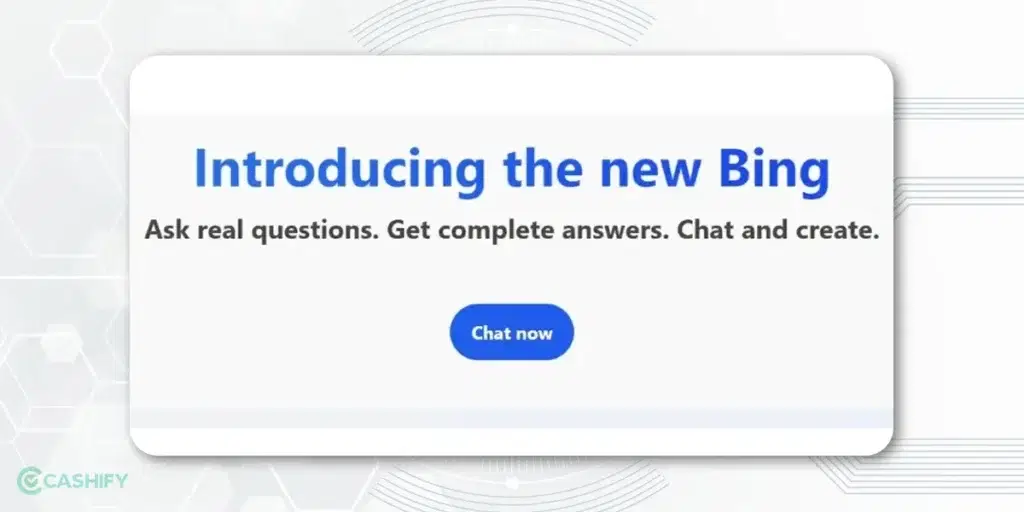
- In the next step, you need to switch to the creative mode. This is because this mode uses the GPT-4 model to generate responses.
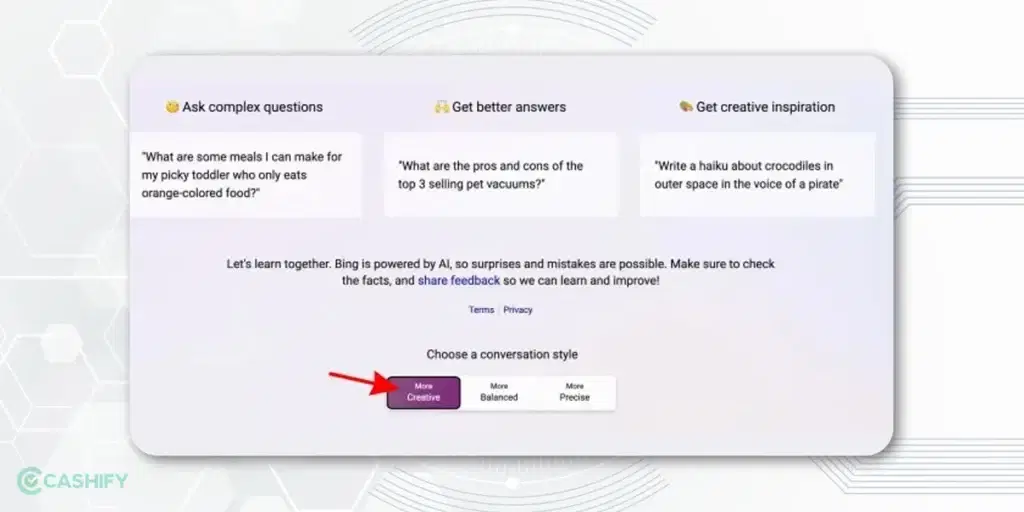
- You can ask questions here and even provide prompts. ChatGPT-4 will generate responses based on it.
- You can even install the Android or iOS Bing app on your mobile if you want. After that, you need to enable the GPT-4 toggle.
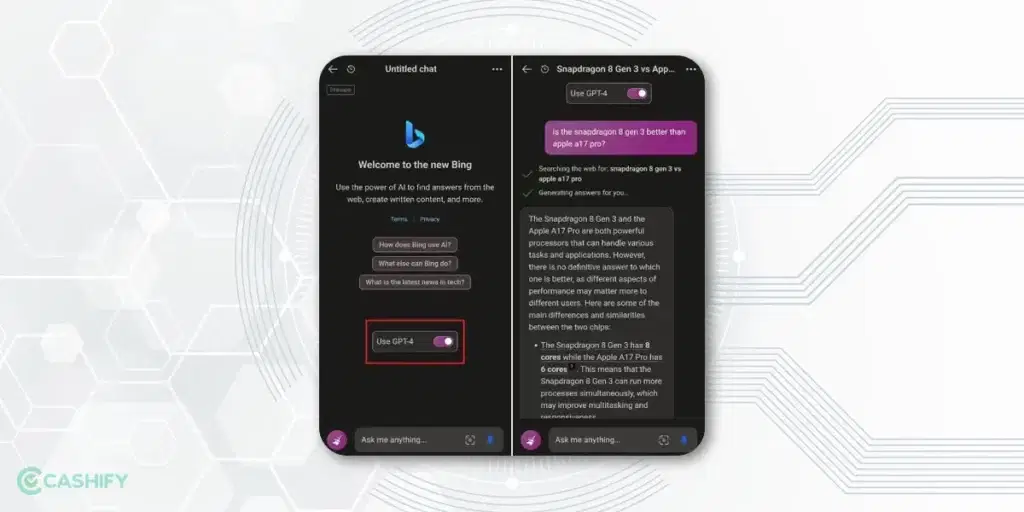
Also read: ChatGPT vs Google Gemini: Best Free Version To Use!
Get ChatGPT 4 free access on Hugging Face.
Hugging Face is the GitHub’s AI community that introduced the Chat With GPT-4 platform, a web app hosted on the Hugging Face. Using this platform, you can access the ChatGPT-4 for free. However, the response time will be slow because of the high demand. If you can wait patiently, it is one of the best ways to access ChatGPT 4 for free.
Let’s check out the steps to follow.
- First, visit the official website of the Hugging Face.
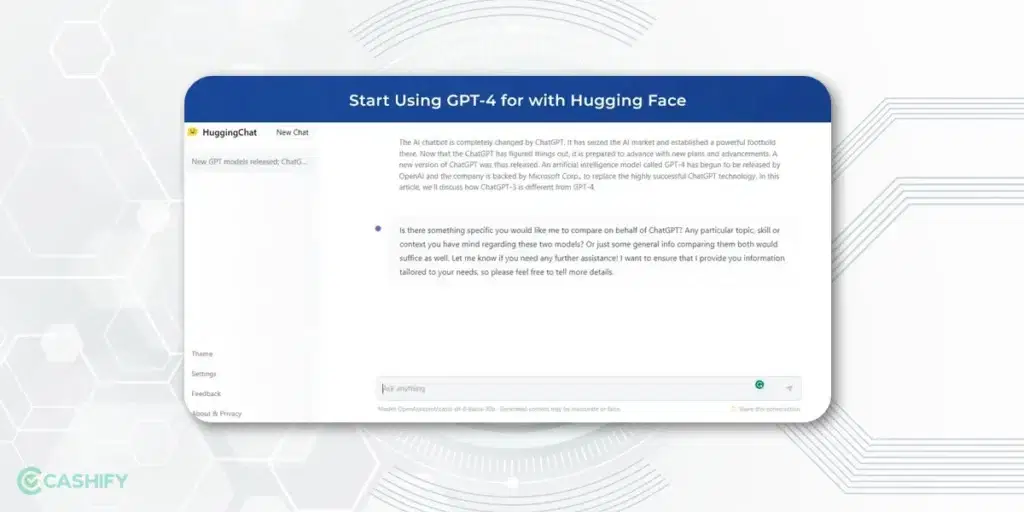
- Now, type your questions in the console. After that, click on Run.
- You can even have the option to duplicate the space and add your own API key for private usage. Therefore, you don’t need to deal with any potential queues.
Using Perplexity AI
The next on the list is Perplexity AI. It is an AI-powered search engine that offers a seamless user experience. The best thing about it is that it uses the new copilot feature that uses GPT-4 and delivers improved search results and information.
Here are a few steps that you need to follow to access ChatGPT 4 for free.
- Go to the Perplexity AI’s official website.
- After that, click on sign up and register yourself if you have not done it yet.
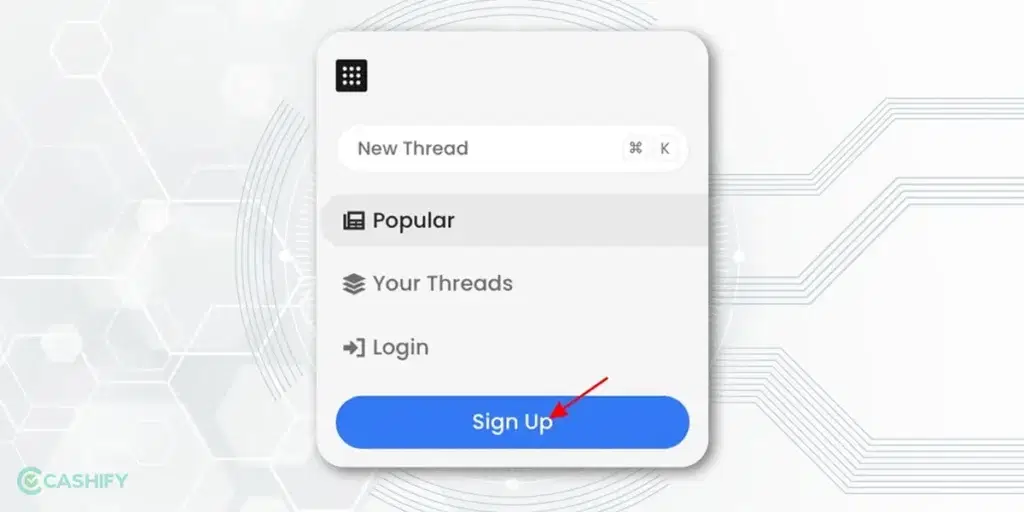
- Now, you need to activate the Copilot option. It will enable the GPT-4 model. If you are a free user, you can ask five questions after every 4 hours.
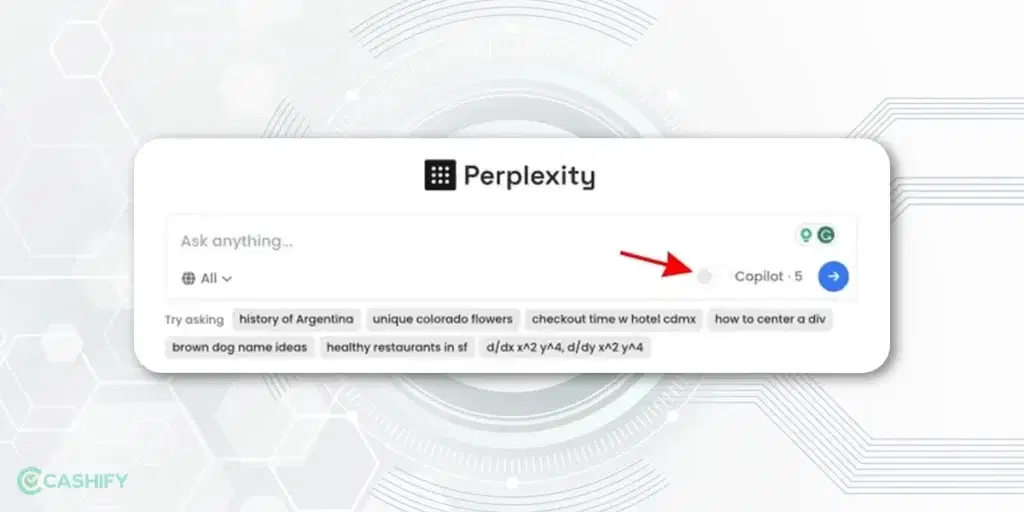
- Ask your questions, and you will get context-aware answers. You can experiment with different queries and explore the model’s capabilities.
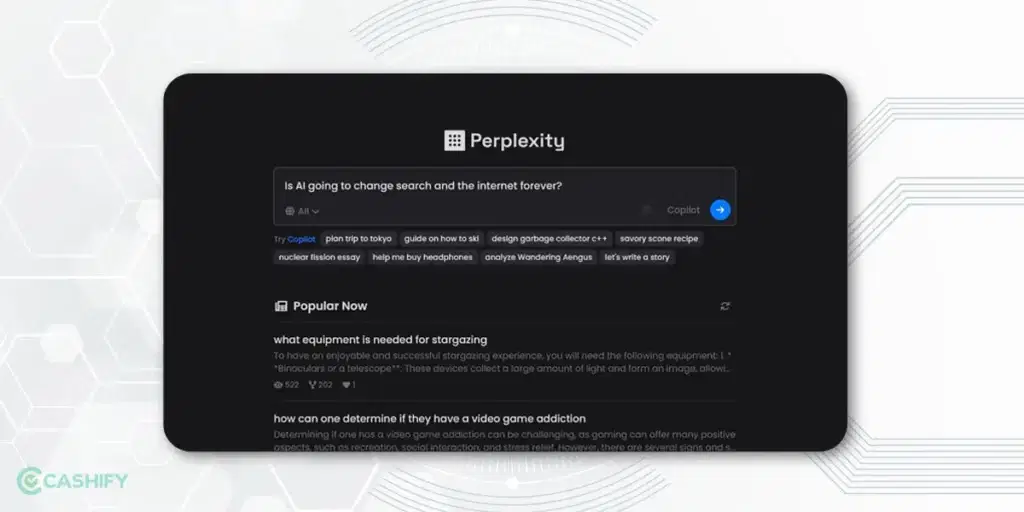
Also read: How To Use ChatGPT For Free Without Phone Number
Access ChatGPT 4 for free on Nat.dev
Nat. dev is the platform which Nat Friedman developed. He is the ex-CEO of GitHub. To access ChatGPT-4 on Nat. dev is quite a simple process. Check out this step-by-step guide on ChatGPT-4 for free.
- First, visit the official website of the Nat.dev.
- If you have not signed up yet, provide your details and register yourself.
- After that, go to settings.
- Now, select the ChatGPT-4 model from the model option.
- In the next step, you need to navigate to the Playground tab, where you can type your queries/prompts. However, remember that you can ask a limited number of questions in the given timeframe.
With the help of Merlin AI
Merlin AI is the free Google Chrome extension that uses the GPT-4 model to generate content. Here is the guide to access ChatGPT – 4 using Merlin AI for free.
- First, install the Merlin Chrome extension on Google Chrome. For that, click here.
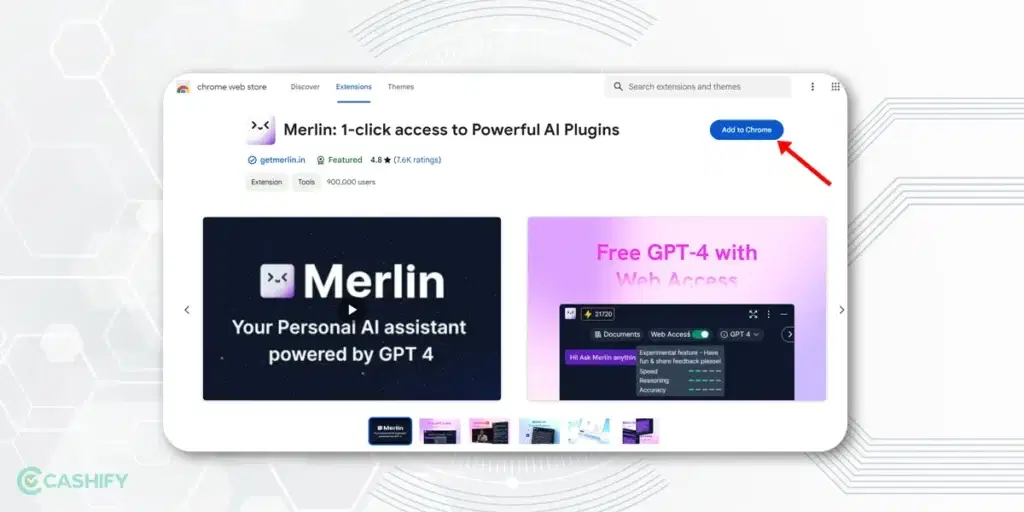
- Click on Add to Chrome.
- Now, you need to pin the Merlin extension to the Google Chrome extension bar and open it.
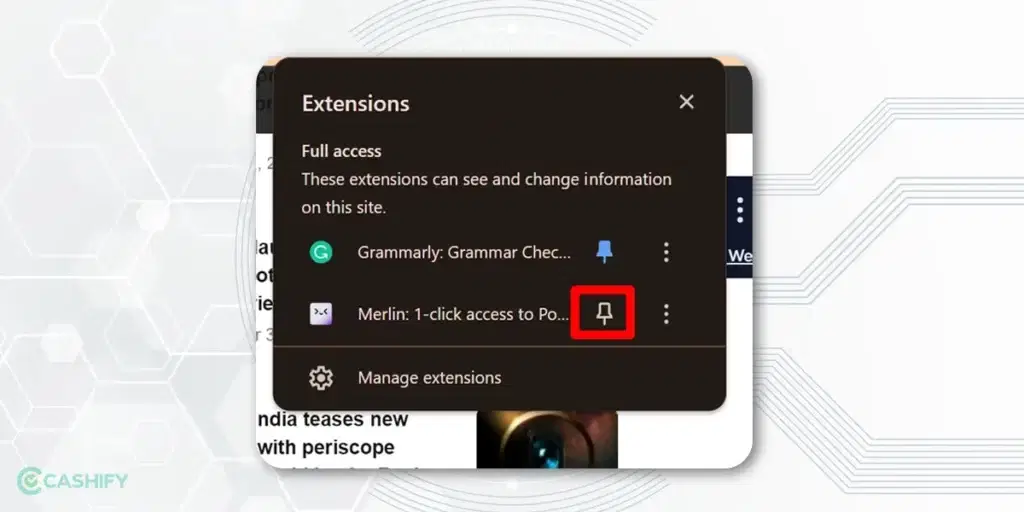
- It will tell you to sign in on its website. So, register yourself, and it’s done.
- To access GPT-4, you need to open the Merlin extension, and from the dropdown menu, you need to select GPT 4.

- Now, you need to enter the prompt to get the desired results.
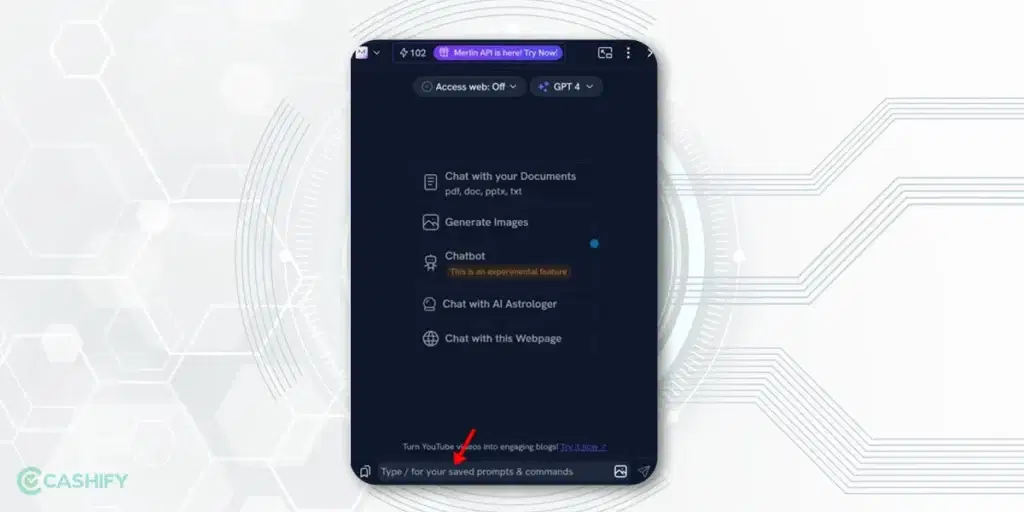
If you are using the free plan, you can make 102 queries for free; when you use GPT-4, it will use 30 queries.
Use Forefront AI
If you want to have a personalised and engaging experience, then use Forefront AI for ChatGPT-4 free access. Here are a few steps that you need to follow to get it.
- First, launch Forefront AI’s official website by clicking here.
- After that, register yourself by clicking on sign up if you are a new user.
- Now, you need to select the persona. Forefront offers various personas, such as celebrities, fictional characters, and historical figures.
- After selecting the persona, you can start chatting with the GPT-4 powered chatbot.
- In Forefront, you can even switch between GPT-3.5 and GPT-4 models without any hassle.
- You can even switch the personas in the middle of the conversion.
Remember that Forefront AI is the paid tool. It costs around Rs. 800 per month, which makes it a reasonable alternative to use GPT-4.
Also read: What Are ChatGPT Plugins & How To Use It?
Tips And Tricks For Using ChatGPT-4
Here are a few tips and tricks you must remember when using ChatGPT-4.
- Understand ChatGPT 4’s capabilities and limitations well. It will help you to get the most out of it. Learn how to give proper prompts so you get the desired, accurate, and optimal response.
- Give clear instructions so it improves this AI model’s performance.
- Keep experimenting with various prompts and tweak parameters. It will help you optimise the interactions. Once you understand how ChatGPT 4 behaves, it will lead you to more satisfactory results.
FAQs
Q. For which purpose can I use ChatGPT-4?
A. ChatGPT 4 you can use to write, research, plan, or even translate content per your work requirements. In short, it works as a companion in daily tasks.
Q. In which industries can ChatGPT 4 be used?
A. Almost all industries benefit from the ChatGPT 4. It was initially developed for customer service, but now it can be used in various sectors such as finance, education, healthcare, engineering, etc.
Q. Is it possible to use ChatGPT 4 on a smartphone?
A. Yes, you can use ChatGPT 4 on your smartphone if you have subscribed to the paid version. However, if you want to access it for free, you can use it through Skype, Edge, iOS, Android, and Microsoft Bing.
Also read: What Is ChatGPT: A Simple Explainer & How Does It Works?
Signing Off
In summary, getting ChatGPT 4 free access will open the doors to the world of possibilities. You must explore the methods listed above and follow the best practices. By doing so, you can harness the full potential of the leading-edge AI tech -ChatGPT 4.
What are your thoughts on this? Share it with us in the comment section below.
Also read: How To Use ChatGPT With Siri On iPhone?: Ultimate Guide!
Turn your dream of buying an iPhone into a reality. Buy Refurbished Apple iPhone from Cashify at almost half price. It is like-new, can be bought on no-cost EMI and comes with 6 months of warranty, which can be availed at any of Cashify 200+ stores.