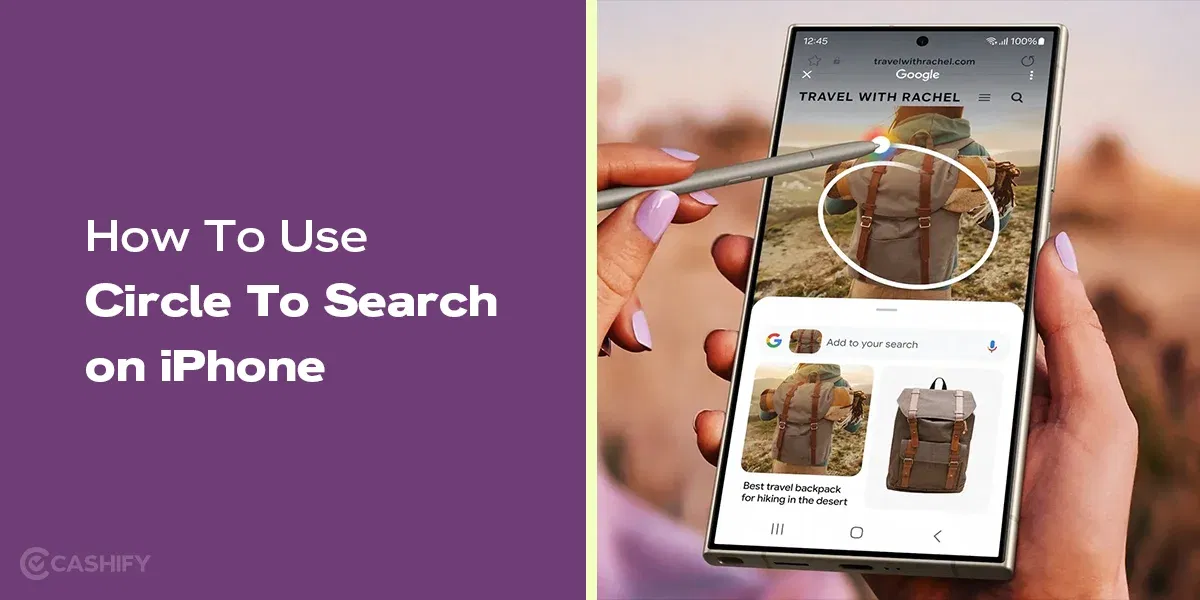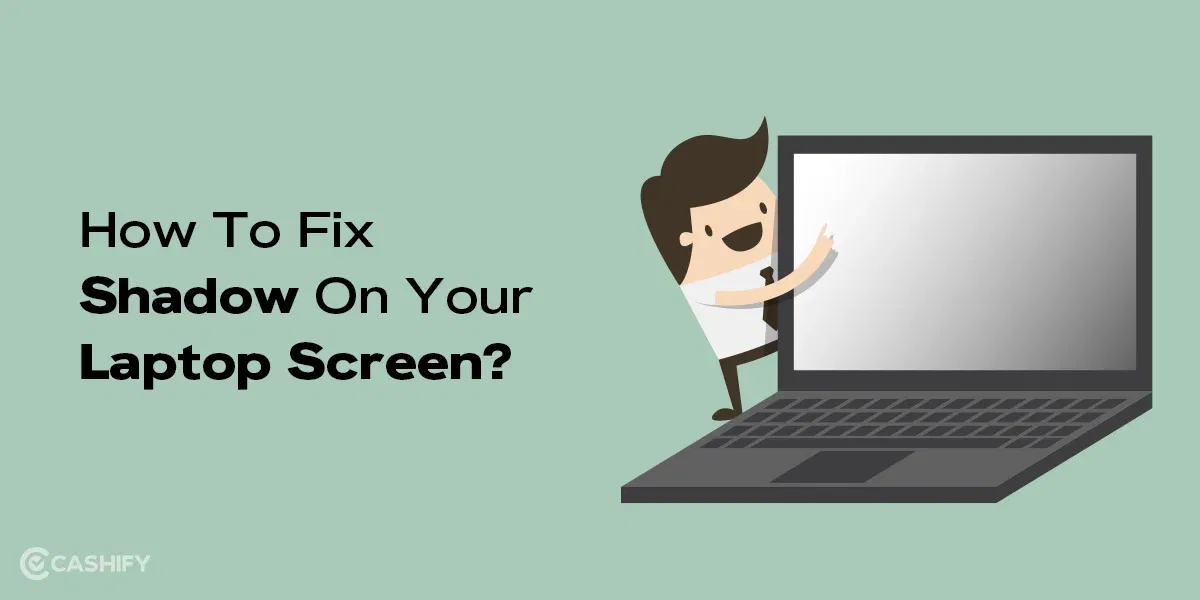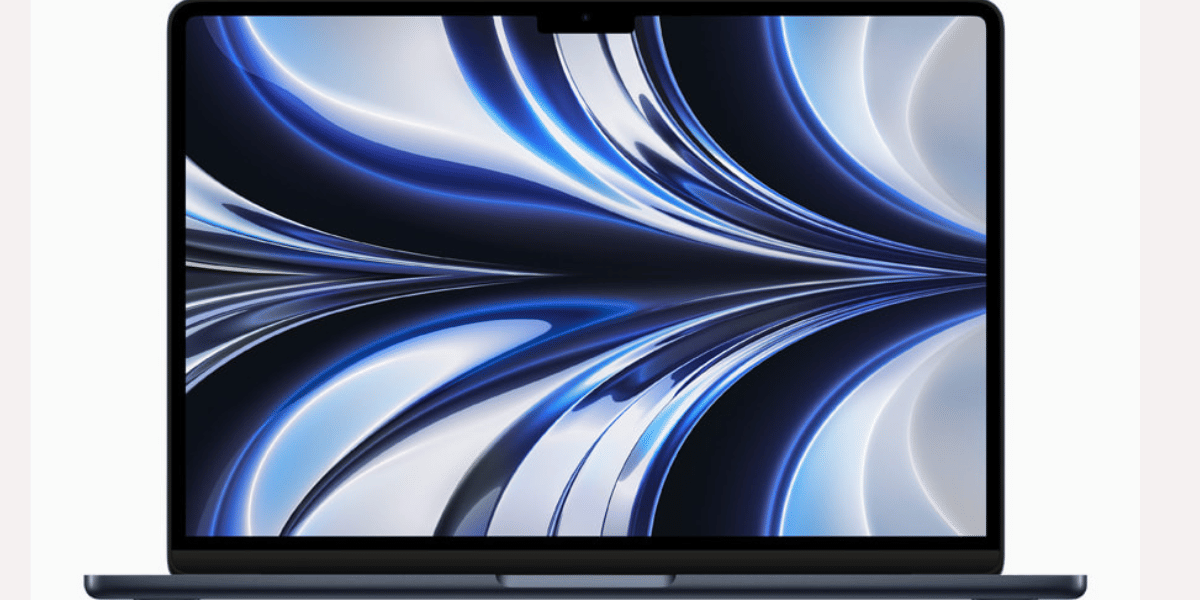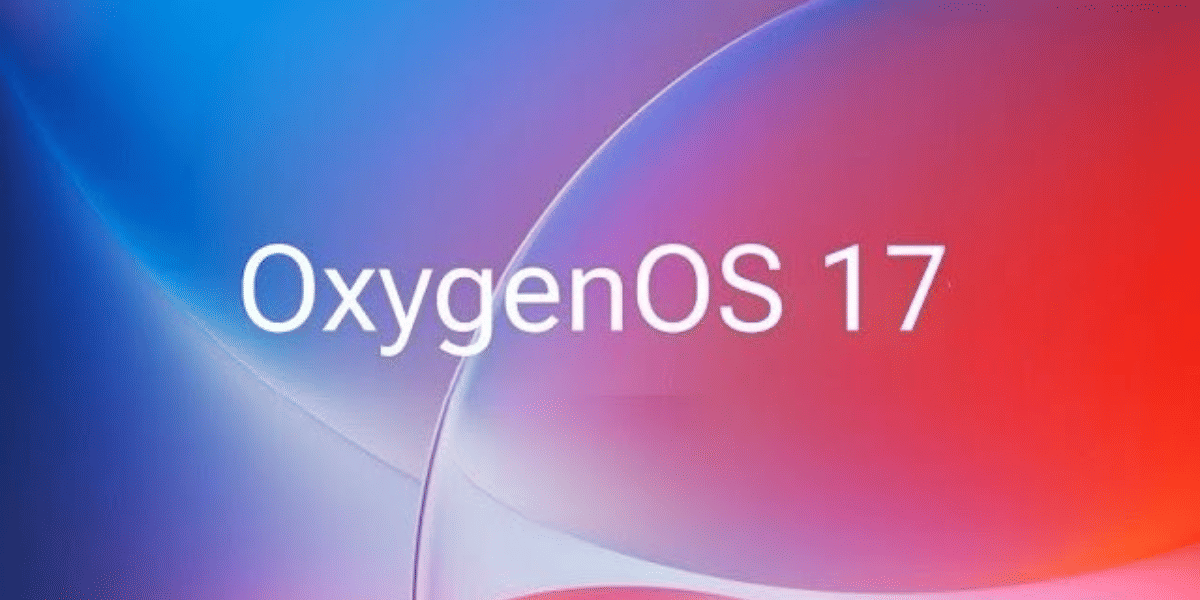You’re using your phone to browse, text, or take photos, and suddenly you see a spot on mobile screen. It might be a small dot or a big patch. If you’re confused about what it is, don’t worry. It can happen to any phone, whether it is iPhone or Android. Sometimes it even happens with Tablets as well. Here’s what causes it and how you can fix it.
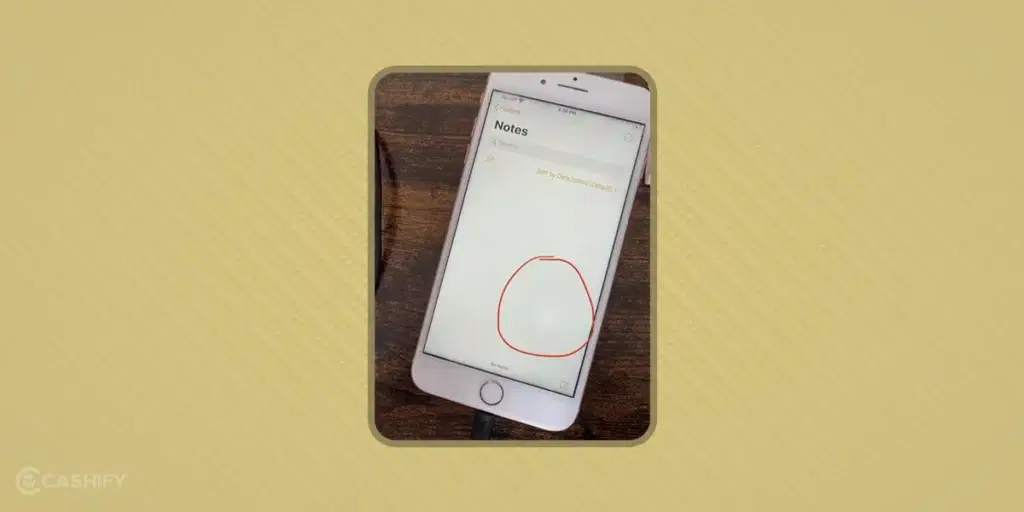
Also Read: Lesser Known Foldable Phone Tips And Tricks To Enhance Your Experience
Different Spots On Mobile Screen
| Type of Spot | What It Looks Like | Possible Causes | What You Can Do |
|---|---|---|---|
| Black Spot | Dark dot or patch on the screen | Dead pixels, screen damage, pressure damage | Restart phone, gently press the spot, visit a repair shop |
| White Spot | White or light-colored spot | Stuck pixels, air bubbles, moisture | Clean screen, restart phone, get professional help if needed |
| Bright Spot | Very bright, glowing spot | Stuck pixels, screen defect, hardware issue | Try screen fixing apps, restart phone, visit a repair shop |
Reasons For White Spot On Mobile Screen
Here are the different reasons for white Spot that you can face on your mobile screen:
- When there is too much pressure on your screen for a longer period, it can cause white spots on your mobile screen. This can be caused by using tight protective cases or accidentally sitting on your phone for a longer period.
- Sometimes, the pixels on your mobile screen can be damaged and because of this, a white spot can be there.
- You must have noticed air bubbles being trapped inside your screen protector. Now any local shop guy will tell you that it will go away on it’s own. But sometimes they don’t and can mimic white spot.
- If you are facing a white spot issue, it can also be because of your screen frame. Either there can issue in the backlight layer or maybe the whole frame can be bent.
Also Read: Tempered Glass Vs. Plastic Screen Protectors: Which One Is Better?
How To Fix White Spot On Mobie Screen?
I have mentioned the reasons why this issue happens. But what is the best way to fix white spot issue? Let’s discuss it now:
Issue Due To Pressure
If the issue is due to applying pressure on your mobile screen for extended period of time, then the best way to fix it is to release the pressure.
If the protected case is tight, make sure to take it out as quickly as you can. Make sure to apply slight pressure on the white spot, like a gently massage. If the issue is still there, make sure to leave the phone for a few hours and allow it to release the pressure on its own.
Also Read: 5 Hidden Features For Your iPhone You Never Knew
Fixing Stuck Pixels
There are many apps on Play Store that can help you in fixing the stuck pixels. These apps can nudge the pixels on your screen and help them working fine again. These options include:
Fixing Air Bubbles
If the air bubbles are stuck inside, then carefully remove the protector. One should always use Micro Fiber cloth while cleaning the screen to get rid of the smallest dust particles. You can apply a good quality screen protector back again.
Solving Backlight Layer And Bent Frame
If the white spot on mobile screen is sure to the issue in backlight layer and bent frame, then you need to consult a professional. One option is to go for Cashify’s free doorstep repair service. There are no hidden cost and same-day mobile repair option is also available.
Simple Tips to Keep Away Bright Spots From Mobile Display
- Calibrate Your Screen:
Use your phone’s settings or apps to adjust the screen regularly. This helps the screen work better and can spot problems early. - Clean Your Screen:
Wipe your screen gently with a soft cloth (like a microfiber cloth). This removes dust and fingerprints that can cause marks or pressure spots. - Check Battery Health:
A swollen battery can push against the screen from the inside, causing white spots. Check your battery health in settings, and if it’s swollen, get it replaced. - Use Good Quality Accessories:
Cheap cases and screen protectors can damage your screen. Use high-quality ones that protect your phone without adding pressure or causing harm.
Frequently Asked Questions
Q: Can overheating cause white screen?
Yes, excessive heat, often from gaming, can lead to various issues, including the White Screen of Death.
Q: Why is there a white spot on my screen?
The white spots on your laptop screen could come from various causes like pressure, dead pixels, screen damage, liquid getting inside, or physical impact.
Q: How to fix pressure spots on phone screen?
To fix pressure spots on your phone screen, start by reducing pressure and giving it time. Take off tight cases or screen protectors, and avoid pressing on the screen. Give the screen some time to recover.
Also Read: How To Enable Developer Settings On Android Mobile Phone?
Wrapping Up
White spot on Mobile screen can be annoying, but remember that there is always a fix for you. With the help of this article, I am sure you can now be aware about the reasons behind it and how to fix it.
Remember to share this article with anyone who is facing this issue so that they can solve this issue and use their smartphone without being irritated. Let me know if the issue still persists in the comment section below. I would love to hear from you!
If you’ve just bought a new phone and don’t know what to do with your old phone, then here’s your answer. Sell old mobile to Cashify and get the best price for it. If you are planning to buy a new phone, check out Cashify’s refurbished mobile phones. You can get your favourite phone at almost half price with six-month warranty, 15 days refund and free delivery.