OnePlus launched its latest flagship device, the OnePlus 9 just two months back in March 2021. As always the smartphone came with the best in class hardware that goes head to head with flagship devices.
The OnePlus 9 features a 6.55 inches Fluid AMOLED display with 1080 x 2400 px resolution. And is powered by the Qualcomm Snapdragon 888 processor that delivers the best in class performance. With these overkill specifications paired with memory management issues of Oxygen OS the OnePlus 9 device also has some heating issues. This leads to the thermal throttling of the device and it impacts the performance.
You never expect such kind of issues with a premium flagship device. However, In this article, we will list some of the fixes that can you can try to resolve the heating problem in the OnePlus 9.
Also Read: OnePlus 9 Review
How to Fix OnePlus 9 Heating Problems?
1. Restrict Background Apps
When we run multiple apps in the background, the device overuse the CPU resources. This mostly results in heating issues. Sometimes new devices are not very optimized with the background usage of the app which makes them overuse the resources.
If you restrict the background usage of your apps it will reduce the memory and processing power consumed by the app. It will not only reduce the heating problems but also help in saving battery and free up some memory.
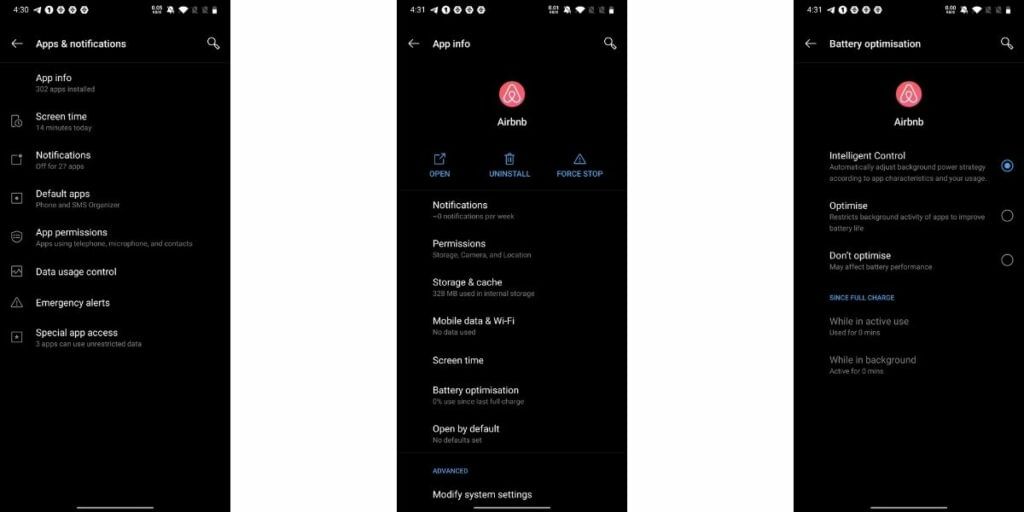
Restricting the background usage of apps is very simple in OnePlus 9. Just open the Settings app and tap on the Apps & Notifications option and select App Info. Now choose the app you want to restrict and select Battery optimization and select Optimise. This will restrict the background activity of the app to improve battery life and also reduce the heating issue.
Also Read: OnePlus 9 Vs OnePlus 9R Vs OnePlus 9 Pro
2. Avoid Using Your OnePlus 9 in Hot Surroundings
One of the main reasons your phone heats is due to continuously using it in a hot environment. You should know that the avg temperature of smartphones lies between 36 degrees celsius. So always make sure that you aren’t using your device in a very hot environment.
If you are living in any tropical area, then make sure to give your phone a proper rest. This will help the device cool down and maintain the normal temperature. Also, avoid using your phone in direct contact with sunlight, as it’s also a major reason for heating issues.
3. Try Removing the Cover and Case of the Smartphone

Smartphone Covers are a very common factor that causes heating problems. If your OnePlus 9 is heating even you have very minimal use then, you should try removing your smartphone cover.
Several smartphone covers have very poor ventilation. So, it’s always recommended to buy a cover with proper ventilation and heat resilient features.
Also, if you game a lot or do any high-performance task, then do remove your cover. These tasks make your device hot very fast and a case might create a hindrance in heat dissipation. Also, if you have applied a designer skin at the back of the device, this could also create heating issues. So, if your device is facing heating issues, just try removing the back skin and the case and use it for a few days and test it out, it should help.
Also Read: Top 5 Flagship Phones
4. Disable Every Connectivity Feature When Not Using
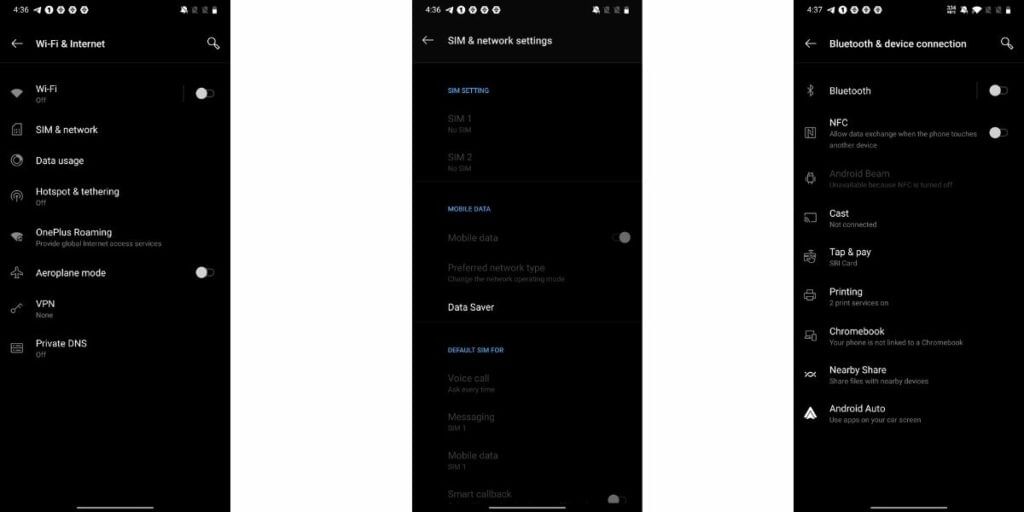
Would you ever thought, that basic connectivity features like Wifi, GPS, Bluetooth, NFC, Mobile Data connectivity, etc can cause your device to heat more? Yes, when these features are enabled in the background, they consume a lot of battery which results in heating of your device.
Sometimes we turn them on when we need them, but forget to turn them off after use. This eventually leads to them open in the background for a longer period of time and consuming a lot of battery.
So, to prevent this issue always keep these services off on your OnePlus 9 when you’re not using them. You can simply do this from the notification panel.
Also Read: Top 5 Tips & Tricks To Try On OnePlus 8, 8 Pro & OnePlus 8T
5. Update Software
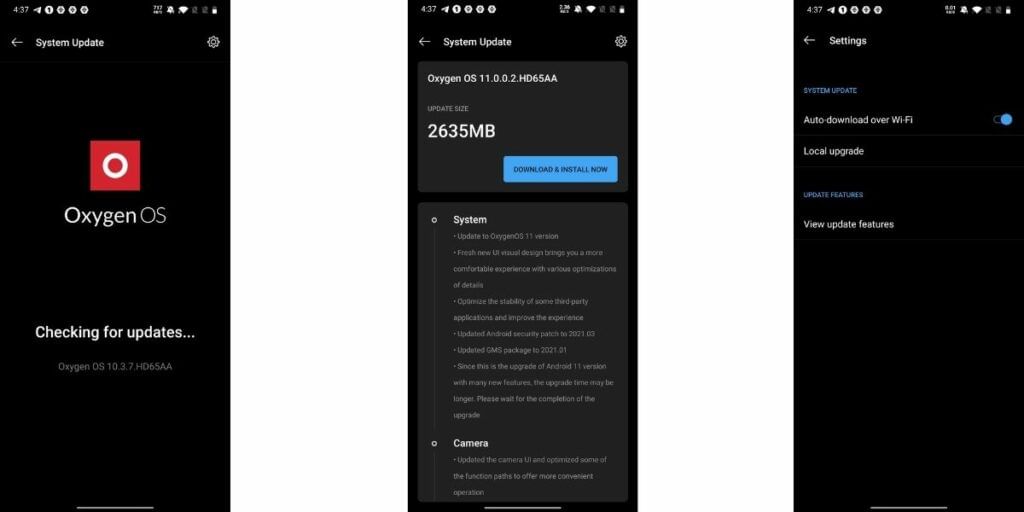
OnePlus 9 is still a very new smartphone. There can be some issues with the software itself that is causing the heating problem in this device. So, if the developer finds this issue very common, then they will surely come with a new software update to fix these heating problems.
Software Updates keeps your device more optimized and also remove any bug that is affecting your phone. For checking any software update, open the Settings app and move on to System, and select the System Update option. If there is any update available download and install it. After this check whether your heating problem got fixed or not.
Also Read: 9 Useful Tips And Tricks For Your OnePlus
6. Only Use Official Accessories
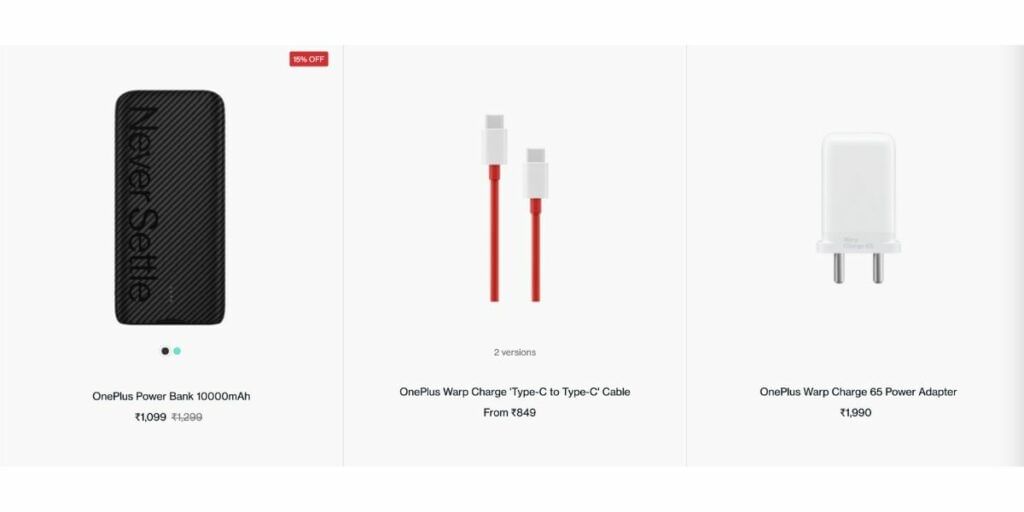
You should always use the compatible charging accessories with your OnePlue 9. If you’re using incompatible third-party charging accessories then it can be the main reason for heating problems.
Even if you aren’t facing any problem yet. But using incompatible charging accessories will surely affect the battery health in the long run which will eventually cause overheating problems.
So, if you don’t have the official charging accessories of the OnePlus 9, make sure to buy them. The heating issue may get resolve by this.
Also Read: OnePlus 9 Vs iPhone 12
7. Check for any Malware or Buggy applications
Android gives us the ability to download applications from any source. But sometimes we may download some applications that have malware or lots of bugs in them.
This can damage your smartphone in various ways and also cause heating problems. If you have installed these types of applications on your device, then remove them ASAP!
Also, there could be a chance if an app you regularly use has bugs in its current version. You can either uninstall it or wait for its update.
8. Reset Your Smartphone
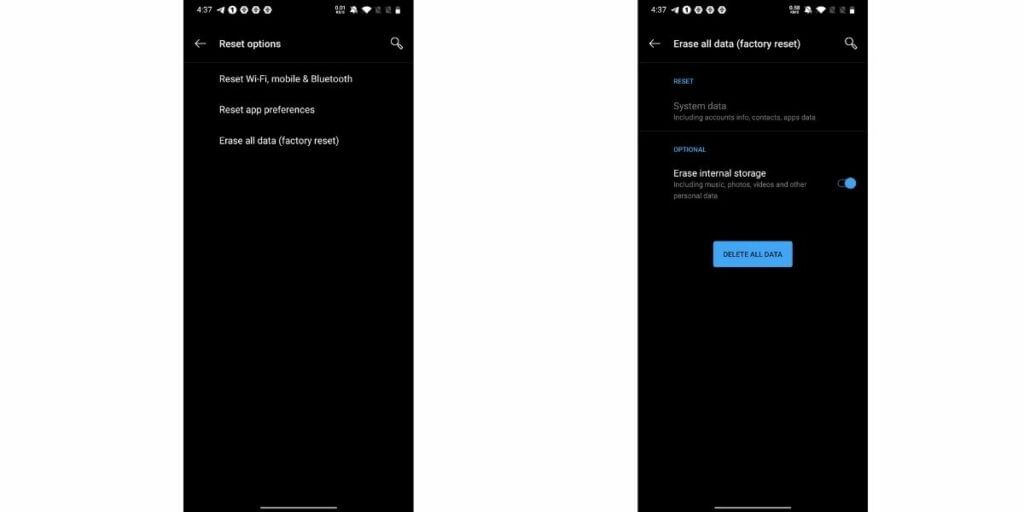
If all the above fixes aren’t working for you, then the last option you have is to factory reset your OnePlus 9. Keep in mind that doing this will completely remove all the data of your device. So, make sure to backup and restore all of your important data.
If you want to factory reset the OnePlus 9, open the Settings app. From there tap on System and then select the Reset option. Now tap on Erase all data. It will ask you to confirm, just confirm that and your device will factory reset.
So, these were some available methods that you can use to resolve the heating problem in your OnePlus 9.
If you’ve followed every method and still your problem hasn’t fixed, then the only option left is contacting the OnePlus support center. They will ask for your smartphone and will fix that on their own.
Also Read: Top 5 Screen Recorder Apps For Android
For the latest smartphone news, stay tuned to Cashify. We also allow you to compare mobile phones so you can find out the better phone before buying.








































