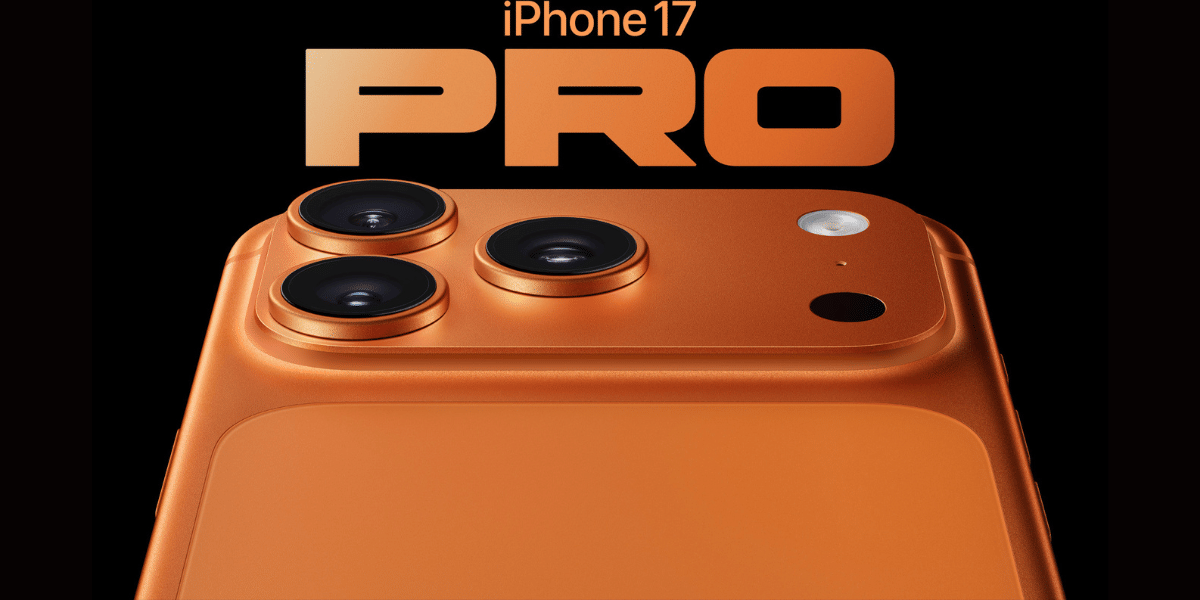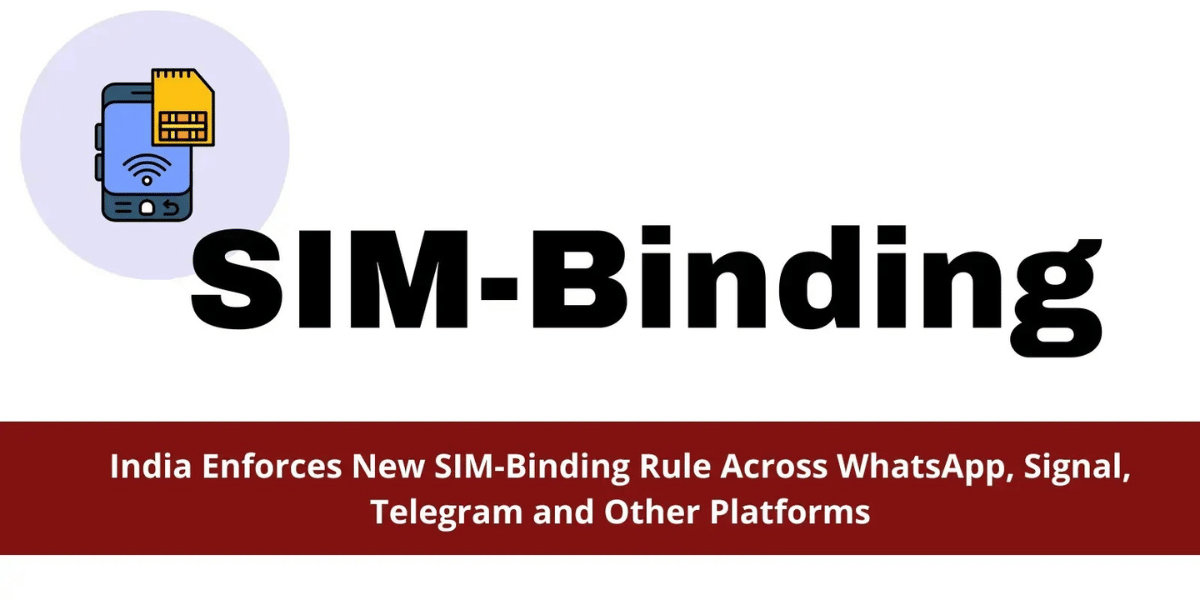Facing problems while making calls or recording audio on your Vivo V11 Pro? If people can’t hear you clearly or your recordings sound unclear, chances are your phone’s microphone is not working properly. Vivo V11 Pro mic issues are common and can affect both calls and voice recordings.
In this guide, we’ll explain the possible reasons behind these issues, how to fix them, and why choosing Cashify mobile repair is the safest way to get your phone back to perfect condition.
Also read: How To Replace Faulty Realme 10 Pro Battery Safely!
Why Do Vivo V11 Pro Mic Issues Occur?

Understanding the reason behind mic problems can help you decide whether it’s a quick fix or if professional repair is needed.
Here are the most common causes:
- Dust or dirt in the microphone: Small particles block the mic opening and affect sound quality.
- Software glitches: A system bug or outdated software can sometimes disrupt mic functionality.
- Moisture or water damage: Even minor exposure to water can damage mic components.
- Physical damage: Drops, dents, or impacts can loosen internal mic connections.
- Faulty hardware: Over time, the mic may simply fail and need a replacement.
Also read: Ultimate Solution To Repair Realme 10 Pro Cracked Screen!
How To Fix Vivo V11 Pro Mic Issues at Home

Before rushing to a repair center, try these simple troubleshooting steps. Many mic problems can be resolved without opening the device.
1. Clean the Microphone Gently
Dirt and dust are often the culprits behind unclear audio.
- Locate the microphone hole at the bottom of your phone.
- Use a soft-bristled brush, dry cotton swab, or a can of compressed air to clean it.
- Avoid sharp objects that can damage the mic mesh.
After cleaning, make a test call or record a voice note to check if the problem is resolved.
2. Restart Your Phone
Sometimes, software glitches affect mic functionality.
- Turn off your Vivo V11 Pro and turn it back on.
- After restarting, test the microphone by using the recorder app or making a call.
3. Update Software
An outdated system version can also trigger Vivo V11 Pro mic issues.
- Go to Settings > Software Update and check for the latest firmware.
- Install updates and restart the phone.
4. Disable Noise Reduction
Some users have reported that disabling noise reduction in settings improves mic clarity.
- Go to Settings > Sound & Vibration > Advanced Settings.
- Check for noise cancellation or noise reduction options and toggle them off.
5. Test in Safe Mode
Third-party apps like call recorders or voice changers may interfere with the microphone.
- Boot your phone into Safe Mode.
- Test the mic by making a call or recording audio.
If the mic works in Safe Mode, uninstall recently added apps that might be causing conflicts.
Also read: Realme Narzo N53 Battery Draining On Standby Mode? See How To Test & Solve Issue!
When Should You Opt for Professional Repair?
If none of the above steps fix the issue, the mic problem is likely hardware-related. This means the microphone component may need cleaning, repair, or replacement.
DIY repairs can be risky and may worsen the problem. The safer option is to choose a certified phone repair service like Cashify.
Also read: Speaker Not Working For Realme Narzo 30: Know Best Fix!
Why Choose Cashify for Vivo V11 Pro Mic Repair?
Cashify offers professional Vivo phone repair services and ensures your device is handled with care.
Here’s why it’s the go-to platform for Vivo V11 Pro mic issues:
- Certified Technicians: Experts handle repairs using quality parts.
- Doorstep Service: Get your phone repaired at home or office.
- Quick & Reliable: Most repairs are done in a single visit.
- Secure & Transparent: Know the repair cost upfront with no hidden charges.
You can book a Vivo mobile repair or explore mobile phone repair options on Cashify to get your device fixed without any hassle.
Also read: Facing Apple iPhone 13 Sound Problems: How To Resolve Now!
Tips to Avoid Future Mic Problems
- Keep your phone away from moisture and avoid calls in the rain.
- Use a soft phone case to reduce impact from drops.
- Clean the mic port periodically with a soft brush.
- Avoid cheap third-party accessories that might block the mic.
Taking these steps will ensure that your Vivo V11 Pro stays in good working condition for a longer time.
Also read: How Do I Get My iPhone Low Call Volume Back to Normal: Step-by-Step Guide!
Final Thoughts
Vivo V11 Pro mic issues can affect calls, recordings, and voice commands. While simple cleaning and software checks can fix minor problems, persistent issues usually require a professional repair.
Choosing Cashify mobile repair ensures your phone gets expert attention without risking further damage. Book your Vivo mobile repair today and get your device back to crystal-clear audio in no time.
If you’ve just bought a new phone and don’t know what to do with your old phone, then here’s your answer. Sell your old mobile to Cashify and get the best price for it. If you are planning to buy a new phone, check out Cashify’s refurbished mobile phones. You can get your favourite phone at almost half price with a six-month warranty, 15-day refund and free delivery.