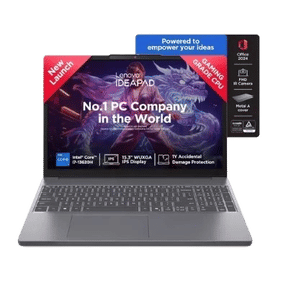Due to the COVID-19 pandemic, there has been a boom in work-from-home and study-from-home, which has been excellent news for the laptop market. Every person today goes through the dilemma of How to buy a good laptop? Laptops rushed off the shelves in a typically quiet market for consumer electronics producers, with workplaces closed and most professionals reliant on their personal gadgets for work from home.
There are a lot of different sizes, features, and pricing, which makes picking the best laptop difficult. That is why you must determine your requirements. This article will help you out in how to choose a new laptop.
Also read: Explained: What is Dark Web And How to Access It?
How to buy a good laptop?
Over the previous decade, the laptop market has evolved dramatically. Laptops have become commonplace at school and at home, and are no longer restricted to the commercial sphere. You can use a laptop to replace your desktop computer, watch movies in bed, or complete homework at a friend’s house. When it comes to buying a good laptop, the sheer quantity of options available might be overwhelming, especially for first-time purchasers. You’ll be able to buy with confidence if you have a little bit of study and expertise. Continue reading to find out how to buy a laptop.

1. Understand the perks of buying a laptop
If you’ve never owned a laptop before, it’s a good idea to think about the advantages of having one. Laptops have a number of advantages over desktop computers.
- You may carry your laptop anywhere you go, even abroad, as long as you have a power adaptor.
- Many laptops can perform tasks that most desktop computers can. The I series, for example, are extremely speedy and high-performing workers. The most powerful computer today is the i7. While you may not be able to play the most recent games at their maximum settings, most current laptops are more than capable of handling a variety of jobs.
- Laptops are space-saving and simple to move out of the way. This makes them ideal for use in compact flats or on a bedroom workstation.
2. Consider the negative points
While laptops are fantastic for working on the go, they do have a few limitations. While these shouldn’t deter you from buying a laptop if you really want one, they are useful to keep in mind while shopping.
- Laptops are easy to steal if you don’t take precautions when transporting them.
- Their battery life isn’t very long, which can be inconvenient if you need to operate without electricity for an extended amount of time, such as on a plane or while relaxing on the beach near your vacation cottage. If you plan on doing a lot of traveling, battery life will be crucial.
- Since laptops normally cannot be upgraded in the same way that desktop computers can, they can become obsolete more quickly. This could indicate that you’ll have to upgrade to a new laptop in a few years.
3. Understand the need
Considering laptops are used for such a wide range of purposes, focusing on what you plan to use the laptop for when comparing models will be beneficial. If you intend to mostly browse online and write emails, your requirements will be very different from those of someone who wishes to play games on the move or create their own music.
Also read: Huawei FreeBuds 4i Launched In India: Here Are The Specs and Price
Things you should consider before buying a laptop
While it’s difficult to give the recommendation right out there because each user has their own set of needs, we can give you some general principles to bear in mind while buying a laptop.
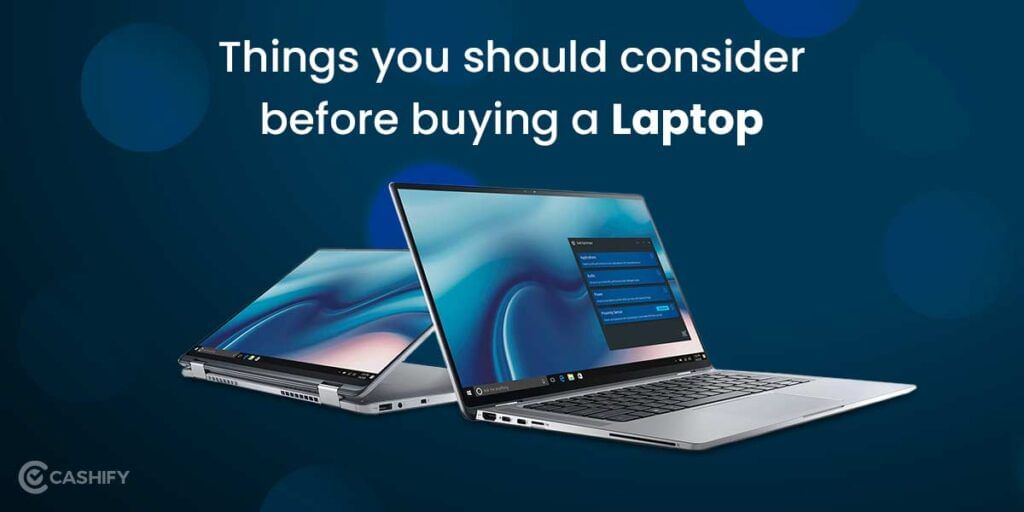
1. Know your budget
This is the most crucial consideration because almost everyone has an idea of how much they’re willing to spend, which helps to narrow the field of alternatives to what’s feasible. It also assists you in establishing your expectations from the start.
2. Choose the right operating system
The first thing you should think about is the operating system. While Apple’s macOS and Microsoft’s Windows have long dominated the argument, Google’s Chrome OS is now a popular option that is normally found on considerably less expensive laptops.
While these platforms have similar hardware and features, there are some significant distinctions that must be considered.
3. Always go for a better screen
Always choose a laptop with the sharpest screen for the money. When we say better, we’re referring to three factors: resolution, screen type, and panel size. If you’re paying more than Rs 40,000 on a laptop, you should get one with an IPS display. The Apple MacBook Air is an exception to this rule because it is superior in every other way. The next step is to look for the resolution. Buy a laptop with a higher-resolution screen. For instance, laptops with Full HD screens can now be purchased for roughly Rs 40,000. Finally, there’s the scale. Buy a laptop with a smaller screen if you wish to be more portable. If you plan on watching a lot of movies, invest in a laptop with a larger screen.
Planning to upgrade? Sell Your Old Phone in 60 Seconds From Home
4. Greater is the RAM, better is the experience
A minimum of 4GB RAM is required for a satisfactory experience. However, 8GB is suggested. Consider buying a laptop with 16GB of RAM if you plan to run a lot of videos and photo editing. Even if you’re looking for a laptop in a lower price range, always go for the machine that has more RAM than the others.
5. Weight always matters
If you’re searching for a laptop to use primarily at home, anything will suffice. However, if you prefer portability and will be carrying your laptop in a backpack most of the time, choose something lighter. Stick with a laptop with a screen size of 14 inches or smaller for work.
6. A few more pro tips
- If you’re technically inclined, you can get a DOS-based laptop. You may always use an ISO file to install the Windows 10 Insider Preview. The Insider Preview is a fully functional and feature-rich version of Windows 10. You’ll save money and avoid the nonsense that laptop sellers install on their machines this way.
- If you don’t require a DVD drive, a laptop without one will suffice. In any case, the DVD drive is a dying technology.
- A laptop with more cells has a longer battery life, albeit this is dependent on the other components in the laptop.
- Ideally, buy a laptop that feels solid in your hands and is less plasticky, however, price is a factor.
Also read: UPI-based Payment Products for Feature Phone Users To Launch: RBI | Cashify News
Wish to buy a new phone, but falling short of budget. Don’t worry! You can simply Recycle Your Old Phone with Cashify. Cashify lets you manage everything from the comfort of your house.