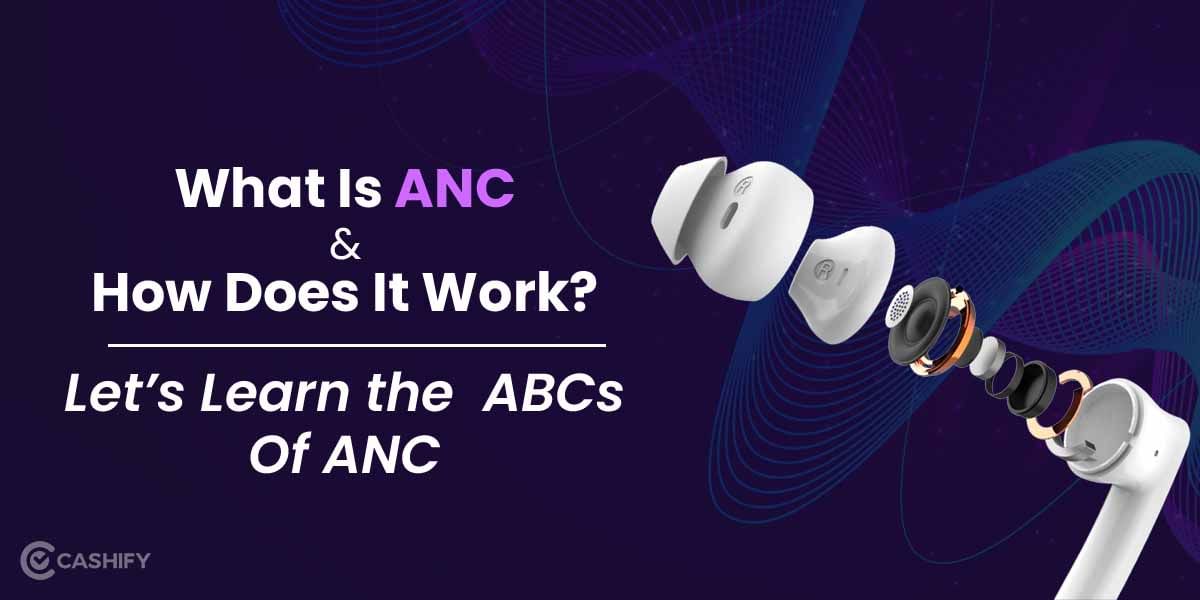Unless you can afford high-end earbuds or headphones, you would be longing to get better sound quality for sure. Be it for movies or calls or music, earbuds are amazing little devices that enable you to enjoy audio without getting entangled in the wires. Let’s have a look at some of the tips and tricks you can follow to make your earbuds sound better.
How To Make Your Earbuds Sound Better?
Tip 1: Tune in to the higher-quality music
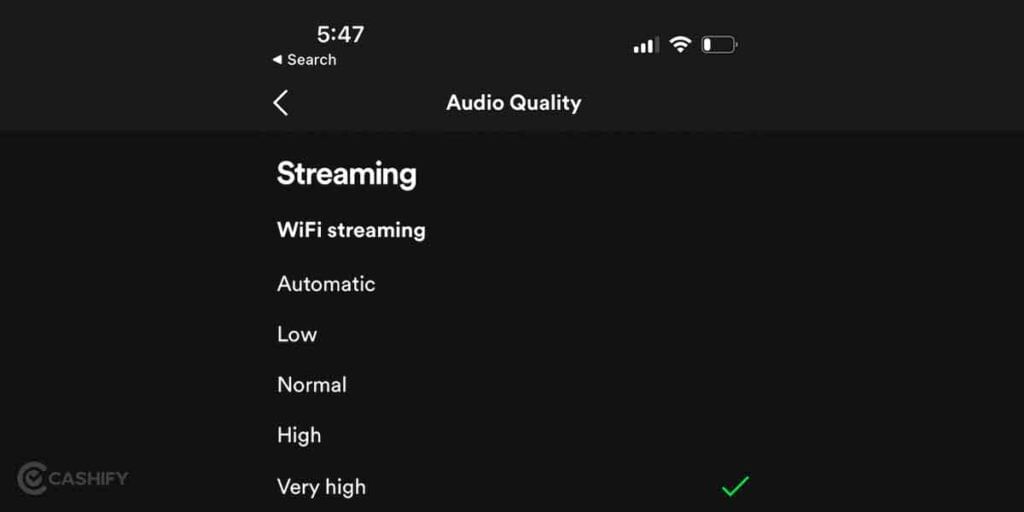
A lot of times, we tend to listen to music on Spotify, Amazon Prime Music, or other online or offline platforms without actually caring about the quality of the music. But do you know, there are some apps like Google Music, Deezer, and Spotify among others that let you stream/download high-quality music such as those with high bit-rate i.e 320kbps.
For example, if you use Spotify make sure to set Audio Quality to “Very High” on both Wifi and Cellular streaming. Compromise with the quality and you get loud music, however, the highest quality of music assures a high-quality audio experience.
Also Read: Best TWS Earbuds For Apple iPhone In India
Tip 2: Use External DAC

Phones and laptops already have a built-in DAC or Digital to Analog Converter. To understand it better, any electronic device that outputs sound has a DAC installed as it enables the system to convert digital to an analog signal that your phone (or other devices) uses to create music. However, the problem is, some devices may not have a good-quality DAC and that’s why you have been hearing slightly off the music.
Pair it up with an external DAC that will refine the sound quality footlong. Although these systems are slightly on the expensive side, you will end up with excellent sound quality as a reason. No doubt this is the reason why audiophiles push towards external DAC to get a better music experience than before.
Tip 3: Change Bluetooth Audio Codec
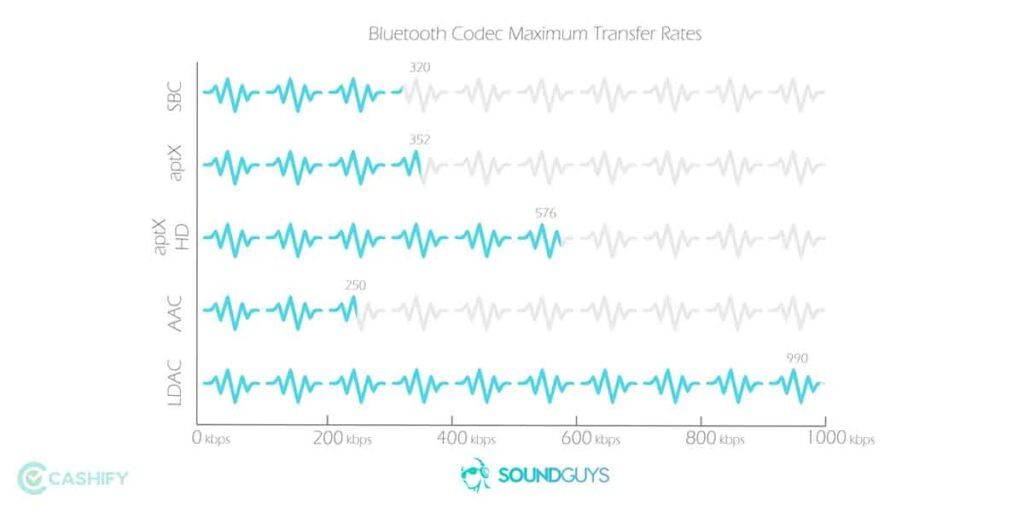
Your Android smartphone automatically connects to SBC when it comes to Bluetooth Audio Codec while iPhones set it up to better AAC. The sound quality delivered by your Bluetooth powered earbuds and headphones will change based on what BT codec you are using for wireless transmission.
SBC is highly optimised yet AAC has a superior compression algorithm. Similarly, there are other codecs available such as Qualcomm aptX, aptX HD, and LDAC among others that you can switch to for better sound quality.

Here’s how you can change BT Audio Codec on Android –
- First, go to Settings >> System >> Developer Options. If you don’t have developer options available, you will have to enable it by hitting Build Number seven times.
- Search for Bluetooth Audio Codec and tap on it.
- Change it from SBC to others as you will have to test and repeat to find the perfect codec.
- Additionally, you need to select ‘Playback Quality’ where you can select ‘Optimised for Audio Quality’ for the best experience.
Tip 4: Adjust EQ Settings
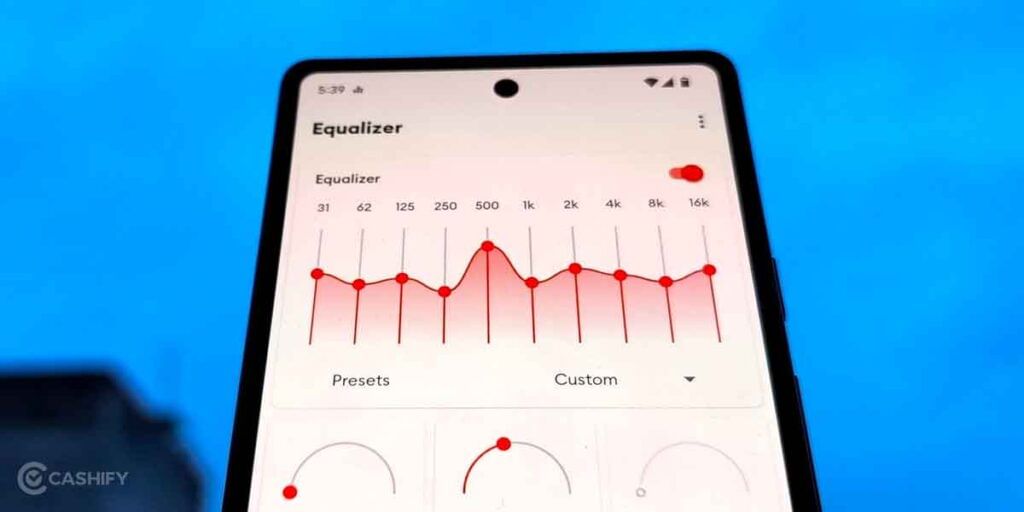
Every person hears and responds to sounds slightly differently. For some, the bass is a must while some prefer higher treble. Some would go for neutral while some would go for balanced frequencies. Every earbud has an EQ console that lets users either go for a factory-made or original setting or change it as per their liking. You can lay around the EQ consoles tweaking frequencies at various decibels to get the performance sound quality.
Again, the settings you set may be best per your liking and not for someone you want to share music with. But hey, that’s okay since it is you trying to get the best sound out of your buds and EQ settings lets you do that one thing that matters to you the most – get better sound quality on the buds.
Tip 5: Clean!

No matter if you are using wired or wireless headphones, earphones, or earbuds, these are the accessories that don’t get much attention when it comes to cleanliness. People simply wear them, throw them in their pockets or bags and reuse them just like that. However, cleaning is important. When wearing earbuds or earphones, natural oils and earwax accumulate. Although it won’t be much of a hassle initially, the accumulation will continue and will look gross over time.
Apart from looking gross, the wax and other debris obstruct the sound coming from the buds or earphones. It can be one of the reasons why you would feel a deterioration in sound quality when comparing today’s levels and when you bought the buds. Simply use a microfiber cloth (or any cotton cloth) to wipe off the junk. You can use a toothbrush to reach angles where cloth can’t.
If you are using wired earphones or headphones, you will have to clean the headphone jack as well since it accumulates debris as well. Take a blunt needle, swirl it into the port gently and see if you can get rid of junk. If yes, you should be able to get better sound quality on your earphones.
Also Read: How To Clean Earbuds Like A Pro, Guide And Tips
Tip 6: Go to a Quieter Room
It is a no-brainer. Even if you buy cheap earbuds, a room where there’s less ambient noise will automatically enhance your audio experience. Of course, this is not always an option such as when you are at an airport, railway station, restaurant, office or simply jogging but you have this option at home. It works amazingly if your earbuds lack noise cancellation.
The reason being there’s little to no ambient noise which means the sound emanating from the buds will certainly have a louder tone to it. In fact, you will be able to enjoy bass when in a quieter area as opposed to a place with a lot of hustle-bustle.
Tip 7: Change Between Eartips

You have varied options to choose from such as in-ear or half-in-ears buds. When it comes to in-ear buds, they snuggly fit right into the ear cavity forming a seal that prevents surrounding sound before destroying your music experience. Most in-ear earbuds arrive with at least three sizes of ear tips that you can change to get a perfect fit. Some models might even have more sizes and fit available at their disposal.
Here, the idea is simple. The better the ear tips fit into your ear and form a seal, the less disturbance you get from the surrounding noise. Swapping between ear tips is super easy. You can switch, wear them, and assess the fit and if it has brought any difference in the sound quality or not.
Tip 8: Engage ANC
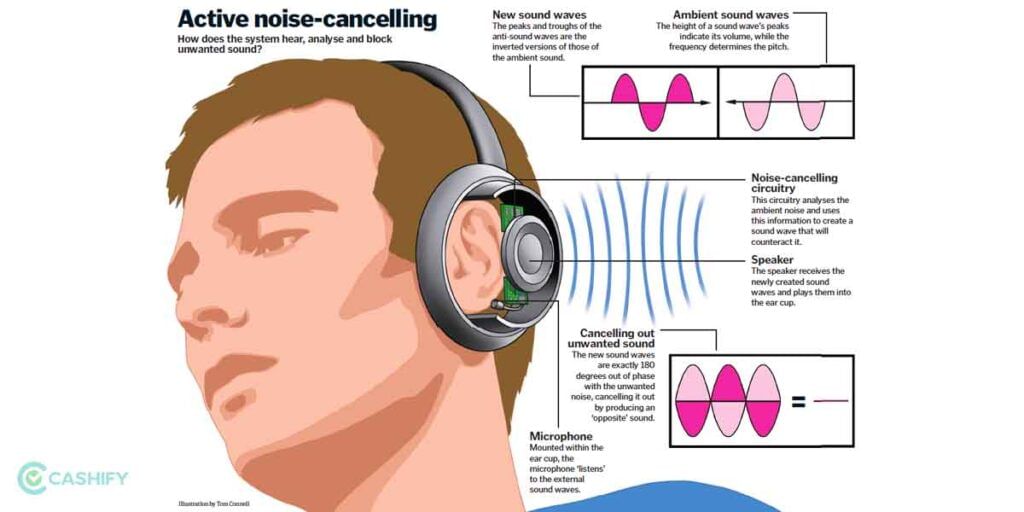
It is a no-brainer. If you have an earbud with active noise cancellation (ANC) or even ENC (environment noise cancellation), you should be able to block ambient sound. Of course, ANC works way better than ENC but the former is expensive as well. It means most mid-range earbuds have ENC or related features to block ambient sound.
Based on what you have, ANC or ENC, you should be able to block ambient sound fully or partially (ANC can do both). It will automatically translate into better sound quality blasting from the buds without any hassle. You can choose either one but by comparison, ANC is better.
Also Read: What Is ANC And How Does It Work?