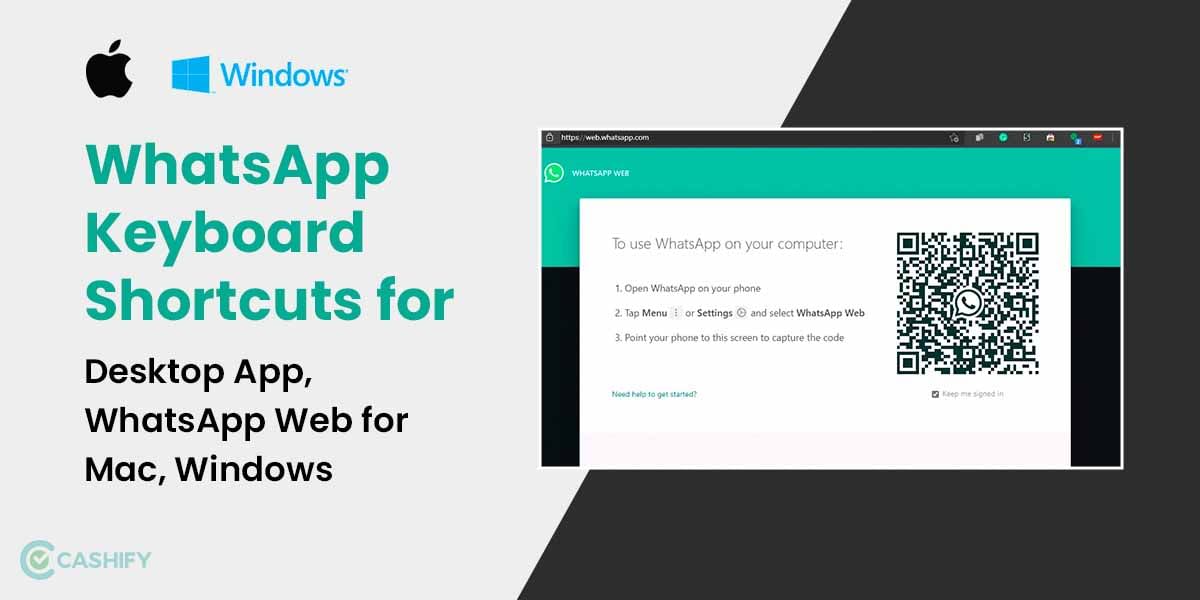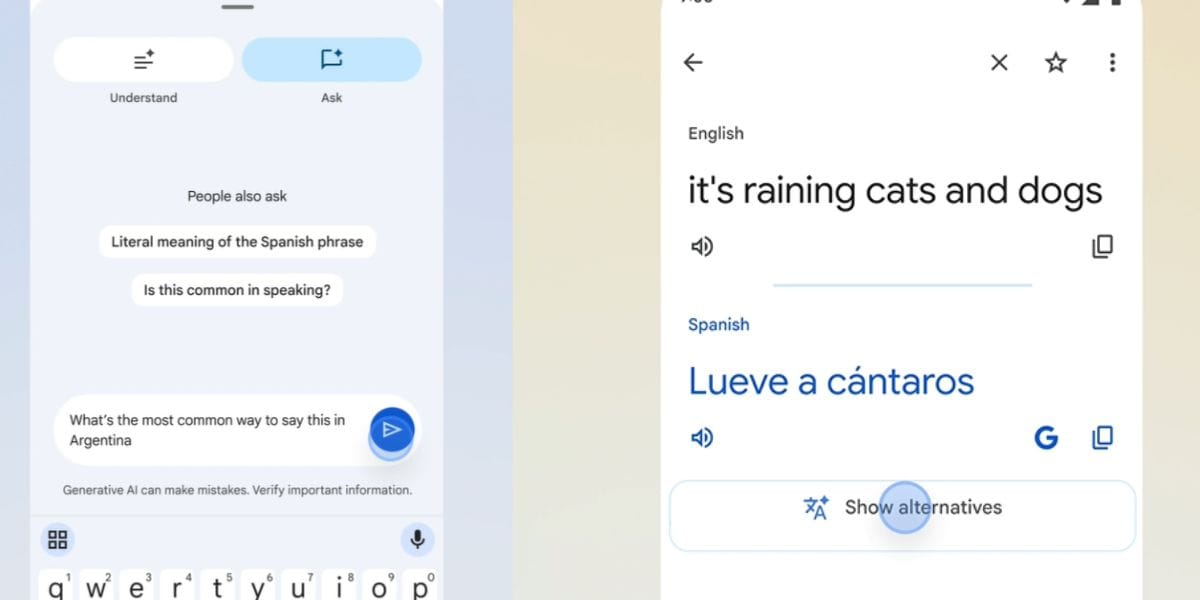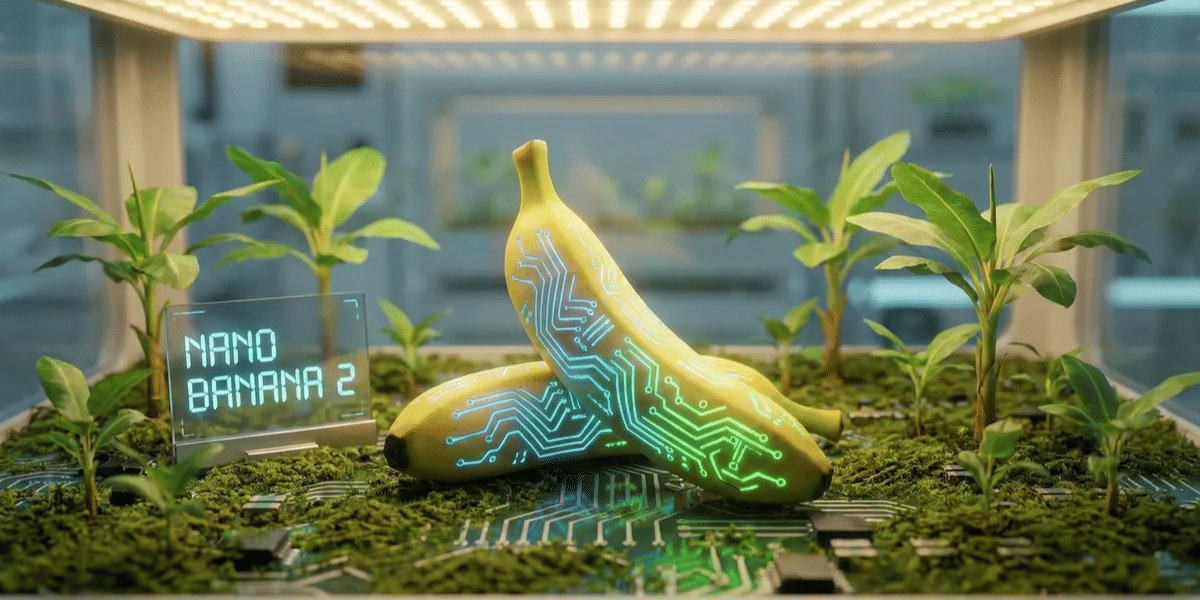The National Election Commission of India issues Voter Cards for all eligible Indian Citizens. Now that everything is digitalized, you can download a copy of your EPIC from the National Voter Services Portal and the Election Commission of India website.
This handy tutorial by Cashify is a must-read for every Indian citizen in the Lok Sabha Elections 2024! With the voting season on its way to many states and UTs, many of you may be waiting for a reminder and a tutorial like this one.
This article will cover the eligibility and the process to download a Voter ID Card in India.
Related read: How to download Delhi Government’s Delhi Corona App
Eligibility Requirements:
- You should be a registered voter after filling out Form 6 from the Voter Portal, or the Voter Helpline App (Android / iOS)
- If you are an NRI, you need to have submitted Form 6A.
- Additionally, If you have shifted from one constituency to another, you should have submitted Form 8A via the Voter Portal.
Download Voter ID Via e-EPIC
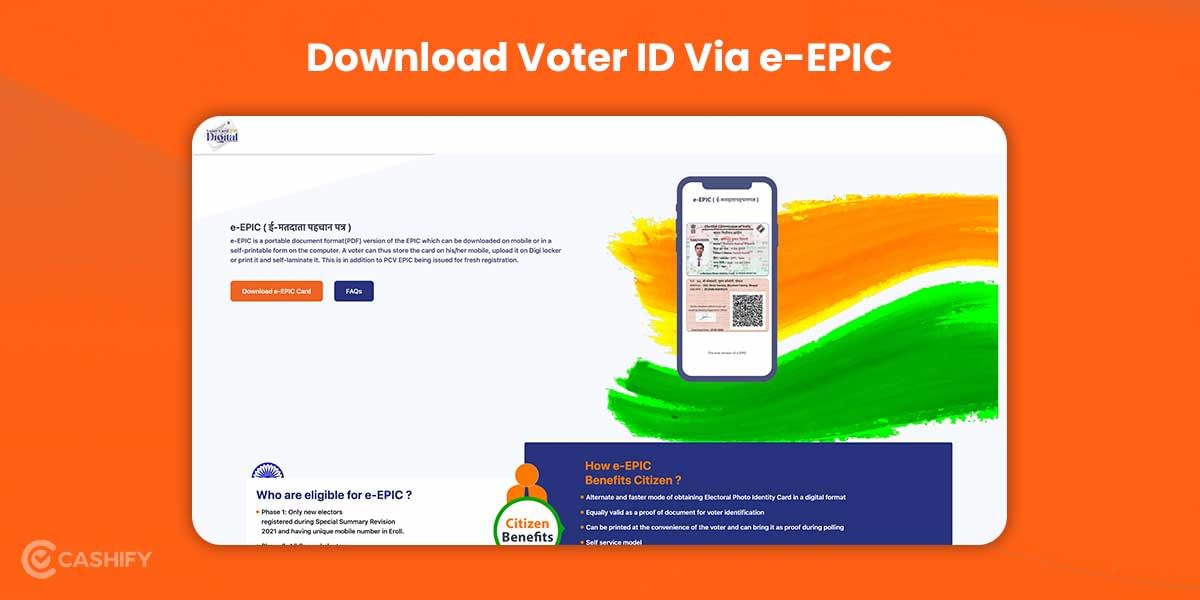
- Check your mobile Phone SMS If you are a new voter and if your mobile number is linked. You would have a unique SMS from the Voter Portal with a link to download E EPIC Online.
- Click that link or log in to Voter’s Portal.
- Create an account with your mobile number and email, if you aren’t registered on the platform yet.
- Log in to view the option ‘Download e-Epic’ or ‘Download E Voter Card’ and click that.
The PDF download will begin. Open E Voter ID Card. Please review it carefully to rule out any errors in your details. The Election Commission recommends that you upload a backup of this document to your Digi Locker, where you can easily re-download Voter ID and share the document for future use.
That was all you needed to do to download a registered Voter ID Card in India in the Lok Sabha Elections 2024!
Related read: What Is Vote From Home In Lok Sabha Elections 2024? Who Is Eligible?
Bookmark this page! Set a calendar alert for the next elections. Thank you for choosing to vote. Please comment and share this article to encourage more people to register to vote. Now you know how easy it is to get your Voter Card online!
Why Use Voter Identification Card?
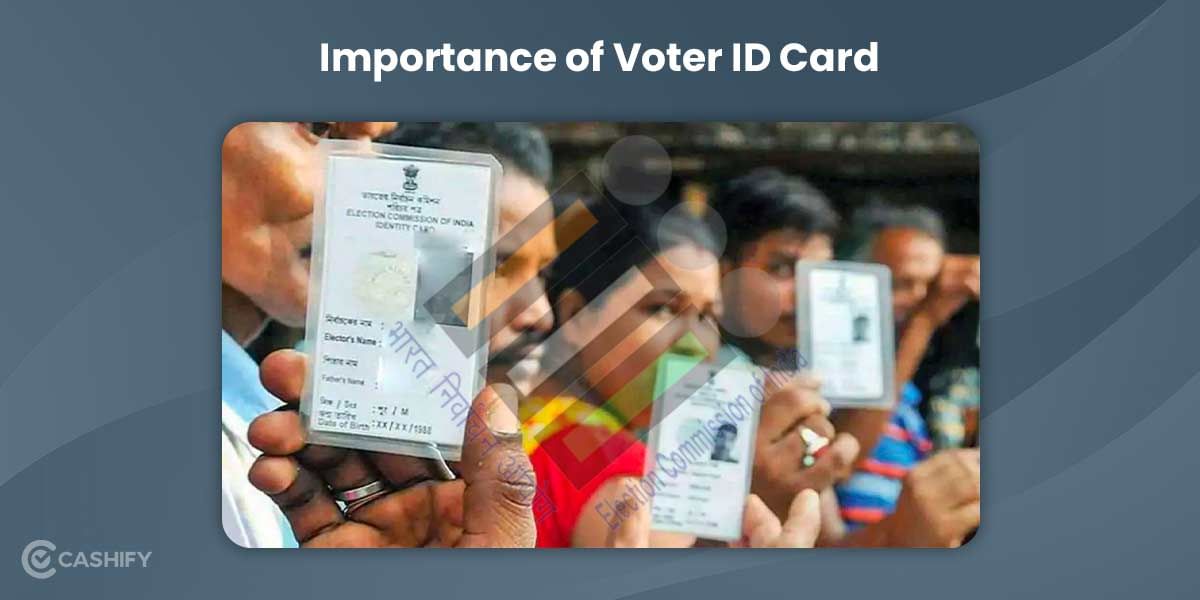
The Voter ID card is mainly used to identify Indian citizens when they vote. It also doubles as a government-issued identity document for the possessor.
A voter ID card may also be utilized in circumstances when address verification is required. Additionally, the Voter ID card is necessary if a person wants to alter their residence or wish to be reinstated after being struck off the Voting Roll.
You may also use the voter’s identity card to book foreign airline tickets while processing the voter’s passport. Additionally, you may use the ID to enrol in some government programmes.
The voter ID card is a must, whether fulfilling your obligation as a citizen of the nation or serving as your identity. Therefore, go ahead and apply and download your Voter ID!
Also Read:
How To Sell Old Gaming Console And Get Best Buyback Value?
FAQs

1. Is it possible to Download Voter ID online?
Yes, voter identification cards are available for download on the Voter’s Service Portal website.
2. How can I get a copy of my new voter identification?
- You may get a voter identification card by visiting the Voter’s Portal website and completing the procedures outlined below.
- Select ‘Search the electoral register for your name’.
- Complete all needed fields under the tab ‘Search by details’.
- This will enable you to print a voter identification card.
3. How can I get my voter identification card?
You may apply for a voter identification card by following the outlined procedures:
- Visit the Voter’s Service official website.
- Click on ‘Form 6’, which is underneath ‘Apply online for voter registration as a new voter/due to AC relocation’.
- Complete the fields, submit your photo ID, and click ‘Submit’.
- Subsequently, you will get your reference ID, which you may use to check the status of your voter ID application.
4. How can I access my voter identification card online?
You may get your voter ID online from the Voter’s Service Portal Website and check your name in the ‘Electoral Search‘ page.
5. Can I get a soft copy of my voter identification?
- Yes, you can download Voter ID soft copy online. First, navigate to the Voter’s Portal.
- Select ‘Search the electoral register for your name’.
- Complete all needed fields under the tab ‘Search by details’.
- This will enable you to print a voter identification card.
5. How can I get my misplaced voter identification card online?
You may get a duplicate voter identification card online at the Voters’ Service Portal (VSP). After that, click ‘Search your name in the electoral roll’ and complete the relevant details. This will enable you to Download Voter ID Card.
In A Nutshell
In the end, the process to download Voter ID is simple, and having your Voter ID with you is of the utmost importance. You can also save it in Digi Locker. The election commission is doing a lot to make things easy and accessible. Remember to share this article with your friends and family to inform them about the procedure to download voter ID.
Also Read:
Swipe Your Fingers on the 5 Best Dell Touchscreen Laptops
Sell old mobile phone and use the cash to upgrade to a better one. You can get your old phone picked up right from your doorstep and get best price for it. Avail some of the best deals Cashify has. Sell old phone and buy refurbished mobile phone right away!