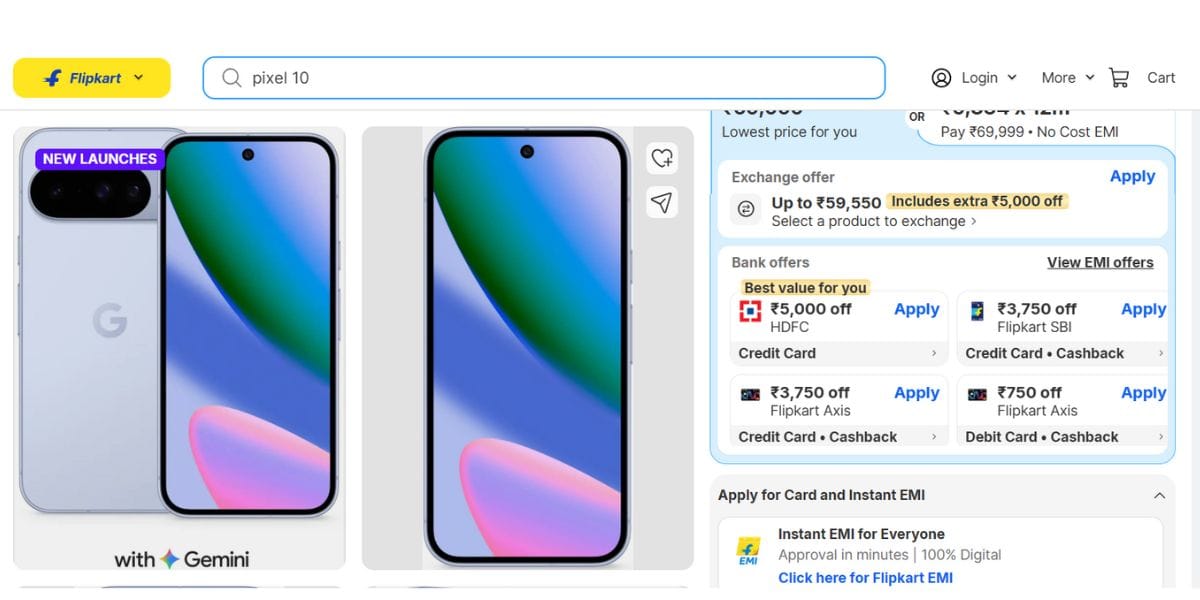Text messaging has reached another level, particularly after the introduction of smartphones with all those big screens, and the overture of social media has only added to that. As a matter of fact, Whatsapp has completely changed the face of text messaging. Not only did it paved a way for a top-notch messaging system, but the overall messaging also became a lot convenient. Moreover, WhatsApp has evolved with time. Now, people can call, video message, send animated WhatsApp sticker packs, and whatnot.
Also Read: 10 Best WhatsApp Emoji Apps For Android & iOS
However, all of the features that we see nowadays were not there on the platform, particularly stickers. It took a long time before the sticker packs made their way to WhatsApp. In fact, Facebook was the first to introduce them, followed by Instagram. Nevertheless and somewhat surprising that the most popular messaging application- WhatsApp- lagged behind for a long time, but not now.
WhatsApp has finally introduced a sticker update, and the good news is that you can download, send, and manage more sticker packs in WhatsApp.
Here is how to download and send WhatsApp stickers on your phone.
Also read: Smartphone reviews
How to Download Whatsapp Stickers?
There are not a lot of options available when it comes to default WhatsApp sticker packs, and that’s the only problem users have with sticker services of WhatsApp. However, to compensate for this limitation, WhatApp gives you an option to integrate strikers from other sources. You can download it from third-party sources or from within the WhatsApp application. Below are the steps that will help you with downloading stickers from third-party sources as well as within WhatsApp.
Also Read: How To Go Invisible On WhatsApp Without Deleting The App
Method 1: Download stickers within WhatsApp Application
Downloading WhatsApp Stickers from within WhatsApp is not a difficult task. You can easily do it by sticking to the following steps.
Step 1: Go to WhatsApp.
Step 2: Click and open any Chat, group, or any conversation.
Step 3: Click on the Smiley on the bottom left corner of the screen.
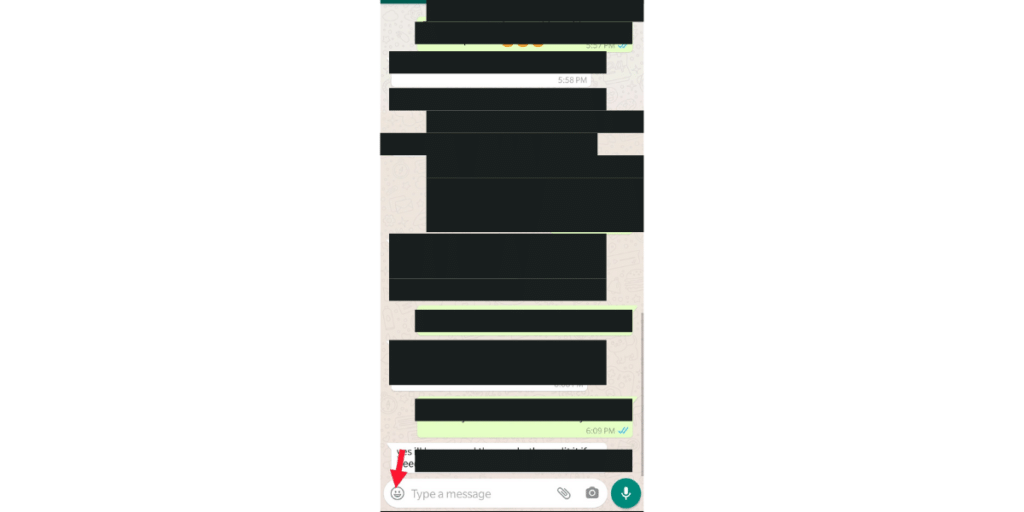
Step 4: Tap on the Sticker icon from the three options available at the bottom of the screen.
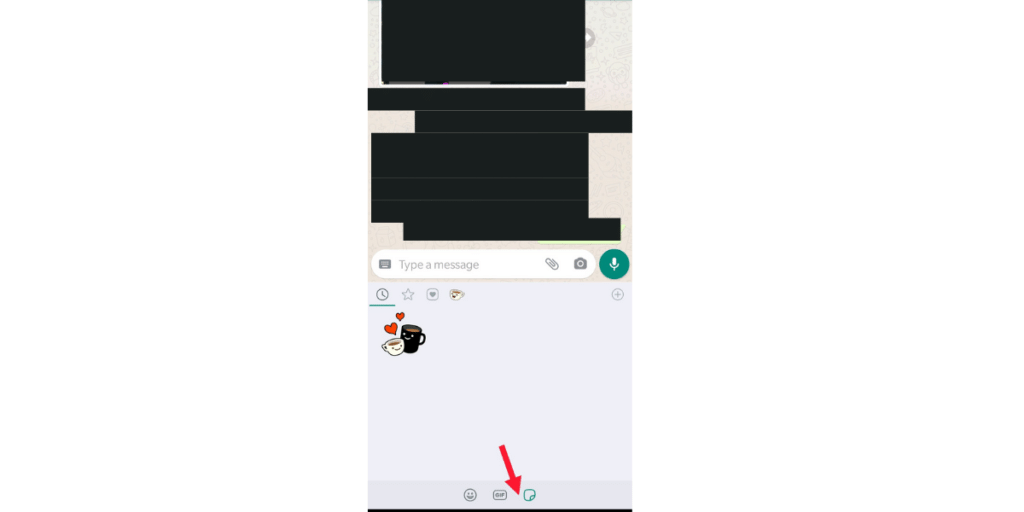
Step 5: Click on the plus “+” sign.
Step 6: Pick the pack you like from the available options and click on Download.
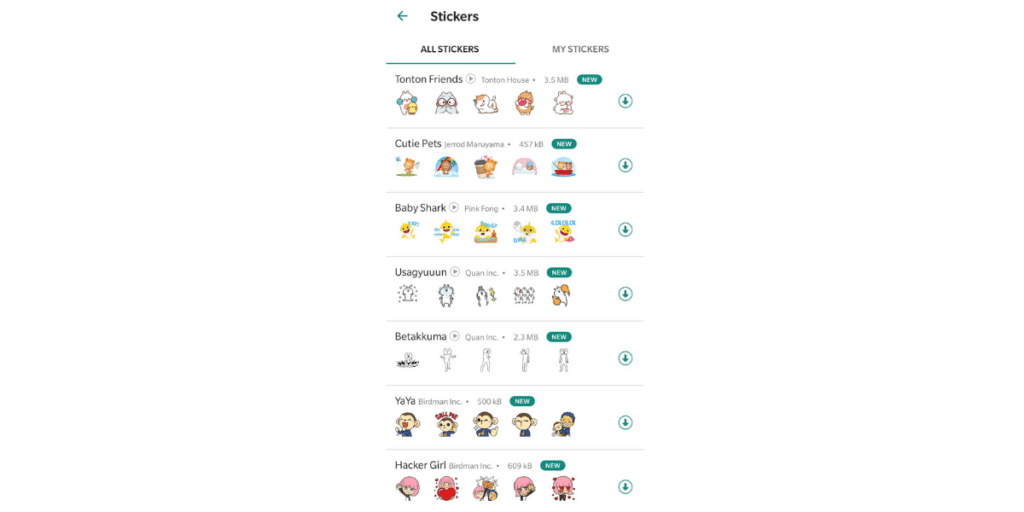
Once the pack download is complete, a green checkmark will appear. Besides, the sticker stop also features the options to delete and manage the stickers.
Also Read: How To Use And Create Messenger Rooms Within WhatsApp Web
Method 2: Downloading WhatsApp Sticker Packs from third-party sources.
Acquiring stickers from third party sources is quite an easy task, provided the source used has the basic functionalities to be able to integrate with the WhatsApp API. The Google Play store has a bunch of apps that can integrate well with Whatsapp and add stickers to the app. Here is how to do that.
Step 1: From the stickers box inside WhatsApp, click on the plus icon.
Step 2: Click on the download button right across the sticker pack under “All Stickers”.
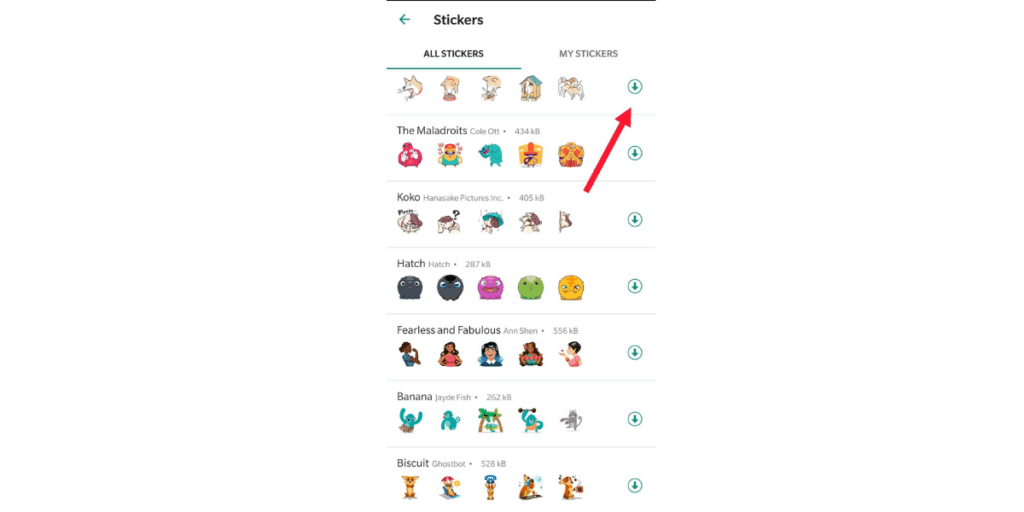
Step 3: Scroll down and tap on “Get more stickers”, to download custom stickers.
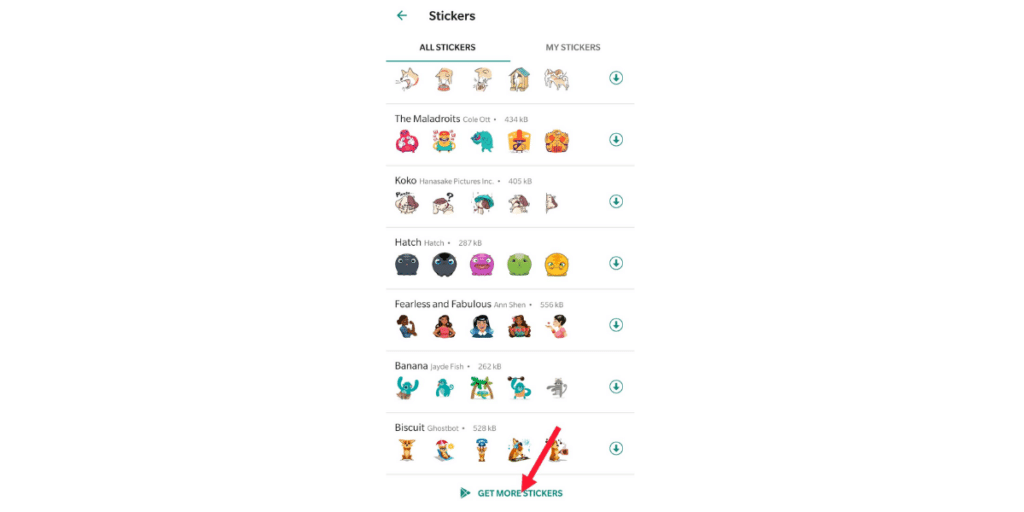
Instead of following the steps mentioned above, you can also search directly to go to the Play Store if you are using an Android device. After that, you can download any third-party applications like Stickers for WhatsApp or WAStickerApp.
Furthermore, stickers packs on WhatsApp include Cuppy, Salty, Biscuit, Komo, Koko, Hatch, and more. Once downloaded, these sticker packs will start showing up in the stickers section.
Read more: How To Send Large Video Files On WhatsApp!
How to send Whatsapp stickers?
Once you have downloaded the stickers, it is time for you to use them, and it is not a very difficult thing to do. The following instructions will help you with that.
Step 1: Go to WhatsApp
Step 2: Click and open any Chat, group, or any conversation.
Step 3: Click on the Smiley on the left bottom corner of the screen.
Step 4: Tap on the Sticker icon from the three options available at the bottom of the screen.
Step 5: Find the sticker you want to send. You can check different stickers packs by clicking on sticker icons for different packs. Now click on the sticker you want to send. And it will be automatically sent.
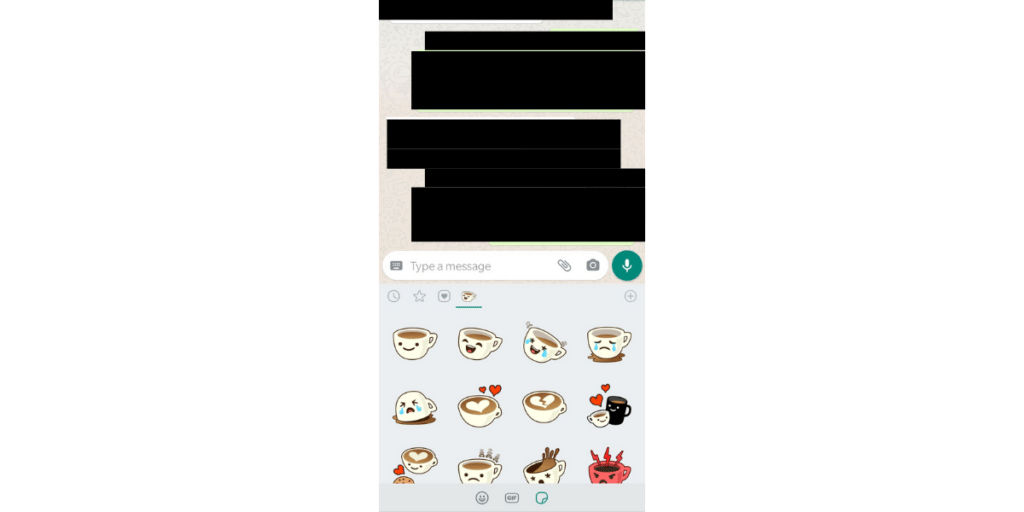
Now, you know how to download and send WhatsApp stickers on your phones. However, it can be difficult at times to manage stickers on your device, though the whole managing WhatsApp stickers is a pretty straightforward process. The platform provides you with the options to keep track of your stickers, delete them, update them, and more. We have dedicated the next section to help you manage the WhatsApp stickers to make things easier for you.
Also read: Best mobile phones under 25000
How to manage WhatsApp sticker packs on your device?
It is also pretty straightforward to manage WhatsApp stickers. The platform offers easy to use functions for viewing the sticker packs and deleting them.
Here is you can manage WhatsApp stickers:
Step 1: Go to WhatsApp
Step 2: Click and open any Chat, group, or any conversation.
Step 3: Click on the Smiley on the bottom left corner of the screen.
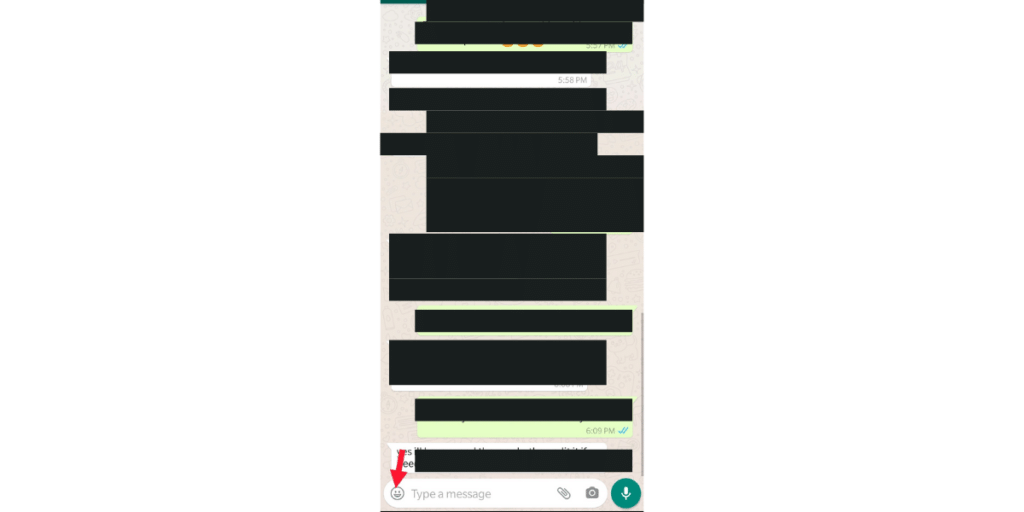
Step 4: Tap on the Sticker icon from the three options available at the bottom of the screen.
Step 5: Click on the plus “+” sign.
Step 6: Move to my stickers, click on the specific sticker pack you want to delete, and tap on Delete.
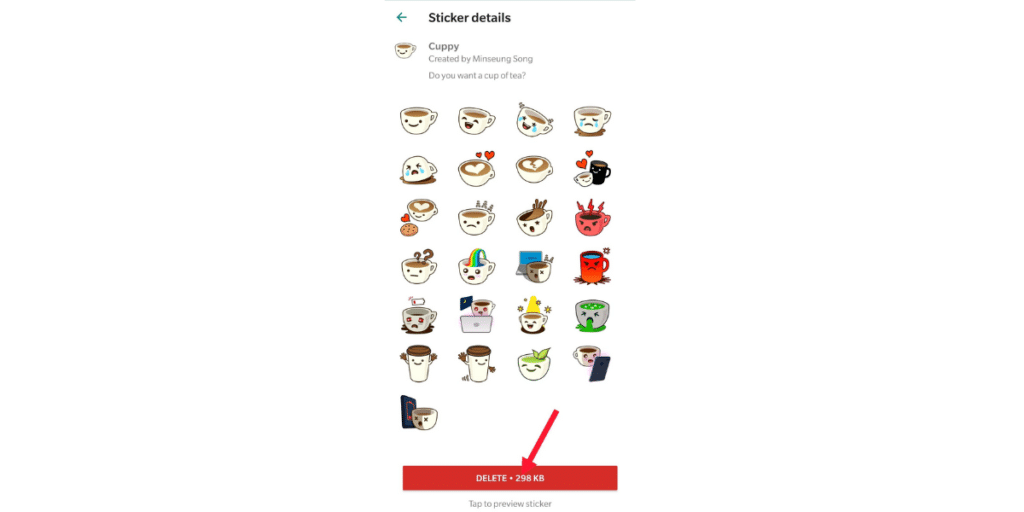
Likewise, you can reorder your packs. To do that, tap and drag Reorder next to a sticker pack. On the other hand, for updating the pack, click on UPDATE right next to the sticker pack that you want to update. A green mark will appear once the update is done.
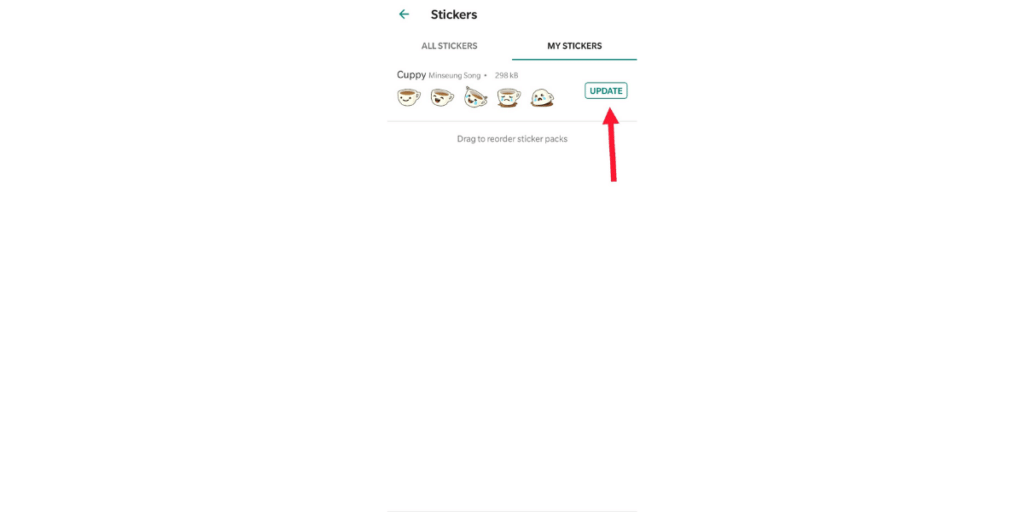
Furthermore, inside the WhatsApp stickers packs section, you will find Clock, Star, and Heart. While the clock tab in the stickers section will display the most recently used stickers, the star tab will contain all your favorite stickers. On the other hand, the heart icon is meant for accessing different categories in stickers, including love, sad, dramatic, and happy.
The clock section will be initially empty, same is the case with the favorite section. It is only after a few usages, you will find your recent and favorite WhatsApp stickers, in the respective sections.
Read More: 7 Recommended Settings To Keep You Safe On WhatsApp!
Conclusion
There is no denying the fact that WhatsApp is one of the biggest and best messaging applications available on the internet. The Facebook-owned instant messaging platform has evolved and, with time, has added several features, including the video calling service and animated stickers. In addition to that, the process to download, send, and manage sticker packs in WhatsApp is hassle-free, which makes the platform a treat to use.
Also Read: WhatsApp Trick: How to Create Your Own Custom WhatsApp Stickers
If your phone is facing issues, then you can conveniently get phone repair online through Cashify. You can also sell old mobile to us if you’re planning on buying a new phone.