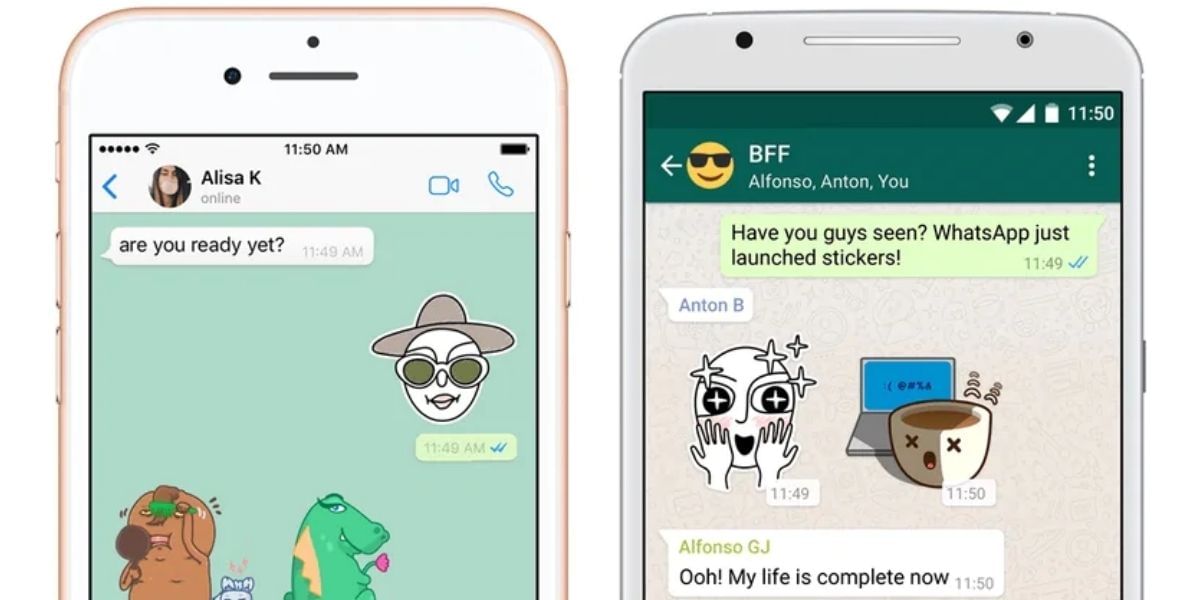OnePlus has become a renowned brand in the smartphone market. The company recently introduced the OnePlus Nord, which turned out to be a great value for money smartphone. It is the first mid-range phone from the company with some excellent specifications, including the Snapdragon 765 processor with 5G support, up to 12GB of RAM, and more.
The top variant of the OnePlus Nord with 12GB of RAM and 256GB of secondary storage has been selling for Rs 30,000. On the other hand, the base variant with 6GB of RAM is available for Rs 24,000. That’s not all, the phone also features some excellent options such as it comes with features like call recording, hide apps and files, tripod mode, and more but you need to know the tricks and tips to use all these features on your OnePlus Nord.
In this piece, we have brought you 9 Tips and Tricks for your OnePlus Nord, which you might or might not know. The chances of being in the latter category are more, particularly if you are a first time OnePlus user. So, let’s get started.
Also Read: OnePlus Nord Review
OnePlus Nord Tips and Tricks
Here are some OnePlus Nord tips and tricks that you can put to use right away on your device:
1. Call Recording
OnePlus has added the feature to record calls natively on the Nord so you can record the incoming as well as outgoing calls on the phone. However, you have to bear with the “This call has been recorded” voice prompt, which is automatically played when you tap on the call record option.

To access the call recording option you will an option on the call screen. Just select the “Record” button and the call will start recording.
Also Read: Top 5 Screen Recorder Apps For Android
2. Secret Hidden Space
This might be the most useful feature on the phone and this can hide your apps and personal files. The OxygenOS on the OnePlus Nord has an excellent feature that helps you to keep things private. Once the Hidden space is set up you can hide applications like WhatsApp, Google photos, etc. This hidden space can only be accessed with your fingerprint or pin.

Moreover, to hide photos, videos, docs, and similar stuff, OnePlus Nord has something called LockBox. You can find the Lock Box option in the File Manager app. To hide the files, just select the files you want to hide and add them to the Lockbox. In case you want to access them, go to the LockBox options, enter the security pin, and view the hidden files.
Also read: OnePlus Mobile Price List In India
3. Ambient Display
AMOLED displays come with capabilities to light up only those pixels that are needed, and to take full advantage of this, the OnePlus Nord features the ambient display option.
The Ambient display option allows users to have a sneak peek at the unread notifications, time, battery level, etc by just picking up the phone.

To enable this option, simply go to the display sub-menu and enable ambient display.
Also Read: How To Filter Netflix Kids Shows By Title And Age!
4. Customizable Power Button
By default, the power button will be set for an SOS action, which will be triggered if you press the power button three times. However, this action can be modified to other things like opening the camera.

To customize the power button response, first of all, you will have to disable the SOS feature from the “Security & lock screen” menu under settings and then under “Advanced” select “Emergency Rescue“. Now disable the “Emergency Call Trigger” to disable SOS calls. After this, go to “Buttons and gestures” in the settings menu and from there you can turn the feature on.
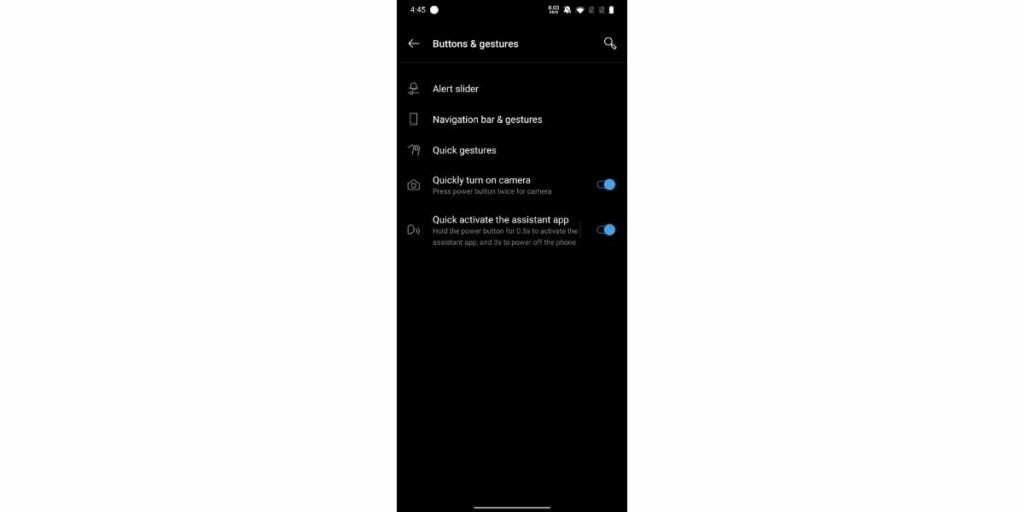
5. Faster Sharing of photos
OnePlus Nord provides you an option to quickly share your recently clicked photos. You can do it by long-pressing the circular preview of the last-clicked photo. You will get a pop-up menu, from where you can select the app you want to share your photo on.

6. Game Space
Game Space is a special utility on the OnePlus Nord smartphone to keep all your games in one place. Not only does it help you to manage your games, but it will also make sure you are not disturbed while playing games. You won’t be distracted by the sound of the notifications or even the automatic brightness feature of your display.

Additionally, there is another option called the Fnatic mode. You can call it the advanced version of the Game Space. It blocks all the notifications, including phone calls. Plus, it can even disable the second SIM card.
Also Read: Best Smartphones With Dedicated Gaming Mode To Enhance Your Gaming Experience
7. OnePlus Cloud
Another important feature that every OnePlus Nord user should take advantage of is OnePlus cloud storage. Once signed up for OnePlus cloud, you will get free 5GB of cloud storage, which might not sound a lot but will prove to be beneficial to back up your photos and videos.
Moreover, OnePlus also provides you with an option to get 50GB of free space. You just need to sign up for its Red Cable Club to access this space.
Also Read: How To Avail OnePlus Red Cable Club Benefits?

8. Lightning Fast File Transfer using FileDash
FileDash is another useful feature of the new OnePlus Nord. It can be used to send larger files to any phone over the Wi-Fi connection. Notably, it is significantly faster than Bluetooth.

It is straightforward to send files to another OnePlus device using this feature; the person receiving the file just has to choose the Receive button in the app. However, when it comes to other devices other than OnePlus, the process becomes a bit difficult as this feature is only limited to OnePlus users.
Also Read: Best SHAREit Alternatives For File Sharing In India!
9. Dark mode
OnePlus Nord has a feature similar to Android 10’s native dark mode option. That said, the dark mode on OnePlus Nord cannot be activated based on the time of the day as in the case of dark mode in Android 10. However, the dark mode on OnePlus Nord is a great add-on and it should be enabled to save battery and ease off the strain from your eyes.

You can set the dark mode from the “Customisation” sub-menu of the Settings app and selecting Nuanced dark under “Preset Theme“.
Also read: Smartphone reviews
OnePlus Nord Specifications
Under the hood, the OnePlus Nord is equipped with a Qualcomm Snapdragon 765 processor coupled with up to 12GB of RAM and 256GB of secondary memory. For imaging, the phone features a quad camera setup on the back housing, a 48MP main camera, an 8MP snapper, a 5MP sensor, and lastly, another 2MP camera. On the front, it features two cameras, a 32MP main camera, and 8MP secondary snapper. Besides, the OnePlus Nord comes with an ability to shoot selfie videos at 4K 60fps.

Overall, OnePlus Nord is an excellent buy for the price; it offers a similar experience as the OnePlus 8 but at a cheaper price. It includes everything from big battery to Warp Charge fast charging to AMOLED display.
Also Read: Top 5 Smartphones In 2020 With Best Cameras!
Conclusion
OnePlus Nord has become a hot topic of the town, and everyone wants to get their hands on the phone. After all, it is one of the cheapest 5G smartphones in the market. Other than being a 5G phone, the OnePlus Nord specifications are top-notch; the performance is up to the mark. Moreover, the OxygenOS features several features that can prove to be very beneficial in the long run, including the Hidden Space, dark more, etc, which makes the phone even more special. You just need to know the Tips and Tricks for your OnePlus Nord to access all the features.
For the latest smartphone news, stay tuned to Cashify. We also allow you to compare mobile phones so you can find out the better phone before buying.