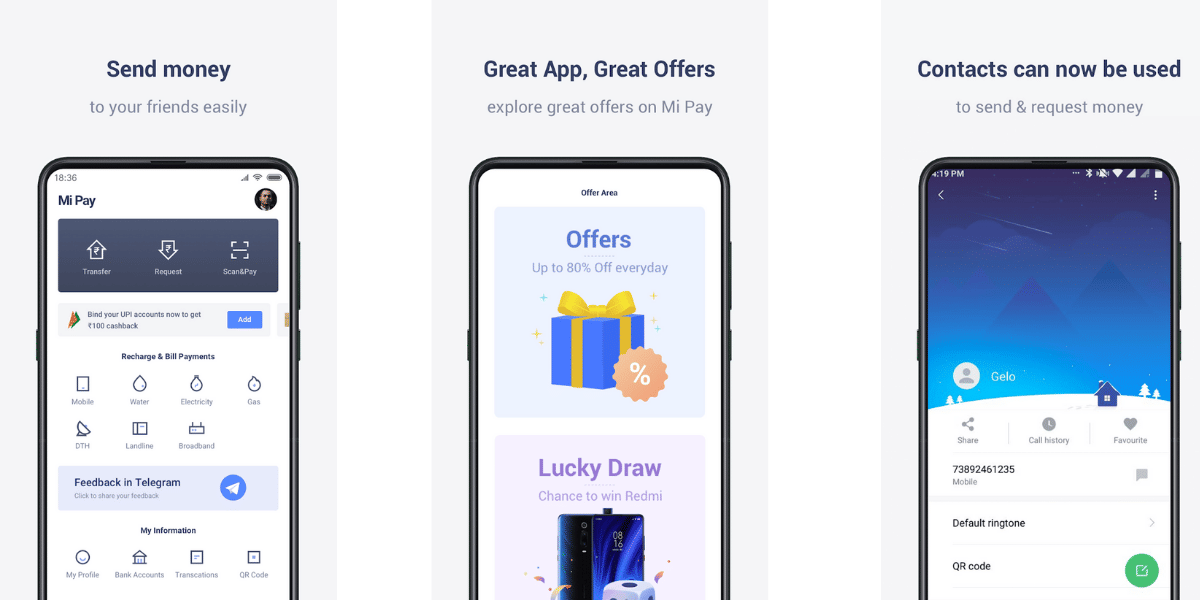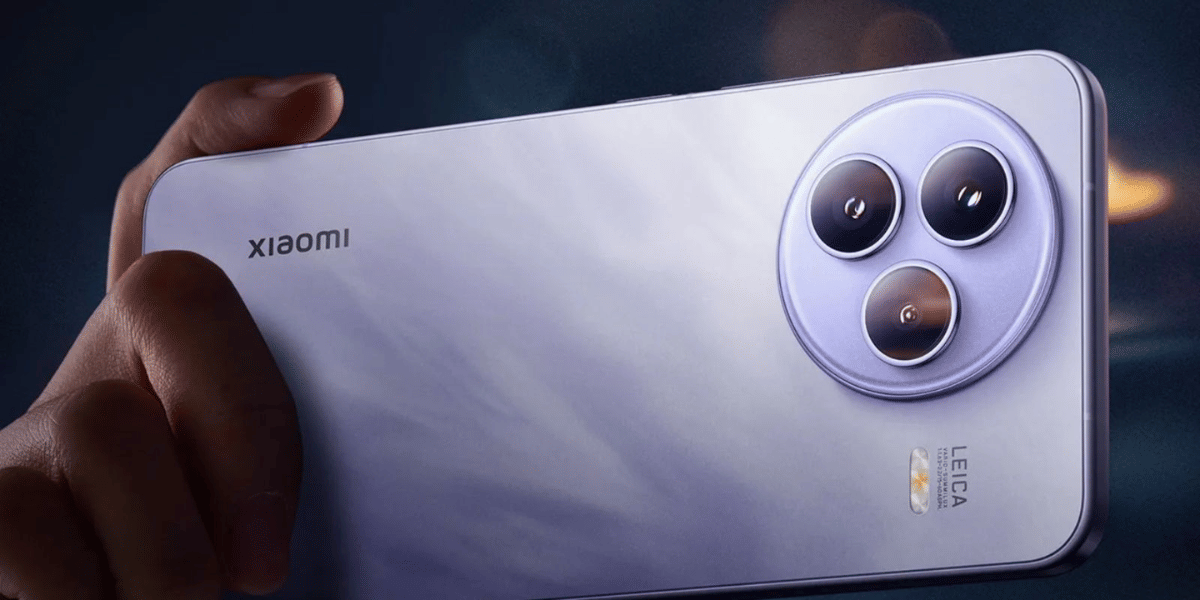A couple of days ago when Coronavirus hit out massively and people started staying indoors, Netflix turned out to be a great savior for most people. With people being restricted from going to work, schools, colleges and even to play outside, everyone found themselves with ample of time not knowing what to do.
In such desperate times with nothing much to do, users headed to online content providers such as Netflix, Prime, Hotstar, and YouTube so much that these streaming providers started reducing the streaming quality by a little to ensure that their infrastructure and the infrastructure of the local ISP’s are able to handle the massive increase in bandwidth without causing a failure.
Also Read: Lockdown Remedy: Best Smartphones to Watch Netflix, Prime, and Hotstar
In India, most of us share a common account for Netflix, Prime Video and Hotstar with our friends or sometimes even family. This can turn out very cost-effective, however, these services use your streaming history to personalize your suggestions. This can get out of hand if you’ve got naughty during the lockdown and streamed adult movies or any content that you are not extremely proud of. This content can not only hinder your suggestions in the future but sometimes they also show up in history and can turn out a bad thing for some users.
Steps to delete Viewing History on Netflix
To remove the Netflix viewing history:
- Open Netflix.com on your browser and hover over your profile picture, this should be present in the upper right corner of the screen. This should present you with a list of drop-down options to select from, here, look for the Account option and click it. This will navigate you to the Account Section of your Netflix Account. This section includes additional information about your account including the registered email address, payment mode, and your currently subscribed plan.
- Scroll down to the bottom of the page to find the Viewing Activity link under the My Profile section.
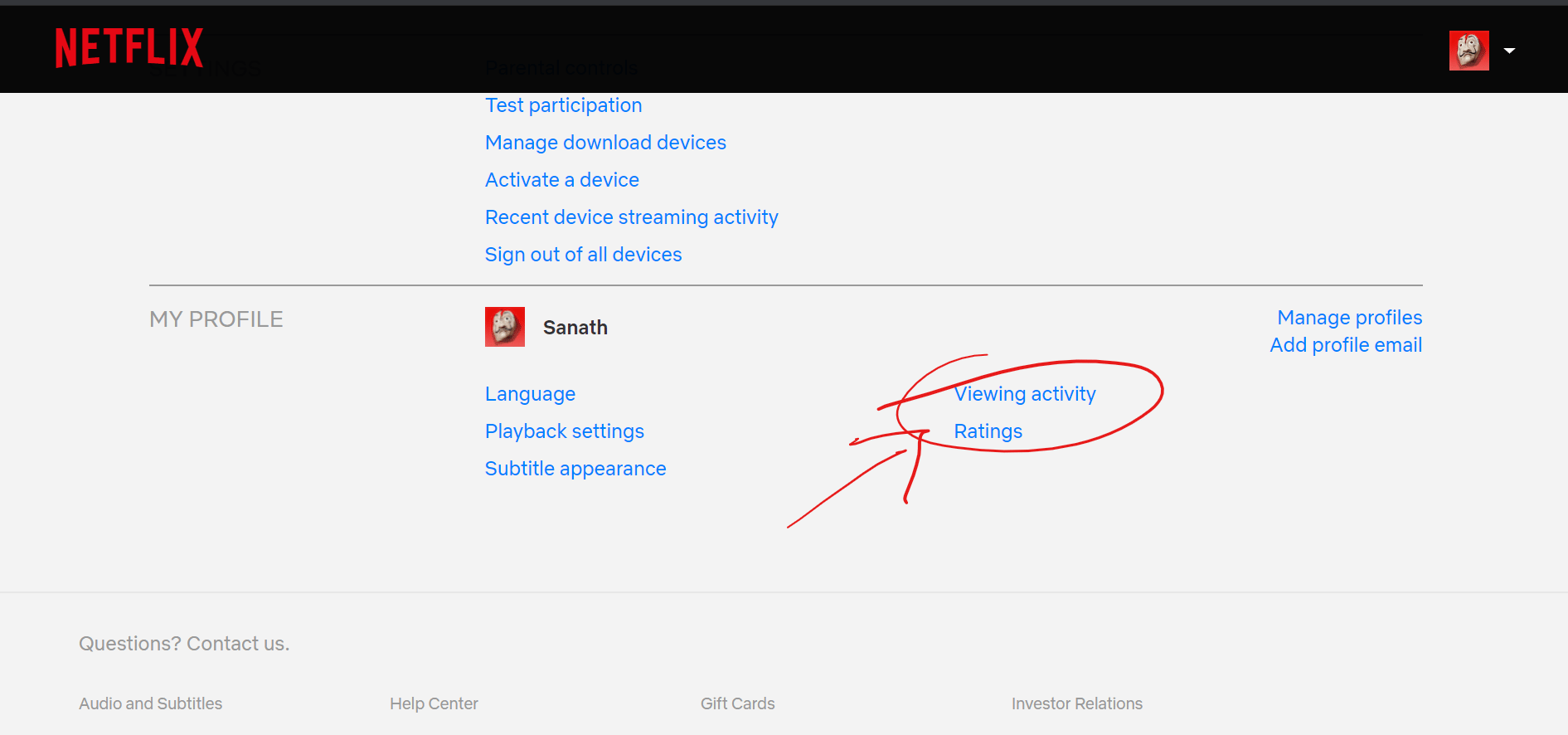
- Now, click on the Viewing Activity link in your profile section, the newly loaded page should present you with a list of your recent streaming activity. Find the activity that you wish to hide and click on the X next to the title to remove it from the viewing history.
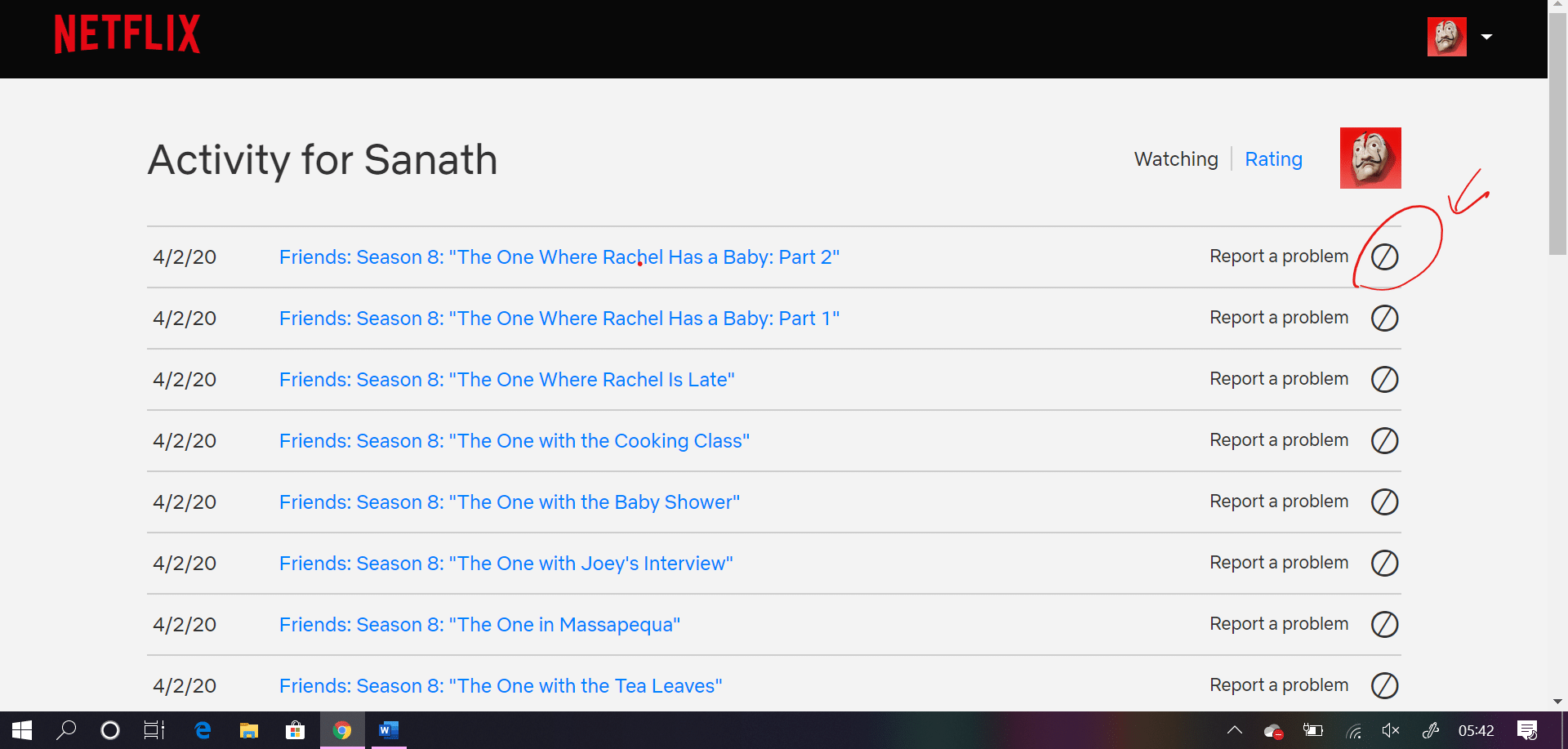
- If you wish to remove an entire show from the watch history at once, then you can select the Remove Series option and the entire show will be removed from your watch history.
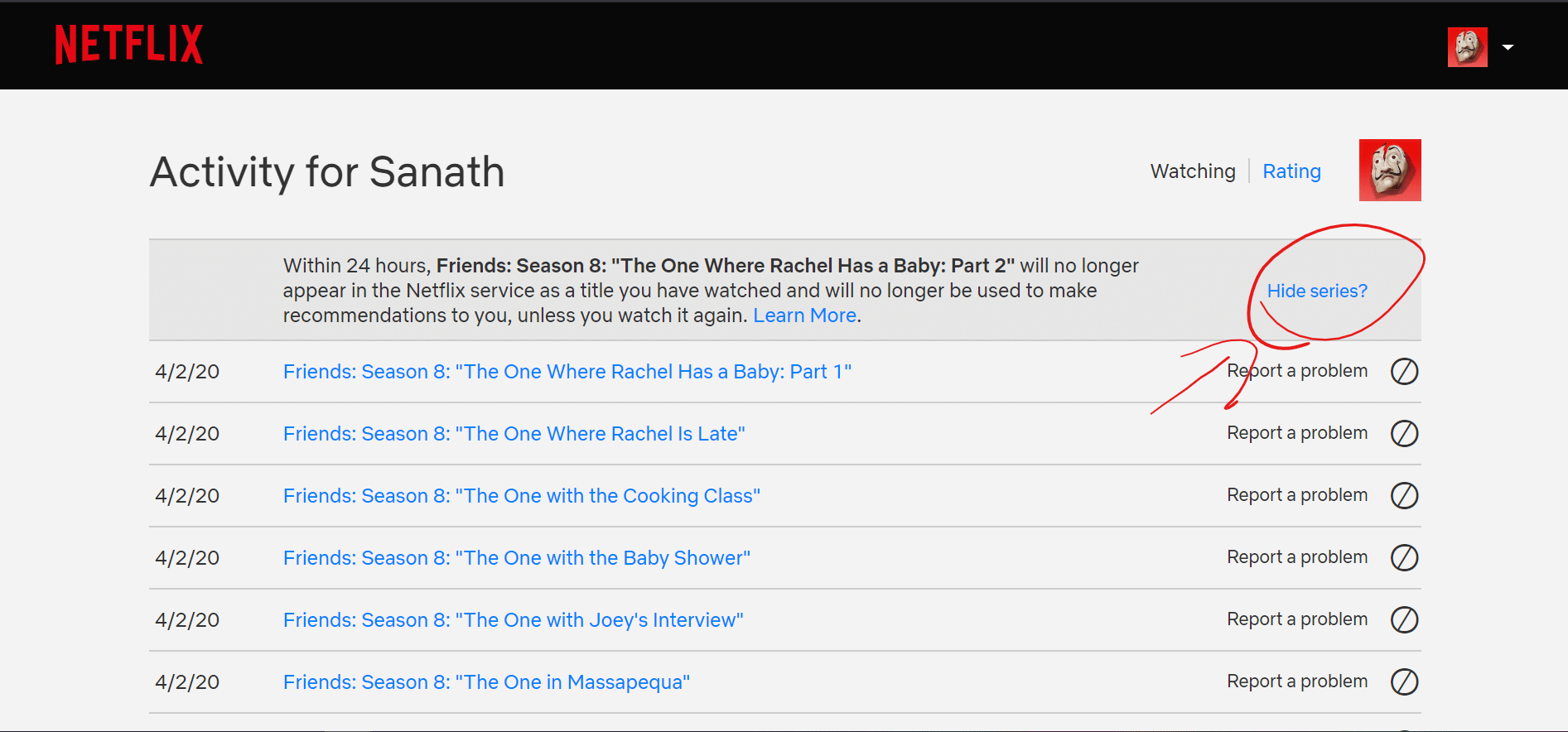
The above steps work on Desktop, Laptop and even mobile device browsers and all the streams that you have removed from the viewing history will be deleted from your watch history within 24 hours. Unfortunately, there is no option to delete all the history at once and you will have to do it manually.
Also Read: Here Are Our Favourite Games To Play During the COVID-19 Quarantine
Additional Steps for Browser Viewing
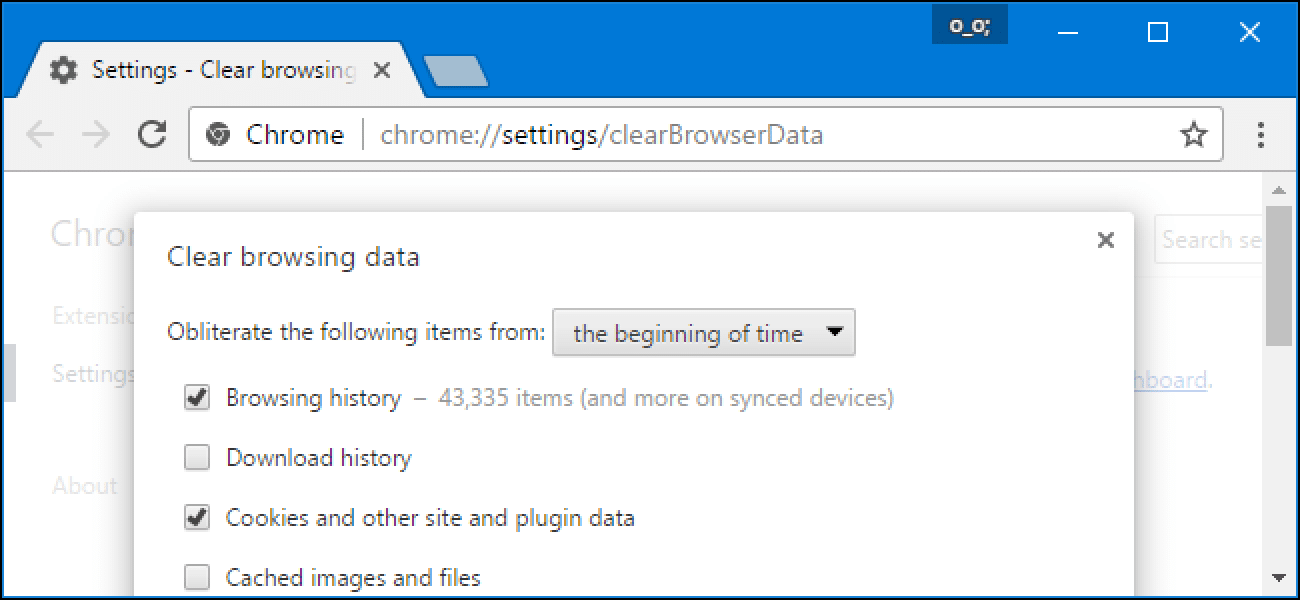
If you have used a web browser instead of the Netflix Application to stream the content then it is advised to take the additional steps and clear your browser history, while this doesn’t affect your history on the Netflix account, it might be possible to find out what you’ve streamed if someone gets access to your browser history.
To remove the browsing history on your browser, go to the History section of your browser, this can be generally achieved by pressing Ctrl + H (For Windows) or CMD + H (for MacOS), now find the clear browsing history button and select the duration that you want to delete the history for. Then select only browsing history and hit the delete option to successfully delete the browsing history on your browser.
Also Read: Best Apps For Android And iOS To Help You Work From Home
It is extremely easy to remove your viewing history on Netflix and might be an important choice for some users if they’ve ended up watching something that they don’t want the other users of the account to know. While it is important to respect the privacy of users, especially the ones that you are sharing the Netflix account with, it is sometimes better to take the extra step and prevent others from viewing your history by deleting it beforehand.
While the above methods remove the viewing history from your Netflix account and your browsing history, it is important to know that if your internet service uses specialized monitoring through the router or protection software on your computer the browsing history can still be monitored and additional steps will be needed to protect your privacy.
Also Read: Germs On Smartphones? How To Sanitise And Keep It Clean During Covid-19