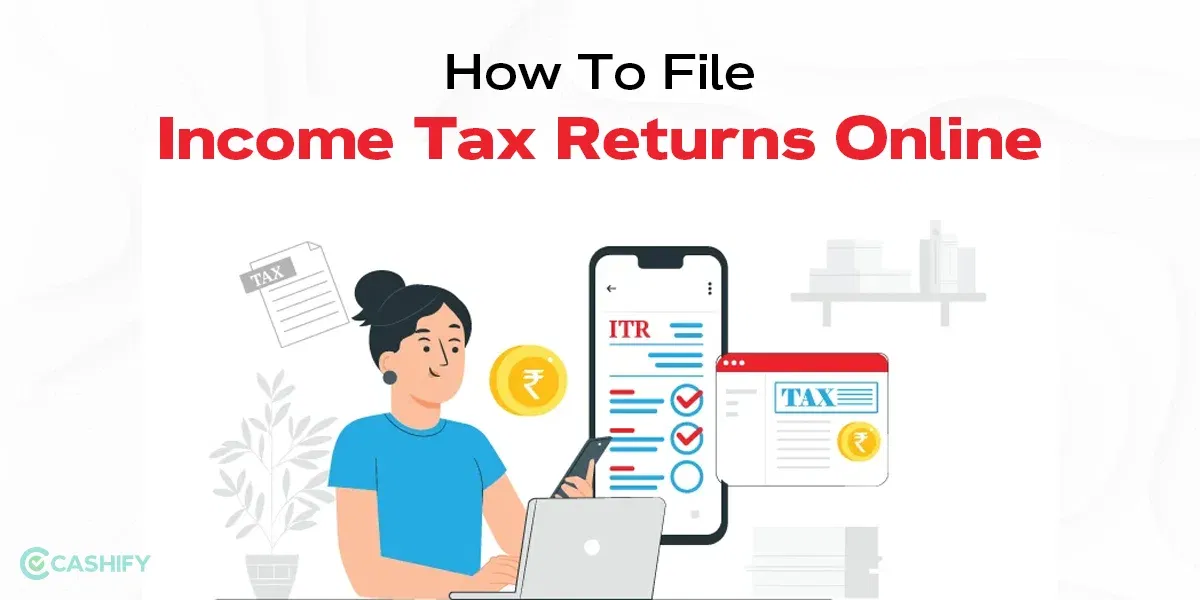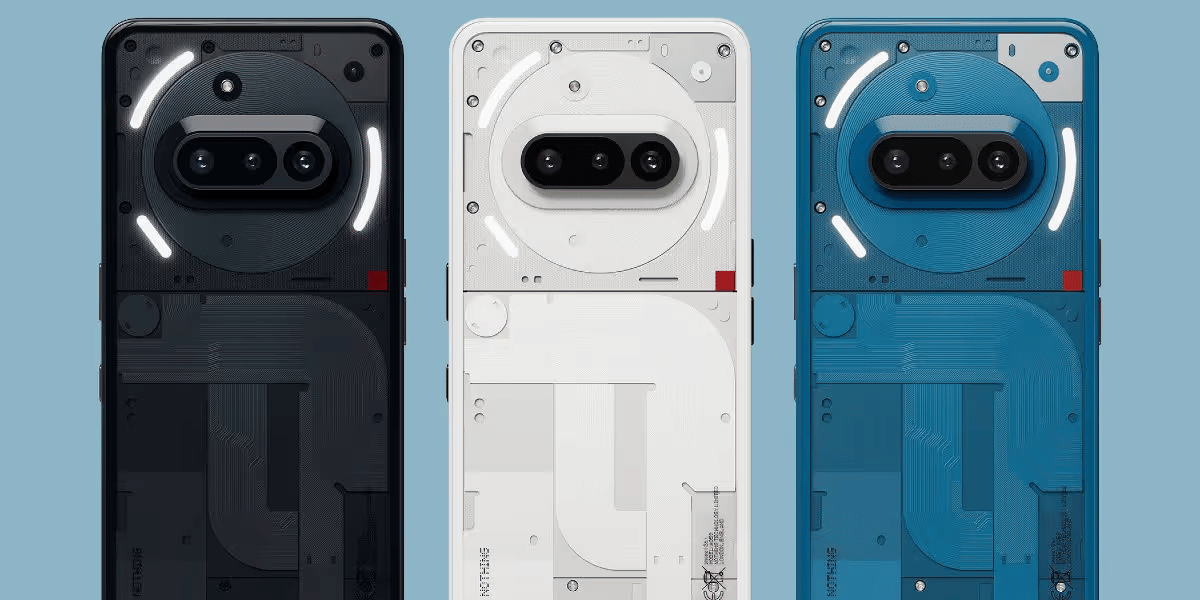Google Pay (GPay) has gotten super popular. The best part is, you can use it in more than 40 countries. It makes sending money, paying bills, or even buying coffee super fast and easy.
But here’s the thing: every time you pay someone, GPay keeps a record. All those transactions add up. There are times when you just might want to get rid of them. It can be for privacy, hiding a surprise gift, or just cleaning up your account.
The good news? You can delete your transaction history! You can’t do it directly inside the GPay app. But don’t worry, you can do it through your Google Account settings. Let’s check out the details:
Also read: What Is Google Wallet? Digital Wallet For Android?
How To Delete Your Google Pay Transaction History?
You can’t delete transactions directly from the GPay app itself. Google keeps everything tied to your main account. But, there is a workaround:
On Your Phone (Easiest Way)
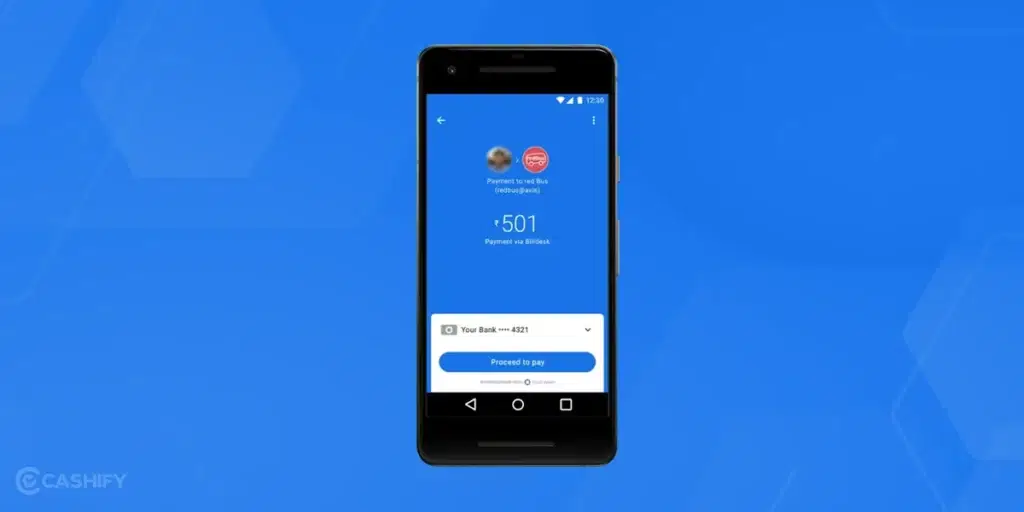
- Open the Google Pay app.
- Tap your profile picture in the top right.
- Go to Settings > Privacy & Security.
- Look for Google Activity Controls or a link to Data & Personalisation / Your Google Account.
- This will open your Google Account in a browser.
- Go to the Google Pay activity section (you can find it under My Activity > filter by Google Pay or visit myactivity.google.com/product/gpay).
- Tap the X or trash icon next to a single transaction. For many transactions at once, tap Delete. You can then pick a time range like last hour, last day, all time, or a custom range.
On a Computer/Desktop
- Go to myaccount.google.com (or payments.google.com sometimes).
- Click Payments & Subscriptions > Payments Info or Manage.
- Scroll to Payments Transactions & Activity.
- Delete transactions one by one with the X/trash, or bulk-delete using a time range.
If you have a particular transaction you don’t want anyone to see. Go to My Activity for GPay. Scroll and find that payment. Tap the X or trash icon next to it. You’re done!
Also Read: Google Wallet Vs Google Pay: Difference, Uses, Features Explained!
How To Stop Google Pay From Saving Future Transactions?
- Open the GPay app.
- Tap your profile > Settings > Privacy & Security.
- Go to Google Activity Controls.
- Find Web & App Activity.
- Turn it off.
Done! Future payments won’t show up in your activity history.
Permanently Deleting Your Entire Google Pay Account
This step quickly GPay. But you other Google stuff will stay.
- Go to myaccount.google.com.
- Click Data & Privacy on the left.
- Scroll to Download or delete your data > Delete a Google service.
- Find Google Pay, tap the trash icon, and follow the prompts.
This is permanent. Your payment profile closes, linked cards unlink, and all your GPay history is gone.
Bottom Line
No matter the reason, it’s easy to follow the above steps and get things done. You can delete transactions, delete a particular one, or even delete the whole account. Don’t forget to share this guide with someone who needs help in managing their transaction history with GPay. If you have any more questions, feel free to drop them in the comments section below. I would love to hear you out.
Also Read: How To Split Bill With Group on Google Pay
Buying refurbished mobile phones was never this easy. Sell your old phone and get exclusive offers & discounts on refurbished mobiles. Every refurbished phone is put through 32-point quality checks to ensure like-new standards and comes with a six-month warranty and 15-day refund. Buy refurbished phone easily on no-cost EMI today!