Life is incomplete without social media and networking. Being an Instagram user for a few years, I’ve always tried to express myself through comment on Instagram posts with GIFs, but my system keyboard would not support it, hence hindering my commenting experience. Here’s a quite new feature explained in detail about how to comment on Instagram posts with GIF.
With reels and a wide range of content available, Instagram is one of the most used social media apps out there, especially among youth. From seeing stories to messaging in DMs and sharing funny reels, I’m sure we’ve done it all.
Well, better late than never; Instagram now allows users to comment using GIFs, a feature that wasn’t available earlier. Why use a combination of words and emojis when you can instead explain it all at once with a GIF? Here’s everything you need to know on how you can comment on Instagram posts with a GIF and much more!
Also Read: The Best Deals On The Honor 20 Second Hand Is Here On Cashify
But What Is a GIF?
A GIF, also known as a Graphics Interface Format, is a bitmap image format. In simpler words, it’s a short, usually low-bitrate, animated video of up to 15 seconds. Instead of using words or emojis, some users tend to use GIFs to better convince their intentions better when talking, commenting or expressing their opinions.
Also Read: Upgrade Your Samsung Galaxy A23 With These Cool Phones!
History Of GIFs Usage
Initially, in 1987, the GIF was used to solve the problem of helping make a computer display an image while also saving memory by developer Steve Wilhite. The creation of easy transfer of images with less memory occupancy between two computers gave birth to a new mode of interface, namely called Graphics User Interface.
GIFs were used for still images in the beginning. The GIF format was revolutionary due to its compression algorithm that identifies repeating patterns and simplifies them, thus allowing lossless file compression causing no trimming of data within the process of shortening.
The use of GIFs rose especially when it came to use in the world of email marketing. For the promotion of one of its products, Dell implemented the use of a GIF of a laptop rotating into a tablet and back again instead of a full-fledged video advertisement to grab audience attention, and the results were incredibly shocking with a
- 6 per cent increase in open rate.
- 42 per cent increase in click rate.
- 103 per cent increase in conversion rate.
- 109 per cent increase in revenue.
Also Read: The Best Repair For Realme 3’s Battery Is Here!
Importance Of Using A GIF
- GIFs are a great alternative to animations in email marketing
- When it comes to expressing feelings or opinions, GIFs are easier and quicker for the mind to process and understand.
- GIFs contain more information than even pictures can explain to the user.
- GIFs yield great results in terms of engagement with users and monetary revenue.
- GIFs cater very well to people, especially with short attention spans
- GIFs can be used on various platforms like email newsletters, social media, websites and presentations.
- GIFs have a short duration and small memory occupancy, thus making them mobile-friendly and internet friendly at the same time when it comes to uploading and downloading.
- GIFs are fun and a better way to connect to your target audiences and are much more appealing.
- GIFs can help easily explain complex ideas and concepts.
- GIFs have a better probability of grabbing the audience’s attention than videos or photos.
Also Read: Fix Your Realme 2 Pro’s Cracked Screen Here At Cashify
Uses Of GIFs
- GIFs can be used to make brief animated advertisements that are sure to catch viewers’ attention.
- GIFs are frequently used in social media posts to inject humour, describe emotions, or give a notion a visual expression.
- GIFs are frequently used to make memes, which are funny pictures or films that circulate quickly online.
- Product demonstrations: GIFs can be used to quickly and attractively illustrate the characteristics and functions of a product.
- Visual storytelling: GIFs can be used to quickly and effectively communicate a story or deliver a message.
- Email marketing: To enhance the visual interest and make messages more engaging for the recipient, GIFs can be used in email marketing.
- Tutorials and how-to manuals: GIFs can be used in tutorials and how-to manuals to visually and simply explain stages and operations.
- GIFs can be used in web design to give webpages animation and visual interest.
- Mobile apps can employ GIFs to generate quick and interesting animations or to represent concepts and ideas.
Also Read: 7 Best Apps for Mothers That Will Make Life Easier!
Here’s How You Can Comment On Instagram Posts With A GIF
- Open Instagram
- Go to the post that you would like to comment on
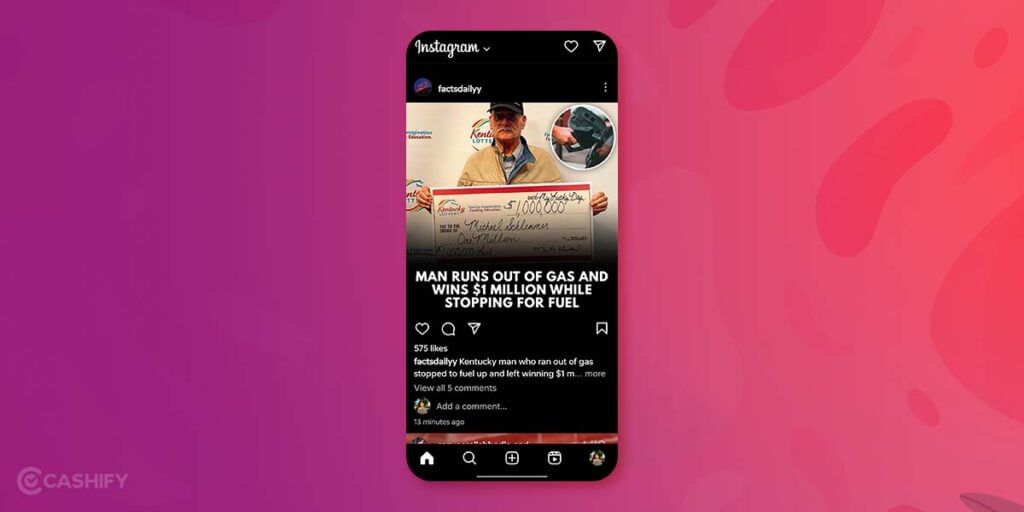
- Tap on the comment symbol or the ‘Add a comment…’ option

- You will now see a GIF symbol on the right side of the keyboard
- Search for the required GIF or choose any from the presets by scrolling down

- Tap on the required GIF, and it will automatically be posted as a comment
Also Read: How To Recharge Metro Card Using WhatsApp
Conclusion
To sum it up, I hope you’ve not only learnt how to comment on Instagram posts with GIFs but also known a little bit of history on the idea of a GIF and why and how it still exists even today, with millions of people using them to express anything they feel like. So now when you need to comment using GIF on Instagram posts, you know how to do it!
Also Read: Realme Narzo N53 Review – Steal Deal Under 10K?
You can Sell phone online or Recycle old phone with Cashify. Avail best prices and get the process completed at your doorsteps.







































