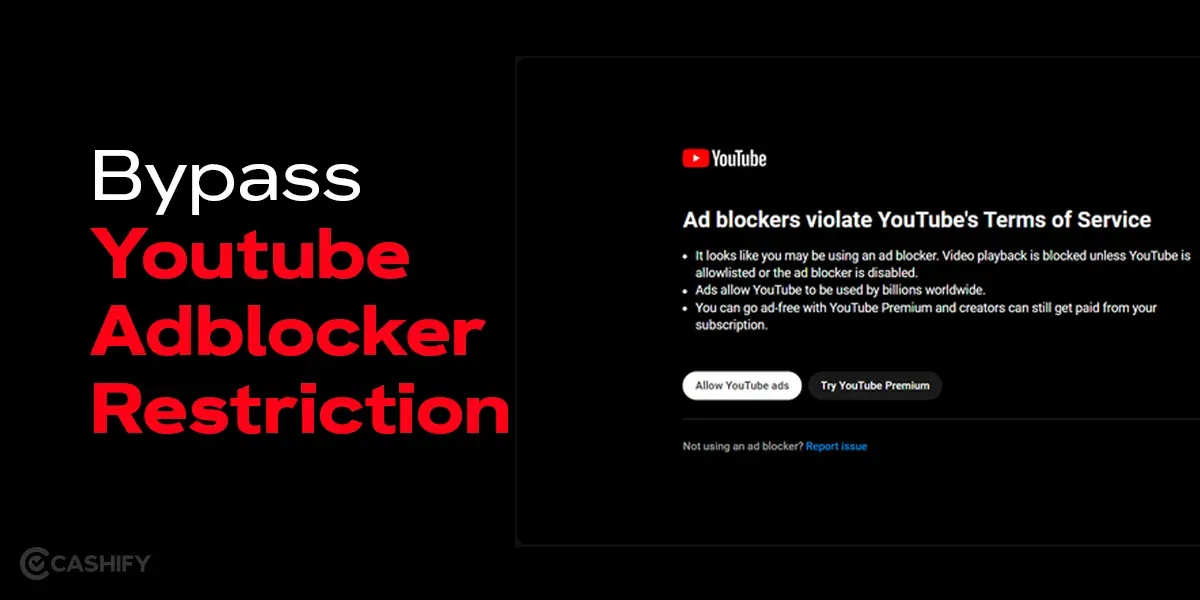Laptops are one of the most used tech products and, for good reason too. They allow users to carry on a multitude of tasks, from regular office work to even productive research, design, entertainment etc. In doing so, without a doubt, they become one of the devices we spend most of our time working on since no smartphone can rival the productivity that a laptop can offer. In doing so, however, we forget one key thing- Laptop Hygiene! And here is a guide on how to clean a laptop screen and the right way of doing it.
How To Clean A Laptop Screen Without Any Risk!
Our laptops are undoubtedly workhouses at best. They help us with a variety of tasks and, in return, we often fail to maintain them properly. As soon as our work is over, we shut the lid of the laptop and move on with our day-to-day life. This however is not the best approach. Dust and dirt can easily accumulate inside a laptop, and, in a far more common occurrence, it can cause permanent marks on the laptop screen and can even damage the laptop in extreme cases. And it is important to clean them regularly.

Before we list our guide on how to clean a laptop screen without damaging it, we would like to warn you about something. We urge you to ditch the glass cleaners for your windows that you think will work, and, instead reach for screen-specific wipes or cloths to keep your PC or Mac windows sparkling clean without harm.
Instead, you can give your computer screen the cleanse it deserves using a simple wipe using a microfiber cloth and a screen-safe solution is far better than risking damage with glass cleaner.
Also Read: How To Choose A Gaming Laptop
Let’s get one thing straight, the first and most quintessential step to cleaning your laptop screen relates nothing to the solution. Instead, you must power down your laptop. Hit the power button and wave goodbye to the wall socket before giving your (dust-caked) screen a cleanse. Trust me, you’ll see all the grime better that way, and your laptop will thank you for the unplugged pampering.
How To Clean a Laptop Screen Having mild stains
We recommend two ways, if it’s just some dust and your laptop is relatively clean, then a simple wipe will do. Follow the steps given below.
Step 1: Protect your precious pixels! Microfiber cloths are the ultimate weapon against dust and smudges. Their lint-free magic and feathery touch ensure a scratch-free clean surface for your laptop screen.
Avoid using paper napkins or anything else with a rough surface, since they leave permanent scratches on your laptop screen. Furthermore, do note that for some specific laptops with high-end displays, even a micro-fiber cloth will not suffice. Do check once if your laptop’s display requires additional treatment.
Step 2: A single pass of the cloth should effectively remove any dust or loose particles from the screen. Wipe with a light touch to avoid potential screen damage, as excessive pressure may harm it. Employ a gentle circular motion during wiping to address more stubborn spots. Avoid scrubbing the screen since it can be deemed aggressive and might cause damage to those ever-precious pixels in your device’s display.
How To Clean a Laptop Screen Having Hard Stains
The above guide should suffice for most users, but if your screen is older or you work on the go a lot and has hard stains then this next method should be more useful to you.

Step 1: Prepare this cleaning Solution
A tad bit technical, you will have to make a solution. The best ingredient for it is distilled water, as it lacks chemicals and is mild on the screen. If you can’t find distilled water, then RO water or clean filtered water would do. For more intensive cleaning, a 50/50 blend of white vinegar and distilled water can also be a homemade effective cleaning solution. Make sure that plain white vinegar is used, as using other variants like apple cider vinegar can cause damage to the laptop.
For the mix, in case you are curious, distilled water is opted instead of tap water due to the absence of salts and minerals. Additionally, PC makers have been sensitizing users and telling them not to use cleaners that have alcohol or solvents on LCDs. It’s best to avoid using harsh chemicals when cleaning your laptop screen. Instead, follow the guide mentioned above on how to clean a laptop screen.
Step 2: Spray It
Once the solution is ready, put it in a small spray bottle to know the exact amount to spray. Following this, grab that micro-fibre cloth mentioned in the previous method.
Step 3: Use Microfiber cloth
Spray the solution on the microfiber cloth. Be gentle! Don’t drench the cloth, as even a quick dip can be too much. Remember, we want it moist, not wet. Using a soaked cloth is risky – the liquid can drip or run, sneaking behind the screen’s bezel and causing lasting harm.
To play it safe, spray the solution directly onto the cloth, a little at a time, focusing on just one corner. One to two sprays should do the job.
Step 4: Gently Wipe it
Move your microfiber cloth in light, rapid circles, applying just enough pressure to maintain contact. A delicate touch is key, as extreme pressing can harm the sensitive LCD matrix behind the screen. To avoid smudging your progress, hold the screen by the top or bottom as you clean.
Patience is your friend; stubborn smudges might require multiple passes and re-dampening the cloth. If you find the screen to be too wet, wipe it off with a dry microfiber cloth before using the wet cloth.
Conclusion
There are a few things one must avoid when cleaning their laptop. Spraying water directly on your laptop’s screen is a recipe for disaster. Liquid behind the screen can fry your laptop faster than you can say “short circuit.” Stick to a damp cloth for a safe and sparkling clean. Also, some people think using a brush can be useful but it is more likely to scratch that precious panel. This completes our guide on how to clean a laptop screen properly and make sure to follow the steps above to have a shiny clean laptop.
Also Read: How To Connect Laptop To Projector the Easy Way
Did you know that refurbished mobile phones cost at least 10 per cent less than new phones on Cashify? You also get other discounts, No-cost EMI and more, making it the most affordable way to buy a premium phone. So, what are you waiting for? Buy refurbished mobile phones at your nearest cashify store and avail exclusive offers.