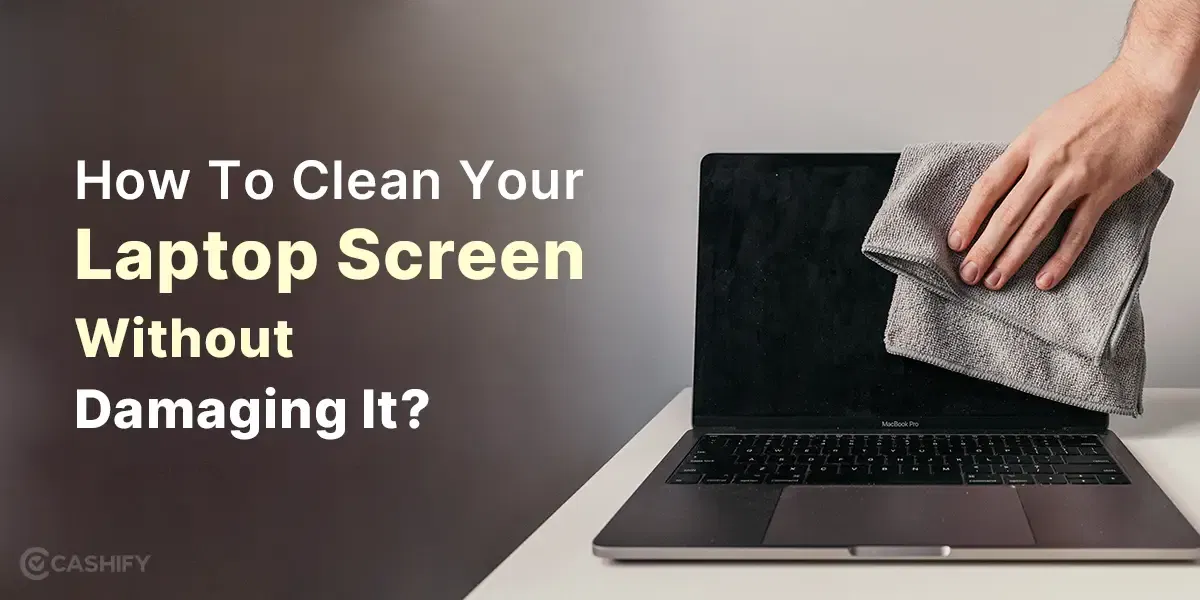YouTube, a titan in the realm of online video streaming, stands as a testament to the accessibility of online video content on the Internet. However, with the introduction of advertisements to sustain the platform, users have increasingly turned to ad blockers for an uninterrupted viewing experience. This has led to a technological tug-of-war, with YouTube imposing restrictions on ad blockers. In this article, let’s explore various strategies you can use to bypass YouTube adblocker restrictions, ensuring a seamless video streaming experience.
Understanding the Conflict
Also read: Top Ad Blocker Applications For Android To Stay Ad-Free!
YouTube’s recent crackdown on apps trying to bypass YouTube adblocker restriction can be traced back to the shutdown of the ad-free Vanced application on legal grounds last year. The platform now actively blocks videos for some users unless they disable ad blockers, displaying a prompt that ad blockers are not allowed. This move is part of YouTube’s efforts to protect its revenue model, which largely depends on advertising. While this is understandable from a business perspective, it poses a challenge for users seeking an ad-free experience.
Methods to Bypass YouTube AdBlocker Restrictions
Chrome Extensions to the Rescue:
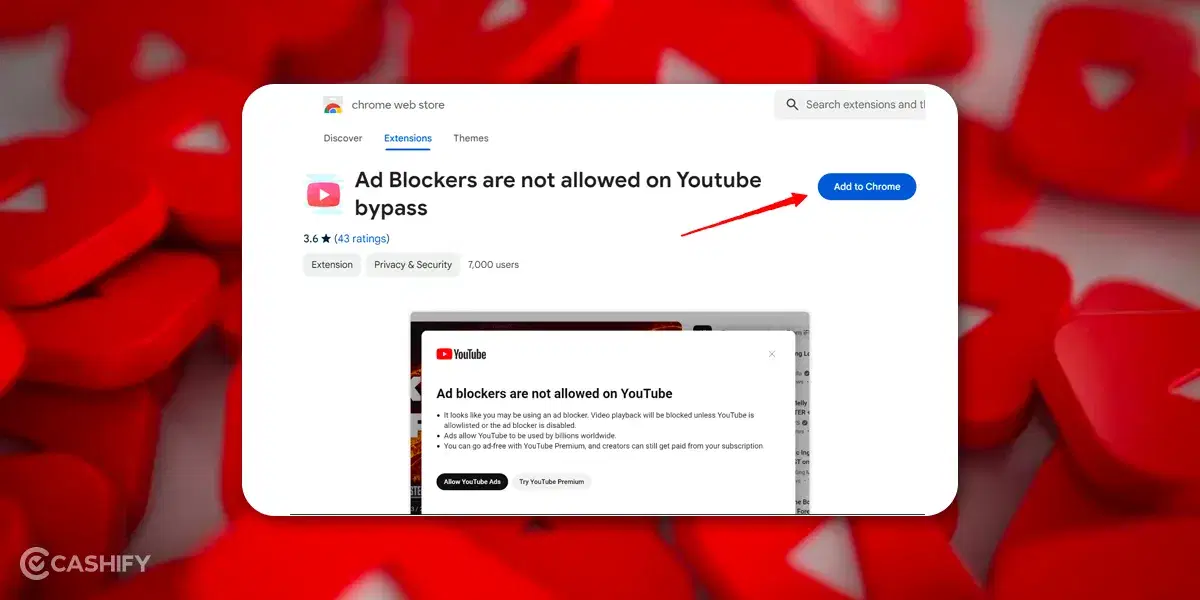
Also read: 5 Best Adblock Extensions For Chrome That Are Worth Your Try
- Ad Blockers Not Allowed on YouTube Bypass Extension: This Chrome extension is a tactical solution specifically designed to counteract YouTube’s ad-blocking restrictions. It operates by circumventing the “Ad blockers are not allowed” banner, allowing users to continue using their preferred ad blockers while watching videos. This extension thus acts as a bridge, enabling the coexistence of ad blockers and YouTube’s video playback without the usual interruptions caused by ad-blocking messages.
- YouTube Anti-Ad Block Bypass Extension: Standing out from traditional ad blockers, this extension targets a very specific nuisance: the popup that hinders video playback when an ad blocker is detected. By focusing on this popup, the extension allows users to enjoy an uninterrupted viewing experience on YouTube. The key advantage here is its compatibility with other ad blockers, like uBlock Origin, creating a seamless integration that enhances the user’s control over their browsing experience and of course, bypasses YouTube adblocker restrictions.
Leveraging Browser Features and Scripts:
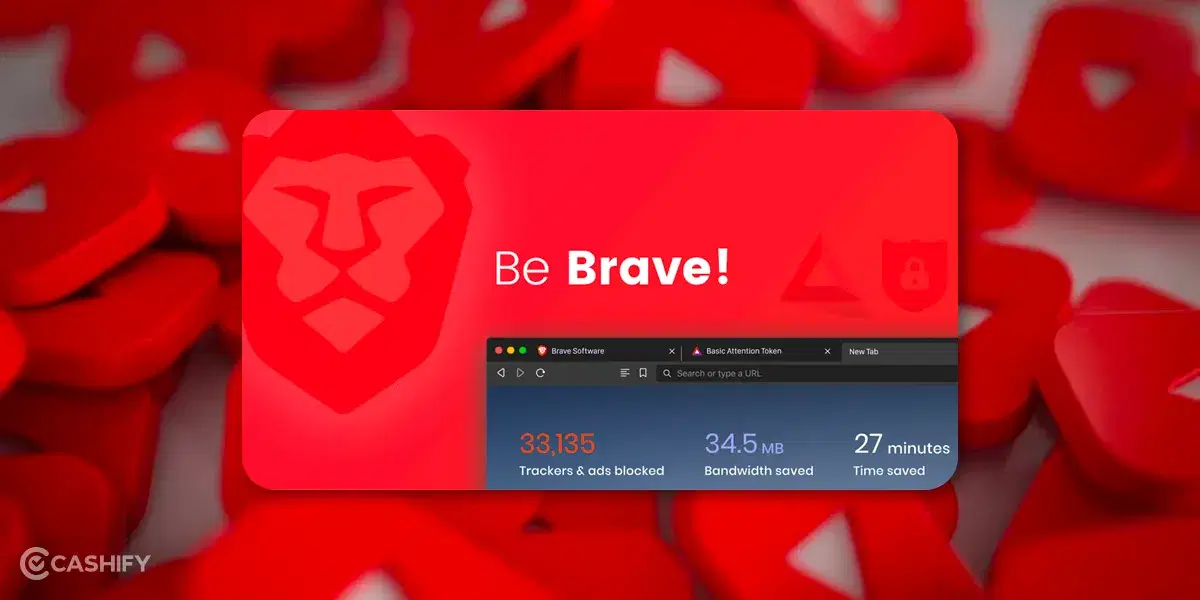
- Brave Browser’s Built-in Solution: Brave Browser, known for its privacy-centric features, offers a unique solution within its framework to tackle YouTube’s anti-ad blocker prompts. This solution involves adding a specific script to Brave’s ad blocker filter, effectively disabling the ad blocker detection on YouTube. This method is particularly user-friendly as it integrates seamlessly with Brave’s existing ad-blocking functionality, providing a hassle-free way to bypass YouTube adblocker restrictions.
- Custom Filters in uBlock Origin: uBlock Origin, a widely respected tool for blocking trackers, also possesses the capability to implement custom filters. Users can add a particular code to these filters, which serves as a countermeasure against YouTube’s ad blocker detection mechanisms. This approach empowers users with the flexibility to tailor their ad-blocking settings according to their preferences, enhancing the overall utility of uBlock Origin in navigating modern web challenges.
- Anti-Adblock Killer Script: This versatile script is a robust solution applicable across a range of browsers. It necessitates the installation of a script manager extension, such as TaperMonkey or GreaseMonkey, and is compatible with a variety of ad blockers. The script is engineered to dismantle anti-ad blocker systems akin to YouTube’s, providing a broad-spectrum solution that caters to users who frequent multiple browsers and seek a consistent ad-free experience.
Also read: How To Block YouTube Ads With A Simple URL Trick
Third-Party Applications for Ad-Free Viewing
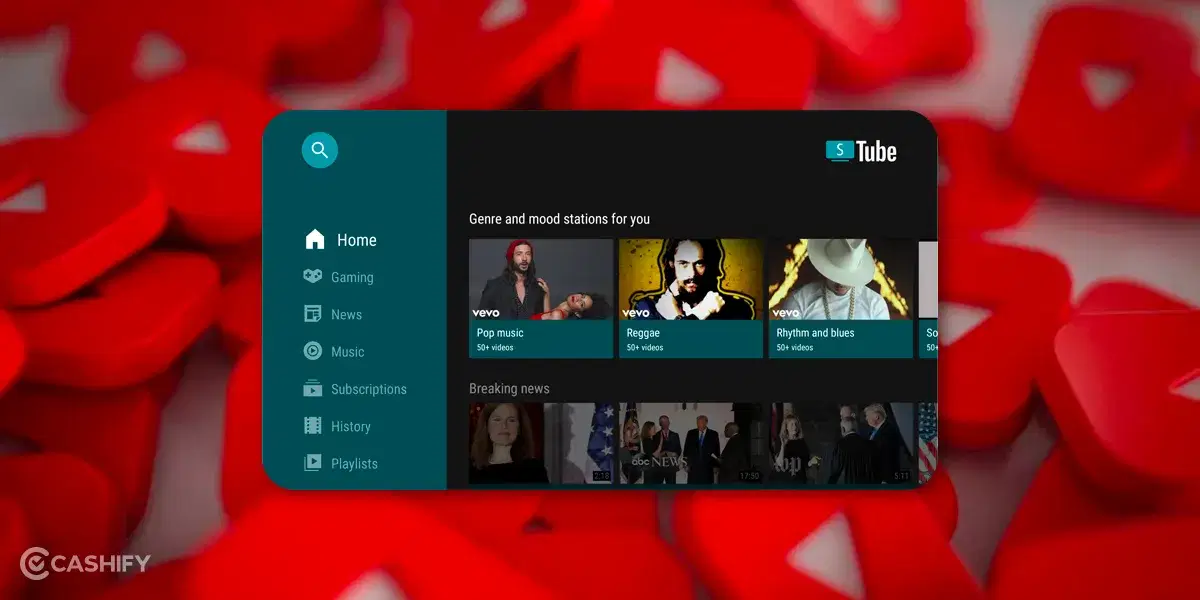
- SmartTubeNext: An innovative open-source application designed for Android phones and TVs, SmartTubeNext offers a comprehensive bypass of YouTube adblocker restriction. It targets not just the ads at the start of YouTube videos but also in-video ads and any embedded sponsored content. Beyond mere ad blocking, it enhances the viewing experience with features like automatic skipping of non-essential segments at the start of videos, making it a favored choice for users seeking an enriched and uninterrupted YouTube experience.
Also read: Top 10 Google Chrome Extensions That Extend Your Browser’s Utilities!
Other Alternative Approaches:
- Incognito Mode and Whitelisting: An often-overlooked strategy involves using a browser’s incognito mode. This mode can alter how ad-blocking notifications are displayed on YouTube, potentially allowing for uninterrupted access. Additionally, whitelisting YouTube in ad blockers presents another avenue. While this does not bypass the YouTube adblocker restriction, it ensures smoother video playback and can be seen as a middle ground for those who wish to support content creators while minimizing disruptions.
Ethical Considerations and Future Outlook
Also read: Why Ads Are Coming In My Android Phone? Quick Ways To Fix It!
While the methods to bypass YouTube ad blocker restrictions provide a solution for ad-free viewing, they raise ethical considerations. Content creators on YouTube often rely on ad revenue, and circumventing ads can impact their earnings. As technology evolves and YouTube adapts its policies, the effectiveness of these methods may vary. Users should stay informed about the latest developments in this ongoing digital confrontation.
Summary
The drive to bypass YouTube ad blocker restrictions reflects a larger narrative of user autonomy in the digital age. While the methods discussed offer a temporary solution, they exist in a dynamic landscape where technological advancements and ethical considerations continuously shape user experience. In this cat-and-mouse game between platforms and users, adaptability and awareness remain key to navigating the ever-changing digital terrain.
In case you are looking for a great smartphone deal, choose our trusted platform, Cashify, to sell your old mobile phone and buy Refurbished Mobile Phones at amazingly lower prices!