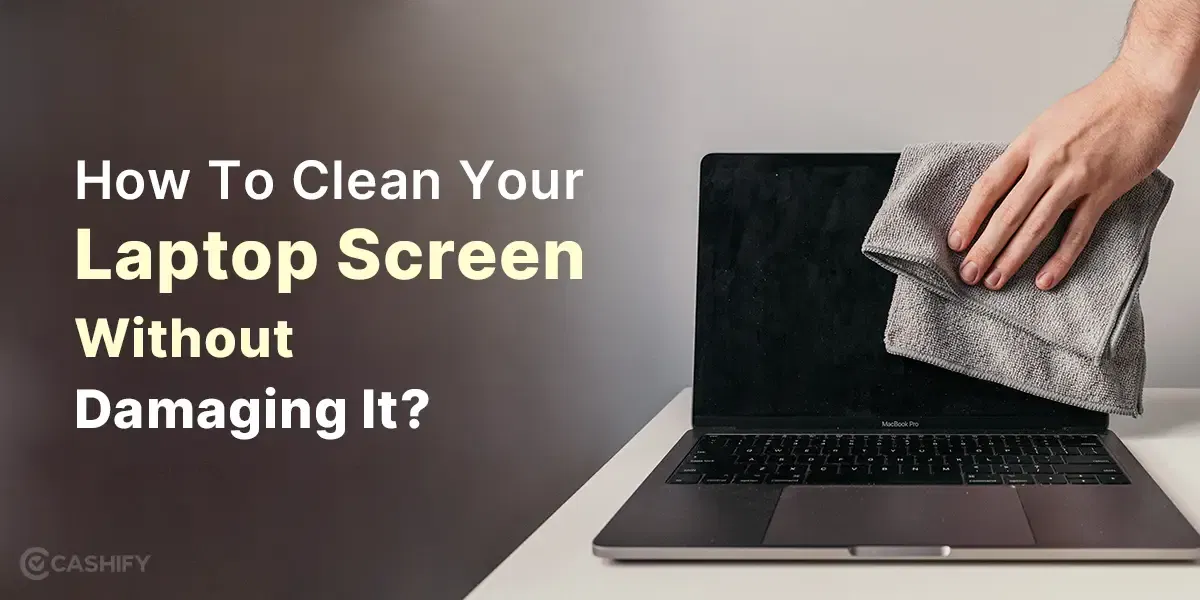Apps to customise the Android lock screen have become increasingly popular, offering users a way to make their devices more personal and functional. These lock screen customisation apps not only add aesthetic appeal but also enhance the functionality of the lock screen, making it a hub for quick information and shortcuts. Let’s delve into the top apps available in 2023 for customising the Android lock screen, highlighting their unique features and capabilities.
1. Lock Screen Password
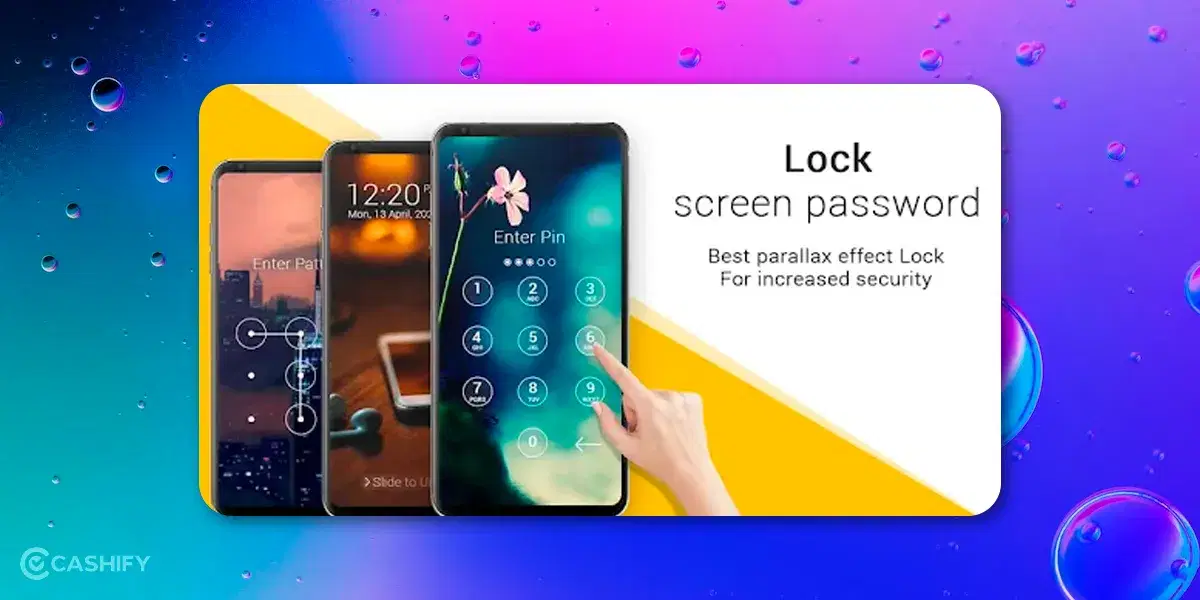
Also Read: 10 Android 14 Features That Will Magnificently Advance Your Phone
- Overview: The Lock Screen Password is quite useful in the world of Android lock screen customisation apps. It’s designed to offer robust security features while providing a high degree of personalisation.
- Customisation Options: Users have the flexibility to choose from various wallpapers, including the option to upload and customise with personal images. This app epitomises the essence of Android lock screen personalisation, allowing users to reflect their style and preferences right at the first point of interaction with their device.
- Security Features: It supports multiple unlocking mechanisms like patterns, passwords, sliders, and PIN codes, ensuring that security doesn’t take a backseat to aesthetics.
- User Experience: The app is lightweight, ensuring that it doesn’t impede the phone’s performance, which is crucial for maintaining a smooth user experience.
2. Keypad Lock Screen

Also Read: 5 Android Settings To Keep Your Android Phone Secure!
- Unique Aesthetics: This app brings a unique touch to Android lock screen customisation with its water droplet-styled keypad numbers. The animated water droplets add a refreshing and visually appealing element to the lock screen.
- Battery and Memory Efficiency: It’s designed to be minimalist, using less memory and power, making it an ideal choice for users who are conscious about their device’s performance and battery life.
- Customisation and Consistency: While offering a range of wallpapers, the keypad’s water droplet design remains a consistent theme, merging uniqueness with customisation.
3. Solo Locker (DIY Locker)

Also Read: How to Make Your Android Look Like an iPhone
- Extensive Customisation: Solo Locker stands as a beacon of personalisation in the realm of apps to customise the Android lock screen. It offers a plethora of customisation options, including the ability to change wallpapers and add custom widgets.
- Innovative Pattern Lock Feature: The app introduces a unique pattern lock feature that lets users connect photos, offering a personal touch to the security aspect.
- User Interface Customisation: Users can personalise the passcode interface, making it not just a security feature but also a canvas for personal expression.
4. Fingerprint Lock Screen

Also Read: Set Up Your New Android Phone For Optimal Performance In 13 Follow-Along Steps!
- Simulated Biometric Security: For devices without a native fingerprint scanner, this app offers a simulated fingerprint-like unlocking experience. It adds a layer of modernity and tech-savviness to devices that lack this feature.
- Additional Security Options: Beyond the fingerprint simulation, the app also provides traditional security options like 4-digit or 6-digit passcodes.
- Design and Functionality: The app includes various designs, enhancing the lock screen’s visual appeal while maintaining the functionality of a security feature.
5. AcDisplay

Also Read: Things You Should Do Before Handing Your Android Phone For Repairs
- Minimalistic Design: AcDisplay is a favourite among users who prefer a clean and minimalistic approach to their Android lock screen. Its primary focus is to display notifications in an uncluttered and visually appealing format.
- Battery-Friendly Features: The app incorporates battery-saving features, ensuring that the lock screen customisation does not adversely affect the phone’s battery life.
- Active Mode for Notifications: A notable feature is the Active Mode, which activates notifications only when needed, further conserving battery life and enhancing user convenience.
6. Glance
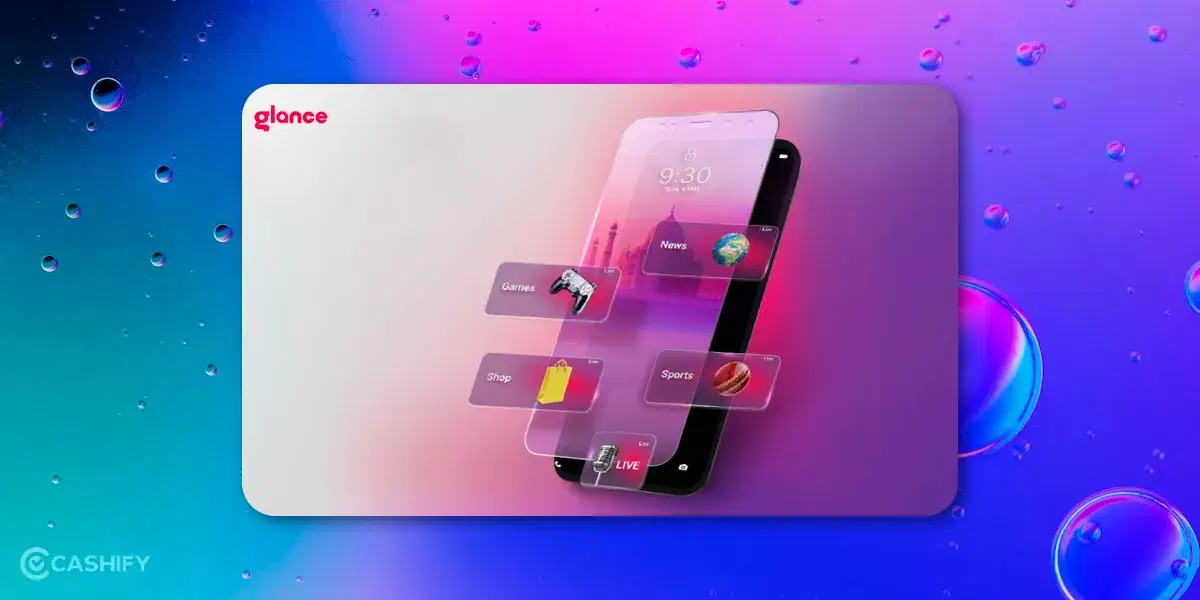
- Information at a Glance: Glance transforms the lock screen into an information hub, providing news and other relevant content from various sources directly on the lock screen. This makes it one of the most functional apps to customise the Android lock screen.
- Camera and Social Media Integration: The app includes an easy-access selfie camera and integrates social media feeds, offering quick access to frequently used features without unlocking the device.
- Free with Premium Options: While the basic features of Glance are free, it also offers premium features through in-app purchases, providing users with the option to upgrade their experience.
Summarising Apps To Customise Android Lock Screen
These apps offer a range of features, from aesthetic enhancements to functional upgrades. They cater to various preferences, whether a user seeks minimalistic designs, unique security features, or quick access to information. By utilising these apps, Android users can ensure their devices are not only secure but also reflect their personal style and utility needs. The diversity and versatility of these apps demonstrate the Android platform’s commitment to customisation and user preference.
In case you are looking for a great smartphone deal, choose our trusted platform, Cashify, to sell your old mobile phone and buy Refurbished Mobile Phones at amazingly lower prices!