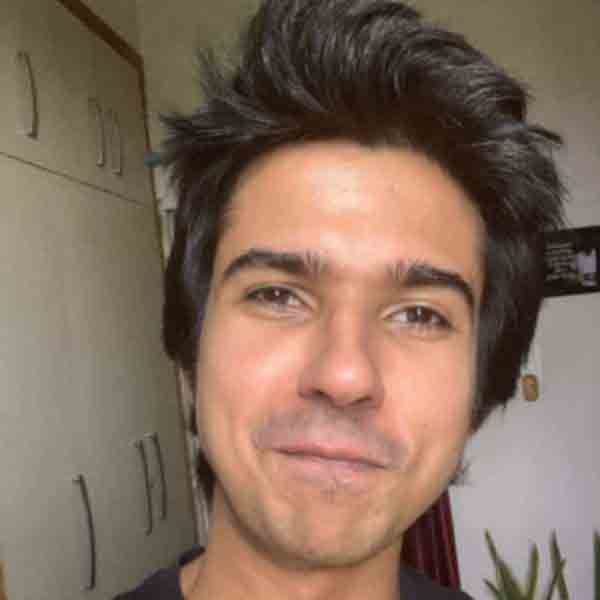Remember when your phone lasted all day? Now it’s gasping for a charger by noon. You’re not imagining it. Every Android battery degrades over time—it’s chemistry, not magic.
But here’s what most people don’t know: you can actually *see* how much your battery has deteriorated, right from your phone. I’ve tested every method on 15 different Android phones. Some work instantly, others need workarounds.
This guide shows you exactly how to check your battery health in under 2 minutes whether you have a Samsung, Xiaomi, OnePlus, or any Android phone.
If your battery health is below 80%, you’ve lost 20%+ of your original battery capacity. That’s why your “100% charge” now feels like 80%. Let’s check your battery right now.
What is Android Battery Health?
Android battery health means the overall efficiency and effectiveness of your smartphone’s battery. It compares the battery’s efficiency to when your smartphone was brand new. Generally, Lithium-ion batteries deteriorate over time due to prolonged use, regular charging cycles, and frequent heat exposure. It lowers the battery’s capacity.
If your smartphone’s battery is in good condition, it offers longer screen-on time, reduced chances of overheating, and improved performance. However, as battery health declines, you may experience issues such as unexpected shutdowns, faster battery drainage, or sluggish performance. Moreover, you might notice distractions such as pop-up ads.
According to Battery University, a leading authority on battery technology: “Lithium-ion batteries typically retain 80% capacity after 300-500 full charge cycles. Operating temperature has the biggest impact on longevity—every 10°C increase above 25°C doubles the degradation rate.”
When you understand the state of your battery, it allows you to take proactive steps like setting up battery-saving features, battery replacement, or changing charging habits.
Why is Checking Battery Health Important?
There are many reasons why checking battery health is important. It helps you understand your battery’s current state, allowing you to take preventive measures against unexpected shutdowns.
Regularly monitoring battery health helps you detect if your battery is degrading faster than expected. Maintaining good battery health ensures your device runs efficiently, providing a better overall user experience. Therefore, consider replacing your battery if:
- Your Android battery health percentage drops below 80%.
- The battery drains quickly even with minimal usage.
- Your battery shows signs of physical damage or swelling.
- If your Android phone’s battery drains quickly with minimal usage.
You should keep an eye out for these signs and regularly check your battery health. It ensures your Android device remains efficient and reliable.
Quick Steps For Mobile Battery Health Check
Navigate to Settings on your Android phone, then choose the Battery option. The easiest way to find the Battery option is from the drop-down menu on the phone’s homepage. But, you can also search for it using the search bar
- Open the Settings app on your phone.
- Navigate to the Battery section.
- Scroll down within the Battery section until you find the Battery Health option.
Note: Not all Android phones have the option to check battery health as this feature varies based on your manufacturer and Android version.
Signs A battery Is “Bad” Or Becoming Worn Out
You should consider a battery “bad enough” when you see problems like:
| Sign | What You Notice |
|---|---|
| Phone dies quickly | Battery life is much shorter than when the phone was new |
| Rapid battery drop | Battery percentage falls from 100% to low levels very fast |
| Frequent charging | You need to charge the phone more than once a day, even with light use |
| Sudden shutdowns | Phone turns off even though the battery indicator shows charge left |
| Slow charging / fast drain | Charging takes longer than usual, or the battery drains unusually fast |
Now, let’s explore additional methods for battery health check android.
How To Check Battery Life In Android Phone Through Settings Option
The ways to check battery health in Android phones will be discussed below. They will vary by a negligible amount on many Android phones. But, the overall steps involved in checking the battery health in Android are almost the same.
Navigate to Settings on your Android phone, then choose the Battery option. The easiest way to find the Battery option is from the drop-down menu on the phone’s homepage. But you can also search for it using the search bar. It is usually present at the top of the application listing page.
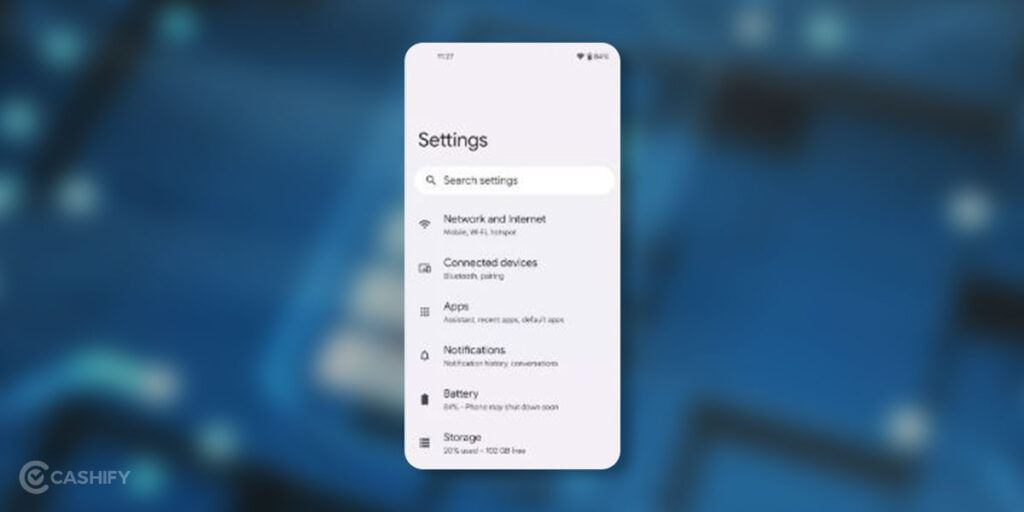
After opening the Battery option, you need to search for an option. This is mostly named Battery Usage on many Android phones.
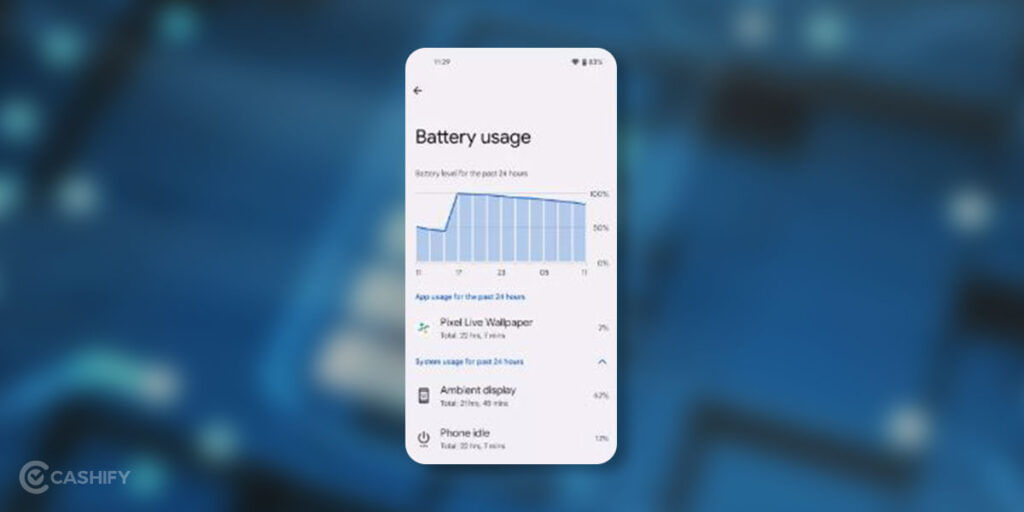
In the Battery Usage option, you will be able to see the Battery status over the last 24 hours. You will also see which apps have been utilizing the most amount of battery power.
If you feel that an app is taking more battery power, force close it to extend your phone’s battery life. You can also disable that application as well. You simply need to click on the app in this Battery Usage menu, and you can Force Stop it for a better battery backup.
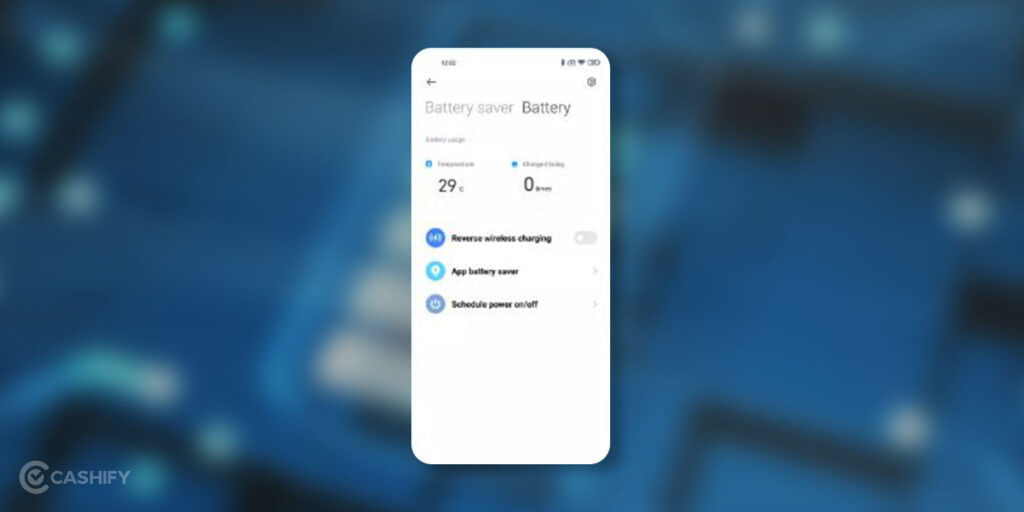
Also Read: 5 Best Bluetooth Earphones In India June 2022
Here are some pros and cons of this method.
| Pros | Cons |
| Not all Android phones don’t have built-in health stats. | It does not always show the exact battery health. |
| Battery usage stats show estimated drain patterns. | Users may require alternative methods. |
| If you’re using an older device, it might not give you advanced battery information. |
How To Check Battery Life Or Health In An Android Phone Via A Dial Code Method
All Android Phones come with a secret option. This is accessible after putting a certain set of numbers, hashes, and asterisks in the Dial Pad.
Various numbers, hashers, and asterisks will open sorts of dedicated phone diagnostic options. But we will be telling you that set of combinations that will open up the battery info on your Android Phone.
In selected phones, numbers, hashers, and asterisks may or may not open the battery. It won’t also open some other diagnostic information option.
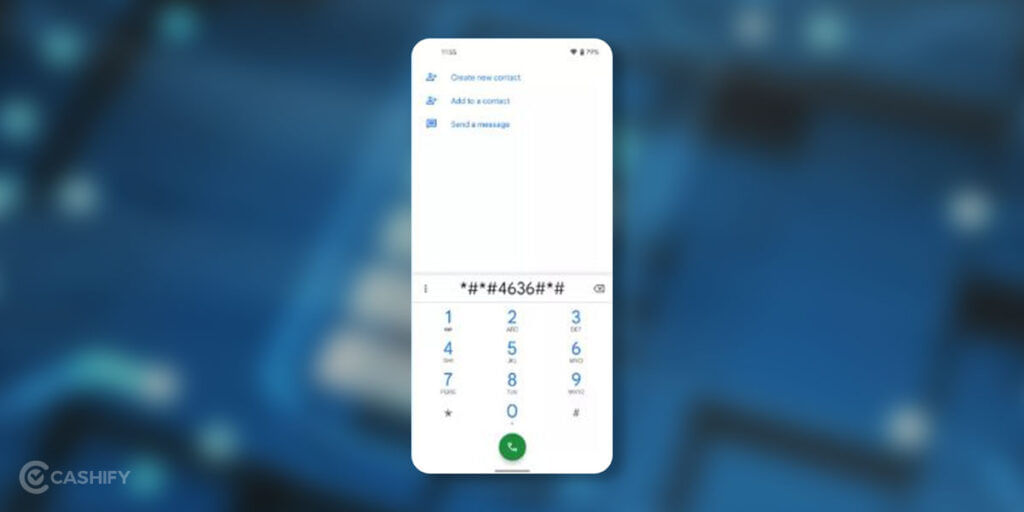
- Navigate to your phone’s dial-pad in its Phone app. Enter this combination – *#*#4636#*#*. Once you enter the final ‘*,’ your phone should open up a new diagnostic sort of menu.
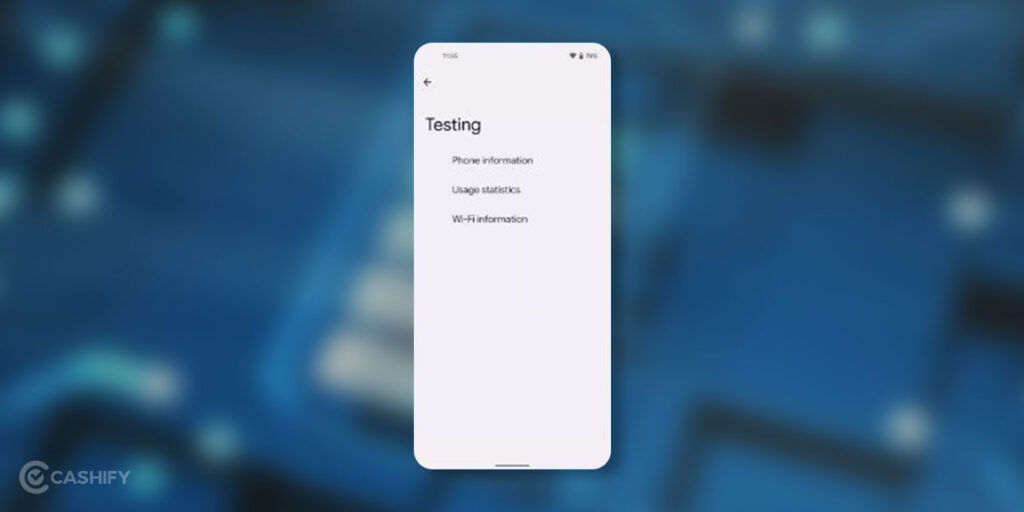
- Once the diagnostic menu opens, search for Battery Information. If the menu does not appear, it means your phone’s default settings do not allow access to these codes. If you are able to find the Battery Information section, you will see details like your phone’s charge percentage, battery health, and battery temperature.
Important Note
This code will function on Xiaomi-based Phones, Google-Based Phones, and OnePlus-based phones. But, this is a generic code for all Android-based Phones. So, it should function will other Android-based phones brands as well.
Checking In A Samsung’s Android Phone
If the *#*#4636#*#* code does not work on your phone, there is no need to worry. Samsung Android phones have their own battery health check option. You can check it using the Samsung Members app. This app comes pre-installed on Samsung Android phones and is provided by the company itself.
- Click open the Samsung Members application. Choose the Get Help option, which is present at the bottom end of the display.
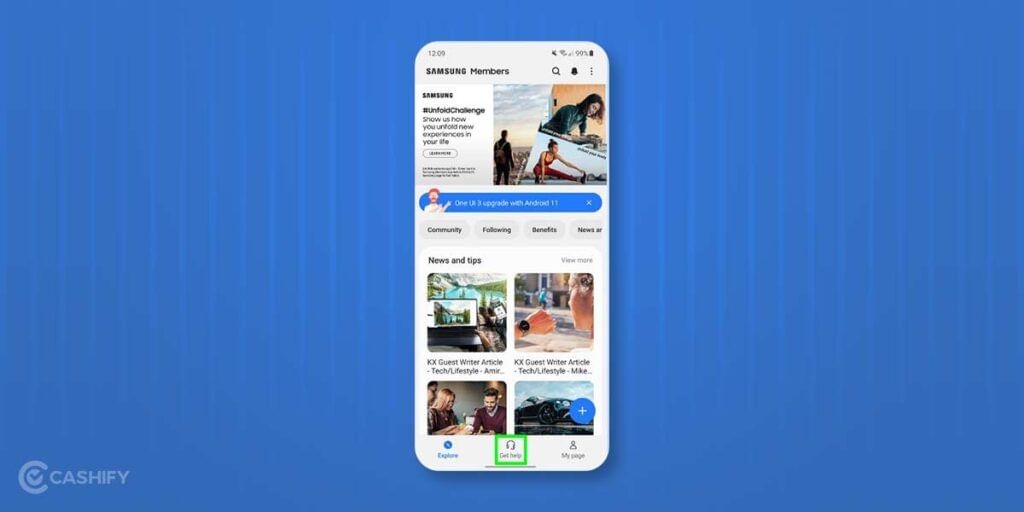
- In the Get Help menu, you will see the option named Interactive checks. Click on it.
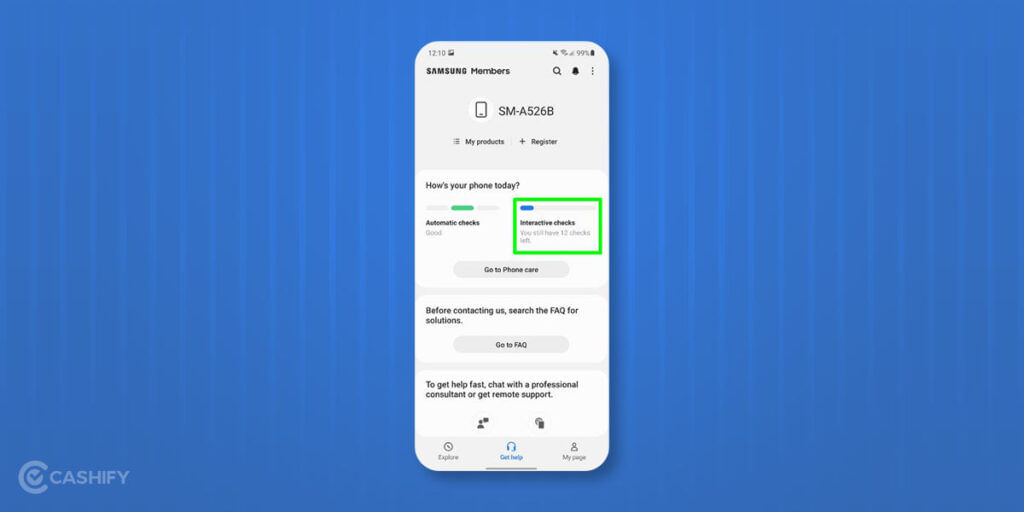
- After clicking on the Interactive checks, navigate and choose the Battery option. This option is already stemmed on our phone. This is because we verified the step before bringing the screenshot, so it may not look the same for you.
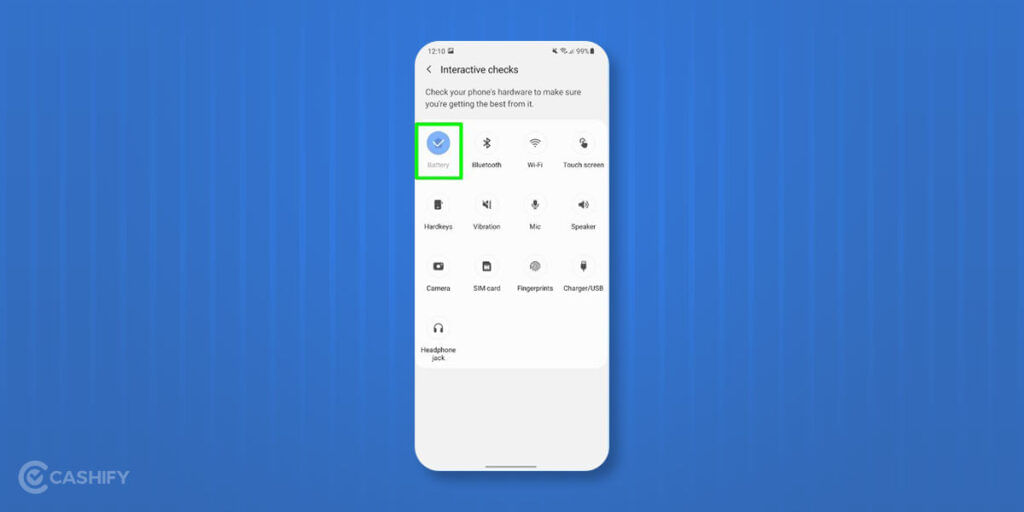
- After clicking Battery, you will see Samsung Members app ranks your phone’s battery.
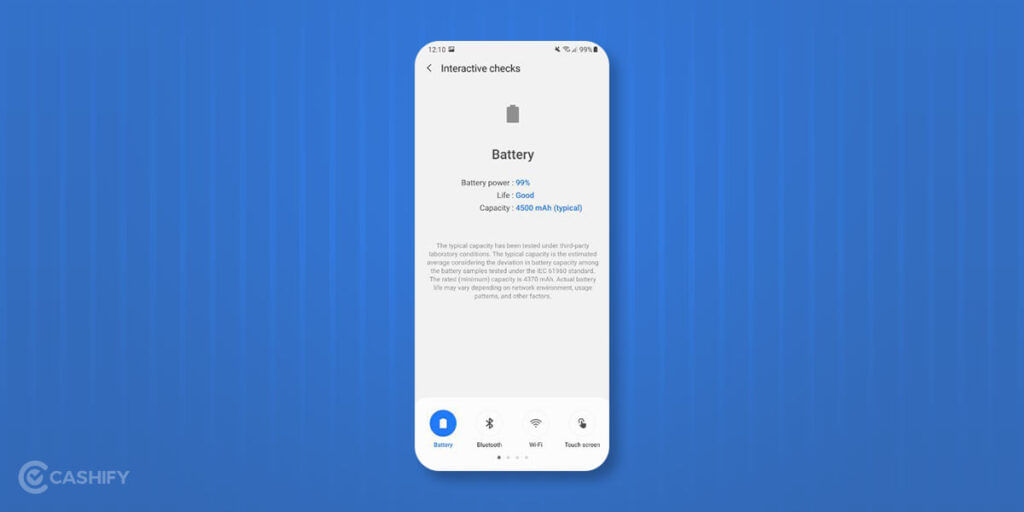
Also Read: Agniveer Agnipath Recruitment Online – A Complete Guide
Let’s check out some pros and cons of this method.
| Pros | Cons |
| It offers quick access to check battery health. | It offers limited compatibility. |
| There is no need for root access. | There is a risk of accidental changes. |
| It is useful for troubleshooting. | |
| There is no internet required. |
How To Check Battery Life/Health In An Android Phone Via Apps
You can also download third-party apps to check Battery Health on the Android Phones. We have listed the top three Battery Checking Apps available on Android Phones-
1) AccuBattery
With it’s smart charging technique you can increase battery life tremendously. You can also ensure that you do not overcharge your phone’s battery.
AccuBattery safeguards battery health. It shows the battery usage information and measures battery capacity (mAh).
Pro Tip: Want the most accurate reading? Use AccuBattery for 7 days. It measures actual charge/discharge to calculate true battery capacity, rather than relying on the phone’s estimates.
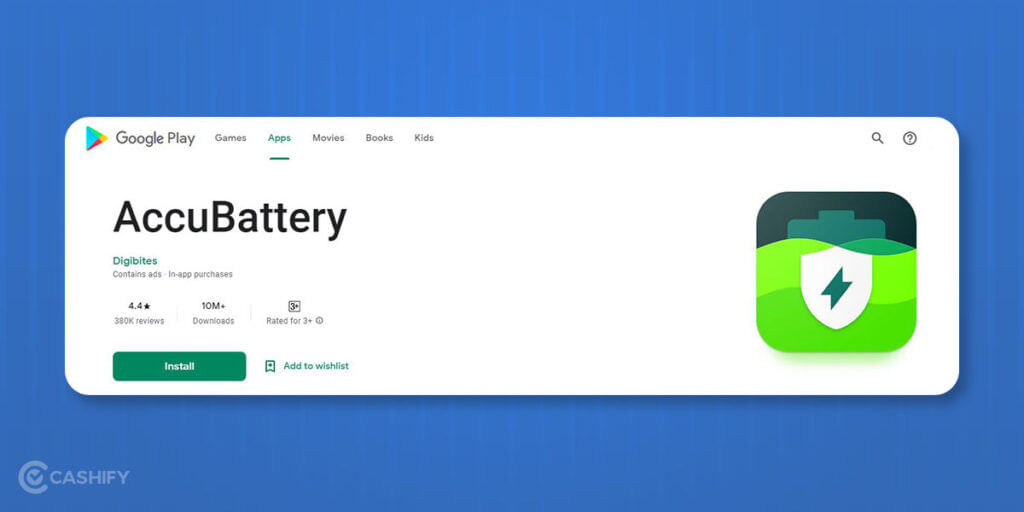
2) CPU-Z
CPU-Z shows the battery information. For example, level of charge left, the health status of the battery, temperature of the battery. It also measures battery capacity (mAh).
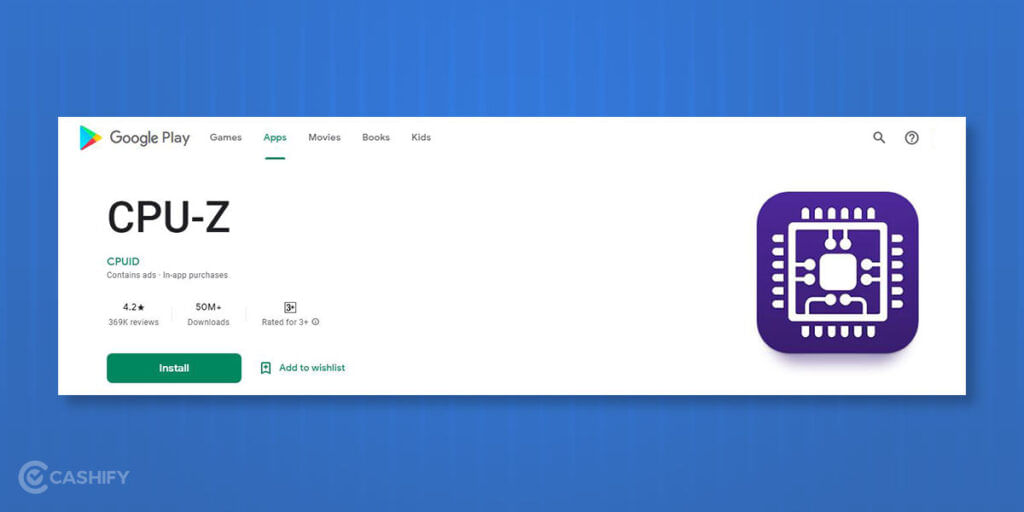
3) Battery
Battery app states the battery charge level of your Android phone.
The Battery app also allows you to use it as a battery saver app.
With the Battery app, you will be informed if your battery is charged enough for particular applications or not.

Overall, these applications show you particulars, including standard battery power, the temperature of the battery, and use info.
These three applications are free of cost. But, their paid Pro editions enable an ad-free application menu and open some additional attributes.
Also Read: How To Get Blue Tick Verification On Instagram?
4. Battery Guru

It is a free app which helps you monitor your battery’s health, charging capacity, and charging speed. The app lets you set alarms for temperature, usage spikes, and battery levels. If you want to have an ad-free experience, opt for the premium plan.
Few Tips to Keep Your Phone’s Battery in Good Shape
Do you want to improve longevity and delay replacing your battery? Here are a few tips to keep in mind. Following these tips will help you get the most out of your smartphone’s battery.
| Tip | What to Do | Why It Helps |
|---|---|---|
| Keep battery between 20%–80% | Don’t let it reach 0% or charge to 100% all the time | Helps the battery last longer |
| Use smart charging | Turn on Adaptive Charging or stop charging at 80% | Reduces damage from heat |
| Avoid heat | Keep phone out of sun; don’t use it heavily while charging | Heat harms the battery |
| Use good chargers | Use original or certified chargers and cables | Keeps charging safe |
| Save battery power | Turn on Battery Saver; limit apps that use a lot of power | Slows battery drain |
| Update your phone | Install system updates | Helps the phone use power better |
Conclusion: How To Check Battery Health
Checking your phone’s battery health helps you keep it running well and lasting longer. You can do this using built-in tools, hidden codes, or apps to spot any battery issues early.
Simple habits like not overcharging, keeping your phone cool, and using power-saving settings can protect your battery. With these tips, you can extend your Android phone’s battery life and enjoy smooth, long-lasting use.
What’s your battery health percentage? Drop a comment below with your phone model and battery health—let’s see which brands hold up best!
Also Read: 7 Best Strategy Games For Android And iOS
Frequently Asked Questions
Why is my Android phone’s battery draining so fast?
All phone batteries get weaker over time. Even if your phone has a big battery, it can still drain fast if the battery health is not good. Checking battery health can help you find problems early.
How can I check battery health on my Android phone?
The easiest way is to go to your phone’s Settings, then find the Battery section. Scroll to see Battery Health or Battery Usage. Some phones don’t have this option, so it depends on your Android version and manufacturer.
Can I check battery health using a secret code?
Yes! On most Android phones like Xiaomi, OnePlus, and Google phones, you can open the dial pad and enter ##4636##. This opens a diagnostic menu where you can see battery info, charge percentage, health, and temperature.
What if the secret code doesn’t work on my Samsung phone?
Samsung phones have the Samsung Members app pre-installed. Open the app, go to Get Help, then Interactive Checks, and choose Battery. The app will show your battery health.
Are there apps to check battery health?
Yes, there are free apps like AccuBattery, CPU-Z, Battery, and Battery Guru. They show battery health, capacity, temperature, and usage. Some also give tips to save battery and avoid overcharging.
How can I know if my battery is “bad”?
You might need a new battery if your phone dies quickly, drains fast, charges slowly, or shuts down suddenly even with some charge left. Frequent charging or rapid drops in battery percentage are also warning signs.
Can I make my battery last longer?
Yes! Don’t charge to 100% or let it drop to 0% all the time. Keep your phone cool, use original chargers, turn on battery saver, and update your phone regularly. Smart charging and limiting heavy apps help too.
Do all Android phones have the same way to check battery health?
Not exactly. Steps are mostly the same, but some phones have different menus or don’t show battery health. Secret codes and apps help when settings don’t show it.
When Should You Replace Your Battery?
If you know when to replace the battery, you can easily maintain your device’s performance. You should replace your battery if:
- Your battery health is below 80%
- The phone is showing signs of battery failure, and no software updates or settings adjustments help.
In this situation, replacing your battery can restore performance.
Buying refurbished mobile phones was never this easy. Sell your old phone and get exclusive offers & discounts on refurbished mobiles. Every refurbished phone is put through 32-point quality checks to ensure like-new standards and comes with a six-month warranty and 15-day refund. Buy refurbished phone easily on no-cost EMI today!