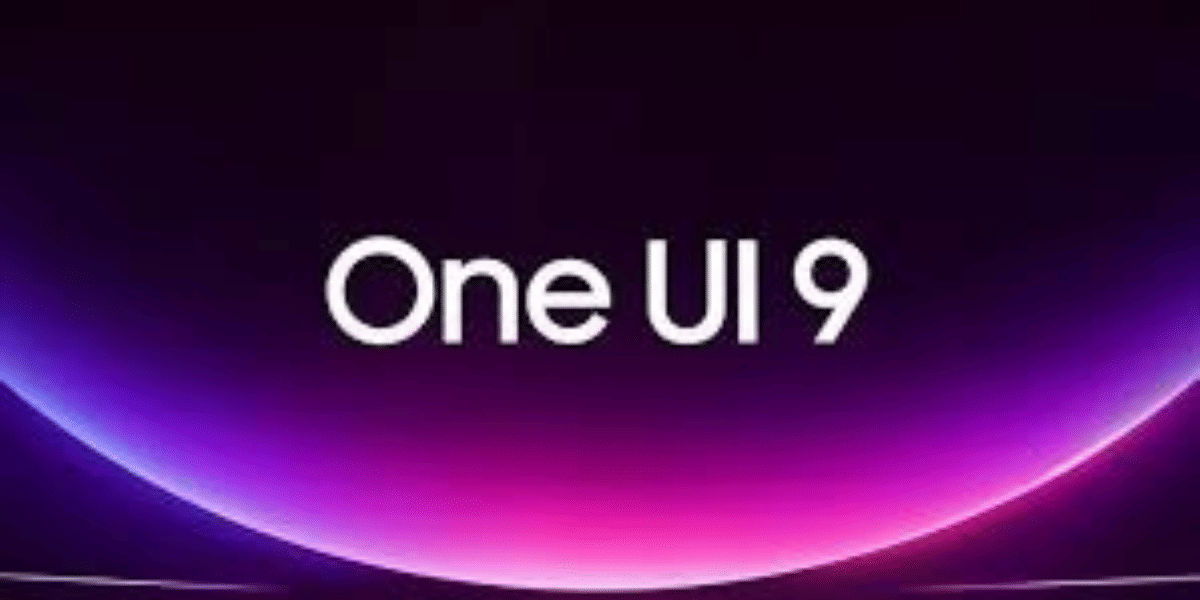How to change WiFi password? Well, that’s one question that must have crossed your mind if you are having a router at home. Also, it is impossible to imagine a life without the internet or WiFi today. A WiFi network allows you to remain connected to the world without the need for bulky ethernet cables. However, a poorly secured network is most likely to fall prey to malware.
If you want to avoid this, you must change the default WiFi password to something more strong and unique. In this article, we will talk about how to change WiFi password, irrespective of the router that you are using. So, without any further ado, let’s begin.
Also Read: How To Change Facebook Password On Any Device? A Step-By-Step Guide
What is a default WiFi password?
A default password is the one that comes with your router when you purchase it. Generally, for most of the routers, the default username and password are “admin” and “admin”. It is advised to change this password and username as soon as you set up the router. The reason behind this is that it is easier for strangers to enter a poorly secured network and use it, thereby reducing the internet speed.
Chances are that they can also install malware on your devices and steal crucial information. Therefore, it is very much advised to keep a strong password for your WiFi network.
How To Find the Router’s IP Address?
You need to know the router’s IP address before you begin changing the WiFi password. By default, the IP address for most of the routers is 92.168.1.1 or 192.168.0.1. However, if this does not work for you, you should check the bottom or the back of the device or the user manual to find the IP address for your router.
How To Change WiFi Password?
Now that you know the IP address of your router, let us now see how to change the WiFi password in just a few simple steps.
- Open Chrome or any other internet browser on your laptop or PC.
- Next, type in the IP address and hit the Enter key.
- Now, you will be asked to web login to access your router’s settings. You need to enter the username and password.
- Once you have logged in successfully, you need to find the Wireless, Wireless Security, WLAN, or Wi-Fi Settings option. Most likely, it will be present at the top or left side menu of the page.
- Next, scroll down a bit to find Wi-Fi Password or Key text box. Enter a new and strong password there. You will be asked to use a combination of numbers, letters and symbols.
- Finally, click on Save or Apply to save the changes. The password will be changed immediately.
Final Thoughts
So, you see changing the Wifi password is quite a simple task and all you need is to know the IP address. Hopefully, this article would have helped you find what you were looking for. If by any means, you are not able to find the IP address or are not able to change the password, you must contact customer care and ask for the required solution.
Also Read: WhatsApp Not Working? Know The Reasons And Tricks To Fix The Issue
Cashify is your one-stop to Sell phone online at the best buyback value. You can also Recycle old phone with us.