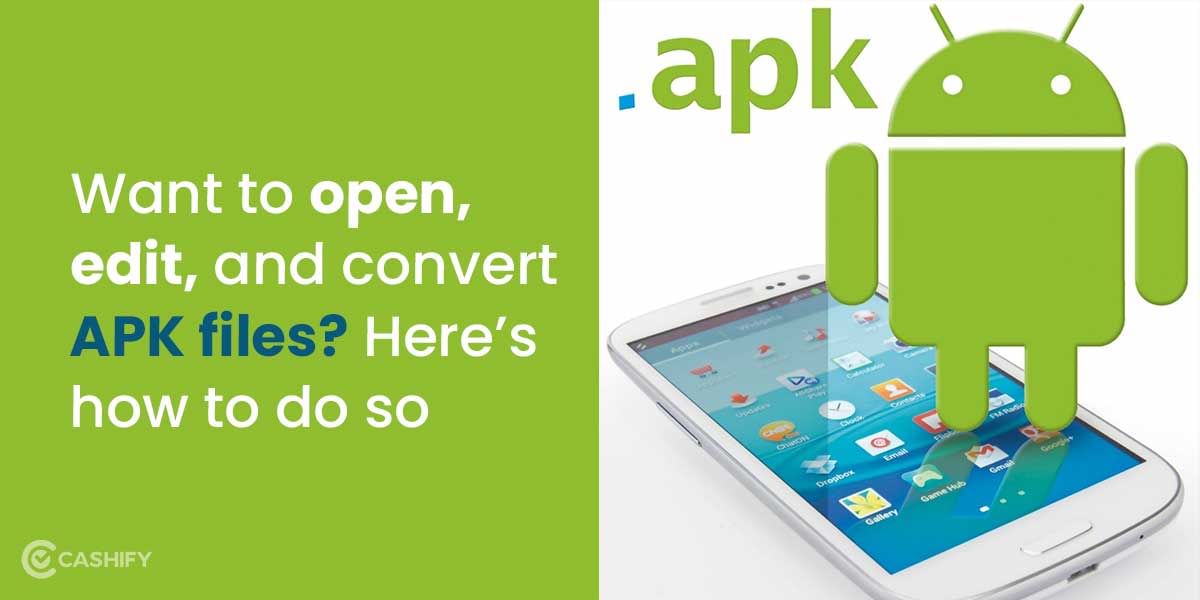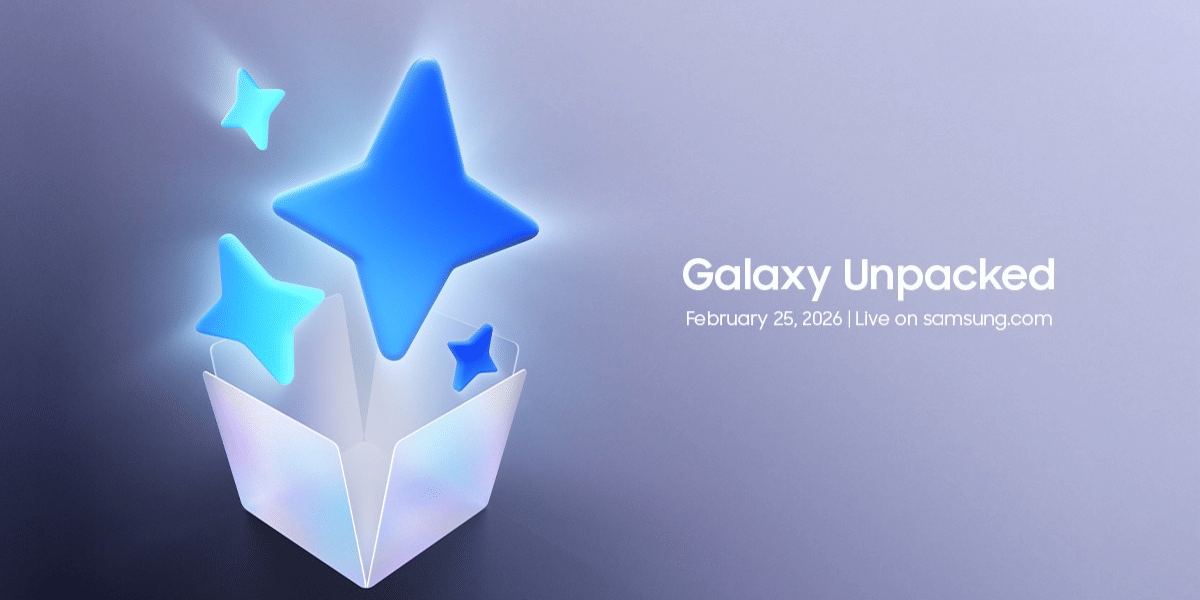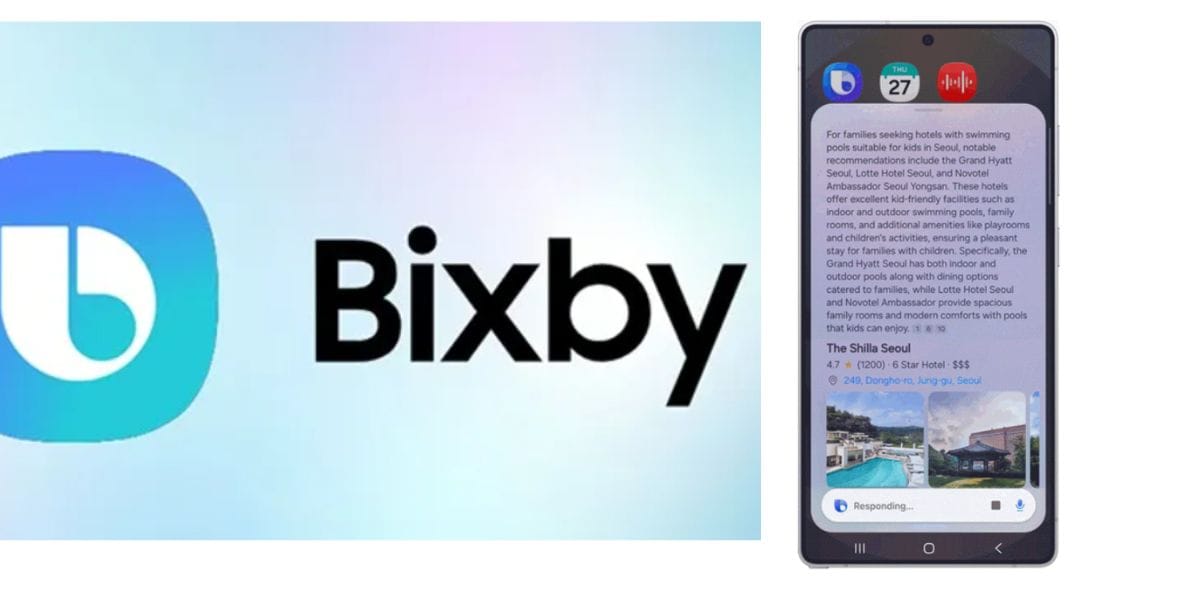Your mobile number is an important part of your Aadhaar card. It is used for OTP verification while accessing many services like banking, government schemes, and online Aadhaar updates. If you have changed your phone number or lost access to the old one, updating it in your Aadhaar card is very important. In this blog, we’ll explain how to change your mobile number in Aadhaar card easily. So, let’s begin.
Also Read: UIDAI’s New Aadhaar App Is Here: Share & Verify Aadhaar Without Paper
How To Change Mobile Number In Aadhaar Card

There are specific steps you need to follow to change your mobile number in Aadhaar. Let’s break it down in detail.
- Find the nearest Aadhaar Enrollment Centre via the UIDAI website.
- At the center, fill out the Aadhaar Correction Form with your details.
- Provide your biometric data (fingerprints or iris scan) to the operator for verification.
- Pay the ₹50 fee and collect the acknowledgement slip containing the Update Request Number (URN).
- Use the URN to track the update status online on the UIDAI portal.
Can You Change Aadhaar Mobile Number Online?

Unfortunately, you cannot change your mobile number in Aadhaar card online directly. This restriction is in place to maintain the security and integrity of your Aadhaar data. Since the update involves sensitive biometric verification, visiting a physical center is necessary.
However, you can book an appointment online to visit an Aadhaar center. This saves you time and ensures that you won’t have to wait in long queues. Here’s how to do it:
- Go to the official UIDAI website and navigate to “Book an Appointment” under the “My Aadhaar” section.
- Choose your city or location to find the nearest Aadhaar Seva Kendra.
- Enter your mobile number, captcha, and select “Update Mobile Number”.
- Visit the designated Kendra on the scheduled date and time.
- Provide your biometrics to the operator and pay the ₹50 fee.
- You will get an Update Request Number (URN) to track your application.
Also Read: How To Download Aadhaar Card On WhatsApp: Simple Steps
How Long Does It Take To Update?
Once you submit your request at an Aadhaar Enrollment Center, the update may take up to 90 days to reflect in the Aadhaar database. Typically, most updates are processed within a few weeks.
How To Track Aadhaar Mobile Number Update Status?
Tracking your update is simple. Follow these steps:
- Go to the UIDAI Update Status page.
- Enter your Update Request Number (URN) and the captcha code.
- Click on “Check Status”.
- The system will show the current status of your update, whether it’s pending, processed, or completed.
Why Linking Mobile Number To Aadhaar Card is Crucial?
Linking your mobile number to your Aadhaar card is more than just a formality- it plays a key role in ensuring your identity is verified, your transactions are secure, and you have access to a range of services. Here’s why it is so important:
- Receive OTPs for Verification: Your registered mobile is used for one-time passwords during Aadhaar updates or service access.
- Access Digital Services: Services like DigiLocker, UPI payments, and e-sign require a linked mobile number.
- Banking & Financial Transactions: Aadhaar-linked mobile is needed for KYC, transaction OTPs, and alerts.
- Get Government Notifications: SMS alerts for subsidies, pensions, and other benefits are sent to your linked number.
- Enhanced Security: Alerts you to any unauthorized changes or updates in your Aadhaar.
- Simplifies Updates: Makes updating other Aadhaar details faster and easier through OTP verification.
Also Read: 14 Best Mobile Phones Under 25000 For Gaming, Photos & All-Day Battery
Important Things To Remember
Changing your mobile number in Aadhaar card is straightforward, but there are a few key points to remember:
- You must bring a government-approved photo ID when visiting the center.
- Ensure the new mobile number is active so you can receive OTPs for verification.
- The Update Request Number is essential for tracking your request.
- The ₹50 update fee is non-refundable, even if the request fails for some reason.
- Once your mobile number is updated, test it by accessing services like mAadhaar app, DigiLocker, or UPI-linked banking services to ensure it works correctly.
- Do not share your OTP or URN with anyone. Aadhaar updates are secure and must be handled personally.
Final Thoughts
Changing your mobile number in Aadhaar card is a simple process but very important. If your old number is no longer active, visit the nearest Aadhaar Enrolment Center as soon as possible and get it updated. This will help you avoid issues with OTPs and online services in the future.
Also Read: Upcoming Gaming Phones [2026] In India: Specs, Price & Launch Dates
Frequently Asked Questions
Can I update mobile number without visiting the center?
No, you cannot update your Aadhaar mobile number online. The update requires biometric verification, such as fingerprints or iris scan, which can only be done at an Aadhaar Enrollment Center or Aadhaar Seva Kendra in person.
Is there any alternative to avoid visiting the center?
While you must visit a center physically, you can book an appointment online through the UIDAI website. This helps reduce waiting time, ensures a scheduled slot, and makes the update process smoother, but the in-person visit remains mandatory for verification.
How can I confirm if my mobile number is updated?
After submitting the update request, use your Update Request Number (URN) on the UIDAI portal to track the status. The portal shows whether the update is pending, processed, or completed, helping you confirm when your new mobile number is linked.
If you’ve just bought a new phone and don’t know what to do with your old phone, then here’s your answer. Sell old mobile to Cashify and get the best price for it. If you are planning to buy a new phone, check out Cashify’s refurbished mobile phones. You can get your favourite phone at almost half price with Six-month warranty, 15 days refund and free delivery.