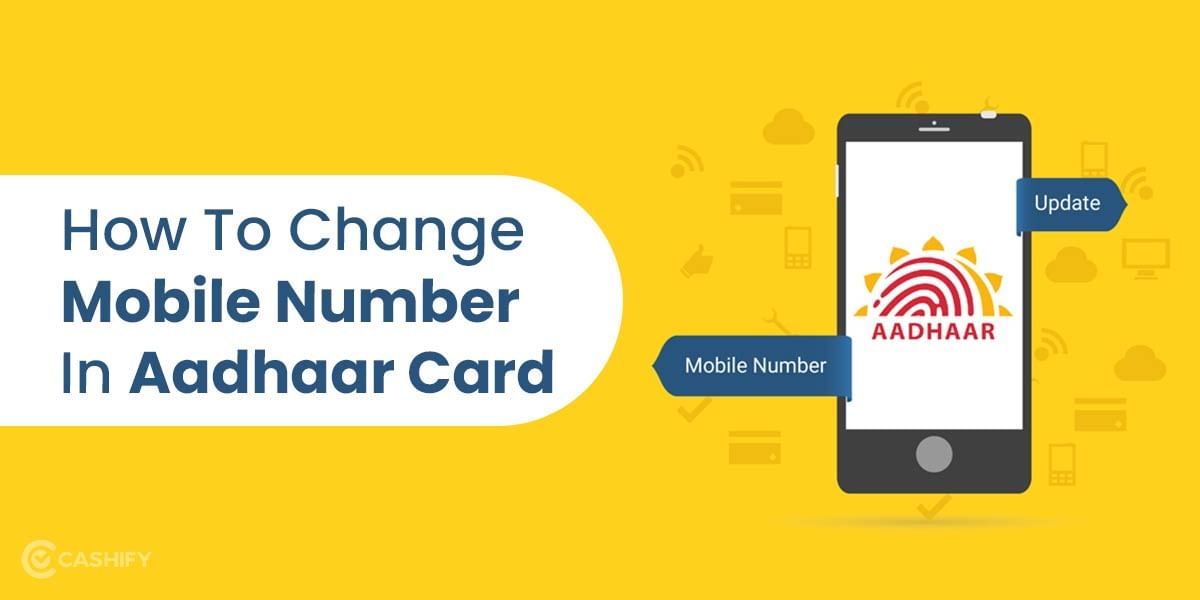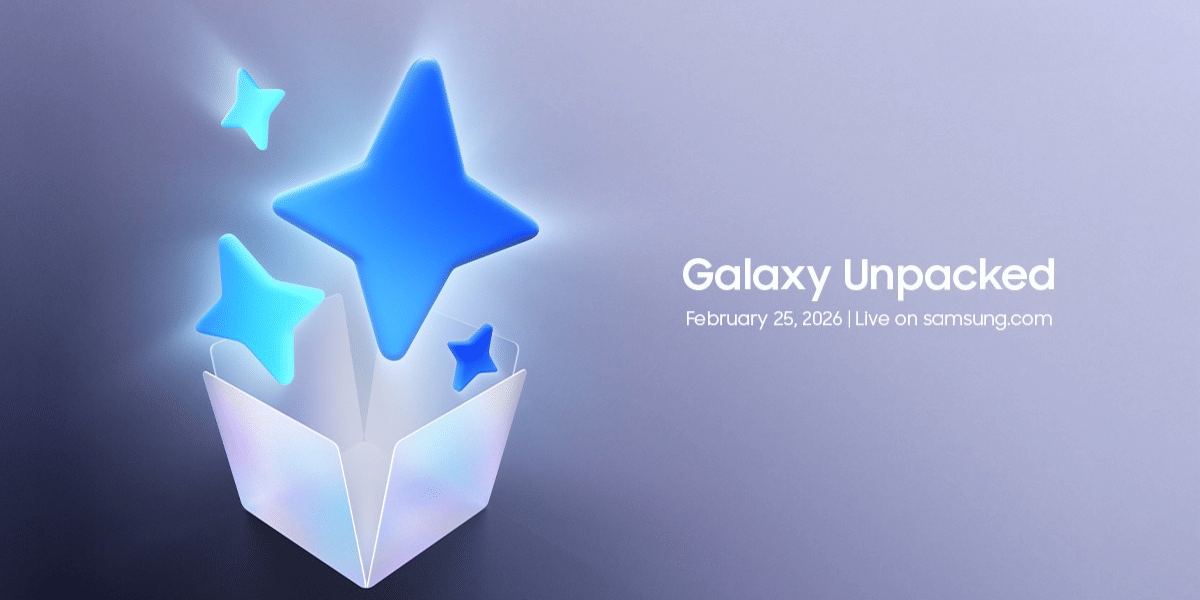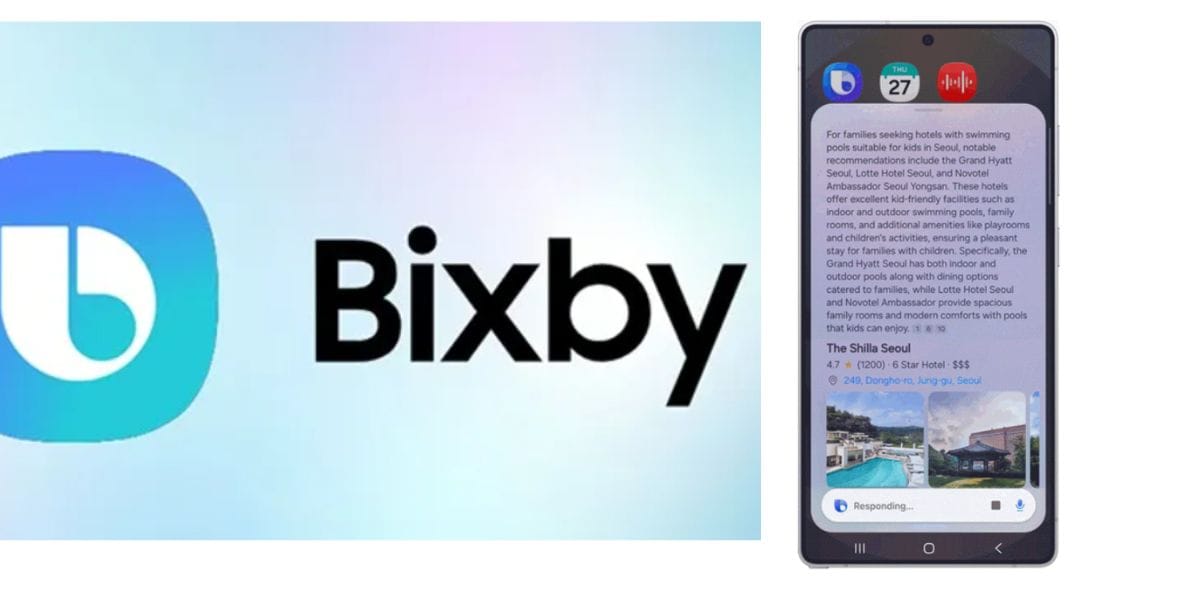Ethernet cables are those types of network cables that are commonly used with wired networks. These cables connect your computer to a router or modem physically. It may look clumsy or constraining, yet it can significantly increase your internet’s speed and stability.
Here’s everything you need to know about these types of cables, including how they work and why they’re a better option than Wi-Fi.
Also read: What is Router: Everything You Need To Know
Ethernet vs phone cables
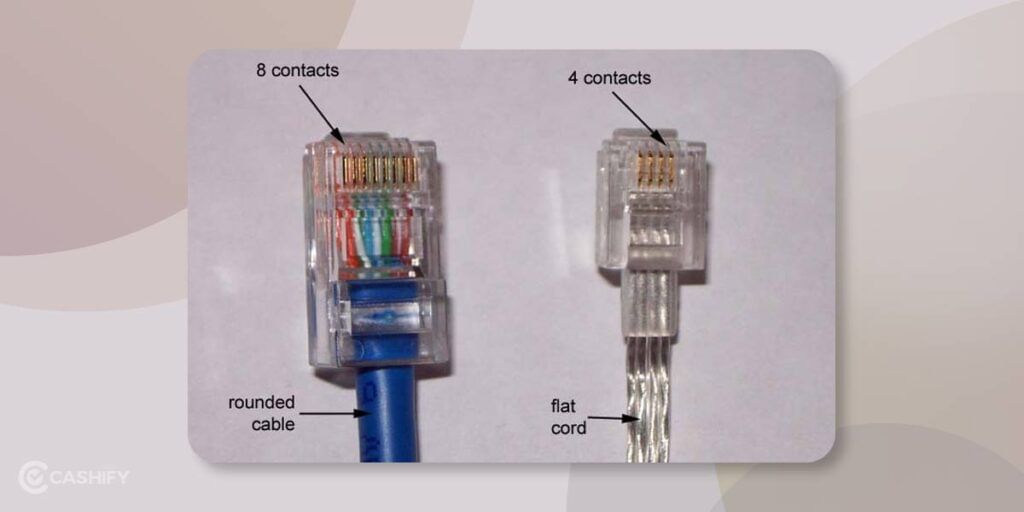
- Both cables look similar, but ethernet cables look like a standard phone cable; however, they’re larger and include more wires. The connectors on these cables are similarly larger and contain eight wires, whereas the phone cables have four. Phone cables are usually grey, whereas the best ethernet cables come in various colours.
- It connects to larger ethernet ports than phone cable ports. The ethernet card on the motherboard provides access to a computer’s ethernet port. The port is typically found on the backside of the desktop or the side of your device.
- You’ll indeed observe a vital difference between the two in the size of the plastic connectors on the ends of the cable. Phone cable utilises an RJ11/RJ12 connector, whereas Ethernet utilises RJ45. RJ11/RJ12 only uses four or six pins, whereas RJ45 uses eight.
Also read: What To Do About a Broken Phone Screen?
Different categories and types
Categories
There are up to 8 ethernet cable categories. Cat 3 supports a maximum of 16 MHz and is used in the two-line telephone system. Cat 5 is slower than Cat 5e with a cost-effective price. Among all the categories, Cat 5e and Cat 6 are faster. Cat 6a is well suited to the industrial environment.
Cat 7 and 7a are stiff compared to the previous generations of cables and are best suited for datacentres and large enterprises. Let’s read about the last category, Cat 8, which works ideally where the distance between the units is short.
| Category | Speed | Bandwidth |
| Cat 3 | 10 Mbps | 16 MHz |
| Cat 5 | 100 Mbps | 100 MHz |
| Cat 5e | 1 Gbps | 100 MHz |
| Cat 6 | 1 Gbps | 250 MHz |
| Cat 6a | 10 Gbps | 500 MHz |
| Cat 7 | 10 Gbps | 600 MHz |
| Cat 7a | 10 Gbps | 1,000 MHz |
| Cat 8 | 25 Gbps | 2,000 MHz |
Types of Ethernet Cables

Ethernet cables come in a variety of shapes and sizes. Continue reading the different types of ethernet cables mentioned below.
- Twisted-pair cabling: This type of cable has two pairs of wires. With this cable type, you can connect your computer to your router or modem to get internet access.
- Coaxial cabling: The outer covering of the wire is made up of PVC or fire-resistant plastic with metal electromagnetic interference. It uses radio guide numbers. These wires consist internal conductor enveloped by a concentric conducting shield. And they are used to transmit internet data, video and voice communication.
- Fibre-optic cables: Compared to the other wires, they offer effective throughput. They protect the inner components with PVC or Teflon. The second layer comprises more optical fibres to resist more physical trauma. These cables generally transmit HD television signals, as it offers more bandwidth and faster speed.
Read Also: How To Convert Any TV Into A Smart TV
Drawbacks
- A limited distance capacity: an ethernet cable has a limited distance capacity. It can only be used for a certain amount of time before the signal loss occurs. And this issue happens due to the electrical resistance of a long cable with an impact on the performance.
- Before forming a connection, you’ll need to check both ends of the wire and are kept close enough to receive the signals rapidly to prevent interruptions. Although, this shield provided does not restrict the extent of a network because the routers or hubs can connect many ethernet cables on the same network. And the distance between the two devices is called the network diameter.
- A CAT5 can be up to 100 meters long before it starts to attenuate(328ft). And the CAT6 is capable of reaching a distance of 700ft. Although Ethernet cables can be made longer, signal loss is still possible, particularly if they pass near large electrical appliances.
Also read: How To Check Headphone And Earphone Sound Quality?
What are the alternatives to Ethernet cables?
There are quite a few options other than ethernet cables available for you to choose from. These options include Wi-Fi and Bluetooth, which are now used in many residential and commercial networks. A network port isn’t found on most tablets or other mobile devices. These wireless solutions are beneficial and used when there is a high risk of wire damage.
Also read: How to Delete CoD Mobile Account – Android and iOS
How to choose the best ethernet cable?
You can choose the ethernet cable types ranging from cat5 to cat7. And cat 5e is the best option with the faster speed and is easier to install. Although Wi-Fi technology has progressed over the years, Ethernet is still in use.
Final Words
Even though most of the recent, slimmer laptops lack ethernet ports, if you wish, you can still use an ethernet cable option using a USB or USB-C adapter. We hope you like this article and have learned everything about Ethernet cables.
FAQs
Do COD Mobile accounts get deleted?
COD Mobile accounts can be deleted if you violate the game’s terms of service, use cheats, or encounter issues during updates. To keep your account safe, it’s crucial to adhere to the game’s rules and avoid any unfair practices.
How do I permanently delete my COD Mobile account?
To delete your COD Mobile account on an Android device, open the Play Games app, navigate to Settings, and select “Delete Play Games account & data.” Look for Call of Duty: Mobile under “Clear individual game data” and tap Delete to remove your account data permanently.
How do I restart COD Mobile?
To restart COD Mobile, go to your device’s Settings, then Apps & notifications, and select Call of Duty Mobile. Use the Force Stop option, clear the cache, and then reopen the game. If the problem persists, reinstall the game from the Play Store.
How do I merge two COD Mobile accounts?
Currently, Call of Duty Mobile does not support merging two accounts. Each account must be maintained separately.
Will I lose progress if I uninstall COD Mobile?
No, you will not lose your game progress if you uninstall COD Mobile. Your data is stored online, so you can reinstall the game and log in with the same account to continue where you left off.
What is UID in COD Mobile?
Your UID (User Identification Number) in COD Mobile is a unique number linked to your game account. You can find it under your username in the game settings.
How to start fresh in Call of Duty Mobile?
To start fresh in COD Mobile, simply reinstall the game and create a new account. This gives you a clean slate and a new beginning in the game.
Where is my COD Mobile ID?
Your COD Mobile ID can be found in the “Legal & Privacy” section of the game settings. There is also an option to copy this ID for your convenience.
Are you looking to sell phone online, or want to recycle old phone? Cashify has the best buyback and repair solution for you.