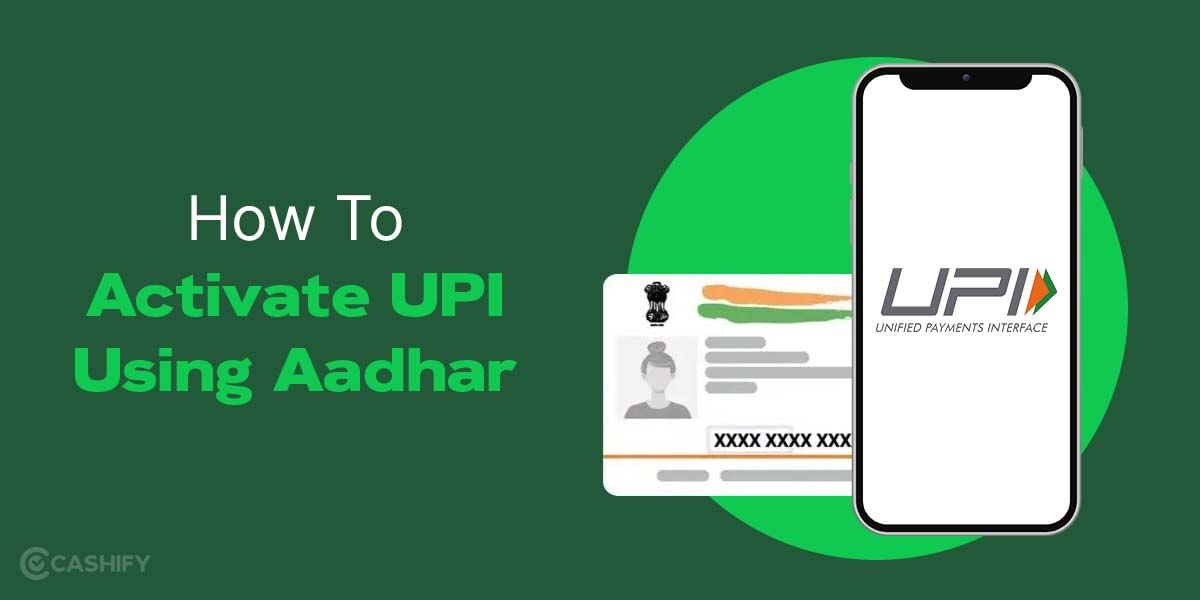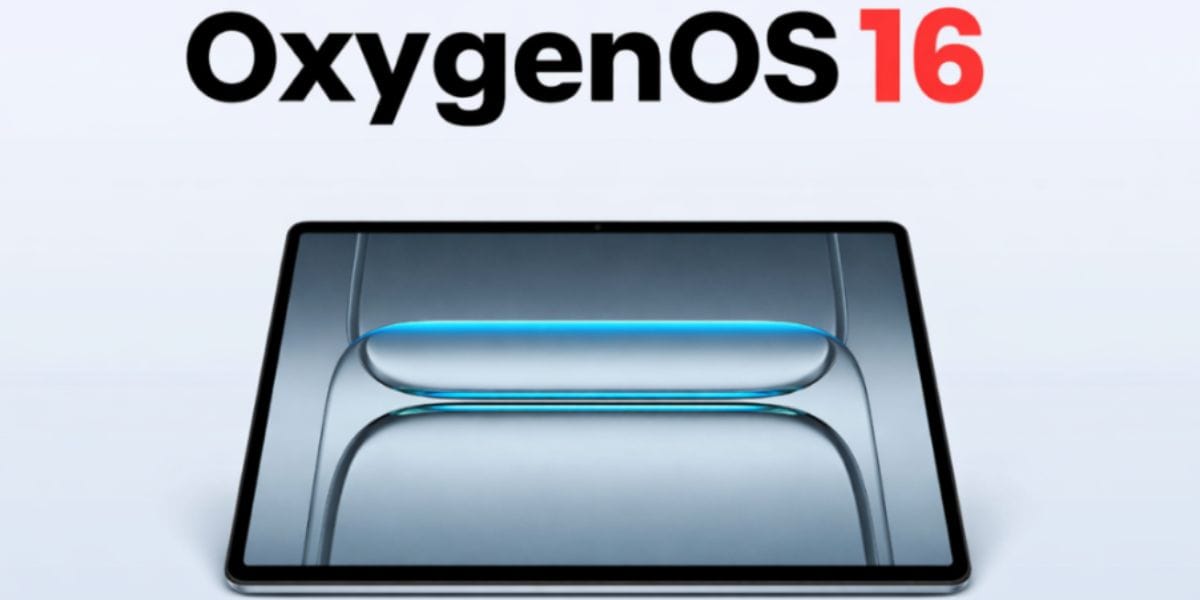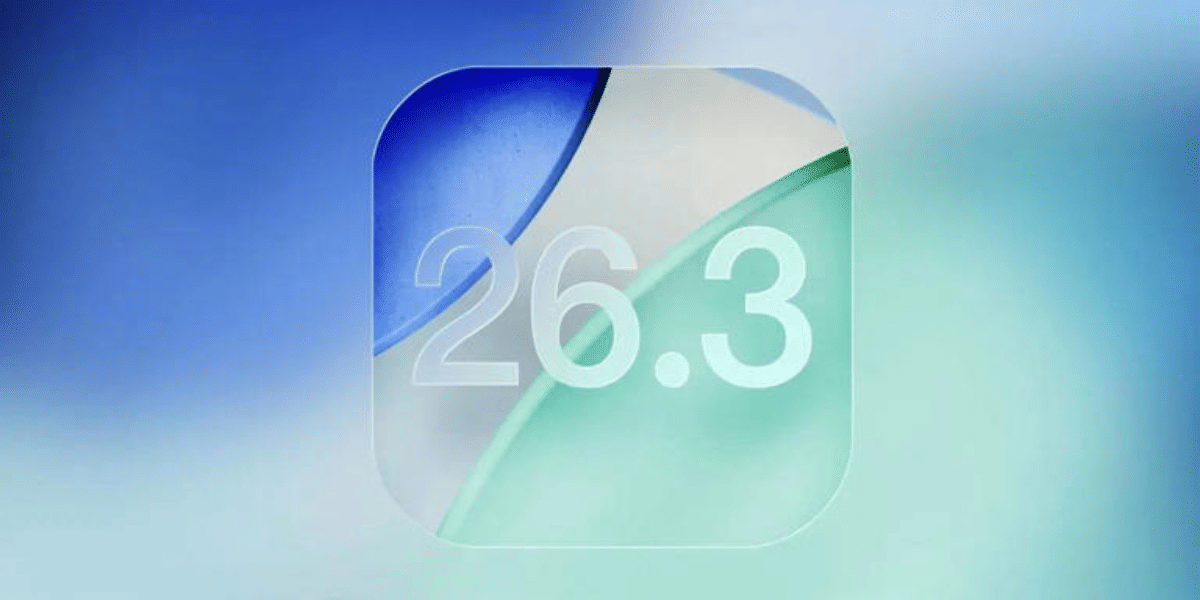Apple has taken significant strides in enhancing digital safety to avoid sensitive content on your iPhone with the release of iOS 17. Building upon the Communication Safety feature introduced in iOS 16, Apple has now extended its protective capability throughout the entire system. The company is already at the forefront of protecting the privacy of individuals who purchase their devices. Keeping the ball rolling, Apple has provided a noteworthy addition in the form of the ‘Sensitive Content Warning’ feature. This aims to prevent users from encountering unsolicited nudity.
The previous communication safety feature focused on safeguarding minors and detecting explicit content within the ‘Messages’ app. Currently, the ‘Sensitive Content Warning’ has been expanded to encompass Contact Posters, AirDrop, FaceTime, and third-party applications for all users. Our article here is dedicated to delving into a deeper understanding of how to avoid sensitive content on iPhone.
Also read: iOS 17 Features: All That You Need To Know
To maintain its enhancements with privacy features, Apple ensures that all data processing occurs exclusively on the user’s device. Thereby, guaranteeing that personal information never leaves their phone. This approach aligns with Apple’s steadfast commitment to prioritising user privacy.
What is Sensitive Content?

Sensitive content refers to material or information that may be considered controversial, inappropriate, offensive, or distressing to individuals or groups. Some examples of sensitive content include:
Also read: Instagram Introduces ‘Sensitive Content Control’ Option
- Images or videos of violence or gore
- Explicit sexual content
- Hate speech or discriminatory content
- Profanity or vulgar language
- Content that is likely to trigger someone with a mental health condition
Social media platforms and other websites often have policies in place to restrict or remove sensitive content. Users can also choose to filter out sensitive content from their feeds.
Apple Speaks
Craig Federighi, Apple’s senior vice president of Software Engineering, has said that “Privacy is designed into every new Apple product and feature from the beginning. Besides, he added on how Apple strives to keep the users at centre stage and provide “industry-leading privacy features and the best data security in the world.”
Also read: iOS 17 New Features, Release Date: Everything We Know
How To Avoid Sensitive Content On iPhone
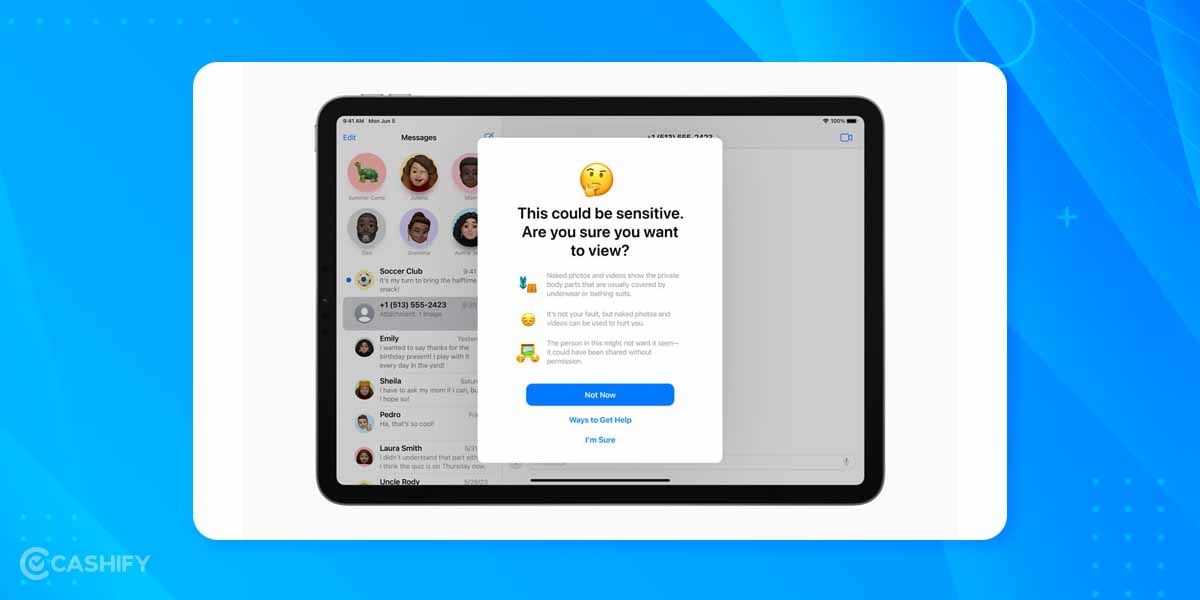
Apple’s Sensitive Content Warning is an optional feature that avoids sensitive content on your iPhone and helps adult users avoid seeing unwanted nude images and videos when receiving them in Messages, AirDrop, FaceTime video messages, or Contact Posters in the Phone app. The feature uses the same privacy-preserving technology as Communication Safety, meaning that neither Apple nor any third party gets access to the content.
Also read: How To Activate YouTube Restricted Mode: Protect Your Kids From Sensitive Content
Steps To Avoid Sensitive Content On iPhone
- To turn on Sensitive Content Warning, go to the Settings menu on your iPhone and click the Privacy & Security tab.
- Over here, you will be able to see a Sensitive Content Warning. Click on it, and it will be enabled.
Once the feature is turned on, any nude images or videos that are sent to you will be blurred, and a warning will appear. You can then choose to view the content or not.
Sensitive Content Warning is a valuable tool for protecting users from unwanted exposure to explicit content. It is easy to use and respects user privacy. If you are concerned about seeing unwanted explicit images or videos, it is encouraged for you to turn on Sensitive Content Warning.
Also read: Everything About iPhone 14 Pro – Here’s What You Need To Know
What are some other privacy features on iOS 17?

Improved Safari Privacy Features
The new privacy features in Safari in iOS 17 are designed to help users keep their browsing data safe. These features include Tracker blocking, which allows Safari to block cross-site trackers, which are used by websites to track your browsing activity across different websites.
Privacy Report
Safari now includes a privacy report that shows you which websites have tried to track you and how many trackers have been blocked.
Clear History and Website Data
You can now clear your browsing history and website data with a single tap. This will delete all of your cookies, site data, and other browsing data.
App Permission Requests
When you first install an app, you will be asked to grant it permission to access certain features on your device, such as your microphone, camera, and location. You can now choose to grant these permissions only while you are using the app or to deny them altogether. Apps must now ask your permission before they can track your activity across different websites and apps. You can choose to allow or deny tracking for each app.
Lockdown Mode
This new mode is designed to protect users from highly targeted cyberattacks. It includes a number of features, such as disabling attachments in messages, preventing Face ID from being used to unlock the device, and disabling wired and wireless connections unless the user has approved them.
Live Voicemail
It is another outstanding iOS 17 feature that makes it easier to know when to answer a phone call. When someone calls and starts to leave a message, you will see a live transcription of the caller’s speech in real-time. This means that you can see what the caller is saying without having to pick up the phone. Live Voicemail also includes a feature called Silence Unknown Callers. Additionally, this feature automatically sends calls from unknown numbers directly to Live Voicemail without ringing your phone. This is a great way to avoid spam and scam calls.
Summary
Apple’s iOS 17 for supported iPhones includes a number of new privacy features, such as Sensitive Content Warning, Lockdown Mode, improved Safari privacy features, new privacy features for apps, and Live Voicemail. Besides, these features will ensure that your safety on the internet is guaranteed against any kind of unsavoury content.
You can Sell phones online or Recycle old phone with Cashify. Avail best prices and get the process completed at your doorsteps.