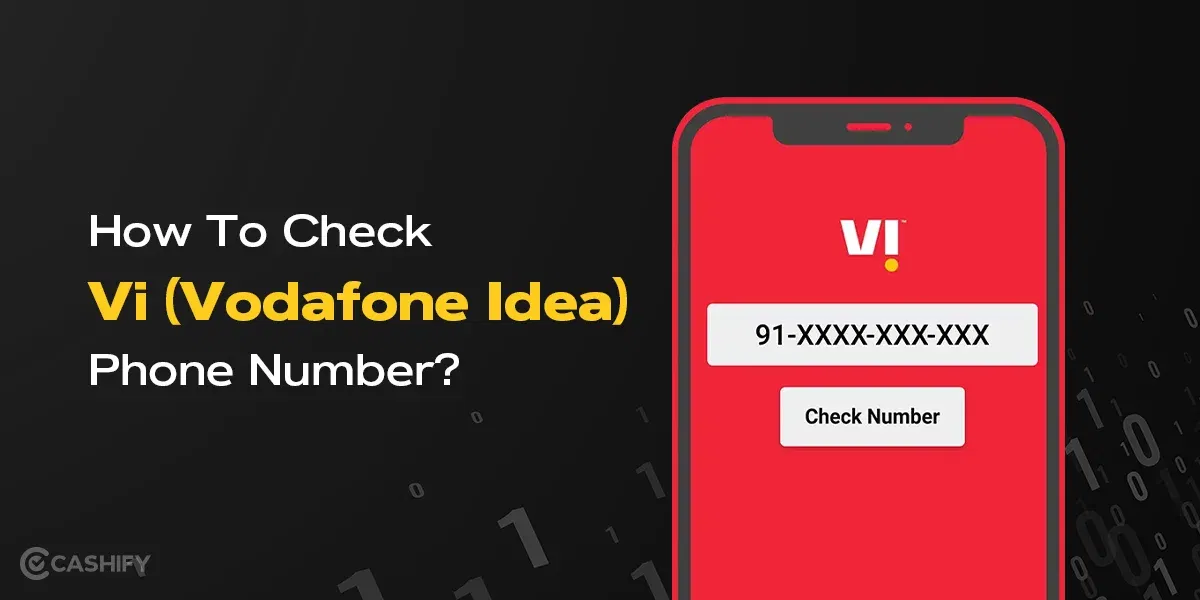Have you ever tried sending an important SMS, such as an OTP, a text to a friend, or a bank alert, and received the annoying “Message not sent” error? Sounds frustrating, right? Most Jio users are unaware that the Jio Message Centre Number may be the cause. However, don’t worry! In this post, we have compiled a state-wise list of all Jio Message Centre numbers.
On investigation, we found that these Jio customers are facing a message centre number issue which they can fix if they know what exact SMS centre number (SMSC) for their state. In order to assist you, we have compiled a state-by-state list of all Reliance Jio Message Center Numbers for all circles. rewritr in sime englsh
After looking into it, we found that some Jio users can’t send texts because of an issue with their SMS center number (SMSC). This can be fixed by using the correct SMSC number for their state. To help, we’ve put together a simple list of Reliance Jio SMS center numbers for every state in India.
This Jio Message Center Number list will help you find the right centre number in case you’re facing issues managing your Jio network or trouble sending texts. By contacting the correct message centre number, you can easily and quickly solve texting problems. Jio Message Center Numbers are stored in your SIM card. These numbers help in sending and receiving messages through your mobile phones. However, they’re not unique for every user; instead, these numbers are unique for every state. In this blog, we have provided you with the list of all Jio message center numbers. It will be helpful for you in solving your problem of not receiving or sending text messages.
Also read: Jio Recharge Plan And Offers (Prepaid) June 2024
What is Reliance Jio Message Center Number?

The Reliance Jio message center number is widely known as the SMSC number. It plays a mediator role between the sender and receiver of the text message. It routes the SMS sent by users from one network/ mobile number to another.
Also read: What Is Jio Cloud Storage? Get It For Free!
In short, these SMSC numbers are accountable for routing, sending, storage, forwarding, and receiving text messages on phones.
Also read: Jio AirFiber Plans In 2024: All The Offers And Details
How to Find Reliance Jio Message Center Number?
Different phone manufacturers often set the message center in unique ways, so the steps to find the message center number may vary. However, if you are using an Android phone, you can follow these simple steps to locate your message center number. If you’re having trouble sending text messages, you can also update the message center number here to resolve the issue quickly.
- Open the message application.
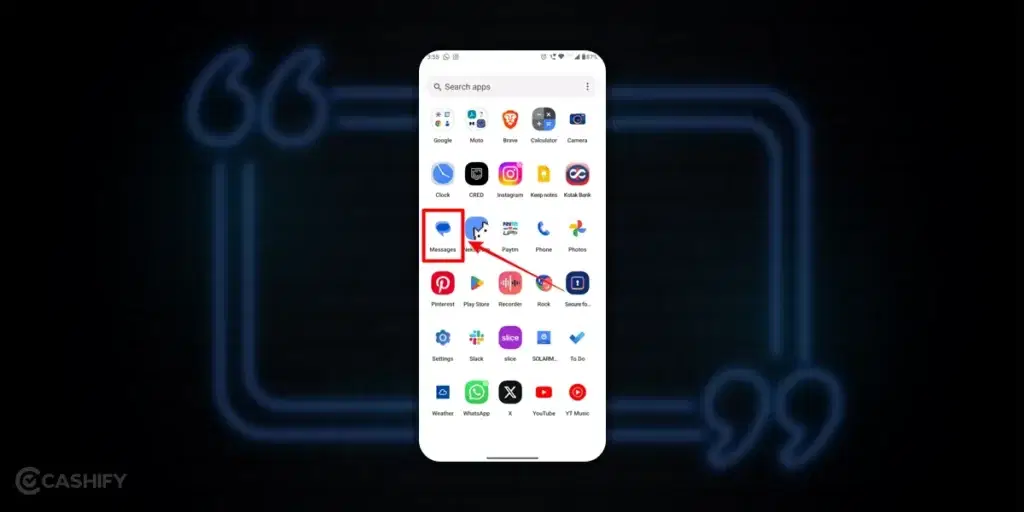
- Now, click on the options menu -> Settings.
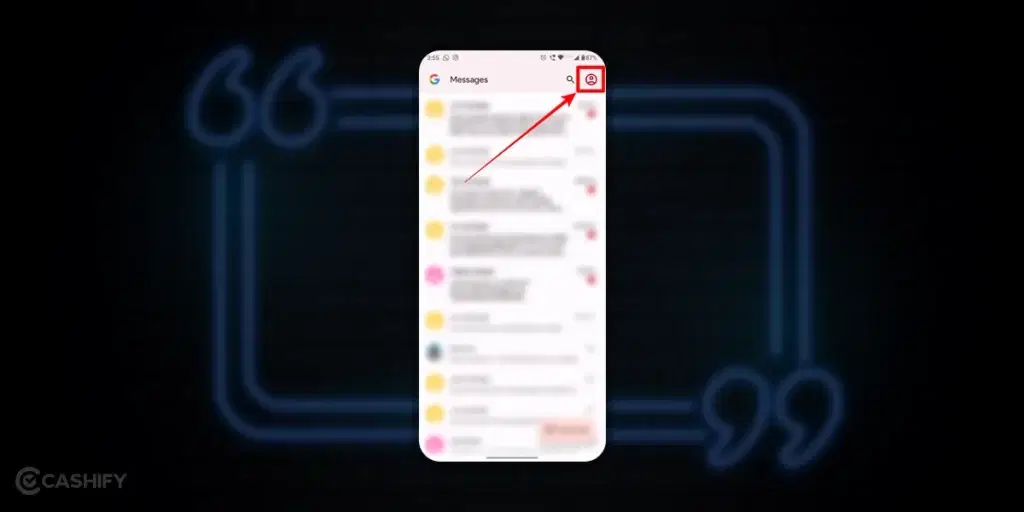
Also read: Best Jiobook Features That You Should Know
- After that, click on the Advanced Settings.
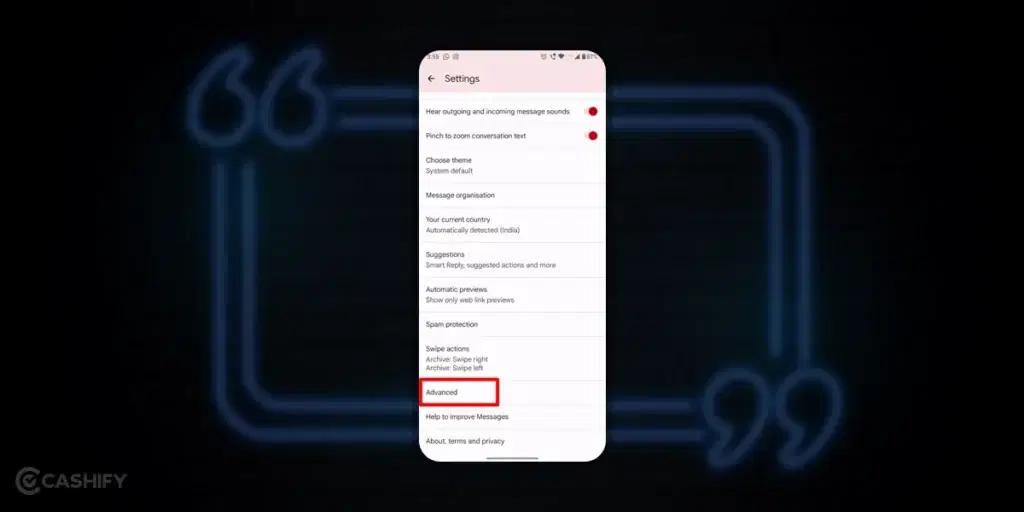
Also read: Jio Fiber Plans: Unveiling The Best Options For Every Budget
- Choose the SMSC number here. You will be able to see and edit the number here. If the number is blank, then you can enter the number 1234 and click on OK.
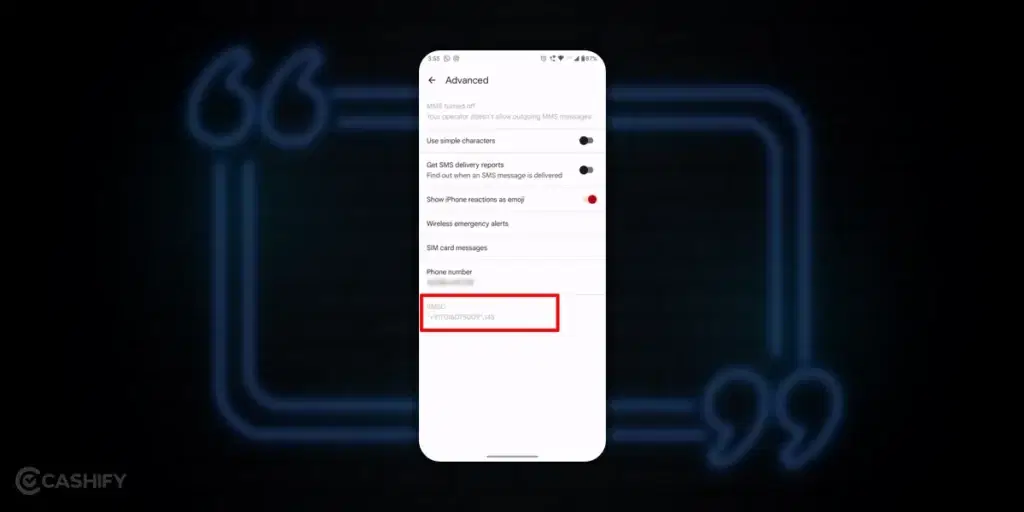
- After that, restart your smartphone and send the ‘test’ as a text message to check whether it is working properly or not.
Also read: Check Jio Mobile Number In 5 Easy Ways!
However, what if the message center option is not available?
- If your Android smartphone does not have the Message Center option, type *#*4636#*#*to find the message centre number.
- Now, click on Phone Information.
- Choose SMSC setting
- Click on Refresh to see the current setting.
- Choose the SMSC number here. You will be able to see and edit the number here. If the number is blank, then you can enter the number 1234 and click on OK.
How To Find Message Centre Setting in Samsung phones?
Method 1: Through the Messages App
- Open the Messages App:
- Open the pre-installed Messages app on your Samsung phone (usually a blue or green envelope icon).
- Access Settings:
- Tap the three-dot menu (⋮) or gear icon in the top-right corner to open the app’s settings.
- Go to Text Messages Settings:
- Find the “Text Messages” or “SMS” sub-menu and tap it.
- Find Message Centre Number:
- Scroll to the “Message Centre” or “SMSC” option, where the current number is shown.
- Edit the Number:
- Tap the Message Centre Number field, enter the correct Jio SMSC number for your state (e.g., +919845000444 for Karnataka), and save.
Method 2: Using Samsung’s Universal Search
- Open the Apps Menu:
- Swipe up or down to view the apps menu on your Samsung phone.
- Search for Message Centre:
- Tap the search bar at the top and type “Message Centre” or “SMSC.”
- Access the Setting:
- The Message Centre settings menu will appear in the search results. Tap it to open.
- Update the Number:
- Enter the correct Jio SMSC number for your state and save the changes.
- Verify the Change:
- Reopen the Messages app settings to confirm the new number is saved.
How To Find Message Centre Setting in Apple phones?
iPhones don’t have a direct option in the Messages app to view or edit the Message Centre Number, as it’s typically set by the carrier (like Jio) via the SIM card. However, you can check or update it using a dialer code or by contacting Jio support. Here’s how:
- Open the Phone App:
- Launch the Phone app from your iPhone’s home screen (green icon with a phone symbol).
- Check the SMSC Number:
- In the dialer, type **#5005*7672# and press the Call button.
- This displays the current Message Centre Number set on your iPhone.
- Update the SMSC (if needed):
- If the number is incorrect, dial *5005*7672*+SMSCNumber# (replace “+SMSCNumber” with Jio’s SMSC for your state, e.g., +919885000444 for Andhra Pradesh).
- Press Call to save the new number.
- Confirm the Change:
- Dial **#5005*7672# again to verify the updated SMSC number.
- Contact Jio if Needed:
- If the code doesn’t work or you can’t find the correct SMSC number, call Jio support at 198 or 1800-889-9999, or visit a Jio store with your state’s SMSC number from Jio’s official list.
Reliance Jio Message Center Numbers 2025 – State Wise
| State Name | Jio SMSC Number |
| Maharashtra | +91-7012075009 |
| Assam | +91-7012075009 |
| Gujarat | +91-7012075009 |
| Chattisgarh | +91-7010075009 |
| Bihar | +91-7012075009 |
| Chennai | +91-7012075009 |
| Delhi | +91-7010075009 |
| Haryana | +91-7012075009 |
| Andhra Pradesh | +91-9885005444 |
| Kerala | +91-7012075009 |
| Kolkata | +97012075009 |
| NorthEast | +91-7012075009 |
| Jharkhand | +91-7010075009 |
| Madhyapradesh | +91-7010075009 |
| Himachal Pradesh | +91-7010075009 |
| Jammu & Kashmir | +91-7010075009 |
| Punjab | +91-7012075009 |
| Orissa | +91-7010075009 |
| Telangana | +91-7010075009 |
| Rajasthan | +91-7010075009 |
| West Bengal | +91-7010075009 |
| Uttar Pradesh West | +91-7010075009 |
| Uttar Pradesh East | +91-7010075009 |
| Andaman And Nicobar | # |
| Goa | # |
| Sikkim | # |
| Arunachal Pradesh | # |
What are the benefits of having the Right Jio Message Center Number?
Here’s why keeping your Jio Message Centre Number is essential.
- It ensures reliable message delivery so all SMS messages are sent and received correctly.
- The right Jio Message Center Number simplifies the verification process. It is important for UPI, banking apps, and Aadhar linking.
- It ensures efficient business communication for receiving job alerts, business texts, and offers.
- A right Jio Message Center number provides better troubleshooting. So it is easier to diagnose message failures.
- This number works across regions, so a unified number removes the need to search by location.
How to Change Jio Message Centre Number?
If you are not able to send or receive SMS, one of the main reasons for this could be the wrong message centre number. Here are a few steps you can take to change the message centre number on your Android phone.
- Open the Message app.
- Click on Message Settings.
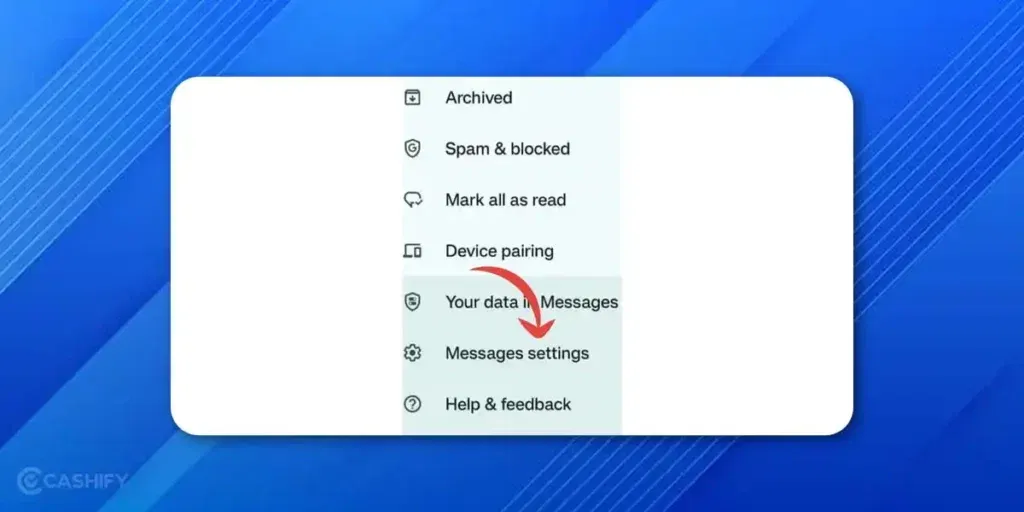
3. After that, click on Advanced.
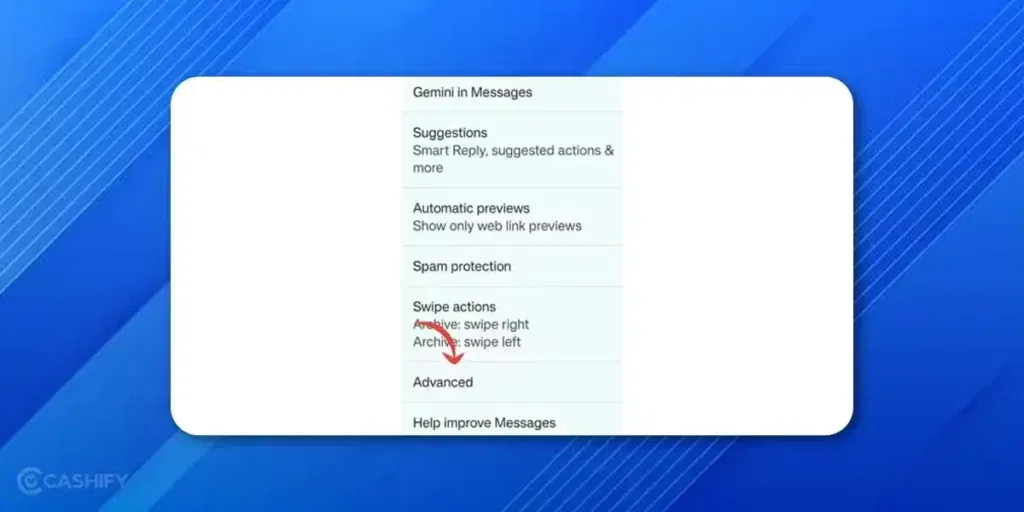
4. Now, here you will see the SMSC number. Enter the SMSC number related to your state, click on Save, and press OK.
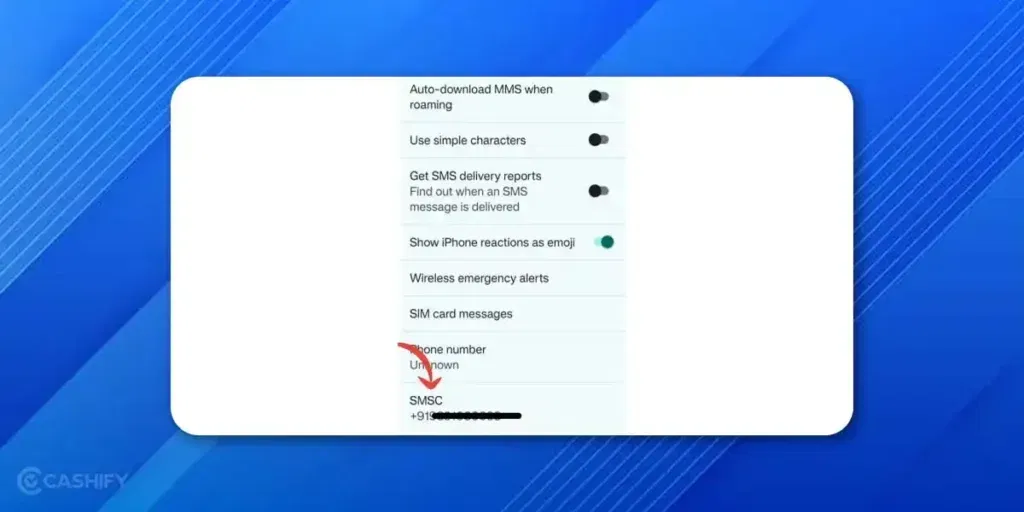
Please note that if the SMSC number is already registered, you will not be able to edit it. You need to contact your operator for it.
How to Change Jio Message Centre Number Using USSD Code?
If your Android phone does not have the Message Centre option, you can change the Jio Message Centre number through USSD code. You need to follow the steps below for it.
- Type USSD code – *#*4636*#*
- After that, click on the phone information option.
- Choose SMSC settings
- If you want to see current settings, click on Refresh.
- Now, select the SMSC number. You will be able to see the Edit option here. Now, you will be able to see the Edit option here. Now, enter the Message Centre number of your state and click on OK to save it.
Frequently Asked Questions
How does the SMSC number work?
A. The message center number is the unique identifier that lets diverse networks connect with each other. It helps them understand the text type and who the sender and receiver of the text message are.
Why do I need to change my SMSC number?
A. If you have shifted to a new state and have not updated your SMSC number, then you cannot send/receive any text messages. In this case, you need to update your SMSC number.
Is it possible to remove the Jio SMSC number from my smartphone?
A. No. Removing the Jio message center number from your smartphone is impossible.
How do I know my operator’s SMSC number?
A. To know your operator’s SMSC number, you need to connect to your operator’s helpline. Therefore, you can easily find the SMSC number for your state.
Are there any charges for sending SMS on JioChat?
A. JioChat lets you send up to 100 free SMS messages per month to Indian numbers, with a daily limit of 100 messages. Once you use up the free messages, you’ll need to wait until the next month for the quota to reset.
Why can’t I send Jio SMS?
A. You’re facing an issue in sending SMS, most probably because of the wrong Jio SMS centre number stored in your phone. So, refer to the list of all Jio message centre numbers provided in this article and find out the latest SMS centre number for your state.
How to find my SMS centre number?
A. Steps to find your Jio SMS centre number are quite easy. All you need to do is search for your state in the list and update the phone number listed against that state in your phone.
How to check my Jio SMS?
You need to click on the message icon on your Android phone. If you want to check the balance via message, send SMS MBAL to 55333.
What is the Jio SMS centre number for Maharashtra?
The Jio SMS Centre number for Maharashtra is +917012075009.
Also read: How To Port Your Airtel Mobile Connection To A Jio Number: A Quick 4 Step Guide
Concluding Remarks
Hopefully, you will find this article helpful for updating the Jio message center number or for finding the solution when facing an issue while sending a message to others.
If you still have any queries or want to know more about these Jio centers, you can ask us in the comment section below.
Also read: How To Recharge Jio Prepaid: Step by Step Guide
Buying refurbished mobile phones was never this easy. Sell your old phone and get exclusive offers & discounts on refurbished mobiles. Every refurbished phone is put through 32-point quality checks to ensure like-new standards and comes with a six-month warranty and 15-day refund. Buy refurbished phone easily on no-cost EMI today!