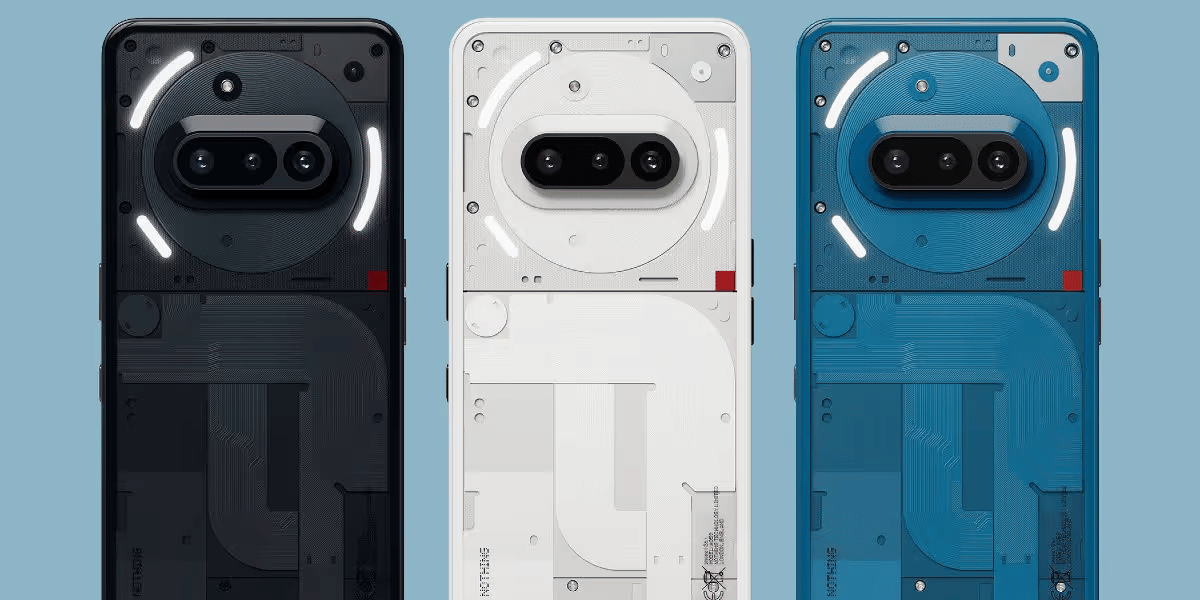Have you been noticing some irregularities in charging, and now the Google Pixel 6A screen has popped out unexpectedly? Although it is concerning, thankfully, it is fixable. This serious issue is usually caused by a failing battery that has started to swell. We will talk more about it and also the necessary actions you should take before your phone dies or an unforeseen accident happens to cause safety hazards.

Also Read: Fix Screen Burn Most Effectively For iPhone And Android Users!
Why My Google Pixel 6A Screen Popped Out? Explainer!
As we have mentioned before, the most probable reason could be a swollen battery. We all can agree that the summer is too harsh these days, and phone overheating and fast battery drainage have become common issues. Excessive outside temperature, prolonged multitasking, and using battery-heavy apps can eventually cause the battery to become less efficient and even damaged. When batteries start to fail, they can swell, exerting pressure on the internal components of the phone and causing the screen to detach from the body.
To be honest, a swollen battery is not just an inconvenience but an advanced stage of battery failure. There is a chance that it may burst in adverse conditions. So, this serious fire hazard that requires immediate attention.
What Should You Do Immediately When Google Pixel 6A Screen Popped Out?
1. Stop Using The Phone Right Away: Mishandling a phone with a swollen phone can be risky for you as well. Avoid using the phone to prevent any further damage or risk of explosion.
2. Put A Break On Charging: Google pixel series already has a history of overheating at times. Charging Google Pixel 6A with a swollen battery can make the problem worse and increase the risk of a fire.
3. Prevent Any Physical Stress: Handle your phone with care to avoid putting any additional pressure on the already compromised battery.
You May Need A Proper Diagnosis!
If your phone is under warranty, you can apply for repair in official Google authorised service centres. Unfortunately, the biggest cons of choosing this brand is that they don’t have many service centres available in India.
Local repair shops for such an issue are also not very reliable.
The best course of action is to get your Google Pixel 6A repair done and inspected and by a certified mobile repair platform like Cashify. With Cashify, you can be assured of qualified professionals thoroughly diagnosing the issue and also safely resolving it.
Also Read: How Can Cashify Smart Repair Service Enhance Your Mobile Repair Experience?
Why Choose Cashify Mobile Repair To Fix Back Google Pixel 6A!
Here in a break down of all the benefits of Cashify that will translate into a great customer experience in mobile phone repair:
Expert In-House Technicians:
Cashify Repair employs skilled technicians who are well-versed in handling all types of phone repairs, including battery replacements for the Google Pixel 6A. They will even guide you on whether you should invest in the repair process and what all needs fixing.
Quality Parts In Use:
Cashify is serious use high-quality replacement parts to ensure your phone functions at optimal condition after the repair.
Convenience All Time:
Cashify Repair offers a hassle-free phone repair experience, often providing doorstep services so you don’t have to step out of your home. Even if you prefer visiting the store for quicker service, you will easily find a store nearby as there are over 190 Cashify stores and growing!
Safety First:
With expertise in dealing with swollen batteries, Cashify Repair ensures that your phone is handled safely and returned to you in perfect working condition.
You have more reasons to choose Cashify as you also enjoy up to a six-month warranty on screen and one-month breakage warranty. And you will also get a 7-day refund if not satisfied. More Details*
Also Read: Do You Get 6 Months Warranty On Any Mobile Repair On Cashify? All The Details!
(*Repair warranties are subject to discretion based on Cashify’s terms and conditions. Please refer to our warranty policy for detailed information.)
Final Thoughts!
Battery swelling leads to the screen popping out in Google Pixel. Hence, the above-mentioned steps would be crucial in handling a phone with hazardous issues. So when you notice the Google Pixel 6A screen popped out, don’t panic. It can be safely resolved with prompt action and proper repair. Opt for a trusted mobile repair service like Cashify Repair. At least you can ensure your phone is repaired correctly and safely. So visit the Cashify store, website or App and take action today to fix your phone.
Special Offer For You: Get up to Rs. 300 off on orders with a minimum value of Rs. 2499. Use code ‘TECH25’ before checkout via online booking.
Frequently Asked Questions
How to fix a phone screen that popped out?
A popped-out screen can usually be fixed by reseating it carefully. However, this might not hold for long if the adhesive has weakened or if there’s internal damage. For a permanent fix, visit a professional repair service like Cashify to ensure your phone is repaired securely and professionally.
How much does it cost to replace the screen on Google 6a?
The cost of replacing a Google Pixel 6a screen ranges between Rs. 8,000 and Rs.18,000 in India. Cashify ensures a high-quality screen replacement for Pixel 6a, costing around Rs. 16,166. The screen glass would cost Rs. 8,999.
Can you replace the screen on a Pixel 6a?
Yes, the screen on a Pixel 6a can be replaced. It’s best to get the repair done by trained technicians to ensure proper alignment, quality parts, and warranty coverage. Cashify’s repair service is an excellent option for reliable screen replacements.
Why is my Google Pixel hanging?
Your Google Pixel may hang due to low storage, too many apps active in the background or incompatible apps.
Is Pixel 6a glass or plastic?
The Google Pixel 6a features Gorilla Glass 3 on the front for display protection, while the back is made of plastic for a lightweight yet durable design.
Are you still browsing through your broken screen? Don’t worry! Book at-home mobile phone screen repair with Cashify—an affordable and one-stop destination for all your mobile phone needs. In case you break your screen within 1 month of repair, we will replace your screen again—for FREE.