Google Map new features will make the user experience even better on the platform. Google is all set to launch a lot of intuitive features. At Google’s Live event, the tech giant introduced a lot of amazing updates for the platform. The major update is the Immersive view, where the street view and aerial view can be fused to create 3D representations of specific locations.
Furthermore, Google’s announcement showcased advanced AI techniques like computer vision and predictive models to enhance the user’s experience. In this post, we will talk about all the Google map new features and updates in detail. So, let’s begin.
Also Read: Risks With Fake Telegram Apps: Here’s What Experts Have To Say
Google Map New Features
Here, have a look at all the new features that Google maps will be getting.
Immersive View
Google map new features will have an Immersive view option. This update is already rolling out in select cities worldwide. It’s more like the street view, but you can fly through the images. Google has combined billions of street views and aerial views to create three-dimensional models of the locations that you are exploring. This view will further alert the users with traffic and weather information.
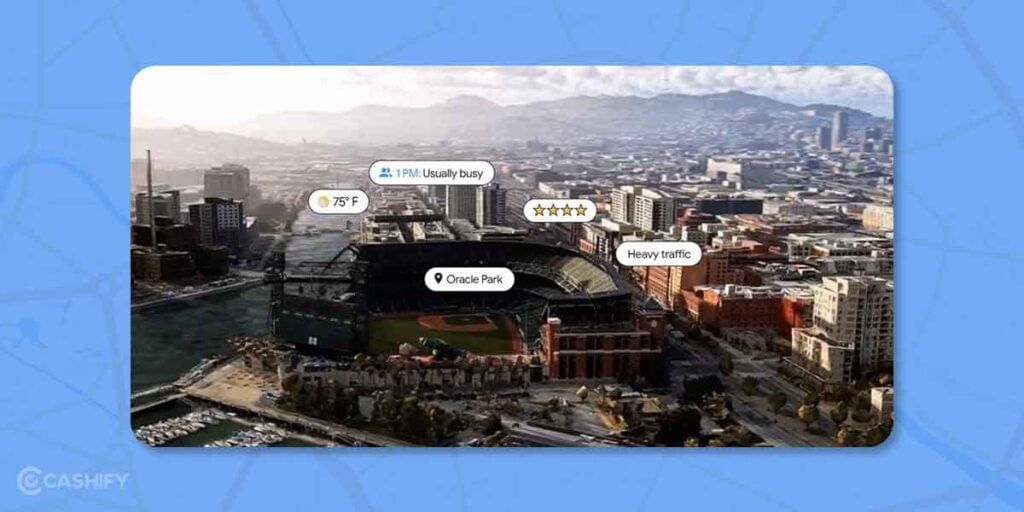
Furthermore, this feature will also be helpful in knowing if any place, like cafes or restaurants, is crowded or not. Immersive View on Google Maps is a useful tool for exploring unfamiliar places, planning trips, or getting a better sense of the layout of a specific location.
Sidebar for web users
The sidebar option is essential for web users. This feature has not been rolled out yet and is available just for select users as of now. However, with this feature, users will be able to see a new navigation rail on the left side of the platform. This means there would be two tabs inside the hamburger button (three horizontal lines) which will have the list of “Saved” and “Recents” as set by the users.
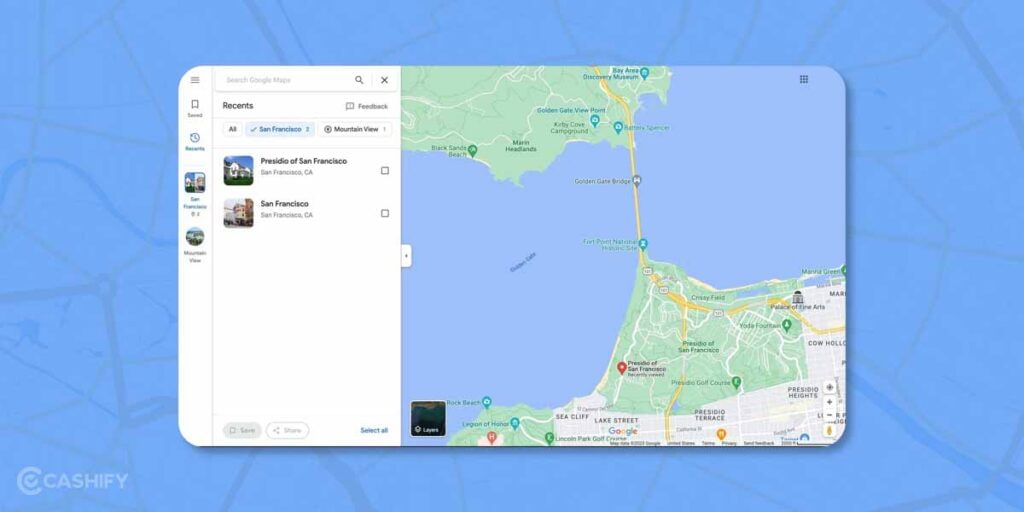
With the help of this Google map new features, you can easily go back to a place without having to search and scan through the previous results.
Features for EV owners
As of now, built-in Google map software for electric vehicles suggests the users charging stations along their route. However, with the help of this new update, users will find the ideal charging station based on their total trip time, driving conditions, and the total time in which the charge will be done.

Additionally, users can set filters for fast-charging stations means chargers with 150 kilowatts or higher.
Glanceable directions
Unlocking your phone to check Google maps can be a tedious task, especially when you are driving. But with these Google map new features, users will be able to see maps without unlocking their phones. Glanceable direction is a new feature that lets you see your movement in the overview of the route directly on the lock screen.
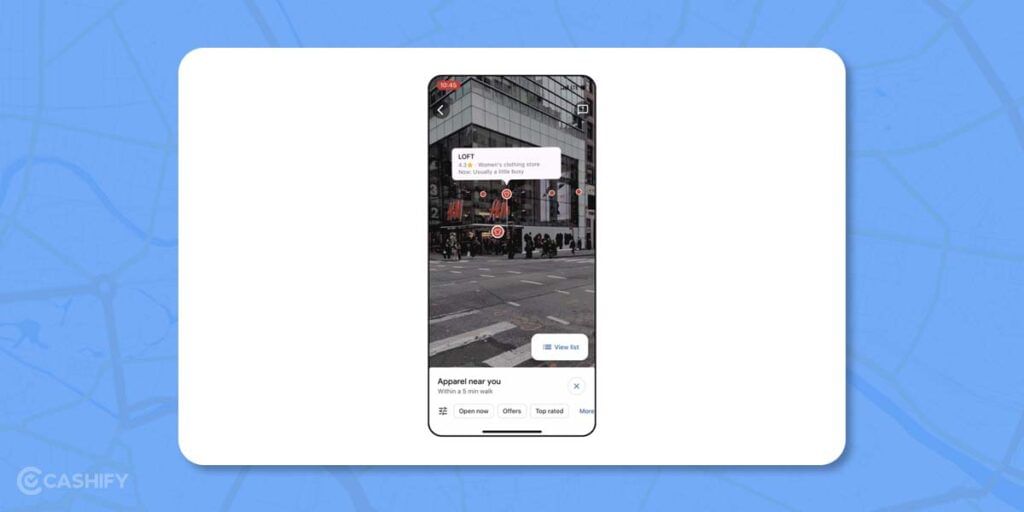
With this feature, Maps shows your ETA and updates your route automatically if you change course. The feature will be available for both Android and iOS users. On Android, users can benefit from Glanceable Directions through system notifications, while iOS users can use this feature via Live Activity on the iOS lock screen.
Also Read: 120+ Instagram Names For Girls That Are Too Cool To Miss
Cashify is your one-stop shop to Sell phone online at the best buyback value. You can also Recycle old phone from your doorsteps with us.








































