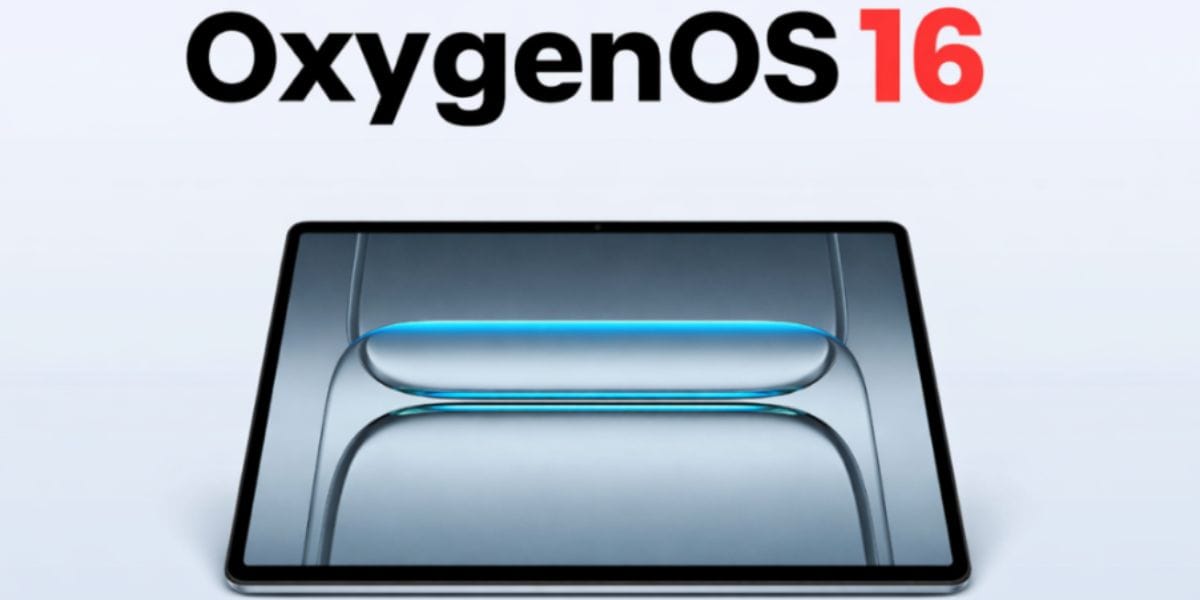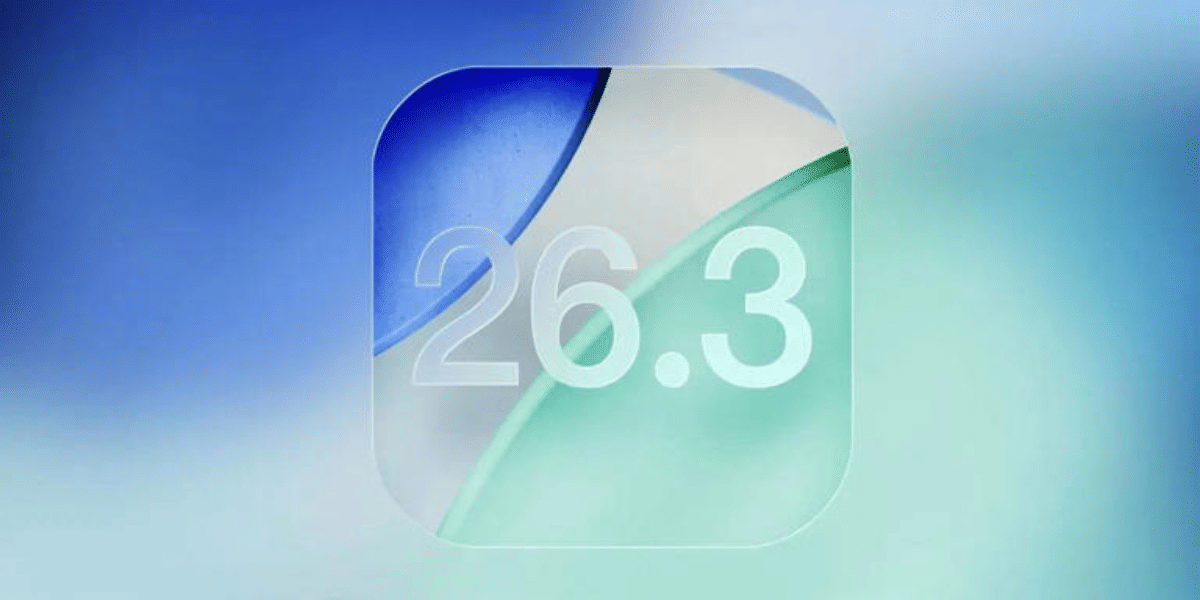During Google IO 2023, Google unveiled its Bard AI to the public, introducing generative search powered by AI. This innovative feature enhances your search experience by providing additional information and context.
Think of it as a ChatGPT for Google search, allowing you to consolidate multiple queries into a single search and even perform follow-up searches for greater efficiency. In this guide, we will walk you through the process of enabling and using Google’s Generative AI Search.
Also Read: Interesting Facts About Google Bard We Bet You Didn’t Knew
What Is Google’s Search Generative Experience?

Google’s Search Generative Experience (SGE) represents a significant step forward in incorporating generative AI technologies into Google Search. Think of SGE as a combination of Google Search and Google Bard, where you can access answers generated by Google’s powerful language models directly on the search result pages.
With SGE, you can seamlessly ask complex questions on Google Search and receive plausible responses. A feat that was previously challenging to achieve, if not entirely impossible. This innovative feature enables you to conduct multistep conversational queries and obtain instant results without the need for multiple searches or navigating through various websites. SGE revolutionizes the search experience by providing accurate and comprehensive information in a more efficient and user-friendly manner.
Sign up for Generative AI Search Using Labs
To access Google’s exclusive Generative AI Search Engine, you’ll need to sign up for it through Google Labs. Before proceeding, ensure you have a VPN for Windows and set it to the United States.
- Visit labs.withgoogle.com to reach the main page. Scroll down until you locate the Google Search waitlist section, then click on “Join Waitlist.”
- If you’re not already signed in, click on “Sign in to continue” to proceed with the sign-up process.
- After signing in, you’ll be presented with the waitlist screen. Click the “Join waitlist” button to complete the process.
- Congratulations! You have successfully joined the waitlist for Google’s AI Generative Search Experience.
Also, it is important to note that spots on the waitlist are limited, so it may take some time before you gain access. However, once you do, you can enjoy the benefits of Google’s AI Generative Search on both your computer and mobile devices. Once you receive notification of access, follow the steps below to get started.
Also Read: Best Free ChatGPT Alternatives
How to Enable Google Generative AI Search
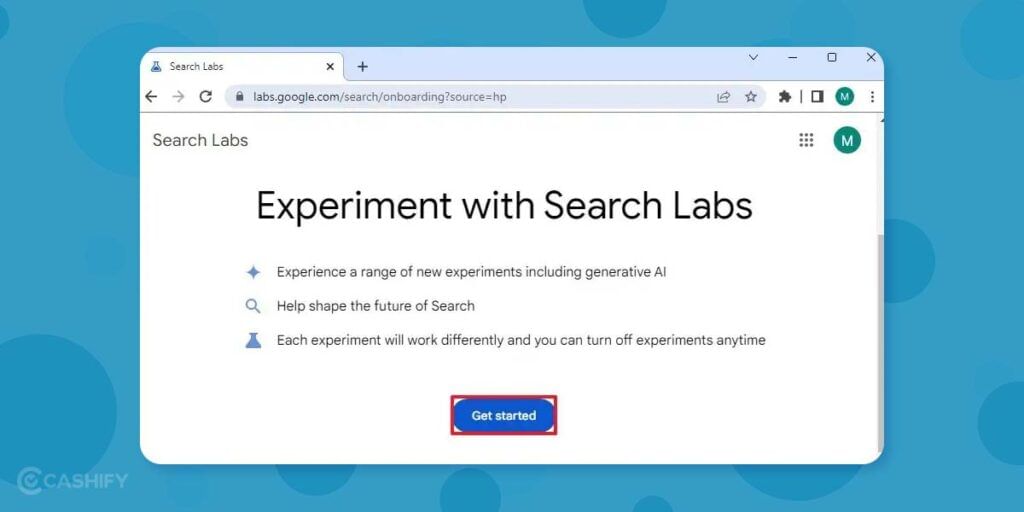
Once you receive the email notification, it may take some time before you secure a spot. Keep an eye on your inbox as you will be notified when your access is ready. Once you receive the email, follow the steps outlined below to enable the Google AI Generative Search Experience:
- Open the email and click on the “Go to Labs” button to start enabling Google’s AI generative search.
- You will be directed to the Labs page where you will find the option to turn on the Google AI Generative Search Experience. Toggle the switch to the “ON” position to activate it.
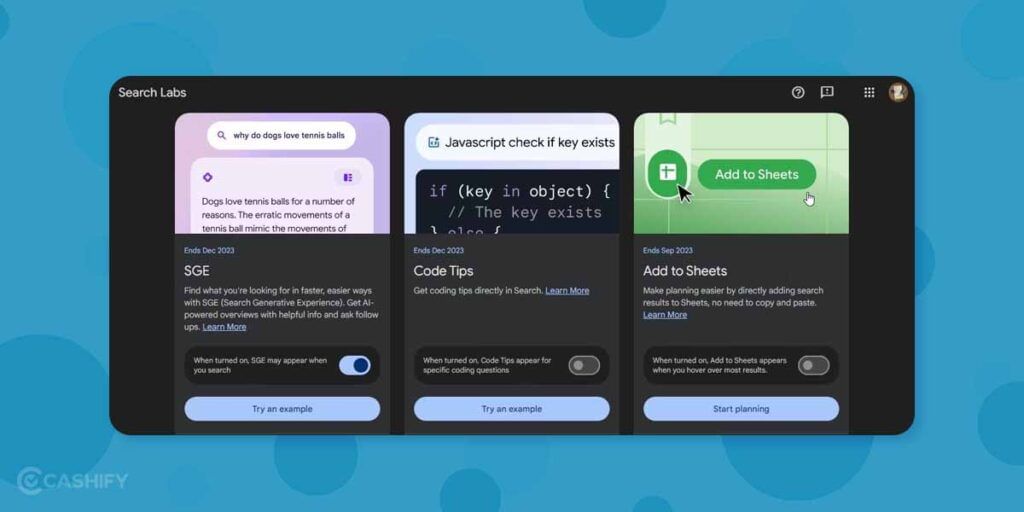
- Take a moment to review the presented terms and conditions. Once you have read through them, click on “I agree” to proceed and enable the feature.
- That’s it! The new AI-powered search experience from Google is now available on your devices. Let’s start using it to enhance your search capabilities.
How to Use Google AI Search Experience
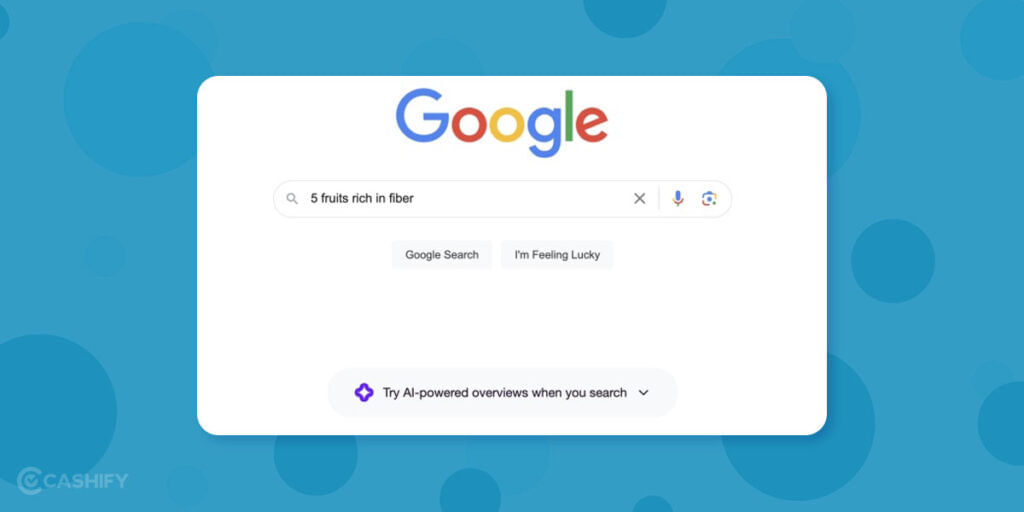
Start using the newly launched Google SGE on both desktop and mobile devices right away. If you’re accessing it from outside the United States, ensure that your VPN is enabled before proceeding, following the guidelines provided below.
- Start by visiting google.com and entering your search term. You might have already noticed the popping Generative AI banner at the bottom of the page.
- Next, just above the regular web search results, Google’s Generative AI Search Experience will comb through the internet and instantly provide you with an answer.
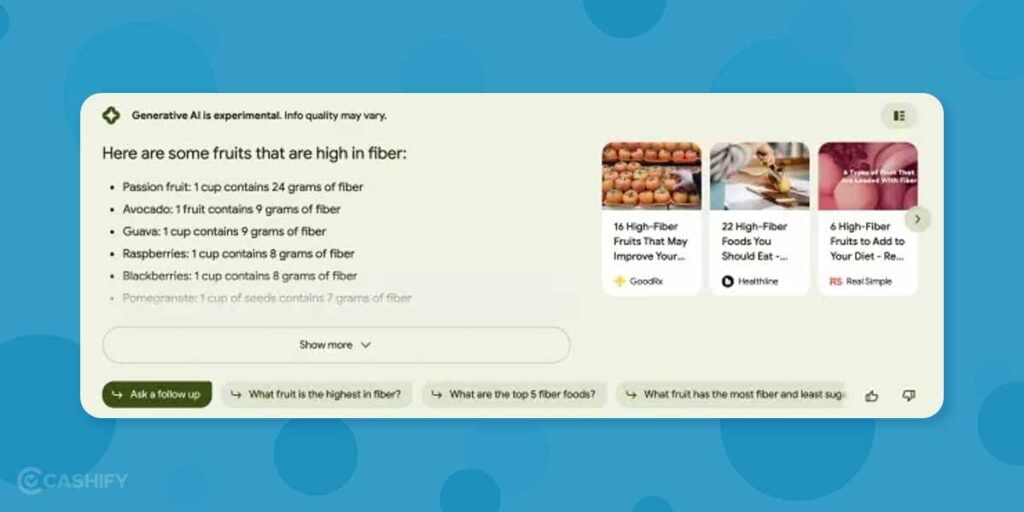
- In the Converse mode, Google SGE even simplifies the process of asking follow-up questions and promptly delivers appropriate responses.
Also Read: Best AI Websites That You Should Try Today!
Here are some examples of how you can use Generative Search:
Expand your knowledge: If you have a keen interest in delving deeper into a specific subject, Generative Search enables you to discover articles, videos, and various resources that provide valuable information on that topic.
Find assistance with tasks: Whether you’re cooking a recipe or troubleshooting an issue with your computer. Generative Search is your go-to tool for obtaining step-by-step instructions and helpful tips to accomplish your tasks successfully.
Unleash your creativity: Embrace the creative potential of Generative Search by utilizing it to generate ideas for stories, poems, songs, and more. It can serve as a catalyst for your imagination and fuel your artistic endeavours.
Generative Search is a remarkable and robust tool that facilitates learning, problem-solving, and creativity. If you haven’t explored its capabilities yet, I strongly encourage you to give it a try and unlock its endless possibilities.
Explore the benefits of Generative AI Search in Google:
Effortlessly grasp unfamiliar or intricate topics.
Suppose you wish to delve deeper into the advantages of learning a musical instrument, such as cognitive development. Simply search for “Advantages of playing a musical instrument for cognitive development.” Through Generative AI Search, you will receive an AI-generated snapshot highlighting the crucial aspects to consider. Additionally, you can explore relevant articles to expand your understanding and gain comprehensive knowledge on the subject.
Discover helpful hints appropriate for your unique questions.
When you have a specific query, like “How to remove scratches from a car’s paint?” you can utilize search engines to explore a diverse array of online resources. This enables you to swiftly access valuable information, obtain practical guidance, and take necessary steps to address your issue by leveraging the abundance of online resources available.
Explore a wide range of items and factors to consider while shopping.
Suppose you’re in search of a “Bluetooth speaker for a pool party.” During your search, you’ll come across essential considerations like water resistance and battery life, along with a wide range of alternatives to choose from. Additionally, you can engage in conversational mode, allowing you to ask follow-up questions or explore suggested next actions for a deeper understanding of the topic.
AI has evolved from being a mere concept to seamlessly integrating into our daily lives through various products. Google Search’s AI capabilities offer faster and more efficient assistance across a range of tasks, including information retrieval, photo and video browsing, and content creation.
You can join the waiting list now to experience the transformative impact of AI firsthand.
Here are some tips for using Generative Search:
Enhance search accuracy with specificity: By providing precise details in your questions, you can expect more relevant and targeted results that cater to your specific needs.
Embrace natural language: Approach Generative Search with the same language you would use when conversing with another person. There’s no need to worry about using specific keywords or special syntax. Simply ask your question naturally and let Generative Search do the rest.
Embrace diverse formats: Generative Search offers a range of formats to present information, including text, images, videos, and interactive experiences. Stay open-minded and be prepared to explore diverse formats that enhance your understanding of the topic.
Embrace experimentation: As Generative Search is continuously evolving, there’s always something new to discover. Engage in experimentation by posing different questions and exploring the variety of results it generates. Embrace the journey of exploration and uncover the full potential of Generative Search.