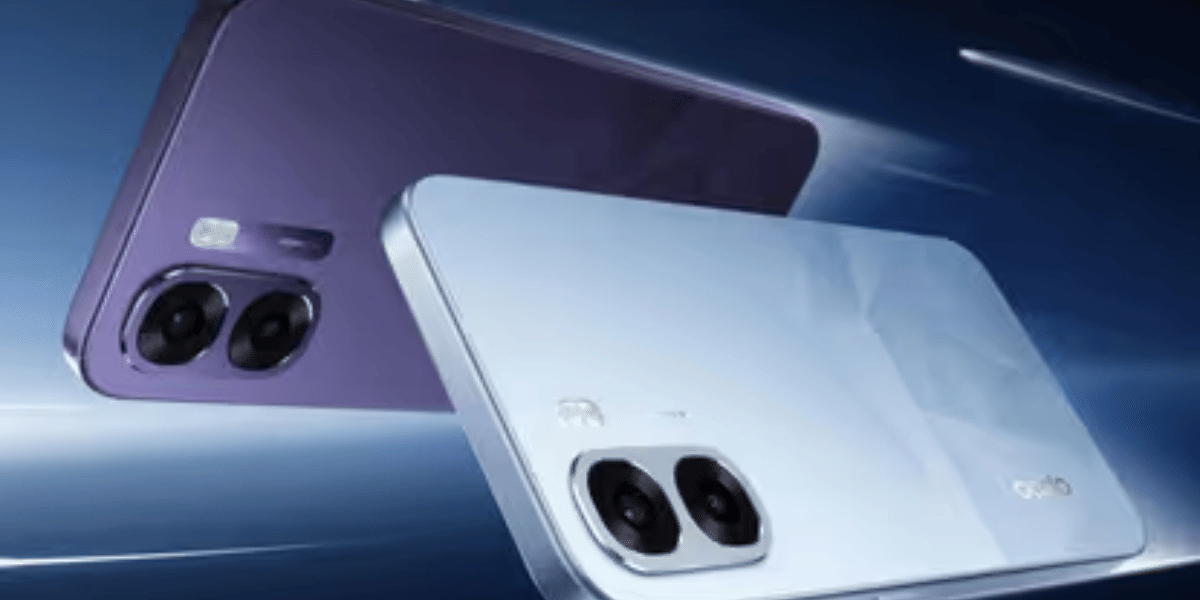The Hindi language update for Alexa adds to the existing English language support. Additionally, Amazon has also expanded Alexa Routines to Fire TV devices. Moreover, this is available in India along with a bunch of other global markets. This allows users to execute multiple actions across smart home devices via the Alexa integration.
The new update allows you to speak in Hindi with Amazon Alexa on your Fire TV. Furthermore, it is applicable to Amazon Fire Stick devices too. The update basically allows you to explore Alexa in Hindi for a bunch of different features. These include music, personality, smart home, timers and alarms, weather, news, local search, skills and more.
Also read: Xiaomi Mi 11 Pro Could Feature 120Hz QHD+ Display: Report
The update will come to all Fire TV users via an OTA update in a couple of days. Moreover, this will not only allows users to speak in Hindi with Alexa but also receive Hindi inputs from the AI. To check for your update, you can head over to Settings> My Fire TV> About> Check for Updates.
Once you receive the update, head over to Settings> Preferences> Language to start using the Hindi language support. Moreover, if you are a new user, you can easily select the language as Hindi when setting up your device.
Amazon added Hindi support to the Alexa app on Android and iOS back in September. They also brought Hindi support to Amazon Echo devices in September last year.
Amazon Alexa Update: What More?
Additionally, Fire TV devices can also be a part of Alexa Routines now. This allows users to carry out multiple actions simultaneously. Users can power a Fire TV device at one time and play music on a Fire TV device at the same time.
If you create an Alexa Routine and say, “Alexa, I’m getting a snack,”, Alexa will pause your Fire TV content and turn on the smart lights. Moreover, when you say, “I’m back,” Alexa turns your content back on and turns off the smart lights.
Also read: Everything New In PUBG Royale Pass Season 16
Additionally, multiple routines can be set up using the app. To link your Fire TV device to the app, go to Settings > TV & Video > Fire TV.
The company has stated that the latest Amazon Routines update is rolling out to all Fire TV devices. However, one thing to note is that you will need HDMI-CEC support to use the Routine feature if you are on a Fire TV Stick.
Also read: OnePlus Education Details Revealed – Discounts For Students And Teachers
The update is minimal but very helpful in a whole lot of ways. From individuals who are comfortable in the Hindi language to only Hindi speaking folks will find their comfort zone with this update.