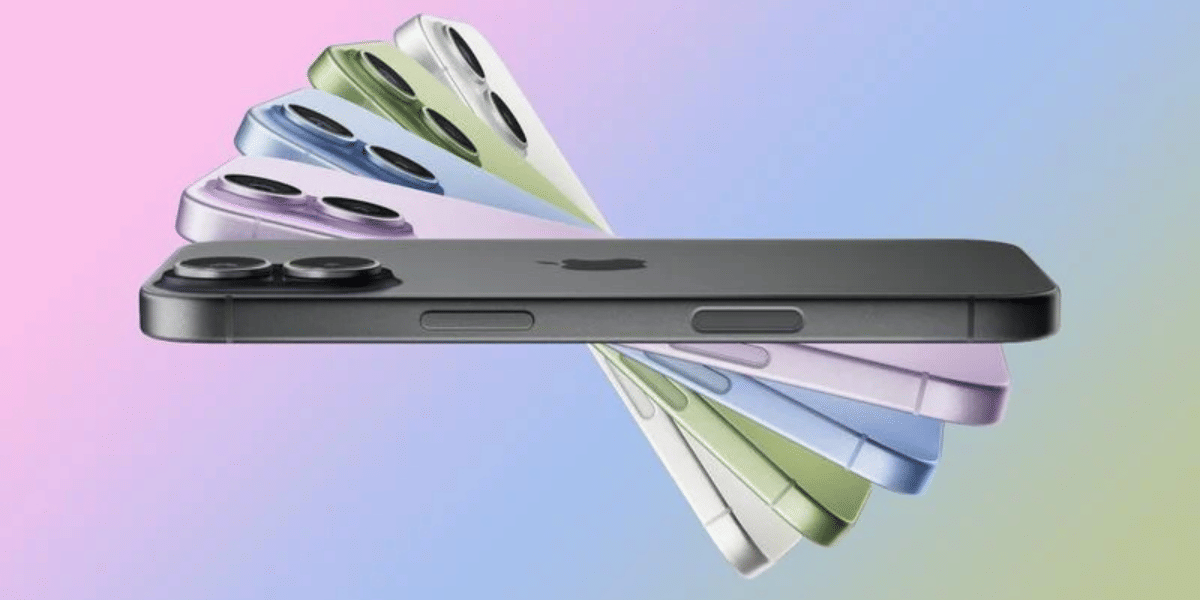In iOS 13 and iPadOS, Apple merged the Find My Friends and Find My iPhone apps into one app, which is called “Find My”. The app is named so that it can help you find whatever you are looking for. Ever since its launch, Apple has been continuously enhancing the features of the Find my app on iPhone. The major features include tracking an iPhone that has no connection or when it is powered off, or even when the data is erased.
In this article, we will talk about how to use the Find my iPhone app to find another iPhone, any item, your friend or sharing location. Let’s start.
Also Read: What Is Other Storage On Mac And How To Clean It?
Use the Find My iPhone App to find lost devices
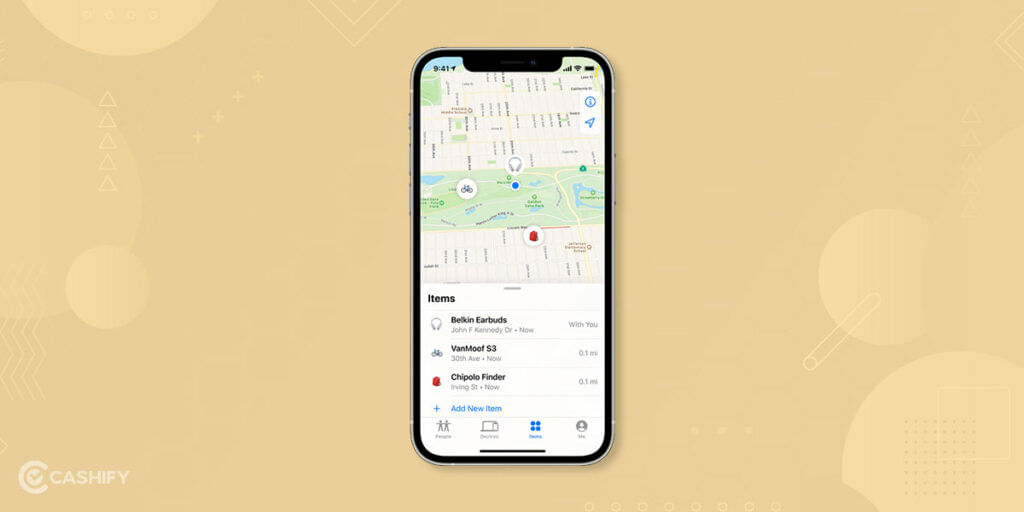
You can find several tabs at the bottom of the Find My app on iPhone. On the left side, we have “Find people”, in the middle, we have a tab for “finding own devices, AirTags and Bluetooth-enabled items” and lastly, on the right, we have settings and other information. All of your devices in which you have logged in using an iCloud account and have the Find My feature enabled can be located with the Find My app on iPhone.
All these devices are displayed on the map. You can further enter the app and view its accurate location. You can set a sound for locating a nearby lost device and can even get a notification when you find a device that is offline but nearby.
Another option you get here is to mark a device lost. So, what happens is that the lost device gets locked upon marking and disables Apple Pay. Besides, you also get an option to delete all the data.
Also Read: Apple Car: Worst Kept Secret Of Apple?
Find your friends with the Find My iPhone app

Yes, you heard it right. You can even locate your friends and family with the Find My app. However, for that, you need to have a shared location with them, i.e., your friends and family must share their location with you in order to be located. You can then view this location in the People tab in your Find my iPhone app.
Tracking AirTags
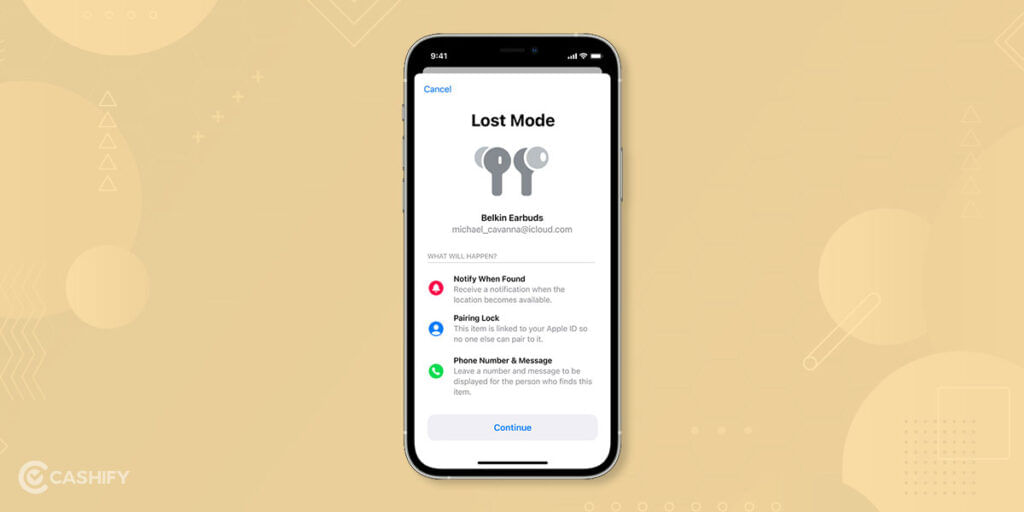
AirTags are item trackers that, when attached to an item, can easily help you find it. These are small, circular, Bluetooth-enabled devices that were introduced by Apple in 2021. You can track an AirTag through the Items tab in your Find My app. There is also a Lost mode feature that can be used by AirTags to be tracked by a network of billion people having iPhones, iPads, and Macs. This feature is beneficial when the AirTag is out of range of your own device.
If you want to know more about AirTags, just read this article mentioned below- we have covered all details there.
Also Read: Apple AirTag: Features, Price, Accessories
Sharing location with Find My iPhone App

Lastly, you can share your location as well with the Find My app. Just press the Share my location button and share your location with any of your contacts. It does not matter if they have shared a location with you or not. Furthermore, if you tap on a person’s name in the list, it gives you an option to send a message to them or get an option for getting the direction to their location.
You get the option to share your location permanently, for an hour or till the end of the day. It’s upon you what you choose.
Also Read: Here’s How You Can Do WhatsApp Voice Call Recordings
You can Sell phone online or Recycle old phone from your doorsteps. Cashify has got you covered.