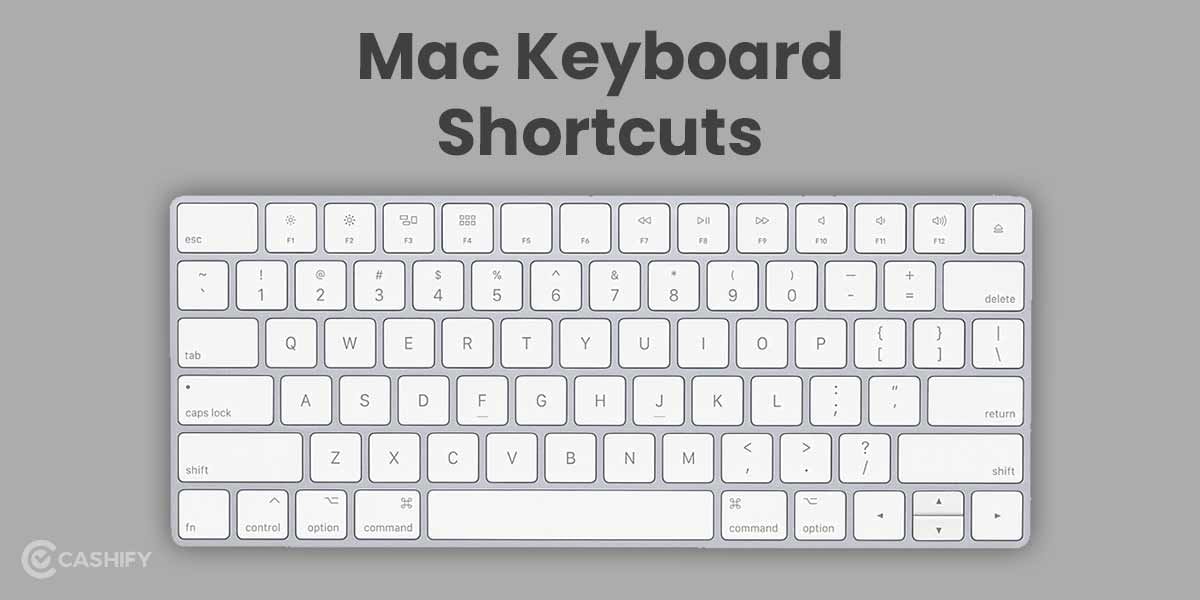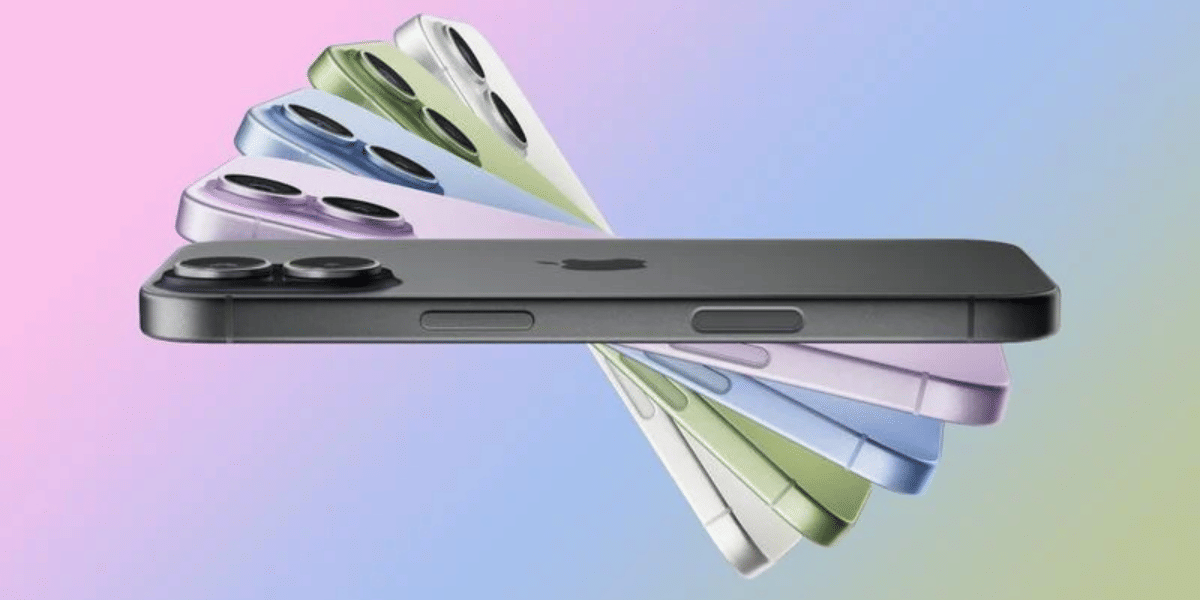KGF Chapter 2 is all set to pretty much break the theatres and box office with its release on April 14, 2022. Yes, you heard that right. Just a couple hours more to go for that and we just can’t contain the excitement. The final trailer already took the internet by storm a week ago and KGF 2 is pretty much THE movie that EVERYONE is looking forward to. Not at all a surprise, given the fact that the first part was a blockbuster.
You must be overwhelmed with a lot of emotions (mostly excitement for sure!) and we don’t blame you. So are we and to celebrate the movie and share your excitement, sending over cool KGF Chapter 2 WhatsApp stickers is probably an amazing idea! To help you with that, we are right here. So, let us jump right into how you can send over such awesome stickers easily.
Also read: How To Watch & Download KGF Chapter 2 Online?
KGF Chapter 2 WhatsApp Stickers: Steps To Download & Share
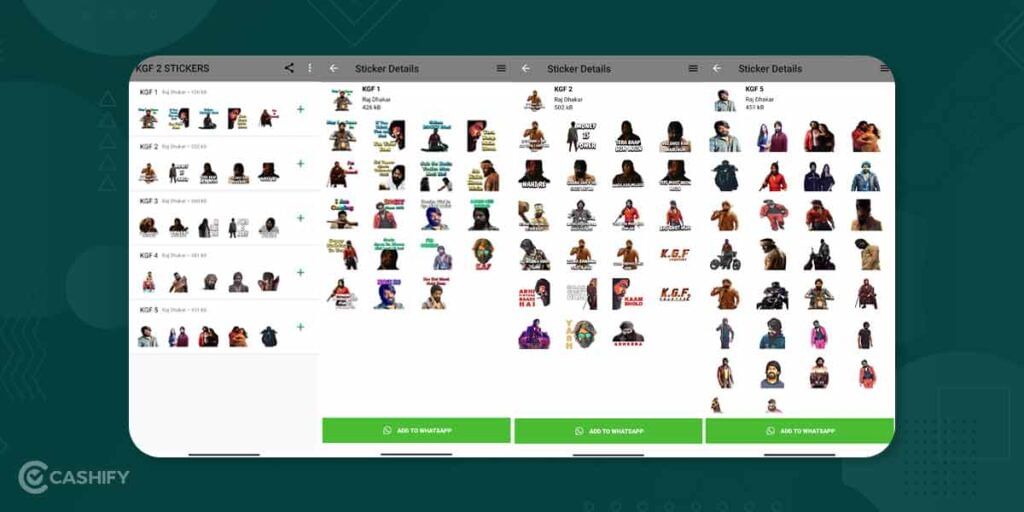
In order to download and share KGF 2 stickers for WhatsApp, Google Play Store is flooded with n number of apps. However, you do not have to give each of them a try and waste your time. We have selected just one app which will do it all for you. This is not just any app. It is primarily dedicated to KGF stickers and will be super helpful for you to choose stickers and use them on WhatsApp. Without any further ado, here are the steps:
Step 1: Head over to the Google Play Store and look for KGF 2 Stickers For WhatsApp – WAStickerApps. To make things easier for you, we have embedded the link so just tap on it.
Step 2: Next, tap on the Install button and wait for it to download. Won’t take long as the app is very small in size (9MB approx). Once it downloads, tap on Open.
Step 3: You may be welcomed with an ad. Wait for the ad to get over and then tap on the Close button on the left.
Also read: How to change WiFi password?
Step 4: Right after that, you will see a bunch of KGF 2 WhatsApp sticker packs.
Step 5: Beside the sticker packs, there is a ‘+’ sign. Just tap on this.
Step 6: Then, you will see a prompt that says, “Would you like to add KGF 2 to WhatsApp?”
Step 7: Tap on Add and then head over to your WhatsApp sticker section to find the pack.
Step 8: Finally, select the sticker of your choice and send it over to your family and friends!
Also read: 6 Best Free YouTube to Mp4 Converter Online
Where is Stickers in WhatsApp?
The Sticker section on WhatsApp can be found very easily by heading over to the emoji section of your app. If you are still not sure how, don’t worry, we have got you covered. Here are the steps:
Step 1: Tap and open WhatsApp on your device.
Step 2: Open the chat of the person you want to send the sticker to. Look for the emoji symbol on the left side of your keyboard. Tap on it.
Step 3: Here you will see three different sections at the bottom. One for emojis, one for GIFs and the last one towards the right is the section for Stickers. Tap on the Stickers section.
Step 4: In this section, you will find the Sticker packs you have added via the app. Select the desired stickers and that’s it!
Also read: How to download Reddit videos?