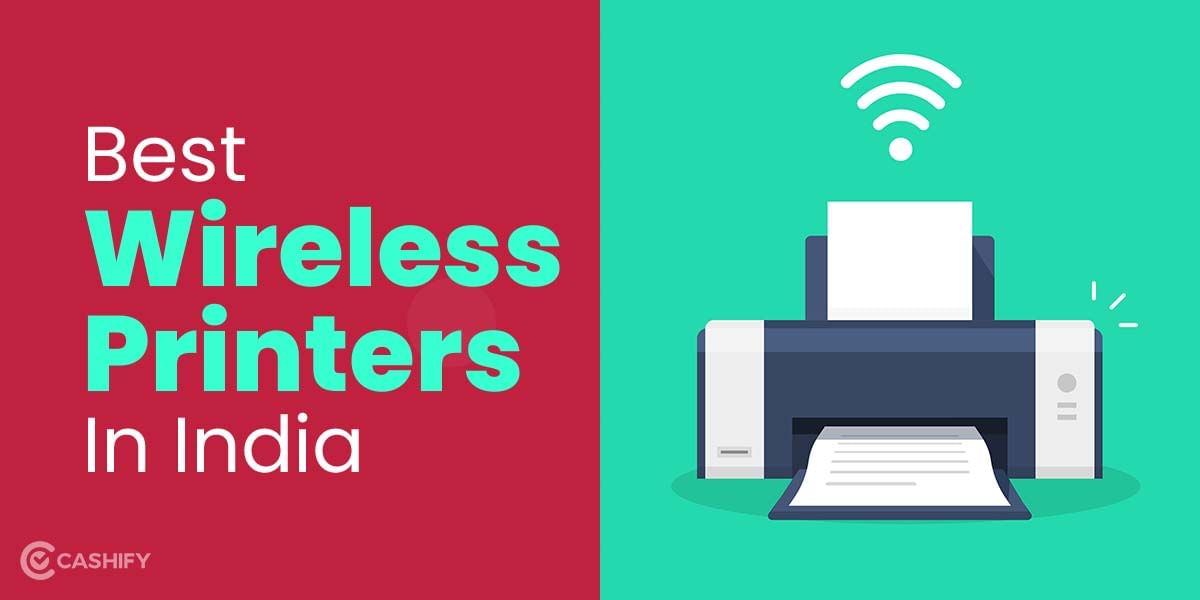Are you confused about different types of printers to get your work done? If yes, then this article is for you. We are going to discuss in detail the classifications and types that are available in the current market. This will help you make an easy decision about which one to get depending on your requirements.
Although most people have moved entirely online, there is a time when you need a hard copy of an important document or project to hold in your hand or to give to others.
As we progress, the world is witnessing more innovations and a decline in some tech tools that aren’t so useful anymore. Thankfully, our age-old printers have survived the multiple waves of tech evolution. In fact, today, you will find a vast variety of printers! So without much ado, let’s get to know them.
Also read: 5 Best Wireless Chargers For Earbuds To Enjoy Your Music On-The-Go
Printer Classification Based On Printing Technology
How a printer prints or creates graphics or text output on a paper decides its category. Printers are divided into two categories based on printing technology.
Impact Printer
The first category features an impact printer. It consists of one or more than one printing head, just like typewriters. In an impact printer, texts and graphics are produced on paper with the help of an ink ribbon hitting mechanism on paper.
Examples of this variant of printers are Dot-matrix printers, daisy-wheel printers, and line printers.
Non-Impact Printer
Non-impact printers work differently than impact printers. It produces texts and graphics on paper without an ink ribbon hitting the mechanism on paper. Examples of this type of printer are inkjet printers and laser printers.
Let’s understand the fundamental difference between these printers in brief.
| Impact Printer | Non-Impact Printer |
| Texts and graphics are printed on paper by striking | The non-impact printer prints text and graphics on paper without striking. |
| Impact printer uses electro-mechanical devices for printing. | The non-impact printer does not use it for printing. |
| It makes a lot of noise. | They are silent and make less noise than impact printers. |
| Faster printing speed. 250 words/second | Slower printing speed as compared to other printers. 1 page/30 seconds |
Also read: How To Set Spotify Music As An Alarm?
Printer Classification Based On Speed
Printers are classified into the following types based on speed at which they can print.
Character Printers
This printer can print one character at a time, just like a traditional typewriter. It is also known as serial printers, which are slower than line and page printers. Examples of this variant, are daisy wheel and dot matrix printers.
Line Printers
Line printers can print the whole line at one time and approximately 3000 lines/minute. However, this type of printer cannot print graphics. Its printing is relatively low, and this printer makes a lot of noise. Examples of these printers are chains, drums, and bands.
Page Printers
It can print the whole page at a time. This type of printer’s printing speed is relatively faster. An example of this type of printer is a laser printer.
Also read: Learn How To Scan QR Code on iPhone With These Easy Methods!
Different Types Of Printers
Now, let’s get down to exploring the different types of printers that you will come across and what’s good or bad about them.
Inkjet Printers
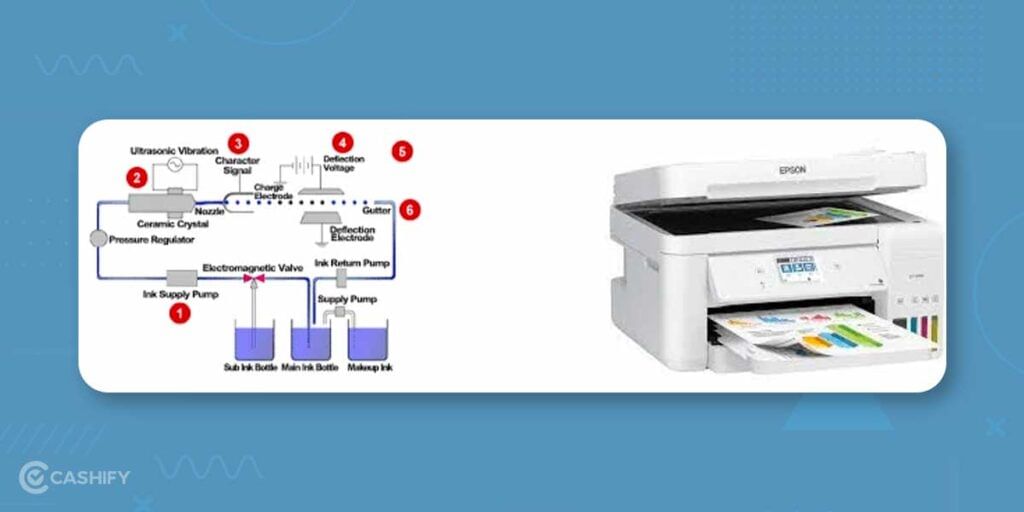
Featuring first on the list is an inkjet printer. If you want to produce high-quality images & graphics, this printer is the perfect pick. It has a print head that sprays ink using small nozzles on a page. An inkjet printer can produce black and white and colour both kinds of prints on paper.
Pros & Cons
| Pros | Cons |
| High-quality print | The cost of the cartridge is high |
| Affordable | Best for personal use |
| Simple to use | Printing speed is slow if you need more than one page |
| It makes less noise as compared to a dot matrix printer |
Laser Printers
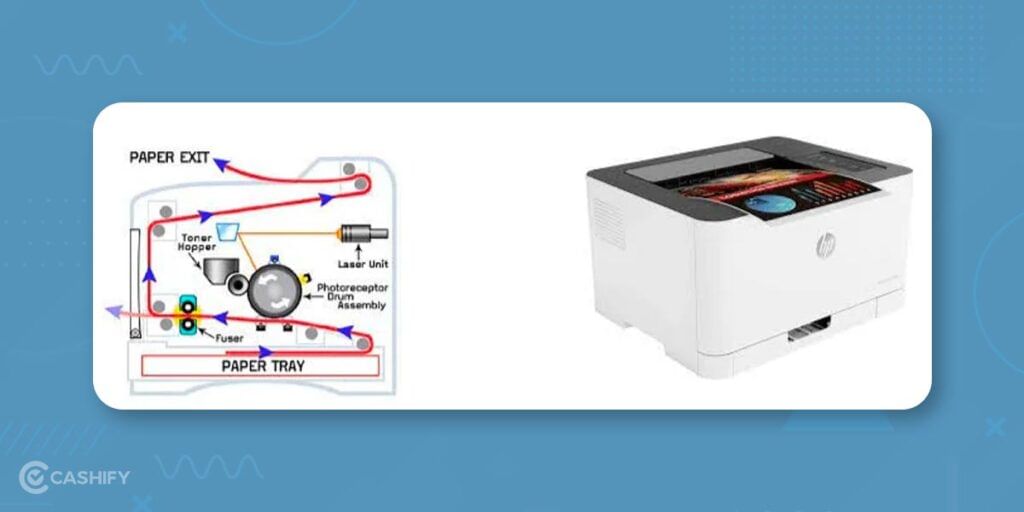
The next on the list is laser printers. Amongst the different types of printers available, this printer uses laser beams to produce sharp and comprehensive images on paper. A laser printer’s resolution for black and white print is 1200DPI, and for colour print, it is up to 2400DPI. Its printing speed for black and white print is 15-62 PPM, and for colour print, it is 8- 40 PPM.
Pros & Cons
| Pros | Cons |
| Printouts are resistant to water | Expensive |
| Faster as compared to dot matrix and inkjet printer | High maintenance cost |
| Makes no noise while printing | Needs warmup time |
LED Printers
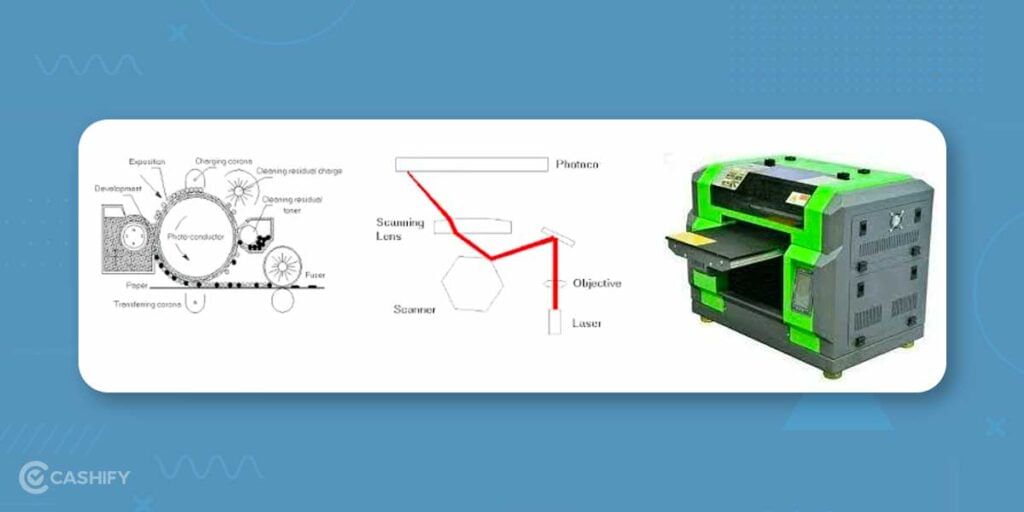
Coming up next on the list is LED printers. They look like laser printers but use a light-emitting diode to produce text, images, or graphics. This type of printer is quite reliable and completes a large volume of printing without any glitches.
Pros & Cons
| Pros | Cons |
| Cost-effective as compared to a laser printer | It does not produce better image quality than laser. |
| Efficient | |
| Reliable | |
| Environment-friendly |
Also read: iPhone Focus Mode: How To Use It To Boost Your Productivity?
Dot Matrix Printers
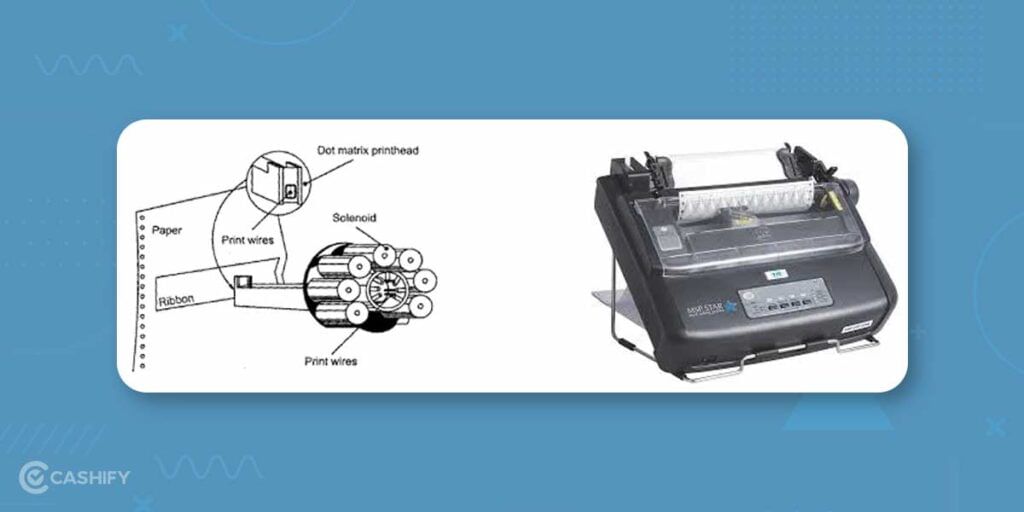
This printer produces low-quality images or graphics by placing dots to draw text or images. This printer uses impact to print and can print many text copies at a time using carbon copying. That’s why such printers are used where multipart forms are needed.
Pros & Cons
| Pros | Cons |
| Reliable | Slow printing |
| Durable | Printing quality is low |
Low maintenance and printing cost | Makes more noise |
| Dust or moisture do not affect printing quality. | Requires more servicing |
All-in-one (Multifunction) Printers
If you are looking for a printer that can do all tasks, such as printing, scanning, copying, and faxing, then you should choose a multifunction (MFP) printer. This is the most versatile one ou of all the different types of printers. It can perform all the tasks that a small business setup and big enterprises need. In the long run, it improves the productivity of employees.
Pros & Cons
| Pros | Cons |
| Cost-efficient | You can perform only one task at a time. Therefore, if you want to perform another function at a time, you need to wait till the first task completes. |
| Compact & highly compatible | |
| Easy to maintain and use | |
| Needs less power |
A3 Printers
As the name suggests, A3 printers are used to print A3 documents. With it, you can easily print larger documents. Therefore, if you want to print huge mind maps for meetings or large-scale photography, choose A3 printers.
Pros & Cons
| Pros | Cons |
| Can print large-scale photography or documents | Costly |
You can print your daily A4 printing requirement. | It consumes a lot of space. |
Daisy Wheel Printers

It is a unique mechanical impact printer that uses individual letters, symbols, and number keys to print text on a piece of paper. This printer was popular in the 1970s, and after that, it became obsolete. This printer is just like a typewriter. Its circular element, which is used to print called the daisy wheel, is the main element that contains all numbers, texts, and symbols moulded on each petal.
Pros & Cons
| Pros | Cons |
| Low maintenance | It can’t print graphics. |
| Cost efficient | Makes noise |
Improved print quality as compared to dot matrix printer | Slow printing speed |
| Reliable |
Plotter Printers

You should buy a plotter printer if you want to print vector graphics instead of images. This printer uses a pen, pencil, marker, or another writing tool to draw continuous multiple lines on paper instead of dots. There are four types of plotter printers – Drum printer, flatbed printer, inkjet plotter, and cutting plotter.
Pros & Cons
| Pros | Cons |
| Can work on large-sized sheets while maintaining high-resolution | Larger than a traditional printer |
| This printer can print on cardboard, plastic, aluminium, or even on plywood. | Quite expensive than a traditional printer |
Also read: Realme TV vs Mi TV – Which One Is Better?
Wrapping Up
In summary, the printing industry has greatly improved in the last decade. Most people these days own computers and have different printing requirements. There are different types of printers available for computers, and we hope that you now have a better understanding of them.
In this article, we have tried to cover almost everything that you need to know regarding the various types. Still, if you feel we have missed out on something, let us know in the comment section below.
Did you know that refurbished mobile phones cost almost 50 per cent less than new phones on Cashify? You also get other discounts, No-cost EMI and more, making it the most affordable way to buy a premium phone. So, what are you waiting for? Buy refurbished mobile phones at your nearest cashify store and avail exclusive offers.