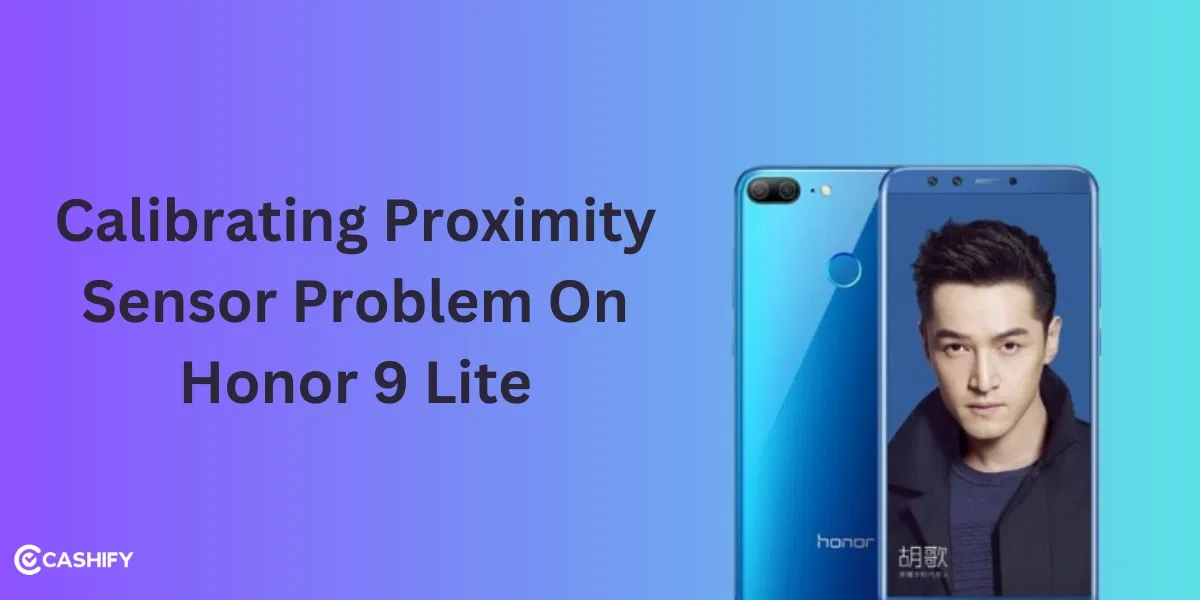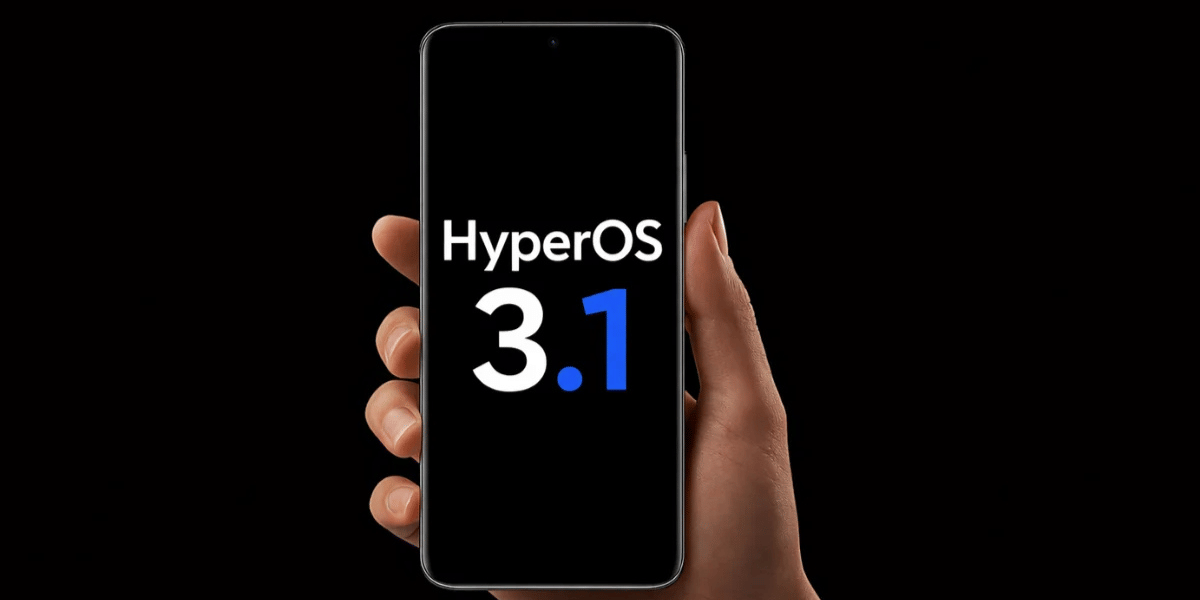Didn’t quite expect the Nokia C21 battery issues? don’t worry, you are not the only one! Smartphone today are prone to battery related issues more often than before. Nokia C21 although launched a few years back, can face problems like fast charge draining, overheating, battery percentage freeze and so on. The good news? Most of these problems have simple fixes. In this blog, we’ll cover common battery issues faced by Nokia C21 users and provide practical solutions to get your phone back to peak performance.
Also read: See What Experts Say For Fixing Nothing Phone (2) Battery Issues!

Easy Solutions For Various Nokia C21 Battery Issues
Fast Battery Drain
We have seen the fast battery drain problems in the most premium smartphones from several brands. This can simply happen due to background apps, outdated software, or excessive screen usage.
What To Do?
Try these troubleshoots to relieve from fast battery drains.
- Close any background apps. Also, force-stop heavy apps if they aren’t in use.
- Go to your phone’s settings and ensure the operating system and all apps are updated.
- Adjust the screen brightness to an optimal level. extended screen-on time can drain the battery quickly. Use adaptive brightness or manually lower the brightness to save energy.
- Make a habit to turn on the battery saving mode once your battery percentage drops less than 20 per cent.
- Disable features like Bluetooth, Wi-Fi, GPS, or mobile data when not in use. Turn off notifications for unwanted apps.
Also Read: These 6000mAh Battery Mobile Phones Will Drop Your Charging Time!
Phone Not Charging Properly
Another one of the Nokia C21 battery issues is the phone not charging fully or charging slowly. This can result from a faulty charger, damaged charging port, or software bugs.
What To Do?
Firstly ensure your charging setup is working correctly:
- Use the original Nokia charger and cable.
- Inspect the cable for faults, such as fraying or bent connectors.
- Test with another compatible charger to rule out hardware problems
If the problem persists, you may take it for a mobile phone battery replacement.
Overheating While Charging
Overheating mobile phones has been the most common problem this year. Especially during the peak summers. Yes, the environment does play a role in causing such issues. Overheating can happen simply while lying in your pocket or during charging or while using heavy-duty apps.
What To Do?
- Keep your device in a cool place always.
- Delete power-hungry apps if they aren’t very important
- Use lite versions of heavy social media apps and gaming apps to reduce processor power usage.
Also Read: Guide: How To Repair Or Replace Your Phone Battery?
Battery Percentage Freeze
You may notice that the battery percentage number isn’t changing despite charging for several hours. An inaccurate reading is shown instead. This might be due to a software bug, or your battery really isn’t charging beyond a certain level.
What To Do?
- Do a quick phone restart to eliminate technical glitches causing Nokia C21 battery issues.
- Calibrate your battery by draining out all the charge once and charging again to 100 per cent.
- Clear storage in your device and restart the phone.
Phone Shutting Down Abruptly
Even though you carry sufficient charge in the mobile, it can just go dead abruptly. A shutdown is followed by a restart. This can indicate underlying battery health issues.
What To Do?
This might be a fatal issue and needs immediate attention of phone repair expert. In the meantime, you can try:
- Perform a factory reset
- Clear phone storage as much as you can.
- Update to the latest OS software.
If your Nokia C21 continues to experience battery issues after trying the fixes above, it might be time to replace the battery. Visit an authorized Nokia service centre or a trusted repair provider like Cashify for a reliable battery replacement.
Also read: How To Check Whether Your iPhone Battery Needs Replacement
Why Choose Cashify For Nokia C21 Battery Issues?
Cashify is one of the few platforms that is able to deal with complex technical faults with utmost precision. Rely on Cashify if you need your Nokia device to perform like new in no time. Skilled technicians here can diagnose the root issue and replace the batteries with expertise. Rest assured, you also get certified premium replacement parts. So you can rest knowing the replaced battery will perform just like the original one. Of course, when your phone was new.
Other than the trusted quality mobile repair service of Cashify, you also enjoy:
- Three months warranty on battery repair/ replacement
- Offline and online mobile phone repair options
- Free doorstep service
- Price Transparency
- Occasional discounts
Also read: What Is ‘Over Battery Temperature Error’ In Android Phone: How To Fix It?
Final Thoughts
Sometimes simple DIY work for resolving issues like Nokia C21 battery issues. But to play a safe bet, it is always advisable to go to a knowledgeable technical expert. Cashify stands as the most reliable, hassle-free and budget-friendly place to relieve from any battery issues including a replacement. Get the best advice and solutions for Nokia mobile repair. However if you are only suspecting a battery issue, some of these tips, you can extend your battery’s life.
Also Read: I Got My iPhone 8 Repaired From Cashify! Here’s My Unbiased Opinion!
If you’ve just bought a new phone and don’t know what to do with your old phone, then here’s your answer. Sell old mobile to Cashify and get the best price for it. If you are planning to buy a new phone, check out Cashify’s refurbished mobile phones. You can get your favourite phone at almost half price with six-month warranty, 15 days refund and free delivery.