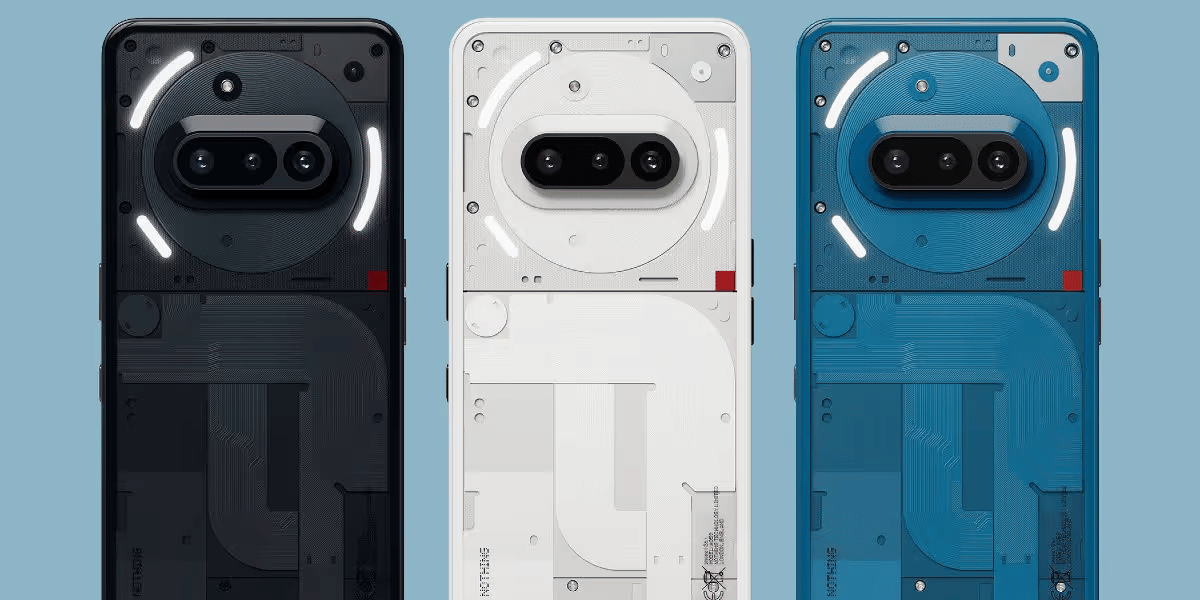OnePlus 10R has been much appreciated by users in the past because of it’s incredibly powerful design. However, some of the best phones can show up issues that are inevitable.
In this article, we are going to talk about the Oneplus 10R common issues that people usually face and what the best approach to deal with such issues is.
So, without any further delay, let’s get started.
Also Read: How To Identify And Repair Dead Pixels On iPhone 11?
Common Issues with the OnePlus 10R and How to Fix Them

Battery Draining Quickly
One of the most common problems faced by OnePlus 10R users is the rapid battery drain. Well, it’s a problem with many of the smartphones these days. However, for a phone with a battery capacity of 5000mAh, not having enough juice at the end of the day can be frustrating. So, if the battery is draining quickly, here are some solutions that you can try:
Solution:
- Background App Management: Check if there are apps running in the background that are consuming excessive power. Go to Settings > Battery > Battery usage to identify the culprits.
- Adaptive Brightness: Turn on adaptive brightness or manually reduce screen brightness when not needed.
- Battery Optimisation: Enable battery optimization for apps. This can be done by navigating to Settings > Battery > Battery optimization and selecting apps to optimize.
- Disable 5G When Not in Use: The 5G connection consumes more power. If you don’t need it, switch to 4G or Wi-Fi.
Also read: Know These 3 Tips To Fix Your OnePlus 9 Pro Affordably!
Overheating Issues
Although the OnePlus 10R is designed for gaming and heavy tasks, it can sometimes cause the device to overheat, especially during long gaming sessions. This can also happen when you use the OnePlus 10R while the device is on charge.
Solution:
- Avoid using the phone while charging.
- Clear cache: Apps can sometimes build up cache data that causes overheating. Go to Settings > Storage > Cache to clear it regularly.
- Close background apps that overburden the processor.
- Turn Off 5G. Switching to 4G or Wi-Fi in non-5G areas can prevent overheating.
Slow Charging or Charging Pauses
Some users have reported issues with the fast-charging feature, where the phone either charges slowly or the charging sometimes pauses.
If you check out the OnePlus forum, many users have complained that they put the device on charge at night only to see that the battery has barely managed to be 60-70 per cent.
Solution
- It is advised that you use the original OnePlus charger and cable to keep the battery health in optimal condition. Third-party chargers may not provide the same fast-charging support.
- Dust or debris in the charging port can interfere with charging. Gently clean the charging port with a soft brush or compressed air.
- Sometimes, disabling and re-enabling fast charging can resolve the issue. Navigate to Settings > Battery > Fast charging and toggle the option.
Also Read: Change These Settings On Your OnePlus Nord 2 To Make It Faster!
Wi-Fi Connectivity Problems
One of the common problems with OnePlus 10R is the connectivity problem. Not getting clear voice calls or video calls constantly buffering can be an indication of an underlying issue.
Solution:
- Restart Your Phone: Often, a simple reboot can resolve temporary glitches with Wi-Fi connectivity.
- Forget and reconnect to Network: Go to Settings > Wi-Fi > select your network > Forget. Then, reconnect by entering the network credentials again.
- Reset Network Settings: If the issue persists, reset the network settings by going to Settings > System > Reset options > Reset Wi-Fi, mobile & Bluetooth.
Lagging or Performance Slowdowns
Despite being a powerful device, some OnePlus 10R users have reported occasional lag or slow performance, particularly during multitasking.
Solution
- Clear cache partition: Power off your device, then press and hold the power and volume down buttons simultaneously until the OnePlus logo appears. From the recovery menu, select Wipe cache partition.
- Close unnecessary Apps: Running too many apps in the background can slow down performance. Close any apps that you’re not actively using.
- Enable performance mode: Go to Settings > Battery > Performance mode to ensure optimal performance during demanding tasks like gaming.
Cashify To Solve OnePlus 10R Mobile Issues
Cashify is created for customers, keeping, in essence, the affordability factor with a premium customer experience. Cashify’s mobile phone repair service is certified and well-recognised throughout India, having 200+ stores all over.
Cashify offers a range of repair services to resolve common smartphone problems, including OnePlus 10R mobile repair. Here’s why Cashify stands out:
- Free pick up and drop off
- At home repair
- Same day phone repair
- Six months warranty
- One month warranty and seven days refunds for screen repairs
- High-quality parts
- Skilled and highly trained staff
- Occasional discounts on repairs
Right now, you can use code ‘TECH25’ before checkout via online booking. You can avail yourself of up to Rs. 300 off on orders with a minimum value of Rs. 2499.
So, whatever common problems with OnePlus 10R are stressing you out, yo can simply schedule a mobile repair service with Cashify and your device will be fixed in the shortest time.
Also Read: 3 Reasons Why Your OnePlus 9 Pro Battery Is Draining Fast!
Conclusion
If you know how to fix these issues, you can ensure that ifs and buts do not ruin your smartphone experience and that you can spend more time being productive. For users who prefer a hassle-free fix, Cashify Repair Services can be a convenient and beneficial option.
If you’ve just bought a new phone and don’t know what to do with your old phone, then here’s your answer. Sell old mobile to Cashify and get the best price for it. If you are planning to buy a new phone, check out Cashify’s refurbished mobile phones. You can get your favourite phone at almost half price with six-month warranty, 15 days refund and free delivery.