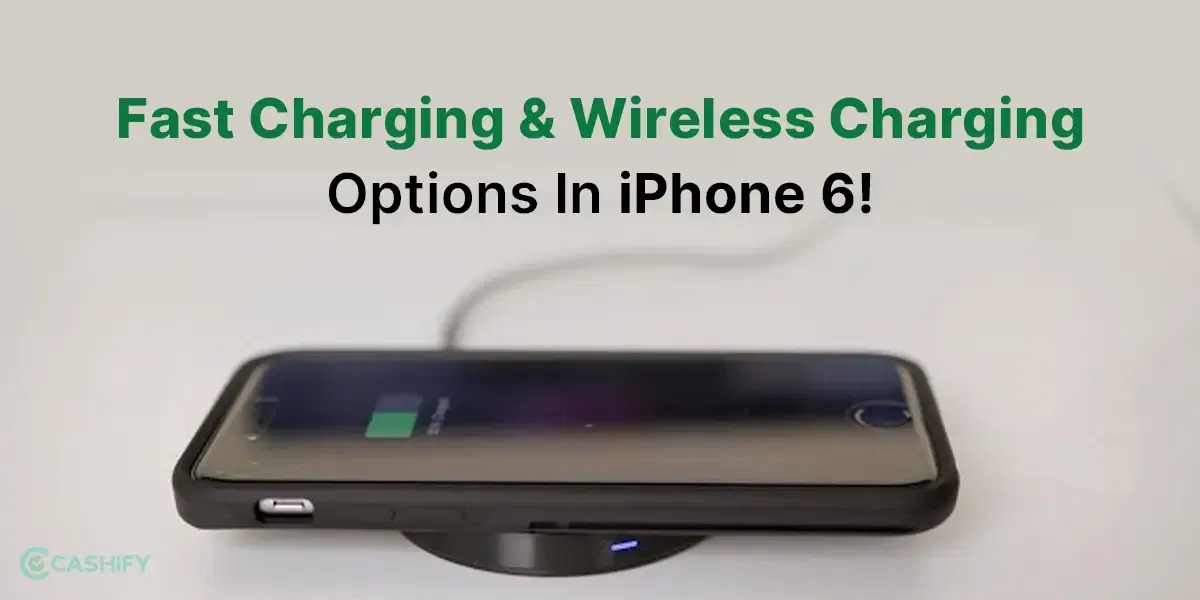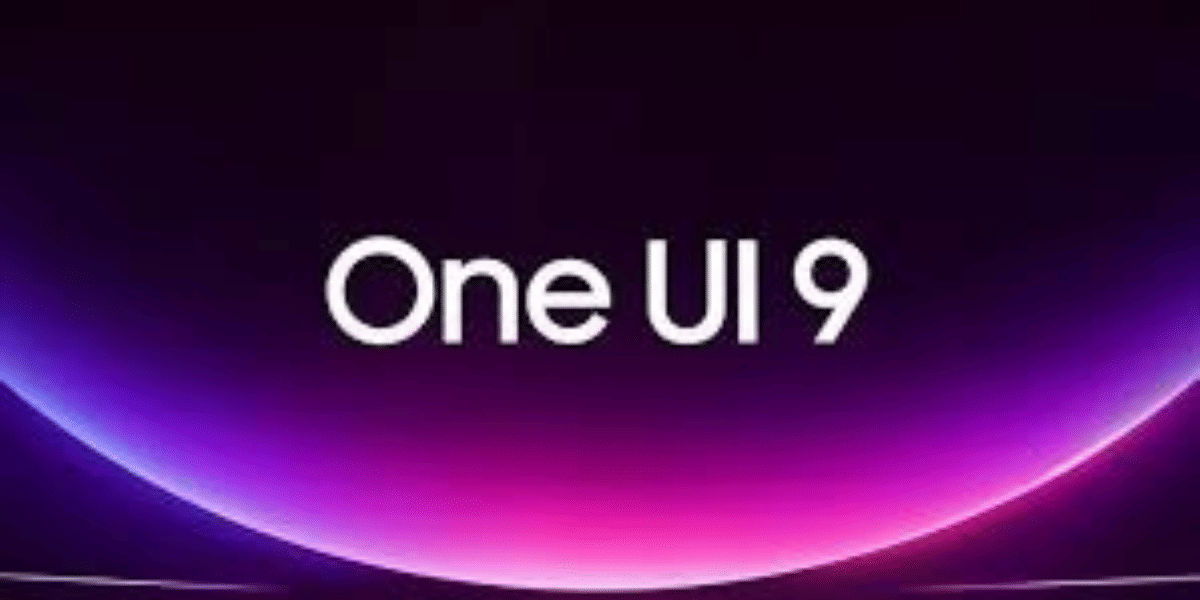The OnePlus 7, once a flagship phone with powerful performance and sleek design, is still preferred by many users. But even the most beloved devices aren’t invincible, and one of the most common woes for OnePlus 7 owners is screen issues.
From minor scratches to full-on cracks, a damaged screen cannot only make your phone look worse but also hinder its functionality. If you’re facing OnePlus 7 screen problems, don’t just panic! This article will delve into the most common screen issues and introduce you to Cashify, your one-stop solution for getting your phone back to its normal state.
Also Read: What Is Jio Cloud Storage? Get It For Free!
What Are The Common OnePlus 7 Screen Issues?
- Cracks and Shattering: The most dreaded of all screen issues, cracks and shatters can happen due to accidental drops or bumps. Even minor cracks can spread quickly, compromising the display’s integrity and responsiveness.
- Burn-in: This phenomenon occurs when static images, like the navigation bar or notification icons, are displayed for extended periods, leaving faint ghost-like images on the screen even when they’re not there.
- Flickering: Some OnePlus 7 users have reported flickering screens, especially at the 90Hz refresh rate setting. This can be quite distracting and uncomfortable for the eyes.
- Ghost Touches: Phantom touches can be incredibly frustrating, registering inputs on the screen even when you’re not touching it. This can make using the phone a real hassle.
- Tints and Discoloration: Uneven colour distribution or tints like green lines appearing on the screen can indicate internal damage or faulty display components. This has been a common issue with users updating to the latest Android version.
Fixing these problems can be as easy as adjusting settings, doing a hard reset, or updating your phone’s software. But sometimes, if there’s damage to the phone’s hardware, you might need help from professionals or even a replacement. It’s like giving your phone a health checkup. This is where Cashify comes in!
Also Read: Spotify Is Currently Set To Offline: Easy Guide On How To Fix It?
Cashify: Your OnePlus 7 Screen Repair Savior!
Facing any of these issues? Don’t worry. Cashify is here to help! It offers comprehensive OnePlus mobile repair services with several benefits that make us the ideal choice:
- Genuine Parts: Cashify will use only genuine OnePlus replacement parts to ensure your phone’s performance and quality are preserved.
- Expert Technicians: A skilled technician from Cashify can handle even the most complex repairs with utmost care and precision.
- Doorstep Service: Skip the hassle of visiting service centres! Cashify offers convenient doorstep pickup and drops, making the repair process seamless.
- Transparent Pricing: No hidden costs or surprises! Cashify provides upfront pricing for all kinds of mobile repair, so you know exactly what you’re paying for.
- Warranty: We stand behind our work with a comprehensive warranty on all repairs, giving you peace of mind.
- Fast Turnaround: Get your OnePlus 7 back in tip-top shape quickly! Cashify’s efficient repair process ensures minimal downtime for your device.
Also Read: What’s New? Xiaomi’s HyperOS Eligible Devices Complete List & Release Date!
Make Your OnePlus 7 Screen Repair Effortless!
So, don’t let a cracked screen or any other display issue dim your OnePlus 7 experience. Choose Cashify for reliable, efficient, and worry-free screen repairs, or get a fair price for your old phone and move on to your next upgrade. With Cashify, your OnePlus 7 is always in good hands!
Check out the Mobile Repair Page on the website or download the app today to get a free quote on your OnePlus 7 repair or an instant cash offer!
We hope this article has been helpful. If you have any questions, please feel free to leave a comment below.
Also Read: How To Get Free Kindle Unlimited Subscription In India?
Are you still browsing through your broken screen? Don’t worry! Book at-home mobile phone screen repair with Cashify—an affordable and one-stop destination for all your mobile phone needs. In case you break your screen within 1 month of repair, we will replace your screen again—for FREE.